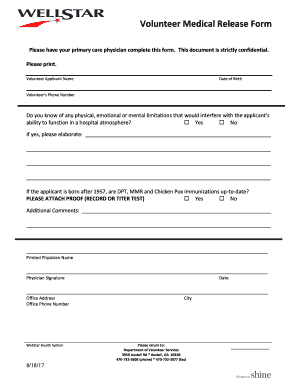
Volunteer Medical Release Form WellStar 2017


What is the Volunteer Medical Release Form WellStar
The Volunteer Medical Release Form WellStar is a crucial document designed to ensure that volunteers participating in activities organized by WellStar can receive necessary medical treatment in case of an emergency. This form grants permission for healthcare providers to administer care if the volunteer is unable to provide consent due to medical circumstances. It is essential for protecting both the volunteer and the organization, as it outlines the responsibilities and rights regarding medical care during volunteer activities.
How to use the Volunteer Medical Release Form WellStar
Using the Volunteer Medical Release Form WellStar involves several straightforward steps. First, volunteers must download the form from the appropriate source. Once obtained, the volunteer should fill in their personal information, including name, contact details, and emergency contacts. It is important to provide accurate medical history and any allergies to ensure proper care. After completing the form, the volunteer must sign and date it, indicating their consent for medical treatment. Finally, the signed form should be submitted to the organization prior to participating in any volunteer activities.
Key elements of the Volunteer Medical Release Form WellStar
The Volunteer Medical Release Form WellStar contains several key elements that are vital for its effectiveness. These include:
- Personal Information: The volunteer's name, address, and contact details.
- Emergency Contacts: Names and contact information for individuals to be contacted in case of an emergency.
- Medical History: Relevant medical information, including allergies, chronic conditions, and medications.
- Consent Statement: A declaration allowing medical professionals to provide treatment if necessary.
- Signature: The volunteer's signature, confirming their understanding and agreement to the terms outlined in the form.
Steps to complete the Volunteer Medical Release Form WellStar
Completing the Volunteer Medical Release Form WellStar requires careful attention to detail. Here are the steps to follow:
- Download the Form: Access the Volunteer Medical Release Form from the designated source.
- Fill in Personal Details: Enter your full name, address, phone number, and email address.
- Provide Emergency Contacts: List at least one emergency contact, including their relationship to you.
- Detail Medical History: Include any relevant medical conditions, allergies, or medications you are currently taking.
- Read the Consent Statement: Ensure you understand what you are consenting to regarding medical treatment.
- Sign and Date the Form: Add your signature and the date to validate the document.
- Submit the Form: Return the completed form to the organization before your volunteer activity.
Legal use of the Volunteer Medical Release Form WellStar
The Volunteer Medical Release Form WellStar is legally binding when completed correctly. It complies with regulations surrounding medical consent and is recognized in legal contexts. For the form to be valid, it must include the volunteer's signature, indicating informed consent. Additionally, the organization must ensure that the form is stored securely and used solely for the purpose of providing medical care in emergencies. Understanding the legal implications of the form helps protect both the volunteer and the organization from potential liabilities.
How to obtain the Volunteer Medical Release Form WellStar
To obtain the Volunteer Medical Release Form WellStar, individuals can visit the official WellStar website or contact the organization directly. The form may be available for download in a digital format, allowing for easy access. Alternatively, volunteers can request a physical copy from the organization during orientation or training sessions. It is important to ensure that the most current version of the form is used to comply with any updates or changes in policy.
Quick guide on how to complete volunteer medical release form wellstar
Complete Volunteer Medical Release Form WellStar effortlessly on any device
Online document management has become increasingly popular among businesses and individuals. It offers an ideal eco-friendly substitute for traditional printed and signed documents, as you can find the correct form and securely keep it online. airSlate SignNow provides you with all the resources you require to create, adjust, and eSign your documents promptly without delays. Handle Volunteer Medical Release Form WellStar on any platform with airSlate SignNow Android or iOS applications and enhance any document-related process today.
The easiest way to adjust and eSign Volunteer Medical Release Form WellStar without difficulties
- Find Volunteer Medical Release Form WellStar and click on Get Form to begin.
- Utilize the tools we provide to finish your form.
- Highlight pertinent sections of your documents or conceal sensitive information with tools specifically provided by airSlate SignNow for that purpose.
- Generate your signature using the Sign tool, which takes seconds and has the same legal validity as a traditional handwritten signature.
- Review all the details and then click the Done button to save your modifications.
- Select how you wish to send your form, via email, text message (SMS), or invite link, or download it to your computer.
Forget about lost or misplaced files, tedious form searches, or mistakes requiring new document copies to be printed. airSlate SignNow meets all your document management needs in just a few clicks from any device of your choosing. Adjust and eSign Volunteer Medical Release Form WellStar and ensure effective communication at any stage of your form preparation with airSlate SignNow.
Create this form in 5 minutes or less
Find and fill out the correct volunteer medical release form wellstar
Create this form in 5 minutes!
How to create an eSignature for the volunteer medical release form wellstar
The way to generate an eSignature for a PDF in the online mode
The way to generate an eSignature for a PDF in Chrome
How to create an eSignature for putting it on PDFs in Gmail
The best way to generate an eSignature right from your smart phone
The way to create an eSignature for a PDF on iOS devices
The best way to generate an eSignature for a PDF on Android OS
People also ask
-
What is the Volunteer Medical Release Form WellStar?
The Volunteer Medical Release Form WellStar is a legal document designed to give permission for medical treatment in case of an emergency. This form is essential for organizations to ensure that volunteers are covered for medical care while participating in activities.
-
How can I obtain the Volunteer Medical Release Form WellStar?
You can obtain the Volunteer Medical Release Form WellStar through our airSlate SignNow platform. The form is customizable and can be easily filled out and signed electronically, streamlining the process for organizations and volunteers alike.
-
Is there a cost associated with using the Volunteer Medical Release Form WellStar?
Using the Volunteer Medical Release Form WellStar through airSlate SignNow is part of our subscription plans, which are designed to be cost-effective. We offer various pricing tiers based on your organization's needs, making it accessible for all sizes of organizations.
-
What features does the Volunteer Medical Release Form WellStar include?
The Volunteer Medical Release Form WellStar includes features such as electronic signatures, multi-device accessibility, and secure document storage. With airSlate SignNow, you can also track the status of your form and ensure that it's completed efficiently.
-
How does airSlate SignNow ensure the security of the Volunteer Medical Release Form WellStar?
airSlate SignNow takes security very seriously; the Volunteer Medical Release Form WellStar is protected with industry-standard encryption. Our platform also complies with various regulations to ensure that your data remains safe and confidential throughout the signing process.
-
Can the Volunteer Medical Release Form WellStar be integrated with other systems?
Yes, the Volunteer Medical Release Form WellStar can be integrated with various CRM and HR software through airSlate SignNow's API. This integration helps streamline your documentation process and improve efficiency for your organization.
-
What are the benefits of using the Volunteer Medical Release Form WellStar?
The Volunteer Medical Release Form WellStar offers numerous benefits, including improved compliance, streamlined processes, and reduced paperwork. It ensures that volunteers have the necessary medical permissions in place while enhancing the overall experience for your organization.
Get more for Volunteer Medical Release Form WellStar
- Civ 110 anch subpoena to appear amp produce 3 07 civil forms
- Dv 131 m request to modify protective order state of alaska form
- Dv 137 order on request to modify or dissolve protective order 1 petitioner 1114 domestic violence forms
- Tf 920 request for exemption from payment of fees trial court forms
- Fl820 form
- Gc 141 form
- California opposition form
- Divorce forms fw010
Find out other Volunteer Medical Release Form WellStar
- eSignature Virginia Healthcare / Medical Living Will Computer
- eSignature West Virginia Healthcare / Medical Claim Free
- How To eSignature Kansas High Tech Business Plan Template
- eSignature Kansas High Tech Lease Agreement Template Online
- eSignature Alabama Insurance Forbearance Agreement Safe
- How Can I eSignature Arkansas Insurance LLC Operating Agreement
- Help Me With eSignature Michigan High Tech Emergency Contact Form
- eSignature Louisiana Insurance Rental Application Later
- eSignature Maryland Insurance Contract Safe
- eSignature Massachusetts Insurance Lease Termination Letter Free
- eSignature Nebraska High Tech Rental Application Now
- How Do I eSignature Mississippi Insurance Separation Agreement
- Help Me With eSignature Missouri Insurance Profit And Loss Statement
- eSignature New Hampshire High Tech Lease Agreement Template Mobile
- eSignature Montana Insurance Lease Agreement Template Online
- eSignature New Hampshire High Tech Lease Agreement Template Free
- How To eSignature Montana Insurance Emergency Contact Form
- eSignature New Jersey High Tech Executive Summary Template Free
- eSignature Oklahoma Insurance Warranty Deed Safe
- eSignature Pennsylvania High Tech Bill Of Lading Safe