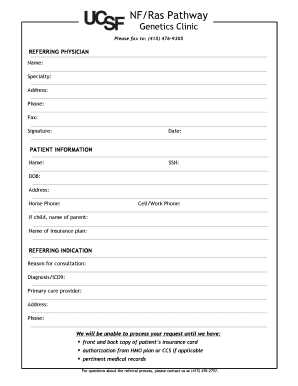
Medical Referral Form


What is the Medical Referral Form
The medical referral form is a crucial document used in healthcare settings to facilitate the transfer of patients between healthcare providers. This form serves as a formal request from one physician to another, ensuring that patients receive the appropriate care tailored to their medical needs. Typically, the physician referral form includes essential information such as the patient's medical history, the reason for the referral, and any specific tests or treatments required. This structured approach helps streamline patient care and enhances communication between healthcare professionals.
How to Use the Medical Referral Form
Utilizing the medical referral form effectively involves several key steps. First, the referring physician should accurately fill out the form, providing detailed information about the patient's condition and the rationale for the referral. Next, the form should be signed and dated to validate the request. Once completed, the form can be shared with the receiving physician, either electronically or in printed form. It is important to ensure that the form is sent securely to protect patient confidentiality. Following up with the receiving physician can also help confirm that the referral has been processed and that the patient is receiving the necessary care.
Steps to Complete the Medical Referral Form
Completing the medical referral form involves a systematic approach to ensure accuracy and compliance. Here are the steps to follow:
- Gather Patient Information: Collect all necessary details about the patient, including their full name, date of birth, and contact information.
- Document Medical History: Include relevant medical history that may impact the referral, such as previous treatments and current medications.
- Specify the Reason for Referral: Clearly state the medical issue or condition that necessitates the referral, along with any specific tests or evaluations needed.
- Sign and Date the Form: The referring physician must sign and date the form to authenticate the request.
- Submit the Form: Send the completed form to the appropriate healthcare provider, ensuring it is transmitted securely.
Legal Use of the Medical Referral Form
The legal validity of the medical referral form is essential in ensuring that patient care is conducted within the bounds of healthcare regulations. To be considered legally binding, the form must adhere to specific requirements, including proper signatures and compliance with relevant laws such as HIPAA, which protects patient privacy. Additionally, using a reliable electronic signature service can enhance the legal standing of the document, ensuring that it meets the standards set by the ESIGN and UETA acts. This compliance helps safeguard both the patient and the healthcare providers involved in the referral process.
Key Elements of the Medical Referral Form
Understanding the key elements of the medical referral form can enhance its effectiveness in patient care. Essential components typically include:
- Patient Identification: Full name, date of birth, and contact information.
- Referring Physician Details: Name, contact information, and signature of the referring physician.
- Receiving Physician Information: Name and contact details of the physician to whom the patient is being referred.
- Medical History: Relevant details about the patient's health status and previous treatments.
- Reason for Referral: A clear explanation of the medical issue prompting the referral.
Examples of Using the Medical Referral Form
There are various scenarios in which a medical referral form is utilized. For instance, a primary care physician may refer a patient to a specialist for further evaluation of a chronic condition, such as diabetes or hypertension. Another example includes a patient needing physical therapy following surgery; the surgeon would issue a referral to a physical therapist. These examples illustrate how the medical referral form is instrumental in ensuring patients receive comprehensive and coordinated care across different healthcare providers.
Quick guide on how to complete medical referral form
Effortlessly Prepare Medical Referral Form on Any Device
Digital document management has gained traction among businesses and individuals alike. It offers an excellent eco-friendly substitute to conventional printed and signed files, allowing you to obtain the necessary form and securely store it online. airSlate SignNow equips you with all the tools required to create, modify, and electronically sign your documents quickly and smoothly. Manage Medical Referral Form on any device using the airSlate SignNow Android or iOS applications and simplify your document-related tasks today.
How to Modify and Electronically Sign Medical Referral Form with Ease
- Locate Medical Referral Form and then click Get Form to begin.
- Utilize the tools we provide to complete your form.
- Emphasize pertinent sections of your documents or obscure sensitive information with tools specifically designed by airSlate SignNow for that purpose.
- Create your signature using the Sign tool, which takes mere seconds and holds the same legal validity as a traditional ink signature.
- Review the details and then click the Done button to save your modifications.
- Choose your preferred method for sending your form, whether by email, SMS, or invitation link, or download it to your computer.
Eliminate concerns about lost or misplaced files, cumbersome form navigation, or errors that necessitate printing new document copies. airSlate SignNow caters to all your document management requirements with just a few clicks from any device you choose. Alter and electronically sign Medical Referral Form to ensure outstanding communication at every stage of your form preparation process with airSlate SignNow.
Create this form in 5 minutes or less
Create this form in 5 minutes!
How to create an eSignature for the medical referral form
The best way to generate an electronic signature for a PDF file in the online mode
The best way to generate an electronic signature for a PDF file in Chrome
The way to create an electronic signature for putting it on PDFs in Gmail
The way to make an electronic signature right from your smartphone
The way to make an eSignature for a PDF file on iOS devices
The way to make an electronic signature for a PDF on Android
People also ask
-
What is a medical referral form template?
A medical referral form template is a pre-designed document that healthcare providers use to refer patients to specialists or other medical services. Using a medical referral form template helps streamline the referral process, ensuring that all necessary information is captured efficiently.
-
How can I create a medical referral form template with airSlate SignNow?
Creating a medical referral form template with airSlate SignNow is simple and user-friendly. You can start from scratch or customize one of our pre-built templates, tailoring it to your specific needs. Plus, you can easily add fields for signatures and additional patient information.
-
What features does the medical referral form template offer?
Our medical referral form template includes features such as fields for patient details, electronic signature capabilities, and customizable sections. These features enhance the document's functionality, making it easy for healthcare providers to manage referrals efficiently.
-
Is the medical referral form template compliant with HIPAA regulations?
Yes, the medical referral form template provided by airSlate SignNow complies with HIPAA regulations. This ensures that the sensitive information contained within the documents remains secure and protected, allowing healthcare providers to maintain their patients' privacy.
-
What are the benefits of using a medical referral form template?
Using a medical referral form template simplifies the referral process, saves time, and reduces errors. It facilitates clear communication between healthcare providers and enhances the overall patient experience by ensuring they receive timely care.
-
What is the cost of using airSlate SignNow for a medical referral form template?
The cost of using airSlate SignNow for a medical referral form template varies depending on the plan you choose. We offer flexible pricing options to accommodate different business needs, ensuring that you can access essential features without breaking the bank.
-
Can I integrate the medical referral form template with other software?
Yes, airSlate SignNow allows you to integrate the medical referral form template with various software applications. This can enhance your workflow and improve efficiency by connecting your document management system with scheduling, billing, and other healthcare-related tools.
Get more for Medical Referral Form
Find out other Medical Referral Form
- Electronic signature Delaware Joint Venture Agreement Template Free
- Electronic signature Hawaii Joint Venture Agreement Template Simple
- Electronic signature Idaho Web Hosting Agreement Easy
- Electronic signature Illinois Web Hosting Agreement Secure
- Electronic signature Texas Joint Venture Agreement Template Easy
- How To Electronic signature Maryland Web Hosting Agreement
- Can I Electronic signature Maryland Web Hosting Agreement
- Electronic signature Michigan Web Hosting Agreement Simple
- Electronic signature Missouri Web Hosting Agreement Simple
- Can I eSignature New York Bulk Sale Agreement
- How Do I Electronic signature Tennessee Web Hosting Agreement
- Help Me With Electronic signature Hawaii Debt Settlement Agreement Template
- Electronic signature Oregon Stock Purchase Agreement Template Later
- Electronic signature Mississippi Debt Settlement Agreement Template Later
- Electronic signature Vermont Stock Purchase Agreement Template Safe
- Electronic signature California Stock Transfer Form Template Mobile
- How To Electronic signature Colorado Stock Transfer Form Template
- Electronic signature Georgia Stock Transfer Form Template Fast
- Electronic signature Michigan Stock Transfer Form Template Myself
- Electronic signature Montana Stock Transfer Form Template Computer