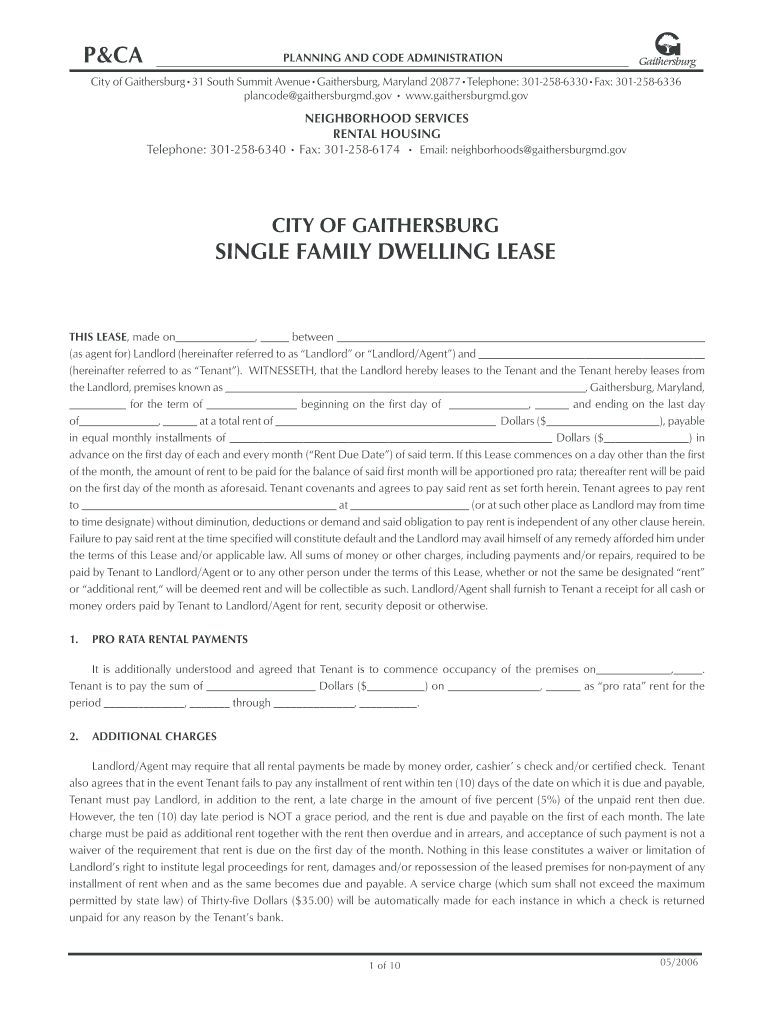
Lease Maryland Form 2017


What is the Lease Maryland Form
The Lease Maryland Form is a legal document used to outline the terms and conditions of a rental agreement between a landlord and a tenant in the state of Maryland. This form serves to protect the rights of both parties by clearly defining the obligations, responsibilities, and expectations involved in the rental arrangement. It typically includes essential details such as the rental amount, duration of the lease, security deposit requirements, and rules regarding property maintenance and repairs. Understanding this form is crucial for ensuring a smooth rental experience.
How to use the Lease Maryland Form
To effectively use the Lease Maryland Form, both the landlord and tenant should carefully read and understand all sections of the document. Begin by filling in the required information, including names, addresses, and specific lease terms. It is important to discuss any clauses that may require negotiation, such as pet policies or maintenance responsibilities. Once both parties agree on the terms, they should sign the document in the presence of a witness or notary, if required. This ensures that the lease is legally binding and enforceable.
Steps to complete the Lease Maryland Form
Completing the Lease Maryland Form involves several key steps:
- Gather necessary information, including tenant and landlord details.
- Specify the rental property address and lease duration.
- Outline the rent amount, payment due dates, and acceptable payment methods.
- Detail the security deposit amount and conditions for its return.
- Include any additional clauses relevant to the rental agreement.
- Review the completed form with all parties involved.
- Sign the document and ensure that each party retains a copy for their records.
Legal use of the Lease Maryland Form
The Lease Maryland Form is legally binding when it meets specific requirements set forth by Maryland law. Both parties must voluntarily agree to the terms outlined in the document. Additionally, the form must be signed and dated by both the landlord and tenant. It is also advisable to ensure compliance with local ordinances and state regulations regarding rental agreements. This legal framework provides protection for both parties and helps to resolve disputes should they arise.
Key elements of the Lease Maryland Form
Several key elements are essential in the Lease Maryland Form to ensure clarity and enforceability:
- Parties Involved: Names and contact information of the landlord and tenant.
- Property Description: Address and details of the rental property.
- Lease Term: Start and end dates of the lease agreement.
- Rent Details: Monthly rent amount, due dates, and payment methods.
- Security Deposit: Amount, conditions for retention, and return process.
- Maintenance Responsibilities: Duties of both parties regarding property upkeep.
- Termination Conditions: Guidelines for ending the lease agreement.
State-specific rules for the Lease Maryland Form
Maryland has specific rules governing rental agreements that must be adhered to when using the Lease Maryland Form. These include regulations on security deposits, eviction processes, and tenant rights. For instance, Maryland law limits the security deposit to no more than two months' rent and requires landlords to return it within 45 days after the lease ends, provided there are no damages. Understanding these state-specific rules is crucial for both landlords and tenants to ensure compliance and protect their rights.
Quick guide on how to complete lease maryland 2006 form
Complete Lease Maryland Form effortlessly on any device
Digital document management has become increasingly popular among organizations and individuals. It offers an excellent environmentally friendly substitute for conventional printed and signed documents, allowing you to obtain the necessary form and securely store it online. airSlate SignNow provides all the resources you need to create, modify, and electronically sign your papers quickly and efficiently. Handle Lease Maryland Form on any device using the airSlate SignNow Android or iOS applications and streamline any document-related process today.
The easiest way to edit and electronically sign Lease Maryland Form without any hassle
- Obtain Lease Maryland Form and click on Get Form to begin.
- Utilize the tools we provide to complete your document.
- Emphasize important sections of the documents or redact sensitive details using the tools that airSlate SignNow offers specifically for that purpose.
- Generate your electronic signature with the Sign feature, which takes seconds and carries the same legal validity as a traditional handwritten signature.
- Review all the information and click on the Done button to save your modifications.
- Select your preferred method of sharing your form, whether by email, SMS, invitation link, or download it to your computer.
Say goodbye to lost or misplaced documents, tedious form searching, or mistakes that require printing new copies. airSlate SignNow fulfills your document management needs in just a few clicks from any device you choose. Edit and electronically sign Lease Maryland Form and ensure effective communication at every stage of your form preparation process with airSlate SignNow.
Create this form in 5 minutes or less
Create this form in 5 minutes!
How to create an eSignature for the lease maryland 2006 form
How to create an electronic signature for your PDF file in the online mode
How to create an electronic signature for your PDF file in Chrome
How to make an eSignature for putting it on PDFs in Gmail
How to create an electronic signature right from your smartphone
How to create an electronic signature for a PDF file on iOS devices
How to create an electronic signature for a PDF on Android
People also ask
-
What is the Lease Maryland Form and how does it work?
The Lease Maryland Form is a legally binding document that outlines the terms of renting property in Maryland. It is designed to be filled out and signed electronically, making the process quick and efficient. By using airSlate SignNow, you can easily create, send, and eSign this lease form in a few simple steps.
-
How much does it cost to use the Lease Maryland Form with airSlate SignNow?
The pricing for using the Lease Maryland Form with airSlate SignNow varies based on the subscription plan you choose. Our plans are competitively priced and offer a cost-effective solution for businesses looking to manage their leasing documents. You can easily find a plan that fits your needs and budget through our website.
-
What are the key features of the Lease Maryland Form offered by airSlate SignNow?
The Lease Maryland Form available on airSlate SignNow includes features such as customizable templates, secure eSignature capabilities, and easy document sharing. Additionally, our platform enables you to track the status of your documents in real-time and integrates seamlessly with other applications to enhance your workflow.
-
Can I customize the Lease Maryland Form for my specific needs?
Yes, you can customize the Lease Maryland Form to include specific terms and conditions that meet your requirements. airSlate SignNow allows you to modify the template easily, ensuring that it reflects your unique leasing terms while remaining compliant with Maryland laws.
-
Is the Lease Maryland Form legally binding?
Absolutely! The Lease Maryland Form created and signed through airSlate SignNow is legally binding. The electronic signatures collected using our platform comply with the Electronic Signatures in Global and National Commerce Act (ESIGN), ensuring that your lease agreement holds up in court.
-
How can airSlate SignNow improve my document management for leasing?
airSlate SignNow enhances document management for leasing by streamlining the eSigning process. You can easily organize, track, and retrieve your Lease Maryland Form and other leasing documents, reducing the time spent on paperwork and minimizing errors. This leads to a more efficient transaction process overall.
-
What integrations does airSlate SignNow offer for the Lease Maryland Form?
airSlate SignNow offers a variety of integrations with popular applications, allowing you to manage your Lease Maryland Form alongside other tools you already use. Whether you need CRM, cloud storage, or project management software, our platform can connect seamlessly to enhance your productivity and document workflows.
Get more for Lease Maryland Form
Find out other Lease Maryland Form
- How Can I eSignature Mississippi Real Estate Rental Lease Agreement
- How Do I eSignature Kentucky Police LLC Operating Agreement
- eSignature Kentucky Police Lease Termination Letter Now
- eSignature Montana Real Estate Quitclaim Deed Mobile
- eSignature Montana Real Estate Quitclaim Deed Fast
- eSignature Montana Real Estate Cease And Desist Letter Easy
- How Do I eSignature Nebraska Real Estate Lease Agreement
- eSignature Nebraska Real Estate Living Will Now
- Can I eSignature Michigan Police Credit Memo
- eSignature Kentucky Sports Lease Agreement Template Easy
- eSignature Minnesota Police Purchase Order Template Free
- eSignature Louisiana Sports Rental Application Free
- Help Me With eSignature Nevada Real Estate Business Associate Agreement
- How To eSignature Montana Police Last Will And Testament
- eSignature Maine Sports Contract Safe
- eSignature New York Police NDA Now
- eSignature North Carolina Police Claim Secure
- eSignature New York Police Notice To Quit Free
- eSignature North Dakota Real Estate Quitclaim Deed Later
- eSignature Minnesota Sports Rental Lease Agreement Free