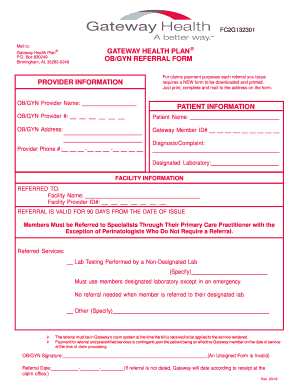
Gateway Referral Form Printable 2016-2026


What is the ob gyn referral form?
The ob gyn referral form is a crucial document used in the healthcare system to facilitate the transfer of patient information from a primary care physician to an obstetrician-gynecologist (ob gyn). This form ensures that the specialist receives all necessary medical history, current health status, and specific reasons for the referral. It is designed to streamline communication between healthcare providers, ultimately enhancing patient care.
Key elements of the ob gyn referral form
When completing the ob gyn referral form, several key elements must be included to ensure its effectiveness:
- Patient Information: Full name, date of birth, and contact details.
- Referring Physician Details: Name, contact information, and practice address of the primary care physician.
- Reason for Referral: A clear explanation of the patient's condition and the specific services required from the ob gyn.
- Medical History: Relevant medical history, including previous treatments and medications.
- Insurance Information: Details about the patient's insurance provider to facilitate billing.
Steps to complete the ob gyn referral form
Completing the ob gyn referral form involves several straightforward steps:
- Gather all necessary patient information, including personal and medical history.
- Clearly state the reason for the referral, ensuring it aligns with the patient's needs.
- Fill out the form accurately, double-checking for any errors or omissions.
- Sign and date the form to validate it, ensuring compliance with legal requirements.
- Submit the completed form to the ob gyn office, either electronically or via mail.
Legal use of the ob gyn referral form
The ob gyn referral form must comply with various legal standards to be considered valid. In the United States, it is essential to adhere to regulations such as the Health Insurance Portability and Accountability Act (HIPAA), which protects patient confidentiality. Additionally, the form should meet the requirements set forth by state medical boards and insurance providers to ensure it is accepted by the receiving ob gyn.
How to obtain the ob gyn referral form
Obtaining the ob gyn referral form can be done through several methods:
- Healthcare Provider: Most primary care physicians have the form readily available in their office.
- Online Resources: Many healthcare organizations provide downloadable versions of the form on their websites.
- Insurance Companies: Some insurance providers offer specific referral forms that must be used for coverage.
Digital vs. paper version of the ob gyn referral form
Choosing between a digital or paper version of the ob gyn referral form depends on several factors. Digital forms can be filled out and submitted online, offering convenience and speed. They often include features like electronic signatures and secure data transmission, enhancing security and compliance. Conversely, paper forms may be preferred in certain situations, such as when a patient does not have access to digital tools. Regardless of the format chosen, it is essential to ensure that all information is accurate and complete.
Quick guide on how to complete gateway referral form printable
Complete Gateway Referral Form Printable effortlessly on any device
Managing documents online has gained traction among enterprises and individuals. It serves as an ideal eco-friendly substitute for conventional printed and signed documents, as you can locate the necessary form and securely save it online. airSlate SignNow provides you with all the tools required to create, modify, and electronically sign your documents promptly without delays. Handle Gateway Referral Form Printable on any device using airSlate SignNow's Android or iOS applications and simplify any document-related processes today.
The easiest method to modify and eSign Gateway Referral Form Printable without hassle
- Obtain Gateway Referral Form Printable and then click Get Form to begin.
- Utilize the tools we provide to complete your form.
- Highlight important sections of your documents or conceal sensitive information with tools specifically designed for that purpose by airSlate SignNow.
- Create your electronic signature with the Sign feature, which takes mere seconds and carries the same legal validity as a traditional wet ink signature.
- Review the details and then click on the Done button to save your changes.
- Select your preferred method to send your form, whether by email, SMS, or invite link, or download it to your computer.
Eliminate concerns about lost or misplaced files, tedious form searches, or mistakes that necessitate printing new document copies. airSlate SignNow caters to all your document management needs in just a few clicks from any device of your choice. Modify and eSign Gateway Referral Form Printable and ensure outstanding communication at every stage of your form preparation process with airSlate SignNow.
Create this form in 5 minutes or less
Create this form in 5 minutes!
How to create an eSignature for the gateway referral form printable
The best way to generate an eSignature for your PDF online
The best way to generate an eSignature for your PDF in Google Chrome
How to generate an electronic signature for signing PDFs in Gmail
How to create an eSignature straight from your smartphone
How to create an electronic signature for a PDF on iOS
How to create an eSignature for a PDF document on Android
People also ask
-
What is an ob gyn referral form?
An ob gyn referral form is a document used by healthcare providers to refer patients to obstetrics and gynecology specialists. This form typically includes patient details, medical history, and specific reasons for the referral. Utilizing airSlate SignNow for handling these forms ensures that the process is streamlined and efficient.
-
How does airSlate SignNow simplify the ob gyn referral form process?
airSlate SignNow simplifies the ob gyn referral form process by allowing users to create, send, and eSign the forms electronically. This eliminates the need for paper forms, reduces errors, and speeds up the referral process. Additionally, the intuitive interface makes it easy for both medical staff and patients to follow.
-
What are the costs associated with using airSlate SignNow for ob gyn referral forms?
The pricing for using airSlate SignNow varies based on the plan selected, but it is designed to be cost-effective for businesses. You can choose from multiple subscription tiers that suit your needs, making it affordable to manage your ob gyn referral forms efficiently. Specific pricing can be found on the airSlate website.
-
Can I integrate airSlate SignNow with other healthcare tools for managing ob gyn referral forms?
Yes, airSlate SignNow offers integration capabilities with various healthcare tools and software. This allows for seamless data transfer and management of your ob gyn referral forms. By integrating with your existing systems, you can enhance efficiency and ensure better patient care.
-
What are the security features of airSlate SignNow for ob gyn referral forms?
Security is a top priority for airSlate SignNow. The platform offers robust security features, including encryption, secure cloud storage, and compliant data handling to protect patient information within your ob gyn referral forms. This ensures that sensitive information is always kept safe and confidential.
-
Are electronic ob gyn referral forms legally binding?
Yes, electronic ob gyn referral forms created and signed through airSlate SignNow are legally binding. The platform complies with eSignature laws, such as the ESIGN Act and UETA, ensuring that your digital signatures are valid and enforceable in a court of law. This makes handling referrals both secure and legitimate.
-
How can airSlate SignNow improve patient communication regarding ob gyn referral forms?
airSlate SignNow enhances patient communication by allowing for real-time tracking and notifications related to ob gyn referral forms. Patients can receive updates when their forms are sent, viewed, or signed, ensuring timely communication. This transparency can help build trust and facilitate efficient patient care.
Get more for Gateway Referral Form Printable
Find out other Gateway Referral Form Printable
- How Can I eSignature Kentucky Co-Branding Agreement
- How Can I Electronic signature Alabama Declaration of Trust Template
- How Do I Electronic signature Illinois Declaration of Trust Template
- Electronic signature Maryland Declaration of Trust Template Later
- How Can I Electronic signature Oklahoma Declaration of Trust Template
- Electronic signature Nevada Shareholder Agreement Template Easy
- Electronic signature Texas Shareholder Agreement Template Free
- Electronic signature Mississippi Redemption Agreement Online
- eSignature West Virginia Distribution Agreement Safe
- Electronic signature Nevada Equipment Rental Agreement Template Myself
- Can I Electronic signature Louisiana Construction Contract Template
- Can I eSignature Washington Engineering Proposal Template
- eSignature California Proforma Invoice Template Simple
- eSignature Georgia Proforma Invoice Template Myself
- eSignature Mississippi Proforma Invoice Template Safe
- eSignature Missouri Proforma Invoice Template Free
- Can I eSignature Mississippi Proforma Invoice Template
- eSignature Missouri Proforma Invoice Template Simple
- eSignature Missouri Proforma Invoice Template Safe
- eSignature New Hampshire Proforma Invoice Template Mobile