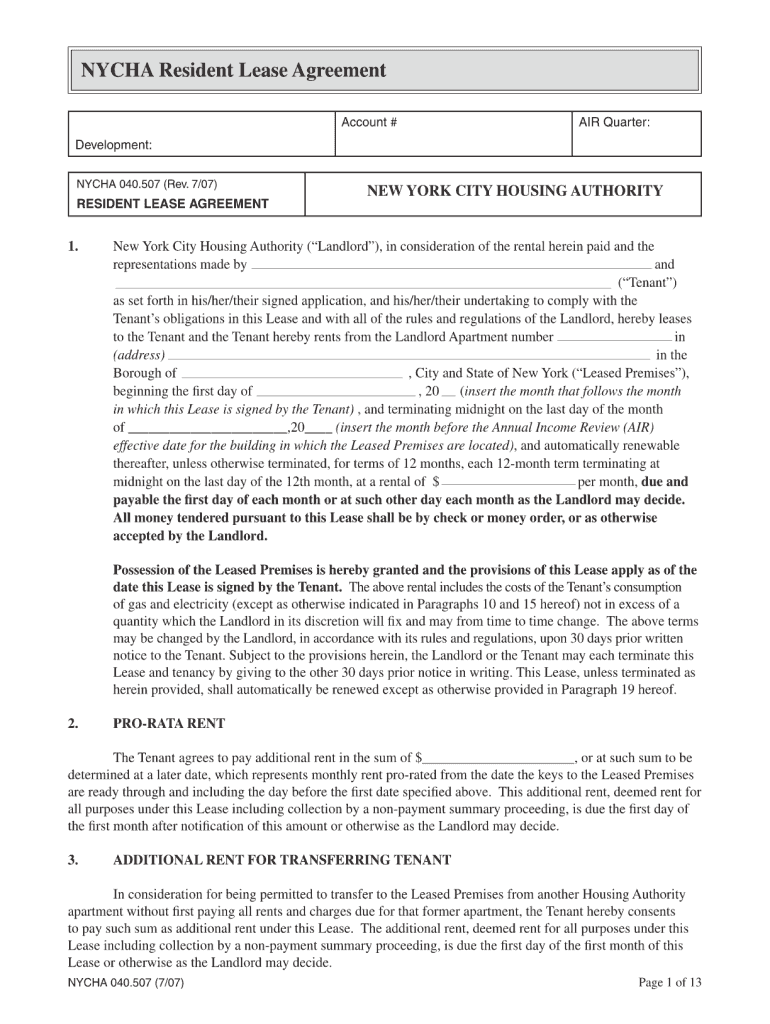
Nycha Agreement Form


What is the Nycha Agreement
The Nycha Agreement is a legally binding document that outlines the terms and conditions of housing provided by the New York City Housing Authority (NYCHA). This agreement is essential for residents living in public housing, as it defines the rights and responsibilities of both the tenant and the landlord. It includes details such as rent amounts, lease duration, and maintenance obligations. Understanding the Nycha Agreement is crucial for tenants to ensure compliance and to protect their housing rights.
How to Obtain the Nycha Agreement
To obtain a copy of the Nycha Agreement, residents can visit their local NYCHA management office or access the official NYCHA website. Residents may also request a copy through written communication to their housing authority representative. It is important to have identification and relevant personal information ready to facilitate the process. If you are a new tenant, a copy of the agreement should be provided during the lease signing process.
Steps to Complete the Nycha Agreement
Completing the Nycha Agreement involves several key steps:
- Review the agreement thoroughly to understand all terms.
- Fill out any required personal information accurately.
- Sign the document in the designated areas, ensuring all signatures are legible.
- Submit the completed agreement to the appropriate NYCHA office, either in person or via mail.
- Keep a copy of the signed agreement for your records.
Legal Use of the Nycha Agreement
The Nycha Agreement is legally binding when executed properly. This means that both parties must sign the document, and it must comply with relevant housing laws and regulations. Tenants should be aware of their rights under the agreement, including the right to a safe and habitable living environment. If disputes arise, the Nycha Agreement can serve as a reference point for resolving issues related to lease violations or tenant rights.
Key Elements of the Nycha Agreement
Several key elements are typically included in the Nycha Agreement:
- Tenant Information: Names and contact information of all adult tenants.
- Property Details: Address and specific unit number of the rental property.
- Lease Duration: Start and end dates of the lease term.
- Rent Amount: Monthly rent due and any applicable fees.
- Maintenance Responsibilities: Obligations of both the tenant and NYCHA regarding property upkeep.
Examples of Using the Nycha Agreement
The Nycha Agreement can be used in various scenarios, such as:
- Establishing a tenant's right to occupy a specific unit.
- Documenting the agreed-upon rent and payment schedule.
- Outlining procedures for maintenance requests and repairs.
- Providing a basis for legal action in case of lease violations.
Quick guide on how to complete nycha agreement
Complete Nycha Agreement effortlessly on any device
Digital document management has become increasingly popular among businesses and individuals. It offers an ideal environmentally friendly alternative to conventional printed and signed papers, allowing you to find the appropriate form and securely save it online. airSlate SignNow equips you with all the necessary tools to create, edit, and eSign your documents swiftly without any hold-ups. Manage Nycha Agreement on any device using airSlate SignNow's Android or iOS applications and simplify your document-related tasks today.
The easiest way to edit and eSign Nycha Agreement without stress
- Find Nycha Agreement and click on Get Form to initiate.
- Utilize the tools we offer to complete your document.
- Highlight relevant sections of the documents or obscure sensitive data with tools specifically provided by airSlate SignNow for that purpose.
- Generate your eSignature using the Sign feature, which takes just seconds and possesses the same legal validity as a conventional wet ink signature.
- Review the information carefully and then click on the Done button to finalize your changes.
- Choose your preferred method to send your form, via email, SMS, or a link invitation, or download it to your computer.
Stop worrying about lost or misfiled documents, cumbersome form searching, or mistakes that necessitate printing new document copies. airSlate SignNow meets all your document management needs in just a few clicks from a device of your choice. Edit and eSign Nycha Agreement and ensure outstanding communication at any point in your form preparation process with airSlate SignNow.
Create this form in 5 minutes or less
Create this form in 5 minutes!
How to create an eSignature for the nycha agreement
The best way to make an electronic signature for a PDF document online
The best way to make an electronic signature for a PDF document in Google Chrome
The best way to generate an eSignature for signing PDFs in Gmail
The way to create an electronic signature straight from your smart phone
How to generate an eSignature for a PDF document on iOS
The way to create an electronic signature for a PDF document on Android OS
People also ask
-
What is a NYCHA lease?
A NYCHA lease refers to the lease agreement between tenants and the New York City Housing Authority. It outlines the rights and responsibilities of both parties regarding housing terms. Understanding your NYCHA lease is essential for ensuring compliance and maintaining tenancy.
-
How can airSlate SignNow help with managing my NYCHA lease?
airSlate SignNow provides a secure platform for managing and electronically signing your NYCHA lease. With its easy-to-use interface, you can quickly send and receive lease documents, simplifying the entire signing process. This eliminates the need for physical paperwork and helps you keep your lease organized.
-
Is airSlate SignNow cost-effective for signing a NYCHA lease?
Yes, airSlate SignNow offers a cost-effective solution for signing a NYCHA lease. Our pricing plans cater to all budgets, ensuring you can access essential eSignature features without overspending. This makes it an ideal choice for individuals and organizations needing to manage leases efficiently.
-
What features does airSlate SignNow offer for NYCHA lease management?
airSlate SignNow includes features like reusable templates, audit trails, and real-time notifications, which are perfect for managing a NYCHA lease. These features streamline the signing process and enhance organization, allowing for better workflow management. You can complete leases more swiftly and ensure all parties are kept informed.
-
Can I integrate airSlate SignNow with other applications while managing a NYCHA lease?
Absolutely! airSlate SignNow can be easily integrated with many applications like Google Drive, Salesforce, and Dropbox. This allows you to seamlessly manage your NYCHA lease alongside other tools you use for document storage and workflow automation. Integrations enhance your ability to manage leases without switching between platforms.
-
Are my documents secure when using airSlate SignNow for my NYCHA lease?
Yes, your documents are highly secure with airSlate SignNow when managing your NYCHA lease. We employ advanced encryption protocols and adhere to strict compliance regulations to protect all sensitive information. This ensures that both your lease documents and personal data are protected from unauthorized access.
-
How do I get started with airSlate SignNow for my NYCHA lease?
Getting started with airSlate SignNow for your NYCHA lease is simple! Just sign up for an account, and you can begin uploading your lease documents to send for signatures. Our user-friendly interface guides you through each step, ensuring a smooth onboarding experience.
Get more for Nycha Agreement
- Medicare opt out contract form
- Cardholder dispute form army aviation center federal credit union
- 5593 form
- Employment application coates roofing company inc form
- Self declaration for medical fitness form
- Climate change research worksheet mrgrantca form
- Rental invoice agreement template form
- Forklift rental agreement template form
Find out other Nycha Agreement
- Sign Texas Insurance Business Plan Template Later
- Sign Ohio Legal Last Will And Testament Mobile
- Sign Ohio Legal LLC Operating Agreement Mobile
- Sign Oklahoma Legal Cease And Desist Letter Fast
- Sign Oregon Legal LLC Operating Agreement Computer
- Sign Pennsylvania Legal Moving Checklist Easy
- Sign Pennsylvania Legal Affidavit Of Heirship Computer
- Sign Connecticut Life Sciences Rental Lease Agreement Online
- Sign Connecticut Life Sciences Affidavit Of Heirship Easy
- Sign Tennessee Legal LLC Operating Agreement Online
- How To Sign Tennessee Legal Cease And Desist Letter
- How Do I Sign Tennessee Legal Separation Agreement
- Sign Virginia Insurance Memorandum Of Understanding Easy
- Sign Utah Legal Living Will Easy
- Sign Virginia Legal Last Will And Testament Mobile
- How To Sign Vermont Legal Executive Summary Template
- How To Sign Vermont Legal POA
- How Do I Sign Hawaii Life Sciences Business Plan Template
- Sign Life Sciences PPT Idaho Online
- Sign Life Sciences PPT Idaho Later