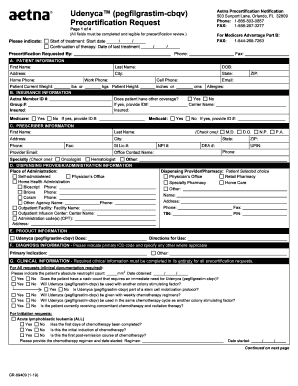
Udenyca Cbqv Precertification Request Udenyca Cbqv Precertification Request 2019-2026


Understanding the Aetna Medicare PA Form
The Aetna Medicare PA form, also known as the Aetna Medicare prior authorization form, is a crucial document used to request approval for specific medical services or medications. This form is essential for ensuring that the requested services are covered under a patient’s Medicare plan. It helps streamline the process of obtaining necessary treatments while adhering to Aetna's guidelines. Understanding the purpose and requirements of this form can significantly enhance the efficiency of the authorization process.
Steps to Complete the Aetna Medicare PA Form
Completing the Aetna Medicare PA form involves several key steps to ensure accuracy and compliance. First, gather all necessary patient information, including the patient’s name, Medicare number, and contact details. Next, specify the medical service or medication being requested, along with relevant codes if applicable. It is important to provide supporting documentation, such as medical records or notes from healthcare providers, to justify the request. Finally, ensure all signatures are obtained before submitting the form to Aetna for review.
Legal Use of the Aetna Medicare PA Form
The legal use of the Aetna Medicare PA form is governed by various regulations that ensure patient information is handled securely and appropriately. The form must be completed accurately to avoid delays in authorization. Electronic submissions of the form are legally binding, provided they comply with the Electronic Signatures in Global and National Commerce Act (ESIGN) and the Uniform Electronic Transactions Act (UETA). This compliance ensures that the form is recognized as valid in legal contexts.
Required Documents for Submission
When submitting the Aetna Medicare PA form, certain documents are typically required to support the request. These may include:
- Patient’s medical records
- Prescriptions from healthcare providers
- Clinical notes detailing the necessity of the requested service
- Any previous authorization letters, if applicable
Providing comprehensive documentation can help expedite the approval process and reduce the likelihood of denials.
Form Submission Methods
The Aetna Medicare PA form can be submitted through various methods, catering to different preferences and needs. Common submission methods include:
- Online submission through the Aetna provider portal
- Faxing the completed form to the designated Aetna fax number
- Mailing the form to the appropriate Aetna address
Each method has its own advantages, such as speed and convenience, so selecting the right one based on urgency and resources is important.
Eligibility Criteria for Aetna Medicare PA Form
Eligibility for submitting the Aetna Medicare PA form typically requires that the patient is enrolled in an Aetna Medicare plan. Additionally, the requested service or medication must be covered under the specific plan. Healthcare providers must also be contracted with Aetna to submit the form on behalf of the patient. Understanding these criteria can help ensure that the authorization request is valid and stands a better chance of approval.
Quick guide on how to complete udenyca cbqv precertification request udenyca cbqv precertification request
Easily Prepare Udenyca cbqv Precertification Request Udenyca cbqv Precertification Request on Any Device
Online document management has gained popularity among businesses and individuals alike. It serves as an excellent eco-friendly alternative to traditional printed and signed materials, allowing you to locate the appropriate form and securely keep it online. airSlate SignNow equips you with all the tools needed to create, edit, and eSign your documents swiftly without any delays. Manage Udenyca cbqv Precertification Request Udenyca cbqv Precertification Request on any device with the airSlate SignNow Android or iOS applications and simplify your document-related tasks today.
The Simplest Way to Edit and eSign Udenyca cbqv Precertification Request Udenyca cbqv Precertification Request Effortlessly
- Obtain Udenyca cbqv Precertification Request Udenyca cbqv Precertification Request and click on Get Form to begin.
- Utilize the tools we offer to complete your form.
- Emphasize key parts of the documents or obscure sensitive details with the tools provided by airSlate SignNow designed specifically for that purpose.
- Create your signature using the Sign tool, which takes mere seconds and holds the same legal validity as a conventional wet ink signature.
- Review all the information and click on the Done button to save your changes.
- Choose how you want to send your form, either by email, text message (SMS), shareable link, or download it to your computer.
Say goodbye to lost or misplaced files, tedious form searching, and errors that require reprinting new document copies. airSlate SignNow meets all your document management needs in just a few clicks from your chosen device. Edit and eSign Udenyca cbqv Precertification Request Udenyca cbqv Precertification Request and ensure excellent communication at every stage of the form preparation process with airSlate SignNow.
Create this form in 5 minutes or less
Create this form in 5 minutes!
How to create an eSignature for the udenyca cbqv precertification request udenyca cbqv precertification request
The best way to generate an eSignature for your PDF document in the online mode
The best way to generate an eSignature for your PDF document in Chrome
How to make an electronic signature for putting it on PDFs in Gmail
How to create an electronic signature right from your mobile device
How to create an electronic signature for a PDF document on iOS devices
How to create an electronic signature for a PDF on Android devices
People also ask
-
What are Aetna prior authorization forms?
Aetna prior authorization forms are documents required for certain medical services to ensure they are covered under a patient's insurance plan. These forms are essential for obtaining permission before proceeding with specific treatments or medications. Understanding and completing these forms accurately helps expedite the approval process.
-
How can airSlate SignNow help with Aetna prior authorization forms?
airSlate SignNow simplifies the management of Aetna prior authorization forms by providing an intuitive platform for eSigning and document management. Users can quickly send, sign, and store these forms electronically, reducing paperwork and streamlining the approval process. This efficiency allows healthcare providers to focus more on patient care.
-
Are there any costs associated with using airSlate SignNow for Aetna prior authorization forms?
Yes, there are subscription costs associated with using airSlate SignNow, but it offers a cost-effective solution for businesses. The pricing is tiered based on the features and number of users, making it accessible for different organizations. Investing in this service can ultimately save time and resources when handling Aetna prior authorization forms.
-
What features does airSlate SignNow offer for managing Aetna prior authorization forms?
airSlate SignNow provides various features specifically designed for managing Aetna prior authorization forms, including customizable templates, automated workflows, and secure cloud storage. These tools help ensure that all necessary information is captured accurately and efficiently. The platform also supports real-time tracking of document status to stay updated on approvals.
-
Can I integrate airSlate SignNow with other systems for Aetna prior authorization forms?
Yes, airSlate SignNow allows for seamless integration with various healthcare systems and CRMs, enhancing the workflow for Aetna prior authorization forms. This integration capability supports better data flow and collaboration across departments. Users can easily connect their existing systems to automate processes and eliminate redundancies.
-
What are the benefits of using airSlate SignNow for Aetna prior authorization forms?
Using airSlate SignNow for Aetna prior authorization forms offers numerous benefits, including reduced processing time, enhanced security, and improved compliance. The electronic nature of the forms aids in minimizing errors and ensures that sensitive information is protected. Additionally, the accessibility of documents from anywhere increases operational flexibility.
-
Is airSlate SignNow user-friendly for handling Aetna prior authorization forms?
Absolutely, airSlate SignNow is designed with user experience in mind, making it easy for anyone to manage Aetna prior authorization forms. Its intuitive interface requires minimal training, allowing users to efficiently navigate the platform. This simplicity leads to quicker adoption and less time spent on administrative tasks.
Get more for Udenyca cbqv Precertification Request Udenyca cbqv Precertification Request
Find out other Udenyca cbqv Precertification Request Udenyca cbqv Precertification Request
- eSign Michigan Car Dealer Operating Agreement Mobile
- Can I eSign Mississippi Car Dealer Resignation Letter
- eSign Missouri Car Dealer Lease Termination Letter Fast
- Help Me With eSign Kentucky Business Operations Quitclaim Deed
- eSign Nevada Car Dealer Warranty Deed Myself
- How To eSign New Hampshire Car Dealer Purchase Order Template
- eSign New Jersey Car Dealer Arbitration Agreement Myself
- eSign North Carolina Car Dealer Arbitration Agreement Now
- eSign Ohio Car Dealer Business Plan Template Online
- eSign Ohio Car Dealer Bill Of Lading Free
- How To eSign North Dakota Car Dealer Residential Lease Agreement
- How Do I eSign Ohio Car Dealer Last Will And Testament
- Sign North Dakota Courts Lease Agreement Form Free
- eSign Oregon Car Dealer Job Description Template Online
- Sign Ohio Courts LLC Operating Agreement Secure
- Can I eSign Michigan Business Operations POA
- eSign Car Dealer PDF South Dakota Computer
- eSign Car Dealer PDF South Dakota Later
- eSign Rhode Island Car Dealer Moving Checklist Simple
- eSign Tennessee Car Dealer Lease Agreement Form Now