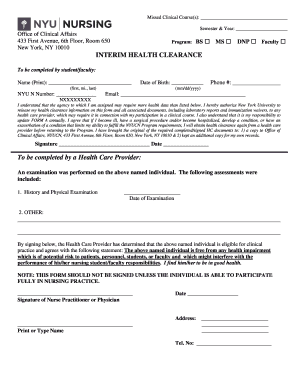
Interim Health Clearance Form New York University


What is the health clearance form?
The health clearance form is a document often required by educational institutions, employers, or healthcare providers to ensure that an individual meets specific health standards before participating in activities such as school programs or job assignments. This form typically includes a variety of health-related questions and may require a medical professional's signature to verify the information provided. In the context of New York University, the health clearance form is essential for students to demonstrate their immunization status and overall health compliance.
How to use the health clearance form
Using the health clearance form involves several steps to ensure that all required information is accurately completed. First, individuals should obtain the form from the appropriate source, such as the university's student health center. Next, the form must be filled out completely, including personal health history and vaccination records. After completing the form, it is crucial to have it signed by a licensed healthcare provider. Once signed, the form can be submitted electronically or in person to the designated office, ensuring compliance with any deadlines set by the institution.
Key elements of the health clearance form
The health clearance form typically includes several key elements that are essential for its validity. These elements may consist of:
- Personal Information: Name, date of birth, and contact details.
- Health History: A section to document past medical conditions, surgeries, or ongoing treatments.
- Immunization Records: A detailed list of vaccinations received, including dates and types of vaccines.
- Healthcare Provider Signature: Verification from a licensed medical professional confirming the accuracy of the information.
Steps to complete the health clearance form
Completing the health clearance form involves a systematic approach to ensure all necessary information is provided. Here are the steps to follow:
- Download or request the form: Obtain the health clearance form from the university's website or health center.
- Fill out personal details: Enter your full name, contact information, and student identification number.
- Document health history: Provide accurate information regarding your medical history and any current health issues.
- List immunizations: Include all required vaccinations, ensuring that dates are correct.
- Consult a healthcare provider: Have a licensed medical professional review and sign the form.
- Submit the form: Send the completed form to the appropriate office, either electronically or in person.
Legal use of the health clearance form
The health clearance form serves a legal purpose by ensuring that institutions comply with health regulations and protect public health. In the United States, educational institutions are often required to maintain records of student immunizations and health status. The completion and submission of the health clearance form can help institutions meet these legal obligations while safeguarding the health of the student body.
Form submission methods
Submitting the health clearance form can be done through various methods, depending on the institution's guidelines. Common submission methods include:
- Online Submission: Many institutions allow students to upload their completed forms through a secure online portal.
- Mail: Students may also send the form via postal service to the designated health office.
- In-Person Submission: Delivering the form directly to the health center can provide immediate confirmation of receipt.
Quick guide on how to complete interim health clearance form new york university
Prepare Interim Health Clearance Form New York University effortlessly on any device
Digital document management has gained traction among businesses and individuals alike. It offers an excellent environmentally-friendly substitution for traditional printed and signed documents, as you can easily access the needed form and securely store it online. airSlate SignNow provides you with all the tools necessary to create, edit, and eSign your documents swiftly and without hassles. Manage Interim Health Clearance Form New York University on any platform with airSlate SignNow's Android or iOS applications and enhance any document-related process today.
How to modify and eSign Interim Health Clearance Form New York University with ease
- Find Interim Health Clearance Form New York University and then click Get Form to initiate.
- Utilize the tools we offer to fill out your form.
- Emphasize relevant sections of your documents or obscure sensitive information with tools that airSlate SignNow provides specifically for that purpose.
- Create your signature using the Sign feature, which takes mere seconds and holds the same legal validity as a conventional wet ink signature.
- Review all the details and click on the Done button to save your changes.
- Select how you wish to send your form—by email, SMS, or invitation link, or download it to your computer.
Eliminate concerns about lost or misplaced files, tedious form searches, or errors that necessitate printing new document copies. airSlate SignNow fulfills all your document management requirements in just a few clicks from any device you prefer. Modify and eSign Interim Health Clearance Form New York University to guarantee exceptional communication at every stage of your form preparation process with airSlate SignNow.
Create this form in 5 minutes or less
Create this form in 5 minutes!
How to create an eSignature for the interim health clearance form new york university
The way to make an electronic signature for your PDF in the online mode
The way to make an electronic signature for your PDF in Chrome
The best way to generate an electronic signature for putting it on PDFs in Gmail
The best way to make an eSignature right from your smart phone
The way to generate an electronic signature for a PDF on iOS devices
The best way to make an eSignature for a PDF on Android OS
People also ask
-
What is a health clearance form?
A health clearance form is a document that verifies an individual's medical fitness for a particular activity or job. It typically includes health history and may require a healthcare professional's input. Using airSlate SignNow, you can easily create, send, and eSign your health clearance form securely.
-
How can airSlate SignNow simplify the health clearance form process?
airSlate SignNow simplifies the health clearance form process by allowing users to quickly draft, send, and sign documents online. The user-friendly interface ensures that both providers and patients can navigate the process with ease. With automated reminders and notifications, it helps keep the flow efficient and timely.
-
What are the pricing options for using airSlate SignNow for health clearance forms?
airSlate SignNow offers a variety of pricing plans tailored to fit different business needs. The plans are cost-effective, making it accessible for small practices and larger organizations alike. You can choose a plan based on the volume of health clearance forms you anticipate needing each month.
-
Are there any integrations available with airSlate SignNow for health clearance forms?
Yes, airSlate SignNow offers seamless integrations with various applications and software, allowing you to easily manage your health clearance forms. Integrations with platforms like Google Drive, Dropbox, and CRM solutions enhance productivity. This flexibility enables better data management and workflow efficiency.
-
What features of airSlate SignNow are most beneficial for handling health clearance forms?
Some of the standout features include customizable templates for health clearance forms, electronic signature capabilities, and a robust tracking system. These features help streamline the workflow and ensure that important documentation is completed accurately and on time. Additionally, data security measures protect sensitive information.
-
How does eSigning a health clearance form work with airSlate SignNow?
With airSlate SignNow, eSigning a health clearance form is straightforward and intuitive. Users can easily invite signers via email, and they simply click a link to access the document. The platform allows signers to sign electronically from any device, ensuring a smooth experience and reducing turnaround time.
-
Can I customize my health clearance form in airSlate SignNow?
Absolutely! airSlate SignNow allows you to customize your health clearance form to meet specific requirements. You can add fields, modify text, and include branding elements to create a document that accurately reflects your organization's needs. This level of customization ensures that all necessary information is captured.
Get more for Interim Health Clearance Form New York University
Find out other Interim Health Clearance Form New York University
- Electronic signature Nevada Healthcare / Medical Emergency Contact Form Later
- Electronic signature New Hampshire Healthcare / Medical Credit Memo Easy
- Electronic signature New Hampshire Healthcare / Medical Lease Agreement Form Free
- Electronic signature North Dakota Healthcare / Medical Notice To Quit Secure
- Help Me With Electronic signature Ohio Healthcare / Medical Moving Checklist
- Electronic signature Education PPT Ohio Secure
- Electronic signature Tennessee Healthcare / Medical NDA Now
- Electronic signature Tennessee Healthcare / Medical Lease Termination Letter Online
- Electronic signature Oklahoma Education LLC Operating Agreement Fast
- How To Electronic signature Virginia Healthcare / Medical Contract
- How To Electronic signature Virginia Healthcare / Medical Operating Agreement
- Electronic signature Wisconsin Healthcare / Medical Business Letter Template Mobile
- Can I Electronic signature Wisconsin Healthcare / Medical Operating Agreement
- Electronic signature Alabama High Tech Stock Certificate Fast
- Electronic signature Insurance Document California Computer
- Electronic signature Texas Education Separation Agreement Fast
- Electronic signature Idaho Insurance Letter Of Intent Free
- How To Electronic signature Idaho Insurance POA
- Can I Electronic signature Illinois Insurance Last Will And Testament
- Electronic signature High Tech PPT Connecticut Computer