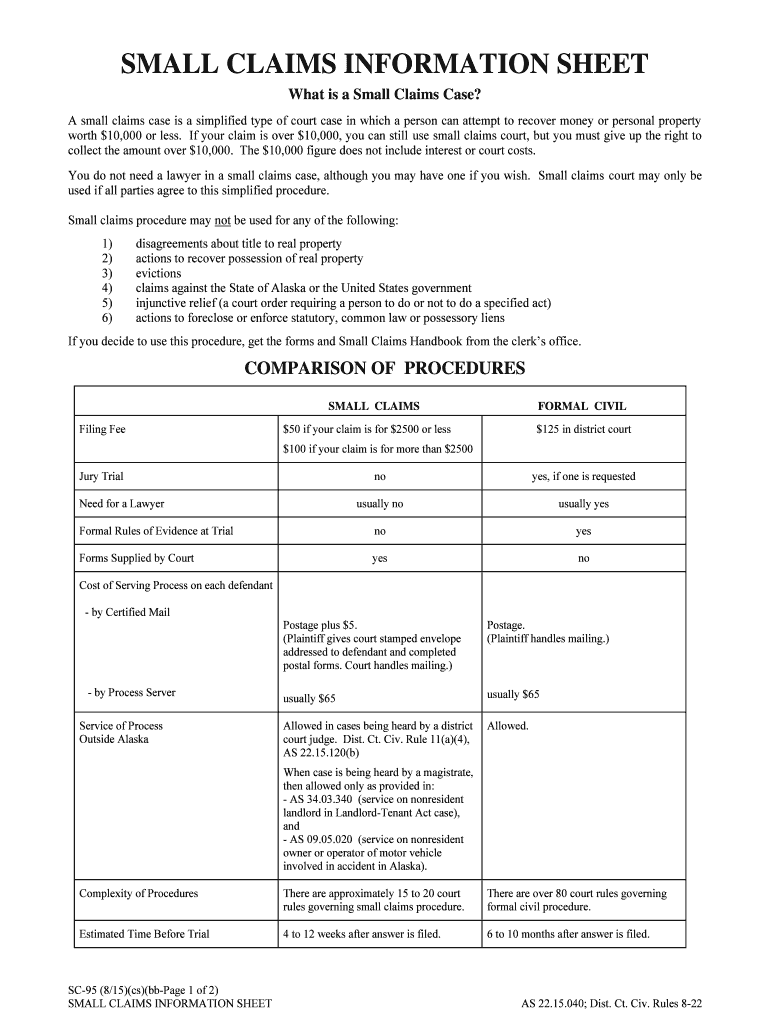
SC 95 Small Claims Information Sheet Alaska Court Records


What is the SC 95 Small Claims Information Sheet?
The SC 95 Small Claims Information Sheet is a crucial document used in the Alaska court system for small claims cases. This form provides essential information about the parties involved, the nature of the claim, and the amount being sought. It serves as a foundational element in initiating a small claims action, ensuring that the court has all necessary details to proceed with the case. Understanding this form is vital for anyone looking to resolve disputes in a small claims court setting in Alaska.
Steps to Complete the SC 95 Small Claims Information Sheet
Completing the SC 95 Small Claims Information Sheet involves several key steps to ensure accuracy and compliance with court requirements:
- Begin by entering your personal information, including your name, address, and contact details.
- Provide the same information for the defendant, ensuring all details are correct to avoid delays.
- Clearly describe the nature of your claim, including relevant facts and the amount being claimed.
- Sign and date the form, confirming that the information provided is accurate to the best of your knowledge.
Legal Use of the SC 95 Small Claims Information Sheet
The SC 95 Small Claims Information Sheet is legally binding once it is filed with the appropriate court. This form must be completed accurately to uphold its validity in a legal context. It is essential for initiating a small claims action and can impact the outcome of your case. Courts rely on the information provided in this sheet to schedule hearings and facilitate the resolution of disputes.
How to Obtain the SC 95 Small Claims Information Sheet
The SC 95 Small Claims Information Sheet can be obtained through various channels in Alaska. It is typically available at local court offices, where you can request a physical copy. Additionally, many courts provide downloadable versions of the form on their official websites, allowing you to fill it out electronically. Ensure you have the most recent version to avoid any issues during filing.
State-Specific Rules for the SC 95 Small Claims Information Sheet
Each state has specific rules governing the use of small claims forms, including the SC 95. In Alaska, it is important to adhere to the guidelines set forth by the Alaska court system. These rules may include limitations on the types of claims that can be filed, the maximum amount you can claim, and deadlines for filing. Familiarizing yourself with these regulations is essential for a successful small claims process.
Examples of Using the SC 95 Small Claims Information Sheet
Utilizing the SC 95 Small Claims Information Sheet can vary based on the nature of your dispute. Common examples include:
- Claiming unpaid debts for services rendered, such as freelance work or home repairs.
- Seeking compensation for damages caused by a neighbor, such as property damage.
- Resolving disputes over rental security deposits that have not been returned.
These examples illustrate how the SC 95 can facilitate the resolution of various small claims issues in Alaska.
Quick guide on how to complete sc 95 small claims information sheet alaska court records
Complete SC 95 Small Claims Information Sheet Alaska Court Records seamlessly on any device
Online document management has become popular among businesses and individuals. It offers a perfect eco-friendly substitute to traditional printed and signed documents, allowing you to access the necessary form and securely store it online. airSlate SignNow provides all the tools you need to create, edit, and electronically sign your documents swiftly without delays. Manage SC 95 Small Claims Information Sheet Alaska Court Records on any device using airSlate SignNow's Android or iOS applications and enhance any document-based workflow today.
How to modify and electronically sign SC 95 Small Claims Information Sheet Alaska Court Records with ease
- Obtain SC 95 Small Claims Information Sheet Alaska Court Records and click Get Form to begin.
- Use the tools we provide to fill out your form.
- Highlight pertinent sections of the documents or obscure sensitive information with tools that airSlate SignNow supplies specifically for that purpose.
- Create your signature using the Sign tool, which takes seconds and holds the same legal validity as a conventional handwritten signature.
- Verify the details and click on the Done button to save your modifications.
- Select how you would like to share your form, via email, text message (SMS), or invitation link, or download it to your computer.
Forget about lost or misplaced documents, tedious form navigation, or errors that necessitate printing new copies. airSlate SignNow addresses all your document management needs in just a few clicks from any device you choose. Modify and electronically sign SC 95 Small Claims Information Sheet Alaska Court Records and ensure effective communication at every stage of the form preparation process with airSlate SignNow.
Create this form in 5 minutes or less
Create this form in 5 minutes!
How to create an eSignature for the sc 95 small claims information sheet alaska court records
The best way to generate an eSignature for a PDF document online
The best way to generate an eSignature for a PDF document in Google Chrome
How to generate an eSignature for signing PDFs in Gmail
The way to create an eSignature from your smart phone
How to create an eSignature for a PDF document on iOS
The way to create an eSignature for a PDF file on Android OS
People also ask
-
What is sc95 and how does it relate to airSlate SignNow?
sc95 refers to the version of our comprehensive eSigning solution provided by airSlate SignNow. It enhances document management processes, enabling businesses to securely send and sign documents electronically. With sc95, users can streamline workflows while ensuring compliance and security.
-
What features does sc95 offer for document management?
The sc95 version of airSlate SignNow includes features such as customizable templates, real-time tracking of document status, and cloud storage. These features make it easy for users to create, send, and manage documents efficiently. Additionally, sc95 integrates with a variety of applications for a seamless workflow.
-
How much does the sc95 solution cost?
airSlate SignNow offers competitive pricing for the sc95 solution, with various plans to fit different business needs. Customers can choose from monthly or annual subscriptions, with pricing tiers based on the number of users and features required. This ensures that businesses can find an affordable solution that meets their specific requirements.
-
What are the benefits of using sc95 for eSigning?
Using sc95 for eSigning provides numerous benefits, including improved efficiency, reduced paper usage, and enhanced security. Businesses can send and receive signed documents within minutes, which accelerates their operations. Furthermore, sc95 offers compliance with eSign legislation to ensure all processes are legally binding.
-
Does sc95 integrate with other software and tools?
Yes, sc95 boasts integrations with various third-party applications like Salesforce, Google Drive, and Microsoft Office. This makes it easy to incorporate airSlate SignNow into existing workflows, enhancing productivity. Users can efficiently manage documents without disrupting their current systems.
-
Is sc95 suitable for small businesses?
Absolutely! sc95 is designed to be a cost-effective solution for businesses of all sizes, including small businesses. Its user-friendly interface and affordable pricing make it accessible, allowing small businesses to streamline their document signing processes without signNow investments.
-
What kind of support is available for sc95 users?
airSlate SignNow provides comprehensive support for sc95 users, including a dedicated help center, live chat, and email support. Users can access tutorials, guides, and FAQs tailored to help them maximize their use of sc95. This ensures customers have the assistance they need to navigate the platform effectively.
Get more for SC 95 Small Claims Information Sheet Alaska Court Records
Find out other SC 95 Small Claims Information Sheet Alaska Court Records
- Can I eSignature Massachusetts Finance & Tax Accounting Business Plan Template
- Help Me With eSignature Massachusetts Finance & Tax Accounting Work Order
- eSignature Delaware Healthcare / Medical NDA Secure
- eSignature Florida Healthcare / Medical Rental Lease Agreement Safe
- eSignature Nebraska Finance & Tax Accounting Business Letter Template Online
- Help Me With eSignature Indiana Healthcare / Medical Notice To Quit
- eSignature New Jersey Healthcare / Medical Credit Memo Myself
- eSignature North Dakota Healthcare / Medical Medical History Simple
- Help Me With eSignature Arkansas High Tech Arbitration Agreement
- eSignature Ohio Healthcare / Medical Operating Agreement Simple
- eSignature Oregon Healthcare / Medical Limited Power Of Attorney Computer
- eSignature Pennsylvania Healthcare / Medical Warranty Deed Computer
- eSignature Texas Healthcare / Medical Bill Of Lading Simple
- eSignature Virginia Healthcare / Medical Living Will Computer
- eSignature West Virginia Healthcare / Medical Claim Free
- How To eSignature Kansas High Tech Business Plan Template
- eSignature Kansas High Tech Lease Agreement Template Online
- eSignature Alabama Insurance Forbearance Agreement Safe
- How Can I eSignature Arkansas Insurance LLC Operating Agreement
- Help Me With eSignature Michigan High Tech Emergency Contact Form