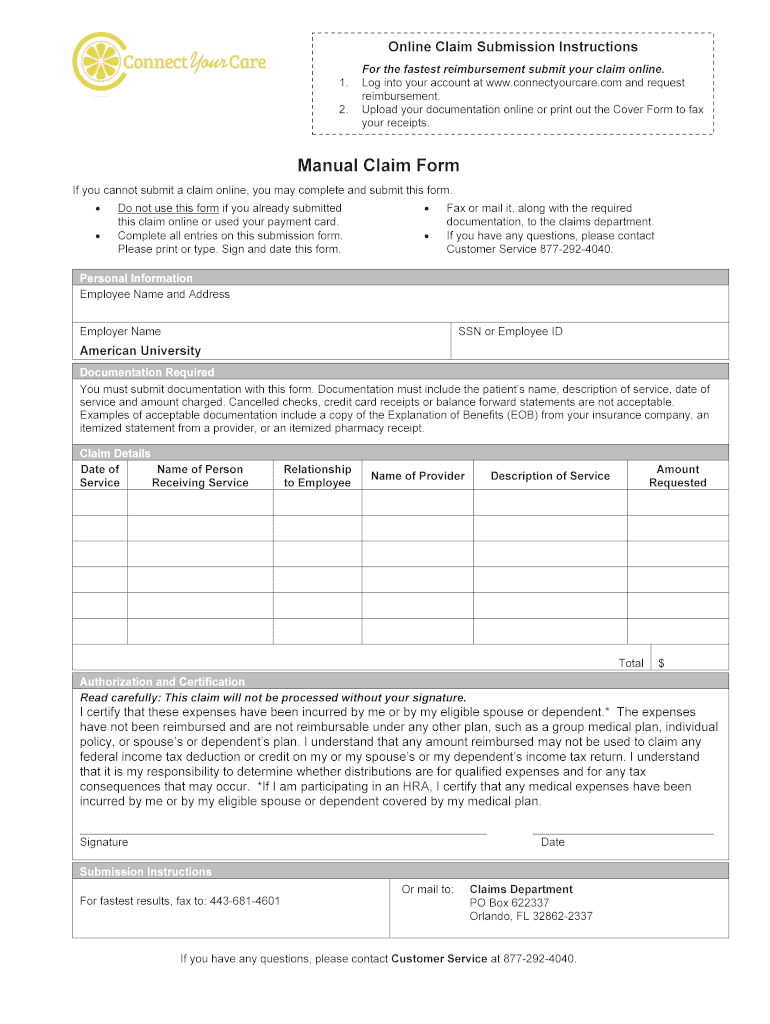
ConnectYourCare FSA Claim Form Flexible Spending Accounts Claim Form


What is the ConnectYourCare FSA Claim Form?
The ConnectYourCare FSA Claim Form is a document designed for individuals to request reimbursement for eligible medical expenses paid out-of-pocket. Flexible Spending Accounts (FSAs) allow users to set aside pre-tax dollars for healthcare costs. This form serves as a formal request to access those funds, ensuring that expenses are documented and processed efficiently. Understanding this form is crucial for anyone utilizing an FSA to manage their healthcare expenses effectively.
Steps to Complete the ConnectYourCare FSA Claim Form
Completing the ConnectYourCare FSA Claim Form involves several straightforward steps:
- Gather all relevant receipts and documentation for eligible expenses.
- Fill out personal information, including your name, address, and account number.
- Detail each expense, including the date of service, provider information, and the amount spent.
- Sign and date the form to certify that the information provided is accurate.
- Submit the form along with your receipts for processing.
Following these steps ensures that your claim is complete and can be processed without delays.
How to Obtain the ConnectYourCare FSA Claim Form
The ConnectYourCare FSA Claim Form can be obtained through various means. Typically, it is available on the ConnectYourCare website, where users can download a digital copy. Additionally, employers may provide printed forms during open enrollment or upon request. It is essential to ensure you have the most current version of the form to avoid any issues during submission.
Required Documents for Submission
When submitting the ConnectYourCare FSA Claim Form, certain documents are required to support your claim:
- Itemized receipts for all claimed expenses, detailing the service provided.
- Proof of payment, such as credit card statements or bank statements.
- Any additional documentation requested by ConnectYourCare to validate the claim.
Providing these documents helps facilitate a smooth reimbursement process.
Form Submission Methods
The ConnectYourCare FSA Claim Form can be submitted through various methods, ensuring convenience for users:
- Online: Users can upload the completed form and supporting documents directly through the ConnectYourCare portal.
- Mail: The form can be printed and sent via postal service to the address specified on the form.
- In-Person: Some employers may allow submission of the form directly to their HR department for processing.
Selecting the appropriate submission method is vital for timely reimbursement.
Legal Use of the ConnectYourCare FSA Claim Form
Using the ConnectYourCare FSA Claim Form legally requires adherence to specific guidelines. The form must be completed accurately and submitted within the designated time frame to comply with IRS regulations governing FSAs. Misrepresentation of expenses can lead to penalties, including the denial of claims. It is essential to maintain transparency and provide accurate information to ensure compliance and protect your benefits.
Examples of Using the ConnectYourCare FSA Claim Form
Common scenarios for using the ConnectYourCare FSA Claim Form include:
- Reimbursement for out-of-pocket medical expenses, such as doctor visits or prescription medications.
- Claims for eligible dental or vision expenses, including treatments and corrective lenses.
- Coverage for certain over-the-counter medications that qualify under FSA guidelines.
These examples illustrate the versatility of the form in managing healthcare costs effectively.
Quick guide on how to complete connectyourcare fsa claim form flexible spending accounts claim form
Finish ConnectYourCare FSA Claim Form Flexible Spending Accounts Claim Form effortlessly on any gadget
Digital document management has gained traction among businesses and individuals. It serves as an ideal environmentally-friendly alternative to traditional printed and signed documents, allowing you to locate the appropriate form and securely keep it online. airSlate SignNow equips you with all the tools necessary to create, modify, and eSign your documents promptly without any holdups. Handle ConnectYourCare FSA Claim Form Flexible Spending Accounts Claim Form on any gadget with airSlate SignNow Android or iOS applications and enhance any document-related workflow today.
The simplest method to modify and eSign ConnectYourCare FSA Claim Form Flexible Spending Accounts Claim Form with ease
- Obtain ConnectYourCare FSA Claim Form Flexible Spending Accounts Claim Form and click on Get Form to begin.
- Make use of the tools we provide to complete your document.
- Emphasize important sections of the documents or obscure sensitive data with tools that airSlate SignNow has specifically designed for this purpose.
- Generate your eSignature using the Sign feature, which takes moments and has the same legal validity as a conventional wet ink signature.
- Review all the details and click on the Done button to save your modifications.
- Choose how you wish to send your form, via email, SMS, or invite link, or download it to your computer.
Eliminate concerns about lost or misplaced documents, tedious form searching, or errors that necessitate printing new copies. airSlate SignNow meets your document management requirements in just a few clicks from a device of your selection. Modify and eSign ConnectYourCare FSA Claim Form Flexible Spending Accounts Claim Form and ensure outstanding communication at every stage of the document preparation process with airSlate SignNow.
Create this form in 5 minutes or less
Create this form in 5 minutes!
How to create an eSignature for the connectyourcare fsa claim form flexible spending accounts claim form
How to create an electronic signature for a PDF file in the online mode
How to create an electronic signature for a PDF file in Chrome
How to create an electronic signature for putting it on PDFs in Gmail
The way to create an eSignature from your smartphone
How to create an eSignature for a PDF file on iOS devices
The way to create an eSignature for a PDF file on Android
People also ask
-
What is airSlate SignNow and how does it help to conect your care?
airSlate SignNow is a user-friendly eSigning and document management solution that simplifies the process of sending documents for signatures. By using SignNow, you can conect your care by ensuring your documents are signed and processed quickly, allowing you to focus more on delivering better services.
-
How does airSlate SignNow's pricing structure work for businesses looking to conect your care?
airSlate SignNow offers flexible pricing plans that cater to businesses of all sizes. This allows you to select the option that best fits your needs when trying to conect your care, ensuring you only pay for the features that matter most to your operations.
-
What features does SignNow provide to help connect your care effectively?
SignNow provides several features such as customizable templates, mobile signing, and real-time tracking that facilitate efficient document handling. These features allow you to conect your care by streamlining your workflows and improving communication with clients.
-
How can I integrate airSlate SignNow with other tools to better conect your care?
airSlate SignNow can be seamlessly integrated with popular apps such as Google Drive, Salesforce, and Dropbox. By utilizing these integrations, you can easily conect your care by ensuring all your tools work together to enhance your document workflows.
-
What benefits can my business expect from using airSlate SignNow to conect your care?
By using airSlate SignNow, businesses can expect improved efficiency, reduced turnaround time for documents, and enhanced customer satisfaction. These benefits make it easier to conect your care, ensuring that your clients receive timely and professional service.
-
Is airSlate SignNow secure for handling sensitive documents while connecting your care?
Yes, airSlate SignNow employs advanced security measures, including data encryption and secure storage, to protect your sensitive information. This commitment to security allows you to conect your care with confidence, knowing that your documents are safe.
-
What kind of support does airSlate SignNow provide for customers who want to conect their care?
airSlate SignNow offers comprehensive customer support through various channels, including live chat, email, and phone. This ensures that you have assistance whenever you need to conect your care, helping you resolve issues promptly and efficiently.
Get more for ConnectYourCare FSA Claim Form Flexible Spending Accounts Claim Form
Find out other ConnectYourCare FSA Claim Form Flexible Spending Accounts Claim Form
- eSignature Mississippi Lawers Residential Lease Agreement Later
- How To eSignature Mississippi Lawers Residential Lease Agreement
- Can I eSignature Indiana Life Sciences Rental Application
- eSignature Indiana Life Sciences LLC Operating Agreement Fast
- eSignature Kentucky Life Sciences Quitclaim Deed Fast
- Help Me With eSignature Georgia Non-Profit NDA
- How Can I eSignature Idaho Non-Profit Business Plan Template
- eSignature Mississippi Life Sciences Lease Agreement Myself
- How Can I eSignature Mississippi Life Sciences Last Will And Testament
- How To eSignature Illinois Non-Profit Contract
- eSignature Louisiana Non-Profit Business Plan Template Now
- How Do I eSignature North Dakota Life Sciences Operating Agreement
- eSignature Oregon Life Sciences Job Offer Myself
- eSignature Oregon Life Sciences Job Offer Fast
- eSignature Oregon Life Sciences Warranty Deed Myself
- eSignature Maryland Non-Profit Cease And Desist Letter Fast
- eSignature Pennsylvania Life Sciences Rental Lease Agreement Easy
- eSignature Washington Life Sciences Permission Slip Now
- eSignature West Virginia Life Sciences Quitclaim Deed Free
- Can I eSignature West Virginia Life Sciences Residential Lease Agreement