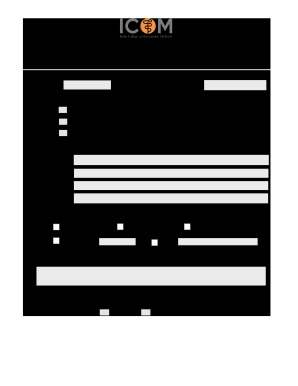
ICOM Incident Report Form Copy Pages


What is the ICOM Incident Report Form Copy pages
The ICOM incident report form copypages is a standardized document used to report incidents within organizations. This form serves as an essential tool for documenting events, ensuring that all relevant information is captured accurately. It is designed to facilitate communication between involved parties and to provide a clear record for future reference. The form typically includes sections for details such as the date, time, location of the incident, individuals involved, and a description of what occurred. This structured approach helps organizations maintain transparency and accountability.
How to use the ICOM Incident Report Form Copy pages
Using the ICOM incident report form copypages involves several straightforward steps. First, gather all necessary information related to the incident, including dates, times, and the names of individuals involved. Next, fill out the form by entering the details in the designated fields. It is important to provide clear and concise descriptions to ensure the report is understood by all parties. After completing the form, review it for accuracy and completeness before submitting it to the appropriate department or individual within the organization.
Key elements of the ICOM Incident Report Form Copy pages
The ICOM incident report form copypages contains several key elements that are crucial for effective reporting. These include:
- Date and Time: When the incident occurred.
- Location: Where the incident took place.
- Individuals Involved: Names and roles of those affected.
- Description of the Incident: A detailed account of what happened.
- Witnesses: Names and contact information of any witnesses.
- Follow-Up Actions: Any steps taken after the incident.
These elements help ensure that the report is comprehensive and provides a clear understanding of the incident.
Steps to complete the ICOM Incident Report Form Copy pages
Completing the ICOM incident report form copypages involves a series of methodical steps:
- Collect all relevant information about the incident.
- Access the ICOM incident report form copypages, either digitally or in print.
- Fill in the required fields, ensuring clarity and accuracy.
- Review the completed form for any errors or omissions.
- Submit the form to the designated authority within your organization.
Following these steps helps ensure that the report is thorough and meets organizational standards.
Legal use of the ICOM Incident Report Form Copy pages
The ICOM incident report form copypages can have legal implications, making it essential to understand its proper use. When filled out accurately, the form can serve as a legal document in case of disputes or investigations. It is important to ensure that all information is truthful and complete, as inaccuracies can lead to complications. Additionally, organizations should maintain confidentiality regarding sensitive information contained within the report, adhering to applicable privacy laws and regulations.
Examples of using the ICOM Incident Report Form Copy pages
The ICOM incident report form copypages can be utilized in various scenarios, including:
- Workplace accidents, such as slips, trips, and falls.
- Security incidents, including theft or vandalism.
- Health-related events, such as exposure to hazardous materials.
- Disciplinary actions involving employee misconduct.
These examples illustrate the versatility of the form in documenting a wide range of incidents that require formal reporting within an organization.
Quick guide on how to complete icom incident report form copypages
Complete ICOM Incident Report Form Copy pages effortlessly on any device
Digital document management has become increasingly popular among companies and individuals. It serves as an ideal environmentally friendly alternative to traditional printed and signed documents, allowing you to find the appropriate form and securely store it online. airSlate SignNow provides all the tools necessary to create, modify, and eSign your documents swiftly without delays. Manage ICOM Incident Report Form Copy pages on any device with airSlate SignNow's Android or iOS applications and streamline any document-centric process today.
How to adjust and eSign ICOM Incident Report Form Copy pages without hassle
- Obtain ICOM Incident Report Form Copy pages and click Get Form to begin.
- Make use of the tools we offer to complete your form.
- Highlight important sections of your documents or redact sensitive information using tools specifically provided by airSlate SignNow for that purpose.
- Create your signature with the Sign feature, which takes mere seconds and carries the same legal validity as a traditional ink signature.
- Verify the details and click on the Done button to save your modifications.
- Choose how you wish to send your form, whether by email, text message (SMS), or invite link, or download it to your computer.
Eliminate concerns about lost or misplaced documents, tedious form searching, or errors that necessitate reprinting new document copies. airSlate SignNow addresses all your document management needs in just a few clicks from a device of your choice. Edit and eSign ICOM Incident Report Form Copy pages and ensure excellent communication throughout the form preparation process with airSlate SignNow.
Create this form in 5 minutes or less
Create this form in 5 minutes!
How to create an eSignature for the icom incident report form copypages
The best way to make an eSignature for a PDF file online
The best way to make an eSignature for a PDF file in Google Chrome
The way to create an electronic signature for signing PDFs in Gmail
The best way to generate an eSignature straight from your mobile device
How to make an eSignature for a PDF file on iOS
The best way to generate an eSignature for a PDF document on Android devices
People also ask
-
What is an icom report and how does it relate to airSlate SignNow?
An icom report is a comprehensive document that facilitates data collection and electronic signatures. With airSlate SignNow, users can generate and manage icom reports seamlessly, ensuring a smooth workflow in document handling.
-
How much does airSlate SignNow cost for generating icom reports?
airSlate SignNow offers competitive pricing plans tailored for different business needs. Users can create icom reports at various price points, ensuring a cost-effective solution for document signing and management.
-
What features does airSlate SignNow provide for icom report creation?
airSlate SignNow provides versatile features such as customizable templates for icom reports, secure cloud storage, and advanced eSignature capabilities. These features streamline the process, making it easier to create, send, and sign documents.
-
Can I integrate airSlate SignNow with other tools for icom report management?
Yes, airSlate SignNow integrates seamlessly with numerous third-party applications. This allows users to incorporate icom report functionalities into their existing workflow, enhancing productivity and document management.
-
What are the benefits of using airSlate SignNow for icom report generation?
Using airSlate SignNow for icom report generation delivers numerous benefits, including time savings, enhanced accuracy, and improved collaboration. It simplifies the signing process while ensuring compliance and security in document handling.
-
Is there a free trial available for airSlate SignNow to explore icom report features?
Yes, airSlate SignNow offers a free trial that allows prospective users to explore all features related to icom report generation. This enables users to assess the platform's capabilities before committing to a paid plan.
-
How secure is airSlate SignNow when handling icom reports?
Security is a top priority for airSlate SignNow. The platform uses encryption and advanced security measures to protect icom reports and sensitive data, ensuring compliance with industry standards and regulations.
Get more for ICOM Incident Report Form Copy pages
Find out other ICOM Incident Report Form Copy pages
- eSign Louisiana Legal Limited Power Of Attorney Online
- How Can I eSign Maine Legal NDA
- eSign Maryland Legal LLC Operating Agreement Safe
- Can I eSign Virginia Life Sciences Job Description Template
- eSign Massachusetts Legal Promissory Note Template Safe
- eSign West Virginia Life Sciences Agreement Later
- How To eSign Michigan Legal Living Will
- eSign Alabama Non-Profit Business Plan Template Easy
- eSign Mississippi Legal Last Will And Testament Secure
- eSign California Non-Profit Month To Month Lease Myself
- eSign Colorado Non-Profit POA Mobile
- How Can I eSign Missouri Legal RFP
- eSign Missouri Legal Living Will Computer
- eSign Connecticut Non-Profit Job Description Template Now
- eSign Montana Legal Bill Of Lading Free
- How Can I eSign Hawaii Non-Profit Cease And Desist Letter
- Can I eSign Florida Non-Profit Residential Lease Agreement
- eSign Idaho Non-Profit Business Plan Template Free
- eSign Indiana Non-Profit Business Plan Template Fast
- How To eSign Kansas Non-Profit Business Plan Template