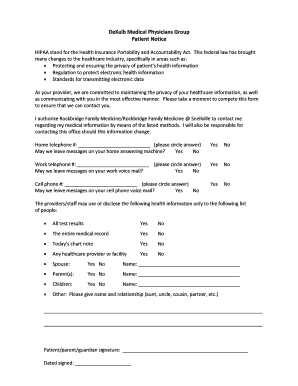
Dekalb Medical Doctors Note Form


What is the Dekalb Medical Doctors Note
The Dekalb Medical Doctors Note is a formal document issued by healthcare providers to validate a patient's medical condition. This note serves as a legitimate excuse for absence from work or school, confirming that the individual has received medical attention. It typically includes essential details such as the patient's name, the date of the visit, the nature of the medical issue, and the healthcare provider's signature. Understanding the purpose and components of this document is crucial for both patients and employers, ensuring that it meets the necessary requirements for acceptance.
How to Obtain the Dekalb Medical Doctors Note
To obtain a Dekalb Medical Doctors Note, a patient must first schedule an appointment with a licensed healthcare provider. During the visit, the provider will assess the patient's condition and determine if a doctor's note is warranted. If deemed appropriate, the provider will issue the note, which can be provided in either physical or electronic format. It is important to communicate the need for the note clearly during the appointment to ensure all necessary information is included.
Key Elements of the Dekalb Medical Doctors Note
A valid Dekalb Medical Doctors Note should contain specific key elements to ensure its legitimacy. These elements include:
- Patient's Name: The full name of the individual receiving medical care.
- Date of Visit: The date when the medical consultation occurred.
- Medical Condition: A brief description of the medical issue being addressed.
- Provider's Information: The name, title, and contact information of the healthcare provider.
- Signature: The provider's signature, which authenticates the document.
Including these elements ensures that the note is recognized as a legitimate medical excuse by employers and educational institutions.
Legal Use of the Dekalb Medical Doctors Note
The legal use of the Dekalb Medical Doctors Note is governed by specific regulations that vary by state and institution. Generally, the note must be issued by a licensed healthcare professional to be considered valid. It is essential for patients to understand their rights regarding medical documentation, as misuse of a doctor's note can lead to legal consequences. Employers and schools typically have policies outlining how these notes should be submitted and what information is required for verification.
Steps to Complete the Dekalb Medical Doctors Note
Completing the Dekalb Medical Doctors Note involves several important steps:
- Schedule an appointment with a healthcare provider.
- Discuss your medical condition and the need for a doctor's note during the visit.
- Receive the doctor's note, ensuring it includes all key elements.
- Review the note for accuracy before submitting it to your employer or school.
- Keep a copy of the note for your records.
Following these steps helps ensure that the note is properly issued and accepted when needed.
Examples of Using the Dekalb Medical Doctors Note
The Dekalb Medical Doctors Note can be utilized in various scenarios, including:
- Absences from work due to illness or injury.
- Excuses for missed classes or exams in educational settings.
- Documentation required for health-related leave policies.
In each case, presenting a valid doctor's note can help individuals maintain their professional and academic responsibilities while addressing their health needs.
Quick guide on how to complete dekalb medical doctors note
Effortlessly Prepare Dekalb Medical Doctors Note on Any Device
Digital document management has gained traction among businesses and individuals alike. It serves as an ideal eco-friendly alternative to traditional printed and signed documents, allowing you to easily find the appropriate form and securely store it online. airSlate SignNow provides you with all the tools necessary to create, modify, and electronically sign your documents swiftly without interruptions. Manage Dekalb Medical Doctors Note across any platform using airSlate SignNow's Android or iOS applications and enhance any document-based process today.
How to Modify and Electronically Sign Dekalb Medical Doctors Note with Ease
- Find Dekalb Medical Doctors Note and click Obtain Form to begin.
- Utilize the tools we provide to fill out your document.
- Emphasize pertinent sections of your documents or obscure sensitive information with the tools that airSlate SignNow offers specifically for that purpose.
- Generate your electronic signature using the Sign feature, which takes moments and carries the same legal validity as a conventional wet ink signature.
- Review the information and click on the Complete button to save your modifications.
- Select your preferred method of sending your form, whether by email, SMS, invitation link, or download it to your computer.
Say goodbye to lost or misplaced files, tedious form searching, or errors that require reprinting new document copies. airSlate SignNow meets all your document management requirements in just a few clicks from any device of your choosing. Modify and electronically sign Dekalb Medical Doctors Note and ensure exemplary communication at any point in your form preparation process with airSlate SignNow.
Create this form in 5 minutes or less
Create this form in 5 minutes!
How to create an eSignature for the dekalb medical doctors note
The way to create an electronic signature for your PDF in the online mode
The way to create an electronic signature for your PDF in Chrome
How to generate an electronic signature for putting it on PDFs in Gmail
The best way to make an eSignature straight from your smart phone
The best way to create an electronic signature for a PDF on iOS devices
The best way to make an eSignature for a PDF document on Android OS
People also ask
-
What are doctors note templates?
Doctors note templates are pre-designed documents that can be customized for a variety of medical circumstances, ensuring that patients have legitimate documentation for work or school absences. Using airSlate SignNow’s doctors note templates simplifies the process, allowing you to quickly personalize notes to meet your specific needs without the hassle of starting from scratch.
-
How can I access doctors note templates with airSlate SignNow?
To access doctors note templates, simply sign up for an account on airSlate SignNow. Once you're logged in, you can explore our library of customizable templates and select the doctors note templates that suit your requirements. The platform offers an intuitive interface making it easy to start using the templates immediately.
-
Are the doctors note templates legally valid?
Yes, the doctors note templates created on airSlate SignNow are designed to comply with legal standards, ensuring that you can use them confidently in schools and workplaces. However, it’s important to customize the templates accurately, incorporating the necessary details such as the doctor's information and specific circumstances regarding the absence.
-
What features do airSlate SignNow’s doctors note templates offer?
airSlate SignNow’s doctors note templates come with features like easy customization, seamless electronic signatures, and the ability to store and manage your documents in one place. You can also track the status of your documents, enabling efficient communication with recipients. These features enhance the overall user experience and streamline the documentation process.
-
Can I integrate doctors note templates with other applications?
Yes, airSlate SignNow supports integrations with various applications, enabling you to connect your doctors note templates with your existing tools. This integration allows for greater automation and efficiency in managing documents, making it easier to send notes directly through your preferred platforms without unnecessary delays.
-
Is there a cost associated with using doctors note templates?
airSlate SignNow offers various pricing plans that include access to doctors note templates, tailored to fit different needs and budgets. You can choose a plan that aligns with your usage, whether you're an individual, a small business, or an enterprise. There’s also a free trial available, allowing you to explore the features risk-free.
-
How do doctors note templates benefit me?
Using doctors note templates from airSlate SignNow saves you time and effort, allowing you to quickly generate professional-looking notes that can help validate your medical situations. These templates reduce the stress of paperwork and give you the assurance of having the right documentation whenever needed. Additionally, they enhance your credibility when communicating with employers or educational institutions.
Get more for Dekalb Medical Doctors Note
- Quarterly contribution return report form
- Affidavit for domestic partnership california form
- California alternative workweek agreement form
- Online edd bls 3020 2013 form
- Colorado employment agency licensingharbor compliance form
- Ca form subpoena duces
- Application clean air decals form
- Alameda report form
Find out other Dekalb Medical Doctors Note
- eSignature Arkansas Life Sciences LLC Operating Agreement Mobile
- eSignature California Life Sciences Contract Safe
- eSignature California Non-Profit LLC Operating Agreement Fast
- eSignature Delaware Life Sciences Quitclaim Deed Online
- eSignature Non-Profit Form Colorado Free
- eSignature Mississippi Lawers Residential Lease Agreement Later
- How To eSignature Mississippi Lawers Residential Lease Agreement
- Can I eSignature Indiana Life Sciences Rental Application
- eSignature Indiana Life Sciences LLC Operating Agreement Fast
- eSignature Kentucky Life Sciences Quitclaim Deed Fast
- Help Me With eSignature Georgia Non-Profit NDA
- How Can I eSignature Idaho Non-Profit Business Plan Template
- eSignature Mississippi Life Sciences Lease Agreement Myself
- How Can I eSignature Mississippi Life Sciences Last Will And Testament
- How To eSignature Illinois Non-Profit Contract
- eSignature Louisiana Non-Profit Business Plan Template Now
- How Do I eSignature North Dakota Life Sciences Operating Agreement
- eSignature Oregon Life Sciences Job Offer Myself
- eSignature Oregon Life Sciences Job Offer Fast
- eSignature Oregon Life Sciences Warranty Deed Myself