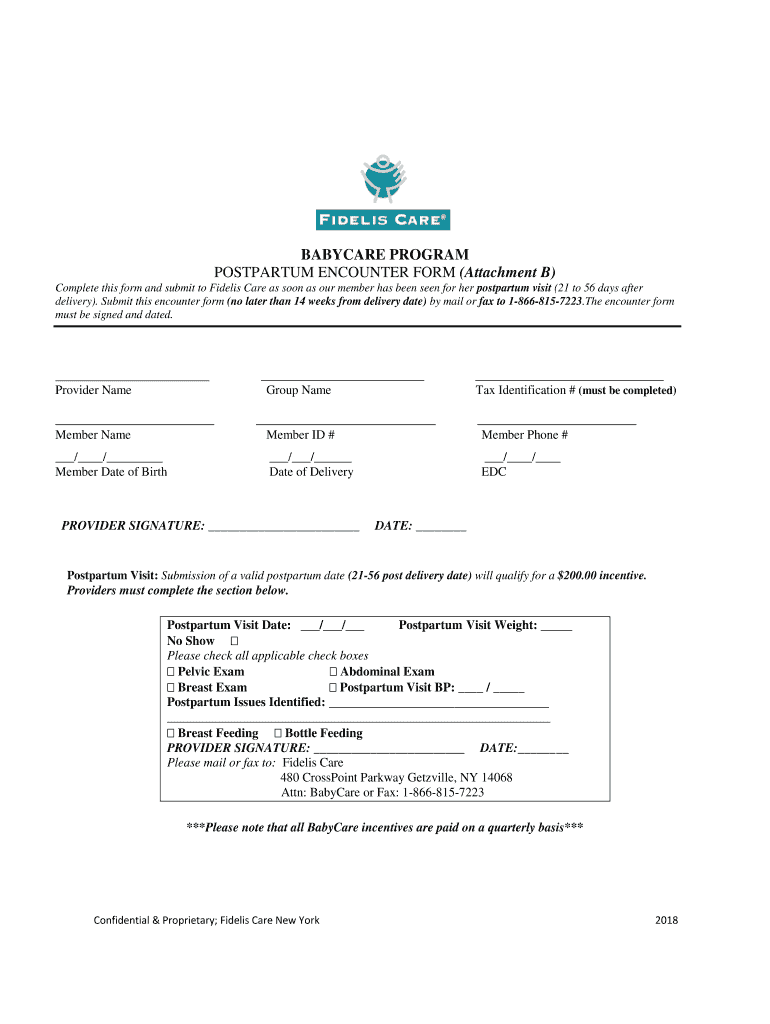
POSTPARTUM ENCOUNTER FORM Attachment B 2018-2026


What is the postpartum encounter form?
The postpartum encounter form is a vital document used in the healthcare system to ensure proper follow-up care for new mothers after childbirth. This form typically captures essential information regarding the mother's health, emotional well-being, and any complications that may have arisen during or after delivery. It serves as a record for healthcare providers to assess the mother's recovery and to address any concerns she may have. The postpartum encounter form is crucial for ensuring comprehensive care during the postpartum period, which is a critical time for both mother and baby.
How to use the postpartum encounter form
Using the postpartum encounter form involves several steps to ensure that all necessary information is accurately recorded. First, the mother or healthcare provider should gather relevant medical history and current health status. This includes details about the delivery, any complications, and the mother's physical and emotional state. Next, the form should be filled out with this information, ensuring clarity and completeness. Once completed, the form can be submitted to the healthcare provider for review. It is essential to keep a copy for personal records, as it may be needed for future medical visits.
Steps to complete the postpartum encounter form
Completing the postpartum encounter form involves a systematic approach to ensure all necessary information is captured. Follow these steps:
- Gather all relevant medical records and information regarding the childbirth.
- Fill in personal details, including name, date of birth, and contact information.
- Document any complications experienced during delivery or recovery.
- Include information about physical health, such as pain levels, bleeding, and any other symptoms.
- Note emotional health, including feelings of anxiety or depression.
- Review the form for accuracy and completeness before submission.
Legal use of the postpartum encounter form
The postpartum encounter form is legally recognized as a critical document in the healthcare system. It serves as a record of the care provided to the mother and can be used in legal situations to demonstrate compliance with healthcare standards. Proper completion and submission of the form can help protect both the healthcare provider and the patient by ensuring that all necessary follow-up care is documented. It is essential to adhere to legal requirements regarding patient confidentiality and data protection when handling this form.
Key elements of the postpartum encounter form
Several key elements are essential for the postpartum encounter form to be effective. These include:
- Patient Information: Basic details about the mother, including her medical history.
- Delivery Details: Information about the childbirth experience, including any complications.
- Health Assessments: Sections for documenting physical and emotional health status.
- Follow-Up Recommendations: Suggestions for further care or referrals to specialists if needed.
- Signature: A section for the healthcare provider to sign, confirming the information is accurate.
Form submission methods
The postpartum encounter form can be submitted through various methods, depending on the healthcare provider's preferences. Common submission methods include:
- Online Submission: Many healthcare systems offer secure online portals for submitting forms electronically.
- Mail: The completed form can be printed and mailed to the healthcare provider's office.
- In-Person Submission: The form can be delivered directly to the healthcare provider during a follow-up visit.
Quick guide on how to complete postpartum encounter form attachment b
Effortlessly Prepare POSTPARTUM ENCOUNTER FORM Attachment B on Any Device
Online document management has gained popularity among businesses and individuals alike. It serves as an ideal eco-friendly substitute for traditional printed and signed documents, enabling you to locate the appropriate form and securely store it online. airSlate SignNow provides all the tools you require to create, modify, and electronically sign your documents swiftly without delays. Manage POSTPARTUM ENCOUNTER FORM Attachment B on any device using the airSlate SignNow Android or iOS applications and enhance any document-related process today.
How to Alter and Electronically Sign POSTPARTUM ENCOUNTER FORM Attachment B with Ease
- Locate POSTPARTUM ENCOUNTER FORM Attachment B and click on Get Form to begin.
- Utilize the tools we offer to complete your form.
- Emphasize important sections of the documents or redact sensitive information with the tools provided by airSlate SignNow specifically for that purpose.
- Create your electronic signature using the Sign tool, which takes mere seconds and carries the same legal validity as a conventional handwritten signature.
- Review the information and click on the Done button to preserve your changes.
- Choose how you wish to send your form—via email, text message (SMS), or invitation link, or download it to your computer.
Eliminate concerns about lost or misplaced documents, tedious form searching, or errors that necessitate printing new copies. airSlate SignNow meets your document management requirements in just a few clicks from any device you prefer. Modify and electronically sign POSTPARTUM ENCOUNTER FORM Attachment B and ensure effective communication at every phase of your form preparation process with airSlate SignNow.
Create this form in 5 minutes or less
Find and fill out the correct postpartum encounter form attachment b
Create this form in 5 minutes!
How to create an eSignature for the postpartum encounter form attachment b
The way to make an electronic signature for a PDF in the online mode
The way to make an electronic signature for a PDF in Chrome
The best way to create an eSignature for putting it on PDFs in Gmail
The way to generate an electronic signature from your smart phone
The way to generate an eSignature for a PDF on iOS devices
The way to generate an electronic signature for a PDF file on Android OS
People also ask
-
What is fidelis postpartum and how does it benefit my business?
Fidelis postpartum refers to the essential document management required for postpartum care. By using airSlate SignNow, businesses can efficiently manage these documents, streamline workflows, and ensure compliance, resulting in faster patient care and improved operational efficiency.
-
How much does the fidelis postpartum solution cost?
The pricing for the fidelis postpartum features offered by airSlate SignNow varies based on your business needs. We provide flexible plans that can cater to small practices as well as larger healthcare organizations, ensuring you get the best value for your investment.
-
What features does airSlate SignNow offer for fidelis postpartum documentation?
AirSlate SignNow provides robust features for fidelis postpartum documentation, including customizable templates, remote eSignatures, secure document storage, and user-friendly interface. These features ensure that your postpartum documentation process is both efficient and compliant.
-
Is airSlate SignNow compatible with other healthcare software for fidelis postpartum?
Yes, airSlate SignNow integrates seamlessly with various healthcare software solutions, making it an ideal choice for managing fidelis postpartum documentation. This integration capability allows for a streamlined workflow that enhances productivity and reduces errors.
-
Can I customize forms for fidelis postpartum using airSlate SignNow?
Absolutely! AirSlate SignNow allows you to customize forms specifically for fidelis postpartum needs. You can design templates that fit your unique requirements, making your documentation process more efficient and tailored to your practice.
-
What are the security features of airSlate SignNow for handling fidelis postpartum documents?
Security is a top priority at airSlate SignNow, especially for sensitive fidelis postpartum documents. We implement high-level encryption, secure access controls, and audit trails to ensure your information remains confidential and secure.
-
How can airSlate SignNow improve the workflow for fidelis postpartum care?
By utilizing airSlate SignNow, you can signNowly improve your workflow for fidelis postpartum care through automated processes and easy document sharing. This enhances communication between healthcare providers and patients while ensuring that key documents are processed in a timely manner.
Get more for POSTPARTUM ENCOUNTER FORM Attachment B
- Toolkit for primary care providers center for inclusive health form
- Canada scouts screening form
- Heart and stroke foundation of ontario hsfo high blood form
- Agricultural business guidemodern ag farm market id form
- Wsib payment form
- Volunteer commitment form prairie sky school prairieskyschool
- Volunteer commitment form prairie sky school
- Ivari msp form
Find out other POSTPARTUM ENCOUNTER FORM Attachment B
- Electronic signature Florida Employee Referral Form Secure
- How To Electronic signature Florida CV Form Template
- Electronic signature Mississippi CV Form Template Easy
- Electronic signature Ohio CV Form Template Safe
- Electronic signature Nevada Employee Reference Request Mobile
- How To Electronic signature Washington Employee Reference Request
- Electronic signature New York Working Time Control Form Easy
- How To Electronic signature Kansas Software Development Proposal Template
- Electronic signature Utah Mobile App Design Proposal Template Fast
- Electronic signature Nevada Software Development Agreement Template Free
- Electronic signature New York Operating Agreement Safe
- How To eSignature Indiana Reseller Agreement
- Electronic signature Delaware Joint Venture Agreement Template Free
- Electronic signature Hawaii Joint Venture Agreement Template Simple
- Electronic signature Idaho Web Hosting Agreement Easy
- Electronic signature Illinois Web Hosting Agreement Secure
- Electronic signature Texas Joint Venture Agreement Template Easy
- How To Electronic signature Maryland Web Hosting Agreement
- Can I Electronic signature Maryland Web Hosting Agreement
- Electronic signature Michigan Web Hosting Agreement Simple