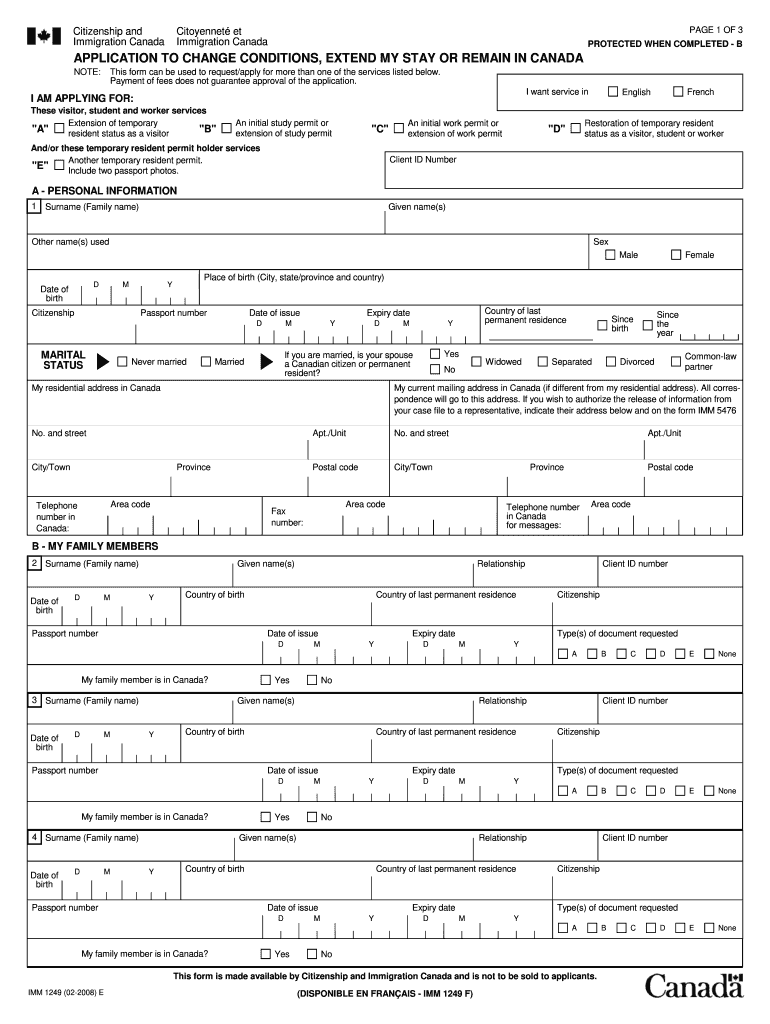
IMM 1249E APPLICATION to CHANGE CONDITIONS, EXTEND 2008


Understanding the IMM 1249E Application to Change Conditions and Extend
The IMM 1249E application is a crucial document for individuals looking to change their immigration status or extend their stay in Canada. This form is specifically designed for those who need to request alterations to their current conditions or seek an extension of their temporary resident status. It is essential to understand the implications of this application, as it can significantly affect your legal standing in Canada.
Filing this application correctly ensures that you remain compliant with Canadian immigration laws. It is important to note that not all requests may be approved, and the reasons for extending or changing conditions must be valid and well-documented.
Steps to Complete the IMM 1249E Application
Completing the IMM 1249E application requires careful attention to detail. Here are the essential steps to follow:
- Gather all necessary documents, such as proof of current status, identification, and any supporting evidence for your request.
- Fill out the application form accurately, ensuring that all information is current and truthful.
- Review the completed application for any errors or omissions before submission.
- Submit the application either online or via mail, depending on the instructions provided on the form.
Following these steps can help streamline the application process and reduce the likelihood of delays or rejections.
Legal Use of the IMM 1249E Application
The IMM 1249E application is legally binding and must be filled out in accordance with Canadian immigration laws. It serves as a formal request to the immigration authorities, and any false information can lead to severe consequences, including denial of the application or future immigration benefits. Understanding the legal implications of this application is vital for maintaining compliance and ensuring a smooth process.
It is advisable to consult with an immigration lawyer or a certified consultant if you have questions about the legal aspects of your application.
Required Documents for the IMM 1249E Application
When submitting the IMM 1249E application, specific documents are required to support your request. These may include:
- A copy of your current immigration status document.
- Proof of identity, such as a passport or government-issued ID.
- Evidence supporting your request for a change of conditions or extension, like employment letters or medical records.
- Any additional documents requested in the application guidelines.
Ensuring that you have all required documents ready can facilitate a smoother review process by immigration officials.
Eligibility Criteria for the IMM 1249E Application
To be eligible for the IMM 1249E application, applicants must meet specific criteria set by Canadian immigration authorities. Generally, you must:
- Be currently in Canada with a valid temporary resident status.
- Provide a valid reason for requesting a change of conditions or an extension.
- Have complied with the terms of your current immigration status.
Understanding these eligibility criteria is crucial for determining whether you can successfully submit the application.
Application Process and Approval Time for the IMM 1249E
The application process for the IMM 1249E can vary in duration depending on several factors, including the volume of applications received by immigration authorities. Typically, after submission, you can expect:
- An acknowledgment of receipt from immigration authorities.
- A processing time that may range from a few weeks to several months, depending on your specific case.
Staying informed about the status of your application can help you manage your expectations and plan accordingly.
Quick guide on how to complete imm 1249e application to change conditions extend
Complete IMM 1249E APPLICATION TO CHANGE CONDITIONS, EXTEND effortlessly on any device
Digital document management has become increasingly favored by businesses and individuals alike. It serves as an ideal eco-friendly substitute for conventional printed and signed paperwork, enabling you to obtain the necessary form and securely store it online. airSlate SignNow equips you with all the necessary tools to create, modify, and electronically sign your documents swiftly without delays. Manage IMM 1249E APPLICATION TO CHANGE CONDITIONS, EXTEND on any device using airSlate SignNow's Android or iOS applications and simplify any document-related task today.
The easiest way to modify and electronically sign IMM 1249E APPLICATION TO CHANGE CONDITIONS, EXTEND seamlessly
- Obtain IMM 1249E APPLICATION TO CHANGE CONDITIONS, EXTEND and click Get Form to initiate.
- Make use of the tools we offer to complete your document.
- Emphasize pertinent sections of the documents or redact sensitive information with features that airSlate SignNow specifically offers for that purpose.
- Generate your signature using the Sign tool, which takes moments and carries the same legal validity as a conventional wet ink signature.
- Review the details and then click on the Done button to save your modifications.
- Select your preferred method for sharing your form, whether by email, text message (SMS), invitation link, or download it to the computer.
Eliminate concerns about lost or misplaced files, tedious form navigation, or errors that require printing new document copies. airSlate SignNow meets all your document management needs in just a few clicks from any device of your preference. Edit and electronically sign IMM 1249E APPLICATION TO CHANGE CONDITIONS, EXTEND to ensure exceptional communication at every stage of the form preparation process with airSlate SignNow.
Create this form in 5 minutes or less
Find and fill out the correct imm 1249e application to change conditions extend
Create this form in 5 minutes!
How to create an eSignature for the imm 1249e application to change conditions extend
How to generate an eSignature for your PDF document online
How to generate an eSignature for your PDF document in Google Chrome
How to make an electronic signature for signing PDFs in Gmail
How to make an electronic signature right from your smart phone
The best way to create an electronic signature for a PDF document on iOS
How to make an electronic signature for a PDF on Android OS
People also ask
-
What is airSlate SignNow and how does it relate to 2008 Canada IMM?
airSlate SignNow is a powerful eSignature solution that streamlines document management. It has specific features that assist users with processes relevant to 2008 Canada IMM applications, ensuring that forms are signed and managed efficiently.
-
How much does airSlate SignNow cost for 2008 Canada IMM applicants?
Pricing for airSlate SignNow is tiered based on the features you need. For those focusing on 2008 Canada IMM processes, it offers competitive rates that can fit different budgets, ensuring all users can access eSigning solutions.
-
What features does airSlate SignNow offer to support 2008 Canada IMM applications?
airSlate SignNow provides advanced features such as templates, document routing, and in-app document holders. These tools facilitate the smooth processing of 2008 Canada IMM applications, enhancing both efficiency and accuracy.
-
Can airSlate SignNow integrate with other applications for 2008 Canada IMM?
Yes, airSlate SignNow easily integrates with various applications commonly used in processing 2008 Canada IMM. This allows users to streamline their workflow by connecting their eSignature processes with existing software, reducing redundancy.
-
What are the benefits of using airSlate SignNow for 2008 Canada IMM?
Using airSlate SignNow for 2008 Canada IMM applications ensures that documents are signed quickly and securely. Additionally, it helps to reduce paper use and improves compliance with legal standards, making the process smoother and more reliable.
-
Is airSlate SignNow user-friendly for those applying for 2008 Canada IMM?
Absolutely! airSlate SignNow is designed with an intuitive interface, making it accessible for all users, including those applying for 2008 Canada IMM. With its straightforward navigation, users can easily manage their eSigning needs without technical hassles.
-
How can airSlate SignNow enhance document security for 2008 Canada IMM?
airSlate SignNow enhances document security through encryption and secure access controls, which are vital for sensitive applications like 2008 Canada IMM. This ensures that all signed documents are protected, providing peace of mind to users.
Get more for IMM 1249E APPLICATION TO CHANGE CONDITIONS, EXTEND
Find out other IMM 1249E APPLICATION TO CHANGE CONDITIONS, EXTEND
- eSignature Washington Insurance Work Order Fast
- eSignature Utah High Tech Warranty Deed Free
- How Do I eSignature Utah High Tech Warranty Deed
- eSignature Arkansas Legal Affidavit Of Heirship Fast
- Help Me With eSignature Colorado Legal Cease And Desist Letter
- How To eSignature Connecticut Legal LLC Operating Agreement
- eSignature Connecticut Legal Residential Lease Agreement Mobile
- eSignature West Virginia High Tech Lease Agreement Template Myself
- How To eSignature Delaware Legal Residential Lease Agreement
- eSignature Florida Legal Letter Of Intent Easy
- Can I eSignature Wyoming High Tech Residential Lease Agreement
- eSignature Connecticut Lawers Promissory Note Template Safe
- eSignature Hawaii Legal Separation Agreement Now
- How To eSignature Indiana Legal Lease Agreement
- eSignature Kansas Legal Separation Agreement Online
- eSignature Georgia Lawers Cease And Desist Letter Now
- eSignature Maryland Legal Quitclaim Deed Free
- eSignature Maryland Legal Lease Agreement Template Simple
- eSignature North Carolina Legal Cease And Desist Letter Safe
- How Can I eSignature Ohio Legal Stock Certificate