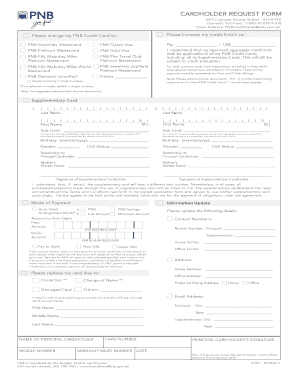
CARDHOLDER REQUEST FORM 2016


What is the CARDHOLDER REQUEST FORM
The CARDHOLDER REQUEST FORM is a document used by individuals or businesses to request changes related to their payment cards. This form is essential for managing cardholder information, including updating personal details, reporting lost or stolen cards, and requesting new cards. It serves as a formal request to the issuing institution, ensuring that all changes are documented and processed appropriately.
How to use the CARDHOLDER REQUEST FORM
Using the CARDHOLDER REQUEST FORM involves several straightforward steps. First, ensure that you have the correct version of the form, which can typically be obtained from the issuing bank or financial institution's website. Next, fill out the form accurately, providing all required information, such as your name, account number, and the specific changes you are requesting. Once completed, submit the form according to the instructions provided, which may include online submission, mailing, or delivering it in person.
Steps to complete the CARDHOLDER REQUEST FORM
Completing the CARDHOLDER REQUEST FORM requires careful attention to detail. Follow these steps:
- Obtain the latest version of the form from your bank or financial institution.
- Fill in your personal information, including your full name, address, and contact details.
- Specify the changes you wish to make, such as updating your address or requesting a new card.
- Review the form for accuracy and completeness.
- Submit the form as directed, ensuring you keep a copy for your records.
Legal use of the CARDHOLDER REQUEST FORM
The CARDHOLDER REQUEST FORM is legally binding once submitted, provided it is completed accurately and in accordance with the issuing institution's guidelines. It is essential to ensure that the form complies with relevant regulations, such as the Electronic Signatures in Global and National Commerce Act (ESIGN) and the Uniform Electronic Transactions Act (UETA). These laws validate electronic signatures and submissions, making them legally acceptable.
Key elements of the CARDHOLDER REQUEST FORM
Key elements of the CARDHOLDER REQUEST FORM include:
- Personal Information: Full name, address, and contact details of the cardholder.
- Account Information: Account number and any relevant identification numbers.
- Requested Changes: Clear description of the changes being requested.
- Signature: A signature or electronic signature to validate the request.
Form Submission Methods
The CARDHOLDER REQUEST FORM can typically be submitted through various methods, depending on the issuing institution's policies. Common submission methods include:
- Online: Many banks offer an online portal for submitting forms electronically.
- Mail: You can print the completed form and send it via postal service.
- In-Person: Some institutions allow you to submit the form directly at a branch location.
Quick guide on how to complete cardholder request form
Complete CARDHOLDER REQUEST FORM seamlessly on any device
Online document management has become increasingly popular among businesses and individuals. It offers an ideal environmentally friendly substitute for conventional printed and signed documents, as you can obtain the necessary form and securely store it online. airSlate SignNow equips you with all the tools required to create, modify, and eSign your documents rapidly without any holdups. Handle CARDHOLDER REQUEST FORM on any platform using airSlate SignNow's Android or iOS applications and simplify any document-related process today.
The easiest method to modify and eSign CARDHOLDER REQUEST FORM effortlessly
- Find CARDHOLDER REQUEST FORM and click Get Form to begin.
- Use the tools we offer to complete your document.
- Emphasize pertinent sections of your documents or redact confidential information with tools that airSlate SignNow provides specifically for that purpose.
- Create your signature using the Sign tool, which takes mere seconds and holds the same legal validity as a conventional wet ink signature.
- Review the details and click on the Done button to save your changes.
- Choose how you want to send your form, whether by email, SMS, or invitation link, or download it to your computer.
Put an end to lost or misplaced documents, tedious form searching, and errors that necessitate printing new document copies. airSlate SignNow fulfills your document management needs in just a few clicks from any device of your choice. Alter and eSign CARDHOLDER REQUEST FORM and ensure effective communication at every stage of the form preparation process with airSlate SignNow.
Create this form in 5 minutes or less
Find and fill out the correct cardholder request form
Create this form in 5 minutes!
How to create an eSignature for the cardholder request form
The best way to make an eSignature for a PDF file online
The best way to make an eSignature for a PDF file in Google Chrome
The way to create an electronic signature for signing PDFs in Gmail
The way to generate an eSignature straight from your mobile device
How to make an eSignature for a PDF file on iOS
The way to generate an eSignature for a PDF document on Android devices
People also ask
-
What is a CARDHOLDER REQUEST FORM?
The CARDHOLDER REQUEST FORM is a document used to initiate the issuance of payment or credit cards for authorized personnel in your organization. This form streamlines the process by capturing essential details needed for card processing, ensuring efficiency and compliance.
-
How does airSlate SignNow integrate with the CARDHOLDER REQUEST FORM?
airSlate SignNow allows users to create, send, and sign CARDHOLDER REQUEST FORMs seamlessly. With our platform, you can customize the form, collect signatures digitally, and store them securely, all while ensuring that your team stays organized and informed throughout the process.
-
What are the benefits of using airSlate SignNow for a CARDHOLDER REQUEST FORM?
Using airSlate SignNow for your CARDHOLDER REQUEST FORM simplifies your workflow by reducing paperwork and expediting approval processes. You'll benefit from enhanced security features and real-time tracking, making it easy to manage requests efficiently.
-
Is there a cost associated with using a CARDHOLDER REQUEST FORM in airSlate SignNow?
Yes, while airSlate SignNow offers various pricing plans, the use of a CARDHOLDER REQUEST FORM is included in the subscription. Our competitive pricing ensures that you receive a robust set of features and integrations to optimize your document management processes.
-
Can I customize my CARDHOLDER REQUEST FORM in airSlate SignNow?
Absolutely! airSlate SignNow allows users to fully customize the CARDHOLDER REQUEST FORM according to their organization's needs. You can add fields, adjust layouts, and incorporate your branding to ensure consistency across all documents.
-
What features are included with the CARDHOLDER REQUEST FORM?
The CARDHOLDER REQUEST FORM features capabilities like electronic signatures, automated workflows, and secure document storage. These features enhance collaboration and make it easy to track document status and user interactions in real-time.
-
How secure is the CARDHOLDER REQUEST FORM with airSlate SignNow?
Security is a priority with airSlate SignNow. The CARDHOLDER REQUEST FORM benefits from advanced encryption and compliance with industry standards, ensuring that all sensitive data is protected throughout the signing and submission process.
Get more for CARDHOLDER REQUEST FORM
Find out other CARDHOLDER REQUEST FORM
- eSignature North Carolina Legal Cease And Desist Letter Safe
- How Can I eSignature Ohio Legal Stock Certificate
- How To eSignature Pennsylvania Legal Cease And Desist Letter
- eSignature Oregon Legal Lease Agreement Template Later
- Can I eSignature Oregon Legal Limited Power Of Attorney
- eSignature South Dakota Legal Limited Power Of Attorney Now
- eSignature Texas Legal Affidavit Of Heirship Easy
- eSignature Utah Legal Promissory Note Template Free
- eSignature Louisiana Lawers Living Will Free
- eSignature Louisiana Lawers Last Will And Testament Now
- How To eSignature West Virginia Legal Quitclaim Deed
- eSignature West Virginia Legal Lease Agreement Template Online
- eSignature West Virginia Legal Medical History Online
- eSignature Maine Lawers Last Will And Testament Free
- eSignature Alabama Non-Profit Living Will Free
- eSignature Wyoming Legal Executive Summary Template Myself
- eSignature Alabama Non-Profit Lease Agreement Template Computer
- eSignature Arkansas Life Sciences LLC Operating Agreement Mobile
- eSignature California Life Sciences Contract Safe
- eSignature California Non-Profit LLC Operating Agreement Fast