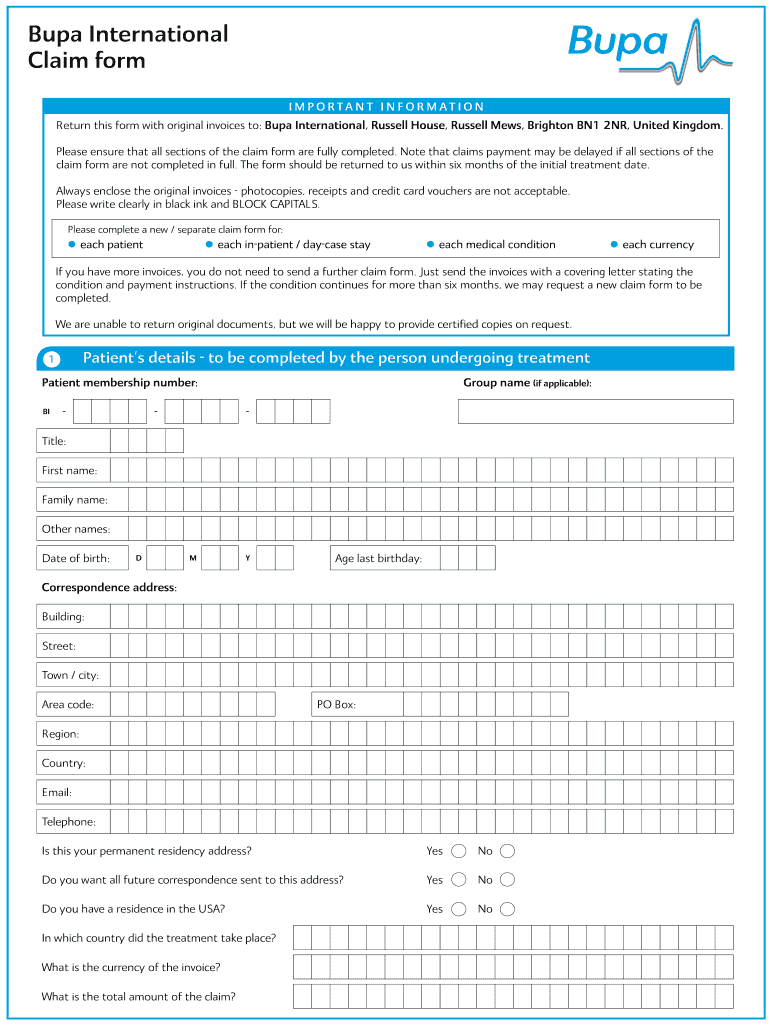
Bupa Global Claim Form


Understanding the Bupa Dental Reimbursement Form
The Bupa dental reimbursement form is a crucial document for individuals seeking to claim reimbursement for dental expenses covered under their Bupa insurance plan. This form allows policyholders to submit details of their dental treatments and associated costs to Bupa for review and reimbursement. It is essential to ensure that all required information is accurately filled out to facilitate a smooth claims process.
Steps to Complete the Bupa Dental Reimbursement Form
Completing the Bupa dental reimbursement form involves several key steps:
- Gather all necessary documentation, including receipts and invoices for dental services.
- Fill out the form with personal details, including your policy number and contact information.
- Provide a detailed description of the dental treatments received, including dates and costs.
- Attach copies of all supporting documents to the completed form.
- Review the form for accuracy before submission.
Required Documents for Submission
When submitting the Bupa dental reimbursement form, it is important to include the following documents:
- Receipts or invoices from the dental provider.
- A copy of your Bupa insurance card.
- Any additional documentation that may support your claim, such as referral letters.
Form Submission Methods
The Bupa dental reimbursement form can be submitted through various methods to accommodate different preferences:
- Online: Submit the form through the Bupa online claims portal.
- Mail: Send the completed form and documents to the designated Bupa claims address.
- In-Person: Visit a local Bupa office to submit the form directly.
Legal Use of the Bupa Dental Reimbursement Form
The Bupa dental reimbursement form is legally binding when completed and submitted according to Bupa's guidelines. It is important to provide truthful and accurate information, as any discrepancies may lead to delays or denial of the claim. Understanding the legal implications of submitting this form ensures compliance with Bupa's policies and relevant insurance regulations.
Eligibility Criteria for Reimbursement
To be eligible for reimbursement through the Bupa dental reimbursement form, policyholders must meet specific criteria:
- Hold an active Bupa dental insurance policy.
- Receive dental services from a recognized provider.
- Submit the claim within the timeframe specified by Bupa.
Quick guide on how to complete bupa global claim form
Prepare Bupa Global Claim Form effortlessly on any device
Digital document management has gained signNow traction among companies and individuals. It offers an ideal environmentally friendly substitute for conventional printed and signed documents, allowing you to access the necessary form and securely save it online. airSlate SignNow equips you with all the resources required to create, modify, and eSign your documents swiftly and without delays. Manage Bupa Global Claim Form on any device using the airSlate SignNow Android or iOS applications and enhance any document-related workflow today.
The easiest way to alter and eSign Bupa Global Claim Form seamlessly
- Obtain Bupa Global Claim Form and click Get Form to initiate the process.
- Utilize the tools we offer to complete your document.
- Emphasize key sections of the documents or obscure sensitive information with tools that airSlate SignNow specifically provides for that purpose.
- Generate your eSignature with the Sign tool, which takes moments and carries the same legal significance as a traditional wet ink signature.
- Review all the information and click the Done button to save your modifications.
- Choose your preferred method for delivering your form, whether via email, SMS, invite link, or download it to your computer.
Put an end to lost or misplaced documents, tedious form searches, and errors that necessitate printing new copies. airSlate SignNow addresses your document management needs in just a few clicks from any device of your choice. Edit and eSign Bupa Global Claim Form and guarantee excellent communication at every stage of the form preparation process with airSlate SignNow.
Create this form in 5 minutes or less
Create this form in 5 minutes!
How to create an eSignature for the bupa global claim form
The way to create an electronic signature for your PDF online
The way to create an electronic signature for your PDF in Google Chrome
How to generate an electronic signature for signing PDFs in Gmail
The way to make an eSignature straight from your smartphone
The best way to create an electronic signature for a PDF on iOS
The way to make an eSignature for a PDF document on Android
People also ask
-
What is the process to bupa claim online make?
To bupa claim online make, start by logging into your account on the airSlate SignNow platform. Upload your necessary documents, complete the eSignature process, and submit your claim seamlessly. This user-friendly approach ensures your claim is processed quickly and efficiently.
-
Are there any fees associated with bupa claim online make?
When you bupa claim online make using airSlate SignNow, you benefit from a cost-effective solution. While there may be nominal subscription fees, there are no hidden costs behind submitting your claims. This transparency helps businesses manage their expenses effectively.
-
What features does airSlate SignNow offer for bupa claim online make?
airSlate SignNow provides features like customizable templates and real-time tracking for your claims. You can easily eSign documents, ensuring a hassle-free process when you bupa claim online make. These features streamline your workflow and enhance efficiency.
-
How does airSlate SignNow enhance the bupa claim online make experience?
By using airSlate SignNow, you can bupa claim online make more efficiently thanks to its intuitive interface and automation capabilities. The platform simplifies document handling, allowing teams to focus on other critical tasks while claims are processed. This efficiency results in faster turnaround times for your claims.
-
Can I integrate airSlate SignNow with other software for bupa claim online make?
Yes, airSlate SignNow allows various integrations which enhance your ability to bupa claim online make. You can connect with CRM tools, email platforms, and other applications to automate your workflow. This interoperability ensures you can manage claims effectively without switching between platforms.
-
Is airSlate SignNow secure for handling bupa claim online make?
Absolutely! airSlate SignNow prioritizes security, ensuring that all information related to your bupa claim online make is encrypted and securely stored. Compliance with industry standards allows for peace of mind while managing sensitive data, protecting your business and its claims.
-
What benefits do I get when I bupa claim online make with airSlate SignNow?
When you bupa claim online make with airSlate SignNow, you gain access to a streamlined process that minimizes paperwork and processing times. Additionally, the ability to track your claims in real-time provides transparency and accountability. Overall, this leads to improved productivity for your team.
Get more for Bupa Global Claim Form
- Pub 12b alaska court records state of alaska form
- Dr 211 order re diligent inquiry and notice 1 15 domestic relations form
- Dl 140 alaska court records state of alaska form
- Dl 145 alaska court records state of alaska form
- Dr801 form
- Alaska felony pretrial form
- Cr 380 pa non opposed application for extension of motion deadlines andor responses 9 14 form
- Download the pdf file alaska court records state of alaska 6967357 form
Find out other Bupa Global Claim Form
- eSign Kentucky Plumbing Quitclaim Deed Free
- eSign Legal Word West Virginia Online
- Can I eSign Wisconsin Legal Warranty Deed
- eSign New Hampshire Orthodontists Medical History Online
- eSign Massachusetts Plumbing Job Offer Mobile
- How To eSign Pennsylvania Orthodontists Letter Of Intent
- eSign Rhode Island Orthodontists Last Will And Testament Secure
- eSign Nevada Plumbing Business Letter Template Later
- eSign Nevada Plumbing Lease Agreement Form Myself
- eSign Plumbing PPT New Jersey Later
- eSign New York Plumbing Rental Lease Agreement Simple
- eSign North Dakota Plumbing Emergency Contact Form Mobile
- How To eSign North Dakota Plumbing Emergency Contact Form
- eSign Utah Orthodontists Credit Memo Easy
- How To eSign Oklahoma Plumbing Business Plan Template
- eSign Vermont Orthodontists Rental Application Now
- Help Me With eSign Oregon Plumbing Business Plan Template
- eSign Pennsylvania Plumbing RFP Easy
- Can I eSign Pennsylvania Plumbing RFP
- eSign Pennsylvania Plumbing Work Order Free