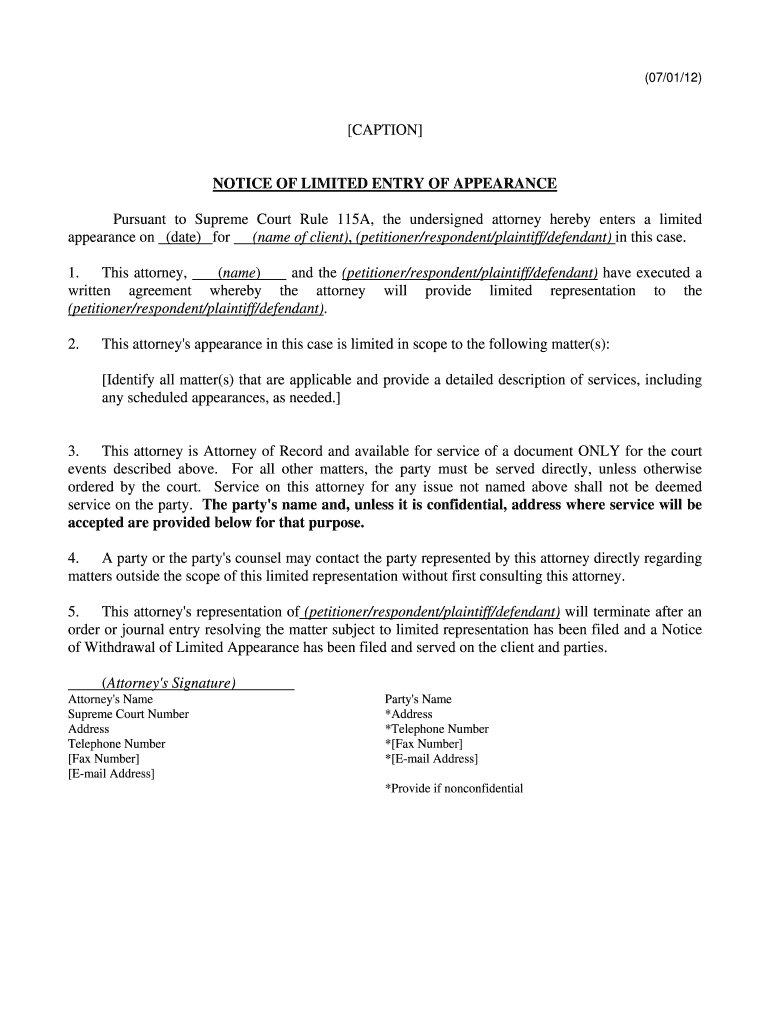
Limited Entry Appearance 2012-2026


What is the Limited Entry Appearance
The limited entry appearance is a legal document that allows an attorney to represent a client in a specific case without assuming full responsibility for the case. This form is particularly useful in situations where a client may need temporary legal assistance or representation in a particular matter, such as a court hearing or a negotiation. By filing this form, the attorney can act on behalf of the client while the client retains control over the case.
How to Use the Limited Entry Appearance
To effectively use the limited entry appearance form, a client must first consult with their attorney to determine the scope of representation. The attorney will prepare the form, specifying the case details and the limited nature of their representation. Once completed, the form must be filed with the appropriate court, and a copy should be provided to all parties involved in the case. This ensures that everyone is aware of the attorney's limited role and the client's ongoing responsibilities.
Steps to Complete the Limited Entry Appearance
Completing the limited entry appearance form involves several key steps:
- Consult with your attorney to discuss the specific case and the scope of representation.
- Fill out the limited entry appearance form, including relevant case information and the attorney's details.
- Review the completed form with your attorney to ensure accuracy and completeness.
- File the form with the court where the case is pending.
- Provide copies of the filed form to all involved parties.
Legal Use of the Limited Entry Appearance
The limited entry appearance is legally recognized in many jurisdictions across the United States. For it to be valid, the form must be properly completed and filed in accordance with local court rules. It is essential to understand that this form does not grant the attorney full representation; instead, it limits their role to specific actions as outlined in the document. Clients should be aware of their ongoing responsibilities and any deadlines associated with their case.
Key Elements of the Limited Entry Appearance
Several key elements must be included in a limited entry appearance form to ensure its validity:
- The name and contact information of both the client and the attorney.
- A clear description of the case, including the court and case number.
- The specific actions the attorney is authorized to take on behalf of the client.
- Signatures from both the client and the attorney, confirming their agreement to the terms.
State-Specific Rules for the Limited Entry Appearance
Each state may have its own rules and requirements regarding the limited entry appearance form. It is important for clients and attorneys to familiarize themselves with the specific regulations in their state, including any necessary filings or notifications. Some states may require additional documentation or have unique procedures for submitting the form, which can affect its legal standing.
Quick guide on how to complete limited entry appearance
Complete Limited Entry Appearance effortlessly on any device
Digital document management has gained popularity among businesses and individuals. It offers an ideal eco-friendly substitute for conventional printed and signed documents, allowing you to obtain the correct form and securely save it online. airSlate SignNow provides all the tools necessary to create, edit, and electronically sign your documents quickly without waiting. Handle Limited Entry Appearance on any platform with airSlate SignNow's Android or iOS applications and enhance any document-based task today.
The easiest method to modify and electronically sign Limited Entry Appearance without hassle
- Acquire Limited Entry Appearance and click on Get Form to initiate.
- Utilize the tools we offer to complete your form.
- Emphasize pertinent sections of the documents or conceal sensitive information with tools that airSlate SignNow specifically provides for that purpose.
- Generate your eSignature using the Sign feature, which takes mere seconds and holds the same legal validity as a conventional wet ink signature.
- Review the details and click on the Done button to save your changes.
- Choose how you wish to deliver your form, via email, SMS, or invitation link, or download it to your computer.
Eliminate worries about lost or misplaced documents, tedious form searches, or errors that necessitate printing new copies. airSlate SignNow meets your document management needs in just a few clicks from any device you prefer. Edit and electronically sign Limited Entry Appearance and ensure excellent communication at every stage of your form preparation process with airSlate SignNow.
Create this form in 5 minutes or less
Create this form in 5 minutes!
How to create an eSignature for the limited entry appearance
The way to make an electronic signature for a PDF file online
The way to make an electronic signature for a PDF file in Google Chrome
The best way to create an electronic signature for signing PDFs in Gmail
How to generate an electronic signature from your mobile device
The way to generate an eSignature for a PDF file on iOS
How to generate an electronic signature for a PDF file on Android devices
People also ask
-
What is limited entry appearance in airSlate SignNow?
Limited entry appearance in airSlate SignNow refers to the controlled and restricted access for users performing eSigning tasks. This feature allows organizations to set permissions that ensure only authorized personnel can access certain documents. By utilizing limited entry appearance, businesses can enhance security while maintaining a streamlined signing process.
-
How does limited entry appearance enhance security for my documents?
With airSlate SignNow's limited entry appearance, you can restrict access to sensitive documents by defining user roles and permissions. This means that only users with the appropriate clearance can view or sign documents, reducing the risk of unauthorized access. This added layer of security helps protect your business information while facilitating secure document transactions.
-
Is there an additional cost for using limited entry appearance?
No, the limited entry appearance feature is included in various pricing plans of airSlate SignNow, helping you manage your access controls without incurring extra fees. This ensures that businesses of all sizes can take advantage of this essential security feature. Review our pricing plans to choose the best option that meets your specific needs and utilizes limited entry appearance effectively.
-
Can I customize the limited entry appearance settings?
Yes, airSlate SignNow allows you to customize the limited entry appearance settings according to your organization's requirements. You can define who gets access, set permission levels, and manage actions users can take on each document. This flexibility helps tailor the eSigning experience to fit your unique business processes efficiently.
-
What integrations support limited entry appearance?
airSlate SignNow offers a range of integrations that work seamlessly with limited entry appearance to further enhance your eSigning environment. These include popular CRMs, cloud storage services, and business applications which help streamline your workflows while maintaining security. Check our integrations page to see how your preferred tools can work alongside limited entry appearance.
-
How can limited entry appearance benefit my team?
Limited entry appearance promotes efficient collaboration within teams by ensuring that only designated members can access sensitive documents. This minimizes the risks of data leaks and miscommunication, leading to more efficient workflows. With a clear understanding of who has access, your team can work more securely and effectively.
-
Is the limited entry appearance feature user-friendly?
Absolutely! airSlate SignNow is designed with user experience in mind, including the limited entry appearance feature. The intuitive interface allows users to set and manage permissions easily, ensuring that your team can navigate the eSigning process without any technical hurdles. This simplicity empowers all users, regardless of their tech-savviness.
Get more for Limited Entry Appearance
- Dom of information form 2006
- Human services volunteer form
- Instructions i 864a contract between sponsor and household photos state form
- N 445 form 2021 pdf
- Form cg 4700pdffillercom 2010
- Uscis form 1 912 2012
- I 765 to view the full contents of this document you need a later version of the pdf viewer 2011 form
- Fema floodproofing certificate fillable 1999 form
Find out other Limited Entry Appearance
- How Can I Sign New York Finance & Tax Accounting Document
- How Can I Sign Ohio Finance & Tax Accounting Word
- Can I Sign Oklahoma Finance & Tax Accounting PPT
- How To Sign Ohio Government Form
- Help Me With Sign Washington Government Presentation
- How To Sign Maine Healthcare / Medical PPT
- How Do I Sign Nebraska Healthcare / Medical Word
- How Do I Sign Washington Healthcare / Medical Word
- How Can I Sign Indiana High Tech PDF
- How To Sign Oregon High Tech Document
- How Do I Sign California Insurance PDF
- Help Me With Sign Wyoming High Tech Presentation
- How Do I Sign Florida Insurance PPT
- How To Sign Indiana Insurance Document
- Can I Sign Illinois Lawers Form
- How To Sign Indiana Lawers Document
- How To Sign Michigan Lawers Document
- How To Sign New Jersey Lawers PPT
- How Do I Sign Arkansas Legal Document
- How Can I Sign Connecticut Legal Document