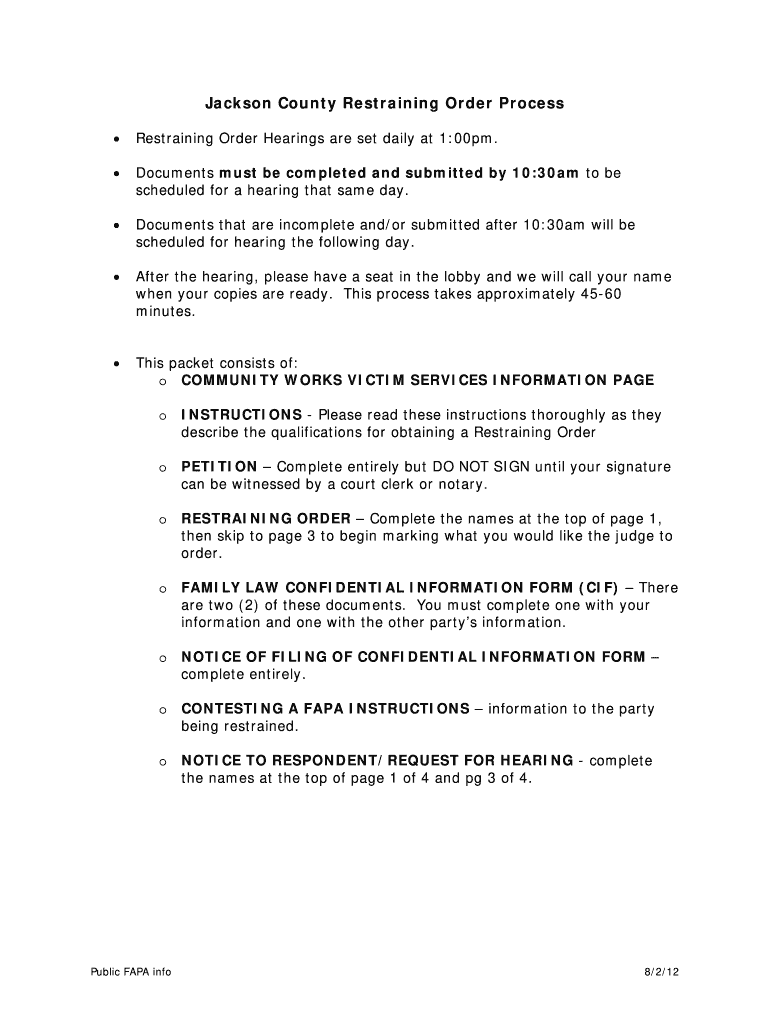
Oregon Restraining Get Form


Understanding the Oregon Restraining Order
The Oregon restraining order is a legal document that provides protection to individuals from harassment, abuse, or threats. It is essential for those who feel unsafe due to the actions of another person. The restraining order can be temporary or permanent, depending on the circumstances and the court's decision. In Oregon, these orders are commonly used in cases of domestic violence, stalking, or when there is a credible threat to personal safety.
Steps to Complete the Oregon Restraining Order Form
Filling out the Oregon restraining form involves several steps to ensure that all necessary information is accurately provided. Here are the key steps:
- Gather personal information, including your name, address, and contact details.
- Provide information about the person you are seeking protection from, including their name and any known addresses.
- Detail the incidents that led to the request for a restraining order, including dates and descriptions of the behavior.
- Specify the type of protection you are seeking, such as no contact or distance requirements.
- Review the form for completeness and accuracy before submission.
Legal Use of the Oregon Restraining Order
The legal framework surrounding the Oregon restraining order ensures that it is a binding document once granted by the court. It is crucial to understand that violating the terms of the restraining order can lead to serious legal consequences, including arrest and potential criminal charges. The order must be served to the individual from whom protection is sought, making it enforceable by law enforcement agencies.
Required Documents for the Oregon Restraining Order
When applying for an Oregon restraining order, specific documents are necessary to support your request. These typically include:
- The completed Oregon restraining order form.
- Any evidence of harassment or abuse, such as photographs, text messages, or police reports.
- Identification documents to verify your identity.
Having these documents ready can expedite the application process and strengthen your case in court.
Filing Methods for the Oregon Restraining Order
Individuals can file the Oregon restraining order form through various methods, ensuring accessibility for all. The primary methods include:
- Online submission through designated state court websites.
- Mailing the completed form to the appropriate court.
- In-person filing at the local courthouse.
Each method has its own requirements and processing times, so it is advisable to choose the one that best suits your situation.
Eligibility Criteria for the Oregon Restraining Order
To qualify for a restraining order in Oregon, the petitioner must meet certain eligibility criteria. These include:
- Being a victim of domestic violence, stalking, or harassment.
- Having a credible fear for personal safety due to the actions of another individual.
- Being able to provide evidence supporting the need for protection.
Understanding these criteria can help individuals determine whether they can pursue a restraining order effectively.
Quick guide on how to complete oregon restraining get
Complete Oregon Restraining Get effortlessly on any device
Online document management has become prevalent among businesses and individuals. It offers an ideal sustainable alternative to conventional printed and signed documents, allowing you to access the necessary form and safely store it online. airSlate SignNow equips you with all the features required to create, modify, and eSign your documents swiftly without delays. Manage Oregon Restraining Get on any device via the airSlate SignNow Android or iOS applications and simplify any document-related process today.
How to alter and eSign Oregon Restraining Get effortlessly
- Locate Oregon Restraining Get and click Get Form to begin.
- Use the tools we offer to complete your form.
- Select essential sections of your documents or obscure sensitive information using tools that airSlate SignNow provides specifically for that purpose.
- Generate your signature with the Sign tool, which takes mere seconds and holds the same legal validity as a conventional wet ink signature.
- Review all the information and click on the Done button to save your changes.
- Select how you wish to deliver your form, whether by email, SMS, or invite link, or download it to your computer.
Eliminate concerns over lost or misplaced documents, tedious form searches, or mistakes that necessitate printing new copies. airSlate SignNow addresses your needs in document management with just a few clicks from any device you choose. Alter and eSign Oregon Restraining Get to ensure excellent communication at every stage of your form preparation process with airSlate SignNow.
Create this form in 5 minutes or less
Create this form in 5 minutes!
How to create an eSignature for the oregon restraining get
The best way to make an electronic signature for a PDF file online
The best way to make an electronic signature for a PDF file in Google Chrome
The best way to create an electronic signature for signing PDFs in Gmail
How to create an electronic signature from your mobile device
How to generate an eSignature for a PDF file on iOS
How to create an electronic signature for a PDF file on Android devices
People also ask
-
What is an Oregon restraining form and when is it used?
An Oregon restraining form is a legal document used to request a court order to protect individuals from harassment or harm. It is often used in cases of domestic violence, stalking, or other threats. Knowing how to fill out and submit this form properly is crucial for ensuring your safety and legal rights.
-
How can airSlate SignNow help with completing an Oregon restraining form?
airSlate SignNow simplifies the process of completing an Oregon restraining form by allowing users to easily fill out and sign documents online. Our platform provides user-friendly features that guide you through each step, ensuring that all necessary information is accurately captured. You can complete the form quickly and securely, saving you time and effort.
-
Are there any costs associated with using airSlate SignNow for the Oregon restraining form?
Using airSlate SignNow to complete an Oregon restraining form is a cost-effective solution. We offer various pricing plans to fit your needs, including a free trial for new users. This allows you to assess the platform's features and benefits before committing to a subscription.
-
What features does airSlate SignNow offer for Oregon restraining form management?
airSlate SignNow offers features such as customizable templates, e-signatures, document sharing, and real-time collaboration. These tools make the process of filling out and managing your Oregon restraining form straightforward. With tracking and reminders, you can stay organized and ensure timely submission.
-
Is my information secure when using airSlate SignNow for the Oregon restraining form?
Yes, airSlate SignNow prioritizes your security and privacy. We utilize advanced encryption protocols to protect your data while completing the Oregon restraining form. Our platform also complies with industry standards to ensure that your sensitive information remains confidential.
-
Can I access my Oregon restraining form from multiple devices?
Absolutely! airSlate SignNow allows you to access your Oregon restraining form from any device with internet access. Whether you are using a computer, tablet, or smartphone, you can fill out, sign, and manage your documents anytime and anywhere, making it a flexible solution for users.
-
Does airSlate SignNow integrate with other software for managing my Oregon restraining form?
Yes, airSlate SignNow offers seamless integrations with various applications, such as Google Drive, Dropbox, and more. This allows you to manage your Oregon restraining form efficiently alongside your other important documents. You can easily store and retrieve information from multiple platforms without hassle.
Get more for Oregon Restraining Get
Find out other Oregon Restraining Get
- Help Me With Electronic signature West Virginia Non-Profit Business Plan Template
- Electronic signature Nebraska Legal Living Will Simple
- Electronic signature Nevada Legal Contract Safe
- How Can I Electronic signature Nevada Legal Operating Agreement
- How Do I Electronic signature New Hampshire Legal LLC Operating Agreement
- How Can I Electronic signature New Mexico Legal Forbearance Agreement
- Electronic signature New Jersey Legal Residential Lease Agreement Fast
- How To Electronic signature New York Legal Lease Agreement
- How Can I Electronic signature New York Legal Stock Certificate
- Electronic signature North Carolina Legal Quitclaim Deed Secure
- How Can I Electronic signature North Carolina Legal Permission Slip
- Electronic signature Legal PDF North Dakota Online
- Electronic signature North Carolina Life Sciences Stock Certificate Fast
- Help Me With Electronic signature North Dakota Legal Warranty Deed
- Electronic signature North Dakota Legal Cease And Desist Letter Online
- Electronic signature North Dakota Legal Cease And Desist Letter Free
- Electronic signature Delaware Orthodontists Permission Slip Free
- How Do I Electronic signature Hawaii Orthodontists Lease Agreement Form
- Electronic signature North Dakota Life Sciences Business Plan Template Now
- Electronic signature Oklahoma Legal Bill Of Lading Fast