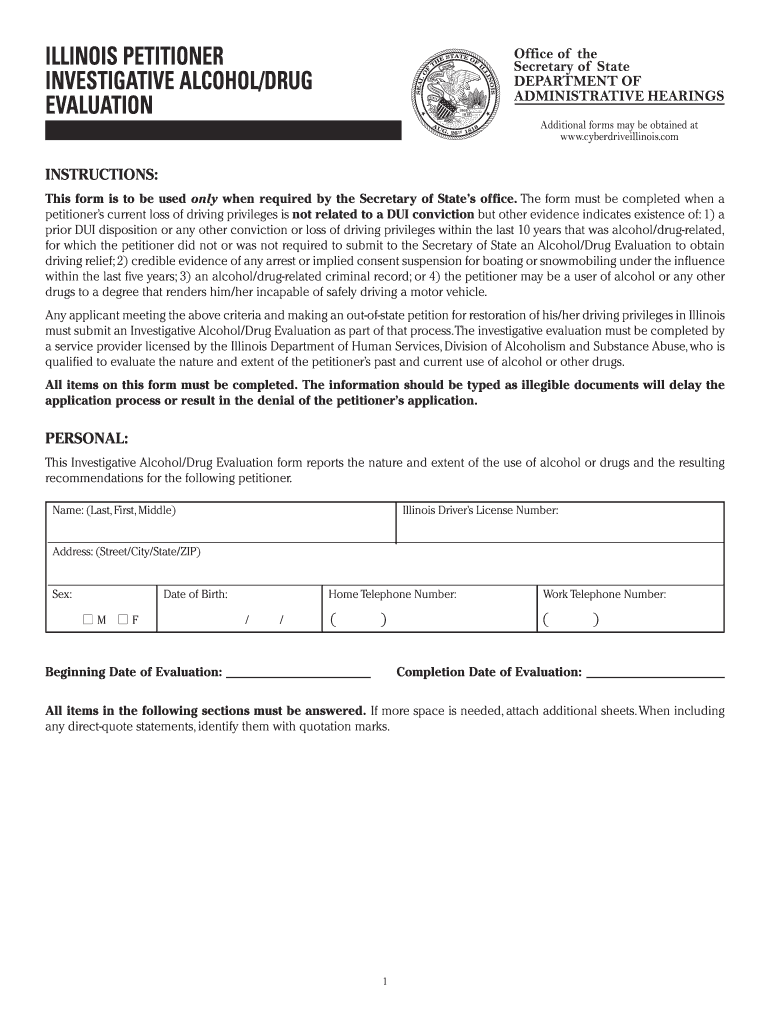
Illinois Evaluation Form


What is the Illinois Evaluation
The Illinois Evaluation is a formal assessment process used in the state of Illinois to evaluate individuals who have been charged with driving under the influence (DUI). This evaluation typically assesses the individual's alcohol and drug use patterns, aiming to determine the necessity for treatment or intervention. It is an essential component of the legal process following a DUI charge, helping to inform courts about the individual's behavior and potential risks associated with their substance use.
How to Obtain the Illinois Evaluation
To obtain the Illinois Evaluation, individuals must first contact a licensed evaluator or an approved treatment facility. These professionals are qualified to conduct the assessment and provide the necessary documentation. It is important to ensure that the evaluator is certified by the state and familiar with the specific requirements for DUI evaluations. The process often involves scheduling an appointment, completing a questionnaire about substance use, and undergoing an interview to discuss personal habits and history.
Steps to Complete the Illinois Evaluation
Completing the Illinois Evaluation involves several key steps:
- Contact a certified evaluator or treatment facility to schedule an appointment.
- Fill out the required pre-evaluation questionnaire, detailing your alcohol and drug use history.
- Attend the evaluation session, where a licensed professional will conduct an interview and possibly administer standardized tests.
- Receive the evaluation report, which will outline the findings and recommendations for treatment if necessary.
Legal Use of the Illinois Evaluation
The Illinois Evaluation serves a critical legal purpose in DUI cases. The results can be presented in court to demonstrate the individual's level of risk and need for treatment. Courts may use this information to determine sentencing, including mandatory treatment programs or other penalties. It is essential for the evaluation to be conducted by a qualified professional to ensure its acceptance in legal proceedings.
Key Elements of the Illinois Evaluation
Several key elements are typically included in the Illinois Evaluation:
- A comprehensive assessment of the individual's alcohol and drug use history.
- Standardized tests to measure substance dependency and risk factors.
- Recommendations for treatment or intervention based on the evaluation findings.
- A written report that summarizes the evaluator's conclusions and suggested next steps.
State-Specific Rules for the Illinois Evaluation
Illinois has specific rules governing the evaluation process for DUI offenders. These rules include:
- Evaluators must be licensed and certified by the state.
- The evaluation must adhere to the guidelines set forth by the Illinois Secretary of State.
- Individuals must complete the evaluation within a specified timeframe following their DUI charge.
Quick guide on how to complete illinois petitioner investigative alcoholdrug evaluation form
Complete Illinois Evaluation effortlessly on any device
Online document management has gained signNow traction among businesses and individuals. It offers an excellent eco-friendly alternative to traditional printed and signed documents, allowing you to locate the necessary form and securely store it online. airSlate SignNow equips you with all the tools required to create, modify, and eSign your papers swiftly without delays. Manage Illinois Evaluation on any device using airSlate SignNow’s Android or iOS applications and streamline any document-related task today.
The simplest approach to modify and eSign Illinois Evaluation with ease
- Find Illinois Evaluation and click on Get Form to begin.
- Utilize the tools we provide to complete your document.
- Emphasize important sections of your documents or obscure sensitive information with tools that airSlate SignNow specially offers for that purpose.
- Generate your signature using the Sign feature, which takes moments and carries the same legal validity as a traditional wet ink signature.
- Review the information and click on the Done button to save your changes.
- Select how you wish to send your form, whether by email, text message (SMS), invite link, or download it to your computer.
Eliminate concerns about lost or misplaced documents, tedious form searches, or errors that require printing new copies. airSlate SignNow fulfills your document management needs in just a few clicks from any device of your choice. Edit and eSign Illinois Evaluation and guarantee exceptional communication at every stage of the form preparation process with airSlate SignNow.
Create this form in 5 minutes or less
FAQs
-
Is it going too far to ask a potential girlfriend to fill out a potential partner evaluation form?
You have, of course, offered her your version of the same form (or equivalent), filled out with all your answers, right?I just applied for a job I may decide I don’t want because their application process is so 1999. Allow that your prospective partners will be evaluating your date selection process while they fill out the form. It is possible that some women will relish a more straightforward, apparently data-driven approach and find it more comfortable to write answers than to talk.This might actually be the best way to weed out incompatible partners, for you.You will have to accept that this WILL weed out incompatible partners, of course. As long as you can live with that fall out, I’m all for reducing the field of candidates to manageable numbers as fast as possible.You might want to have the form reviewed by someone you trust who can help you evaluate how you have worded the various questions and make sure that the data you are seeking is actually relevant to your criteria.(And you do have criteria, of course.)
-
How can I fill out Google's intern host matching form to optimize my chances of receiving a match?
I was selected for a summer internship 2016.I tried to be very open while filling the preference form: I choose many products as my favorite products and I said I'm open about the team I want to join.I even was very open in the location and start date to get host matching interviews (I negotiated the start date in the interview until both me and my host were happy.) You could ask your recruiter to review your form (there are very cool and could help you a lot since they have a bigger experience).Do a search on the potential team.Before the interviews, try to find smart question that you are going to ask for the potential host (do a search on the team to find nice and deep questions to impress your host). Prepare well your resume.You are very likely not going to get algorithm/data structure questions like in the first round. It's going to be just some friendly chat if you are lucky. If your potential team is working on something like machine learning, expect that they are going to ask you questions about machine learning, courses related to machine learning you have and relevant experience (projects, internship). Of course you have to study that before the interview. Take as long time as you need if you feel rusty. It takes some time to get ready for the host matching (it's less than the technical interview) but it's worth it of course.
-
How do I fill out the form of DU CIC? I couldn't find the link to fill out the form.
Just register on the admission portal and during registration you will get an option for the entrance based course. Just register there. There is no separate form for DU CIC.
-
How do you know if you need to fill out a 1099 form?
Assuming that you are talking about 1099-MISC. Note that there are other 1099s.check this post - Form 1099 MISC Rules & RegulationsQuick answer - A Form 1099 MISC must be filed for each person to whom payment is made of:$600 or more for services performed for a trade or business by people not treated as employees;Rent or prizes and awards that are not for service ($600 or more) and royalties ($10 or more);any fishing boat proceeds,gross proceeds of $600, or more paid to an attorney during the year, orWithheld any federal income tax under the backup withholding rules regardless of the amount of the payment, etc.
-
How can I make it easier for users to fill out a form on mobile apps?
I’ll tell you a secret - you can thank me later for this.If you want to make the form-filling experience easy for a user - make sure that you have a great UI to offer.Everything boils down to UI at the end.Axonator is one of the best mobile apps to collect data since it offers powerful features bundled with a simple UI.The problem with most of the mobile form apps is that they are overloaded with features that aren’t really necessary.The same doesn’t hold true for Axonator. It has useful features but it is very unlikely that the user will feel overwhelmed in using them.So, if you are inclined towards having greater form completion rates for your survey or any data collection projects, then Axonator is the way to go.Apart from that, there are other features that make the data collection process faster like offline data collection, rich data capture - audio, video, images, QR code & barcode data capture, live location & time capture, and more!Check all the features here!You will be able to complete more surveys - because productivity will certainly shoot up.Since you aren’t using paper forms, errors will drop signNowly.The cost of the paper & print will be saved - your office expenses will drop dramatically.No repeat work. No data entry. Time & money saved yet again.Analytics will empower you to make strategic decisions and explore new revenue opportunities.The app is dirt-cheap & you don’t any training to use the app. They come in with a smooth UI. Forget using, even creating forms for your apps is easy on the platform. Just drag & drop - and it’s ready for use. Anyone can build an app under hours.
Create this form in 5 minutes!
How to create an eSignature for the illinois petitioner investigative alcoholdrug evaluation form
How to generate an eSignature for your Illinois Petitioner Investigative Alcoholdrug Evaluation Form online
How to create an eSignature for your Illinois Petitioner Investigative Alcoholdrug Evaluation Form in Chrome
How to generate an electronic signature for signing the Illinois Petitioner Investigative Alcoholdrug Evaluation Form in Gmail
How to create an eSignature for the Illinois Petitioner Investigative Alcoholdrug Evaluation Form right from your smartphone
How to generate an eSignature for the Illinois Petitioner Investigative Alcoholdrug Evaluation Form on iOS devices
How to create an eSignature for the Illinois Petitioner Investigative Alcoholdrug Evaluation Form on Android OS
People also ask
-
What is Illinois Evaluation in the context of airSlate SignNow?
Illinois Evaluation refers to the process of assessing the effectiveness of document management and e-signature solutions within Illinois businesses. With airSlate SignNow, organizations can streamline their document workflows, ensuring they meet compliance and efficiency standards. The platform is designed to enhance the overall evaluation of business processes in Illinois.
-
How much does airSlate SignNow cost for Illinois Evaluation?
Pricing for airSlate SignNow is competitive and tailored to meet the needs of businesses in Illinois. Various plans are available, starting from a basic tier to advanced options, ensuring flexibility based on your evaluation needs. You can easily scale your plan as your business grows, making it an ideal choice for Illinois businesses.
-
What features does airSlate SignNow offer for Illinois Evaluation?
airSlate SignNow includes a range of features specifically beneficial for Illinois Evaluation, such as document templates, real-time collaboration, and secure e-signatures. These tools help streamline the evaluation process and improve efficiency in document handling. Additionally, the platform provides audit trails for compliance, which is crucial for evaluations in any industry.
-
How can airSlate SignNow benefit my Illinois Evaluation process?
Using airSlate SignNow can signNowly enhance your Illinois Evaluation process by reducing paperwork and improving turnaround times. The platform allows for efficient document tracking and management, ensuring that evaluations are conducted smoothly and accurately. This ultimately leads to better decision-making and improved operational efficiency in your organization.
-
Does airSlate SignNow integrate with other tools for Illinois Evaluation?
Yes, airSlate SignNow offers seamless integrations with various business tools that are commonly used in Illinois Evaluation. This includes popular CRM systems, project management tools, and cloud storage services. These integrations ensure that your evaluation workflows are interconnected and efficient, allowing for a smooth transition of data.
-
Is airSlate SignNow compliant with Illinois regulations?
Absolutely, airSlate SignNow is designed with compliance in mind, particularly for businesses operating in Illinois. The platform adheres to state and federal regulations concerning electronic signatures and document management. This compliance ensures that your evaluations are not only efficient but also legally binding and secure.
-
Can I try airSlate SignNow before committing to an Illinois Evaluation plan?
Yes, airSlate SignNow offers a free trial that allows you to explore its features and capabilities before making a commitment. This trial is an excellent opportunity to assess how the platform can enhance your Illinois Evaluation processes. During the trial, you can test various features to determine which plan best suits your organization’s needs.
Get more for Illinois Evaluation
Find out other Illinois Evaluation
- eSignature Arkansas Legal Affidavit Of Heirship Fast
- Help Me With eSignature Colorado Legal Cease And Desist Letter
- How To eSignature Connecticut Legal LLC Operating Agreement
- eSignature Connecticut Legal Residential Lease Agreement Mobile
- eSignature West Virginia High Tech Lease Agreement Template Myself
- How To eSignature Delaware Legal Residential Lease Agreement
- eSignature Florida Legal Letter Of Intent Easy
- Can I eSignature Wyoming High Tech Residential Lease Agreement
- eSignature Connecticut Lawers Promissory Note Template Safe
- eSignature Hawaii Legal Separation Agreement Now
- How To eSignature Indiana Legal Lease Agreement
- eSignature Kansas Legal Separation Agreement Online
- eSignature Georgia Lawers Cease And Desist Letter Now
- eSignature Maryland Legal Quitclaim Deed Free
- eSignature Maryland Legal Lease Agreement Template Simple
- eSignature North Carolina Legal Cease And Desist Letter Safe
- How Can I eSignature Ohio Legal Stock Certificate
- How To eSignature Pennsylvania Legal Cease And Desist Letter
- eSignature Oregon Legal Lease Agreement Template Later
- Can I eSignature Oregon Legal Limited Power Of Attorney