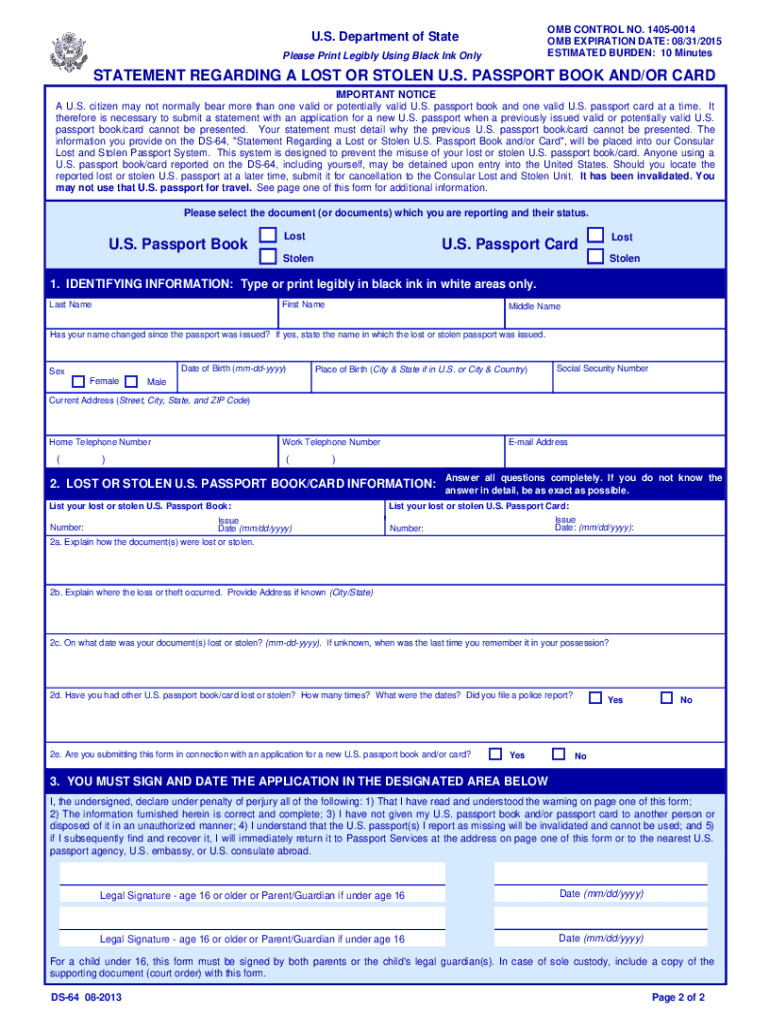
Ds 64 Form 2013


What is the DS-64 Form
The DS-64 Form is a document used by individuals in the United States to report a lost or stolen passport. This form is essential for anyone who has misplaced their passport and needs to apply for a replacement. By completing the DS-64 Form, individuals officially notify the U.S. Department of State about the loss or theft, which helps prevent identity theft and unauthorized use of the passport. The form collects vital information, including personal details, passport details, and circumstances surrounding the loss or theft.
How to Obtain the DS-64 Form
Individuals can obtain the DS-64 Form through various channels. The most straightforward way is to visit the official U.S. Department of State website, where the form is available for download in PDF format. Alternatively, individuals can request a physical copy by contacting the National Passport Information Center. It is important to ensure that you are using the most current version of the form to avoid processing delays.
Steps to Complete the DS-64 Form
Completing the DS-64 Form involves several clear steps:
- Download the form from the U.S. Department of State website or obtain a physical copy.
- Provide your personal information, including your full name, date of birth, and contact details.
- Detail the information about your lost or stolen passport, including the passport number, if known.
- Describe the circumstances of the loss or theft, including when and where it occurred.
- Sign and date the form to certify that the information provided is accurate.
Once completed, the form should be submitted along with any required documents to the appropriate passport processing center.
Legal Use of the DS-64 Form
The DS-64 Form serves a crucial legal function in the passport replacement process. By officially reporting a lost or stolen passport, individuals protect themselves from potential identity theft and fraudulent use of their identity. The form must be filled out accurately and submitted promptly to ensure that the U.S. Department of State can take necessary actions to invalidate the lost passport. This legal notification is vital for maintaining the integrity of personal identification documents.
Form Submission Methods
Individuals can submit the completed DS-64 Form through several methods, depending on their preference and urgency:
- Online: Submit the form electronically if applying for a replacement passport online.
- Mail: Send the completed form along with any required documents to the address specified by the U.S. Department of State.
- In-Person: Visit a passport acceptance facility or a regional passport agency to submit the form directly.
Choosing the appropriate submission method can affect the processing time for the passport replacement.
Key Elements of the DS-64 Form
The DS-64 Form includes several key elements that must be completed for it to be valid:
- Personal Information: Full name, date of birth, and address.
- Passport Information: Passport number, issuance date, and expiration date.
- Details of Loss or Theft: Description of how the passport was lost or stolen.
- Signature: A signed declaration affirming the accuracy of the information provided.
Completing all sections accurately is essential for the form to be processed without delays.
Quick guide on how to complete ds 64 2013 form
Easily Prepare Ds 64 Form on Any Device
Digital document management has gained traction among businesses and individuals alike. It offers a fantastic environmentally-friendly substitute for conventional printed and signed documents, as you can easily access the right form and securely store it online. airSlate SignNow equips you with all the resources necessary to create, modify, and electronically sign your documents swiftly and without complications. Handle Ds 64 Form on any device using airSlate SignNow's Android or iOS applications and enhance any document-centric task today.
The easiest method to modify and electronically sign Ds 64 Form effortlessly
- Find Ds 64 Form and click on Get Form to begin.
- Utilize our provided tools to fill out your document.
- Emphasize important sections of your documents or obscure sensitive information with tools that airSlate SignNow specifically offers for this purpose.
- Generate your electronic signature with the Sign tool, which takes mere seconds and holds the same legal validity as a traditional handwritten signature.
- Verify all the details and click on the Done button to save your updates.
- Choose your preferred method for delivering your form, whether by email, SMS, invitation link, or download to your computer.
Eliminate concerns over lost or mislaid files, laborious form searches, or errors that necessitate printing new document copies. airSlate SignNow caters to your document management needs in just a few clicks from any device you prefer. Modify and electronically sign Ds 64 Form to ensure excellent communication at any stage of the form preparation process with airSlate SignNow.
Create this form in 5 minutes or less
Find and fill out the correct ds 64 2013 form
Create this form in 5 minutes!
How to create an eSignature for the ds 64 2013 form
How to generate an electronic signature for your Ds 64 2013 Form online
How to make an electronic signature for your Ds 64 2013 Form in Google Chrome
How to create an electronic signature for putting it on the Ds 64 2013 Form in Gmail
How to make an electronic signature for the Ds 64 2013 Form from your mobile device
How to generate an electronic signature for the Ds 64 2013 Form on iOS devices
How to generate an electronic signature for the Ds 64 2013 Form on Android devices
People also ask
-
What is the Ds 64 Form and why is it important?
The Ds 64 Form is an essential document used for reporting a lost or stolen U.S. passport. It's crucial as it helps protect your identity and assists in the timely issuance of a replacement passport. Using airSlate SignNow, you can easily eSign and submit your Ds 64 Form, ensuring a smooth application process.
-
How do I fill out the Ds 64 Form using airSlate SignNow?
Filling out the Ds 64 Form with airSlate SignNow is straightforward. Simply upload your document to the platform, fill in the necessary information, and utilize our eSigning feature to add your signature. Our intuitive interface guides you through each step, making the process efficient and user-friendly.
-
Is there a cost associated with using the Ds 64 Form service on airSlate SignNow?
airSlate SignNow offers various pricing plans that cater to different needs, including those who wish to fill out the Ds 64 Form. There may be a nominal fee based on the features and integrations you choose, but our service is designed to be cost-effective and accessible for individuals and businesses alike.
-
What features enhance the use of the Ds 64 Form on airSlate SignNow?
airSlate SignNow provides several features to enhance your experience with the Ds 64 Form, including cloud storage, customizable templates, and mobile access. These tools ensure that you can manage your documents effectively and eSign your forms anytime, anywhere. Plus, our security measures guarantee the safety of your sensitive information.
-
Can I track the status of my Ds 64 Form once it's submitted?
Yes, airSlate SignNow allows you to track the status of your Ds 64 Form after submission. Our platform provides real-time updates, so you can stay informed of where your document is in the signing process. This transparency helps you manage your documents more effectively, giving you peace of mind.
-
Does airSlate SignNow support integrations for submitting the Ds 64 Form?
Absolutely! airSlate SignNow supports various integrations that streamline the submission of the Ds 64 Form. You can connect with email services, cloud storage providers, and other applications to simplify your workflow and enhance document management, making the entire process more efficient.
-
What are the benefits of using airSlate SignNow for the Ds 64 Form?
Using airSlate SignNow for the Ds 64 Form provides a range of benefits, including ease of use, cost-effectiveness, and efficiency. You’ll save time on paperwork and ensure your documents are signed and processed quickly. Moreover, our robust security protocols keep your personal information safe throughout the process.
Get more for Ds 64 Form
- Irs form 1041t
- 2257 form pdf
- Form gmp
- Alabama register of landmarks heritage form
- Structural observation forms ladbs
- Form 50 bidder certification los angeles city ethics commission ethics lacity
- Instructions for form et 706 new york state estate tax return for an estate of an individual who died on or after january 1 702368057
- Modivcare mileage reimbursement form lsvd schule
Find out other Ds 64 Form
- How Can I Sign Ohio Finance & Tax Accounting Word
- Can I Sign Oklahoma Finance & Tax Accounting PPT
- How To Sign Ohio Government Form
- Help Me With Sign Washington Government Presentation
- How To Sign Maine Healthcare / Medical PPT
- How Do I Sign Nebraska Healthcare / Medical Word
- How Do I Sign Washington Healthcare / Medical Word
- How Can I Sign Indiana High Tech PDF
- How To Sign Oregon High Tech Document
- How Do I Sign California Insurance PDF
- Help Me With Sign Wyoming High Tech Presentation
- How Do I Sign Florida Insurance PPT
- How To Sign Indiana Insurance Document
- Can I Sign Illinois Lawers Form
- How To Sign Indiana Lawers Document
- How To Sign Michigan Lawers Document
- How To Sign New Jersey Lawers PPT
- How Do I Sign Arkansas Legal Document
- How Can I Sign Connecticut Legal Document
- How Can I Sign Indiana Legal Form