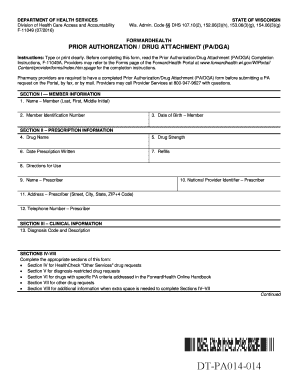
Prior Authorization Drug Attachment Padga, F 11049 Wisconsin 2016-2026


What is the Prior Authorization Drug Attachment padga, F 11049 Wisconsin
The Prior Authorization Drug Attachment, known as the padga or F 11049 in Wisconsin, is a critical document used in the healthcare system. It is designed to facilitate the approval process for certain medications that require prior authorization before they can be dispensed. This form is essential for ensuring that patients receive the medications they need while also allowing insurance providers to manage costs effectively. The padga includes specific information about the patient, the prescribed medication, and the medical necessity for the treatment. Understanding its purpose is vital for both healthcare providers and patients navigating the approval process.
How to use the Prior Authorization Drug Attachment padga, F 11049 Wisconsin
Using the Prior Authorization Drug Attachment padga involves several steps that ensure accurate completion and submission. First, healthcare providers must gather all relevant patient information, including demographics and insurance details. Next, they need to provide comprehensive details about the prescribed medication, including dosage and frequency. It is also important to include clinical information that supports the medical necessity of the drug. Once all sections are filled out, the form can be submitted to the appropriate insurance provider for review. Properly completing the padga can help expedite the approval process, ensuring timely access to medication for patients.
Steps to complete the Prior Authorization Drug Attachment padga, F 11049 Wisconsin
Completing the padga involves a systematic approach to ensure all necessary information is included. Follow these steps:
- Gather patient information: Collect the patient's name, date of birth, and insurance details.
- Document medication details: Include the name of the drug, dosage, and prescribing physician.
- Provide clinical justification: Explain why the medication is necessary for the patient's treatment.
- Review the form: Ensure all sections are filled out accurately and completely.
- Submit the form: Send the padga to the insurance provider through the designated submission method.
Legal use of the Prior Authorization Drug Attachment padga, F 11049 Wisconsin
The legal use of the padga is governed by healthcare regulations that ensure compliance with state and federal laws. This form must be completed accurately to avoid potential legal issues related to fraud or misrepresentation. Healthcare providers are responsible for ensuring that the information provided is truthful and substantiated by medical records. Additionally, the padga must adhere to guidelines set forth by insurance providers, which may include specific documentation requirements and submission timelines. Understanding these legal aspects is crucial for maintaining compliance and protecting patient rights.
Key elements of the Prior Authorization Drug Attachment padga, F 11049 Wisconsin
Several key elements are essential to the Prior Authorization Drug Attachment padga. These include:
- Patient Information: Accurate demographic details of the patient.
- Medication Information: Name, dosage, and frequency of the prescribed drug.
- Clinical Justification: A clear explanation of the medical necessity for the drug.
- Prescribing Physician: Details about the healthcare provider who prescribed the medication.
- Insurance Information: Relevant details about the patient’s insurance coverage.
State-specific rules for the Prior Authorization Drug Attachment padga, F 11049 Wisconsin
Wisconsin has specific rules regarding the use of the Prior Authorization Drug Attachment padga. These rules dictate how the form should be completed and submitted, as well as the criteria for approval. It is important for healthcare providers to be aware of any updates to these regulations, as they can affect the approval process. Additionally, state guidelines may outline specific medications that require prior authorization and the documentation needed to support the request. Staying informed about these state-specific rules is essential for compliance and successful submissions.
Quick guide on how to complete prior authorization drug attachment padga f 11049 wisconsin
Complete Prior Authorization Drug Attachment padga, F 11049 Wisconsin easily on any device
Digital document management has gained traction among companies and individuals. It offers an ideal environmentally friendly substitute for conventional printed and signed documents, as you can access the necessary form and securely save it online. airSlate SignNow provides you with all the tools you need to create, modify, and electronically sign your documents quickly and efficiently. Manage Prior Authorization Drug Attachment padga, F 11049 Wisconsin on any device with airSlate SignNow's Android or iOS applications and enhance any document-driven workflow today.
How to modify and electronically sign Prior Authorization Drug Attachment padga, F 11049 Wisconsin with ease
- Find Prior Authorization Drug Attachment padga, F 11049 Wisconsin and click on Get Form to begin.
- Utilize the tools we offer to fill out your document.
- Emphasize relevant sections of your documents or redact sensitive information with tools that airSlate SignNow provides specifically for that purpose.
- Create your electronic signature with the Sign feature, which takes mere seconds and carries the same legal validity as a conventional handwritten signature.
- Review all the details and click on the Done button to save your modifications.
- Select how you wish to send your form, via email, SMS, or invite link, or download it to your computer.
Put an end to lost or misplaced documents, tedious form searches, or errors that necessitate printing new copies. airSlate SignNow meets your document management needs in just a few clicks from a device of your choice. Modify and electronically sign Prior Authorization Drug Attachment padga, F 11049 Wisconsin and ensure excellent communication at every step of the form creation process with airSlate SignNow.
Create this form in 5 minutes or less
Find and fill out the correct prior authorization drug attachment padga f 11049 wisconsin
Create this form in 5 minutes!
How to create an eSignature for the prior authorization drug attachment padga f 11049 wisconsin
How to make an eSignature for your PDF online
How to make an eSignature for your PDF in Google Chrome
The way to generate an electronic signature for signing PDFs in Gmail
How to create an electronic signature from your smartphone
The best way to make an electronic signature for a PDF on iOS
How to create an electronic signature for a PDF file on Android
People also ask
-
What features does padga offer for eSigning documents?
Padga offers a wide range of features including customizable templates, secure electronic signatures, and real-time document tracking. These features streamline the signing process, making it easier for businesses to manage their documents efficiently. With padga, you can also create workflows that help expedite approvals and enhance productivity.
-
How does padga improve business workflows?
Padga improves business workflows by allowing users to automate document signing processes, reducing the need for physical paperwork. The user-friendly interface makes it easy to create and send documents, track their status, and collect signatures quickly. This automation leads to faster approvals and helps businesses save time and resources.
-
What are the pricing options for padga?
Padga offers various pricing plans to cater to different business needs. The plans are designed to be cost-effective, ensuring that businesses of all sizes can access our powerful eSigning solutions. Pricing details can be found on our website, allowing you to choose the package that best fits your requirements.
-
Can padga integrate with other software applications?
Yes, padga integrates seamlessly with a variety of software applications including CRM systems and cloud storage solutions. This integration allows for a seamless flow of information, enhancing your document management processes. By using padga in conjunction with other tools, you can further streamline your business operations.
-
Is padga secure for handling sensitive documents?
Padga prioritizes security and compliance, employing advanced encryption and authentication methods to protect sensitive documents. This ensures that your data is safe throughout the signing process. With padga, you can confidently handle confidential information without compromising security.
-
How does padga facilitate remote work?
Padga is designed for remote work by enabling users to send and sign documents from anywhere, at any time. With its easy-to-use platform, teams can collaborate and finalize contracts without the need to meet in person. This flexibility supports modern working environments and improves efficiency.
-
What benefits can businesses expect from using padga?
Businesses using padga can expect improved efficiency and signNow time savings in their document processing. The solution reduces the turnaround time for signatures, leading to faster transaction completion. Additionally, padga helps enhance customer satisfaction by providing a smooth signing experience.
Get more for Prior Authorization Drug Attachment padga, F 11049 Wisconsin
Find out other Prior Authorization Drug Attachment padga, F 11049 Wisconsin
- Sign Oregon Lawers POA Online
- Sign Mississippi Insurance POA Fast
- How Do I Sign South Carolina Lawers Limited Power Of Attorney
- Sign South Dakota Lawers Quitclaim Deed Fast
- Sign South Dakota Lawers Memorandum Of Understanding Free
- Sign South Dakota Lawers Limited Power Of Attorney Now
- Sign Texas Lawers Limited Power Of Attorney Safe
- Sign Tennessee Lawers Affidavit Of Heirship Free
- Sign Vermont Lawers Quitclaim Deed Simple
- Sign Vermont Lawers Cease And Desist Letter Free
- Sign Nevada Insurance Lease Agreement Mobile
- Can I Sign Washington Lawers Quitclaim Deed
- Sign West Virginia Lawers Arbitration Agreement Secure
- Sign Wyoming Lawers Lease Agreement Now
- How To Sign Alabama Legal LLC Operating Agreement
- Sign Alabama Legal Cease And Desist Letter Now
- Sign Alabama Legal Cease And Desist Letter Later
- Sign California Legal Living Will Online
- How Do I Sign Colorado Legal LLC Operating Agreement
- How Can I Sign California Legal Promissory Note Template