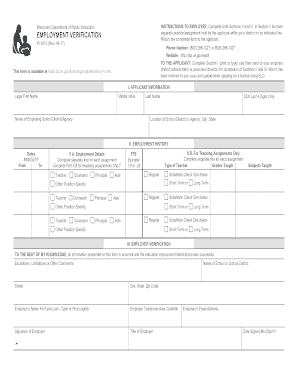
Pi 1613 Work Experience Verification 2018-2026


What is the Pi 1613 Work Experience Verification
The Pi 1613 Work Experience Verification is a crucial document used to confirm an individual's work experience in the state of Wisconsin. This form is typically required for those seeking licensure or certification in various professional fields, particularly in education. The verification process ensures that the applicant has met the necessary experience requirements set forth by the Wisconsin Department of Public Instruction (DPI).
How to use the Pi 1613 Work Experience Verification
To use the Pi 1613 Work Experience Verification, individuals must first complete the form with accurate details regarding their employment history. This includes listing previous employers, job titles, and dates of employment. Once completed, the form must be signed by an authorized representative from the applicant's previous employer, confirming the accuracy of the information provided. The finalized form can then be submitted to the appropriate licensing authority as part of the application process.
Steps to complete the Pi 1613 Work Experience Verification
Completing the Pi 1613 Work Experience Verification involves several key steps:
- Gather employment records, including job titles and dates of service.
- Fill out the form with the required information accurately.
- Obtain a signature from an authorized representative of the employer.
- Review the completed form for any errors or omissions.
- Submit the form to the relevant licensing body, either online or by mail.
Legal use of the Pi 1613 Work Experience Verification
The Pi 1613 Work Experience Verification is legally recognized as a valid document when completed and submitted according to state regulations. It serves as proof of work experience and is essential for individuals applying for licensure in education or related fields. To ensure its legal validity, the form must be accurately filled out and signed by an authorized person, adhering to the guidelines established by the Wisconsin DPI.
Key elements of the Pi 1613 Work Experience Verification
Key elements of the Pi 1613 Work Experience Verification include:
- Personal information of the applicant, such as name and contact details.
- Details of previous employment, including employer names, job titles, and employment dates.
- Signature of an authorized employer representative to validate the information.
- Any additional documentation that may be required by the licensing authority.
Who Issues the Form
The Pi 1613 Work Experience Verification form is issued by the Wisconsin Department of Public Instruction (DPI). This state agency oversees the licensing and certification of educators and ensures that applicants meet the necessary qualifications for their respective fields. It is important for applicants to obtain the most current version of the form directly from the DPI to ensure compliance with state regulations.
Quick guide on how to complete pi 1613 work experience verification
Effortlessly Prepare Pi 1613 Work Experience Verification on Any Device
Digital document management has gained traction among businesses and individuals. It offers a fantastic environmentally friendly substitute for conventional printed and signed documents, allowing you to locate the appropriate form and securely save it online. airSlate SignNow equips you with all the necessary tools to create, alter, and electronically sign your documents swiftly and without complications. Manage Pi 1613 Work Experience Verification on any device using airSlate SignNow's Android or iOS applications and enhance any document-related task today.
How to Alter and Electronically Sign Pi 1613 Work Experience Verification with Ease
- Locate Pi 1613 Work Experience Verification and click on Get Form to begin.
- Utilize the tools we provide to complete your document.
- Highlight important sections of your documents or redact sensitive information with features specifically designed for that purpose by airSlate SignNow.
- Create your eSignature using the Sign tool, which takes mere seconds and holds the same legal validity as a conventional ink signature.
- Review the information and click on the Done button to save your changes.
- Choose how you prefer to send your form, via email, SMS, or invitation link, or download it to your computer.
Forget about lost or misplaced files, the hassle of searching for forms, or mistakes that necessitate reprinting document copies. airSlate SignNow meets all your document management needs in just a few clicks from any device you prefer. Alter and electronically sign Pi 1613 Work Experience Verification, ensuring exceptional communication at any stage of the form preparation process with airSlate SignNow.
Create this form in 5 minutes or less
Find and fill out the correct pi 1613 work experience verification
Create this form in 5 minutes!
How to create an eSignature for the pi 1613 work experience verification
How to make an eSignature for your PDF document online
How to make an eSignature for your PDF document in Google Chrome
The way to make an electronic signature for signing PDFs in Gmail
How to create an electronic signature straight from your smart phone
The best way to make an electronic signature for a PDF document on iOS
How to create an electronic signature for a PDF document on Android OS
People also ask
-
What is pi 1613 work experience verification?
Pi 1613 work experience verification refers to the process of confirming an individual's employment history and job responsibilities as per industry standards. This verification is vital for applicants to demonstrate their qualifications effectively, especially in professional sectors where accurate work history is crucial.
-
How does airSlate SignNow assist with pi 1613 work experience verification?
AirSlate SignNow simplifies the pi 1613 work experience verification by enabling businesses to send eSign documents quickly. With its user-friendly interface, organizations can easily create, send, and track verification requests, ensuring a smooth and efficient process for both parties.
-
What are the pricing options for using airSlate SignNow for pi 1613 work experience verification?
AirSlate SignNow offers competitive pricing plans tailored to meet different business needs, making it cost-effective for conducting pi 1613 work experience verification. Users can choose from various subscription options based on the number of users and features required, ensuring they only pay for what they need.
-
What features does airSlate SignNow include for pi 1613 work experience verification?
AirSlate SignNow includes features such as customizable templates, real-time tracking, and secure storage, all designed to facilitate efficient pi 1613 work experience verification. These features help streamline the documentation process, reduce errors, and enhance overall reliability.
-
What benefits does airSlate SignNow provide for pi 1613 work experience verification?
By using airSlate SignNow for pi 1613 work experience verification, businesses can enhance their operational efficiency and reliability. The platform reduces turnaround times for document processing, thereby enabling faster hiring decisions and ensuring a smooth verification process.
-
Can airSlate SignNow integrate with other HR systems for pi 1613 work experience verification?
Yes, airSlate SignNow offers seamless integrations with various HR systems, making it easy to incorporate pi 1613 work experience verification into existing workflows. This capability allows organizations to enhance their recruitment processes and maintain a cohesive approach to document management.
-
Is airSlate SignNow secure for handling pi 1613 work experience verification documents?
Absolutely! AirSlate SignNow follows industry-leading security protocols to ensure that all documents related to pi 1613 work experience verification are encrypted and securely handled. This focus on security helps protect sensitive information and gives users peace of mind during the verification process.
Get more for Pi 1613 Work Experience Verification
- Ca form 3805p
- Medicaid application healthy florida form
- Fhwa 1606 form
- Overcome obstacles graphic organizer form
- Direct debit authorisation form
- King tours amp limousine servicecoach pre trippost trip inspection report form
- California constitution revision commission form
- Lt nomination form 5 11 23 docx
Find out other Pi 1613 Work Experience Verification
- Sign Kentucky Escrow Agreement Simple
- How To Sign New Jersey Non-Disturbance Agreement
- How To Sign Illinois Sales Invoice Template
- How Do I Sign Indiana Sales Invoice Template
- Sign North Carolina Equipment Sales Agreement Online
- Sign South Dakota Sales Invoice Template Free
- How Can I Sign Nevada Sales Proposal Template
- Can I Sign Texas Confirmation Of Reservation Or Order
- How To Sign Illinois Product Defect Notice
- Sign New Mexico Refund Request Form Mobile
- Sign Alaska Sponsorship Agreement Safe
- How To Sign Massachusetts Copyright License Agreement
- How Do I Sign Vermont Online Tutoring Services Proposal Template
- How Do I Sign North Carolina Medical Records Release
- Sign Idaho Domain Name Registration Agreement Easy
- Sign Indiana Domain Name Registration Agreement Myself
- Sign New Mexico Domain Name Registration Agreement Easy
- How To Sign Wisconsin Domain Name Registration Agreement
- Sign Wyoming Domain Name Registration Agreement Safe
- Sign Maryland Delivery Order Template Myself