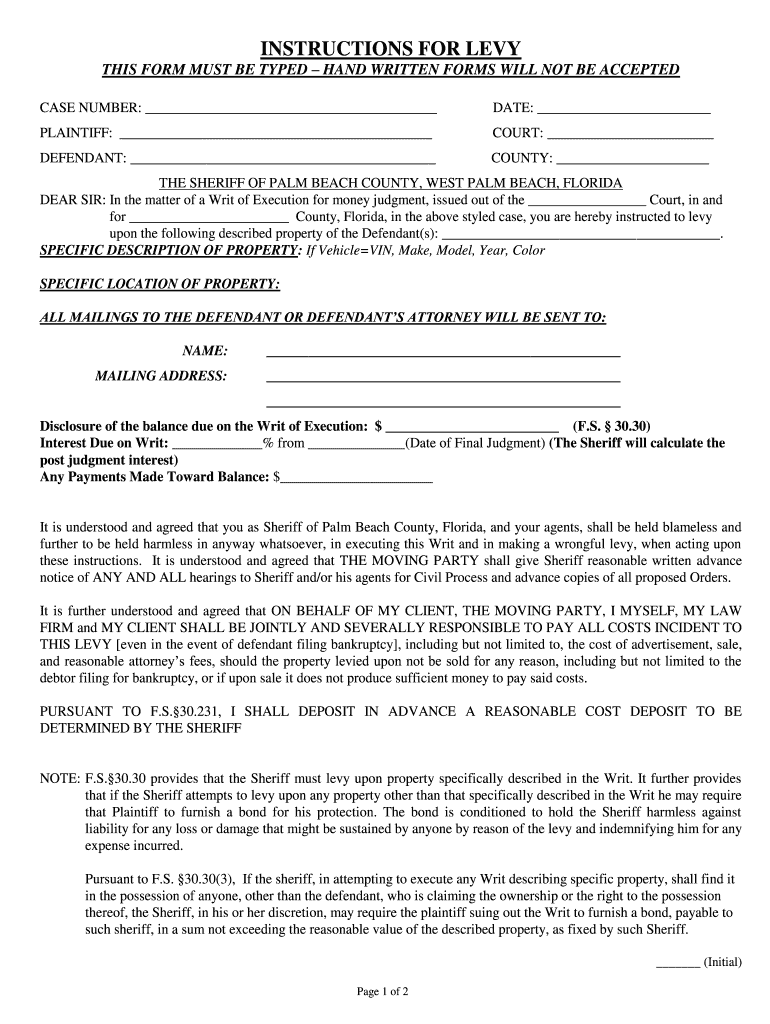
Instructions Levy 2014-2026


What is the Instructions Levy?
The instructions levy is a legal document used primarily in the context of debt collection and enforcement of judgments. It provides specific guidelines for the garnishment of wages or bank accounts to satisfy a debt. This form is essential for creditors seeking to recover funds owed to them through legal means. Understanding the purpose and function of this form is crucial for both creditors and debtors, as it outlines the rights and responsibilities of each party involved in the process.
How to use the Instructions Levy
Using the instructions levy involves several steps to ensure compliance with legal requirements. First, a creditor must complete the form accurately, detailing the amount owed and the debtor's information. Once filled out, the form must be served to the appropriate financial institution or employer. It is important to follow local regulations regarding service methods and timelines to avoid any legal complications. Additionally, keeping a copy of the completed form for personal records is advisable.
Steps to complete the Instructions Levy
Completing the instructions levy requires careful attention to detail. Here are the key steps:
- Gather necessary information about the debtor, including their full name, address, and the amount owed.
- Fill out the form, ensuring all sections are completed accurately.
- Review the completed form for any errors or omissions.
- Make copies of the form for your records and for service.
- Serve the form to the debtor's employer or bank as required by law.
Legal use of the Instructions Levy
The legal use of the instructions levy is governed by state and federal laws. It is essential that creditors adhere to these regulations to ensure that the levy is enforceable. This includes understanding the limits on the amount that can be garnished and the protections afforded to debtors. Compliance with the Fair Debt Collection Practices Act (FDCPA) is also necessary to avoid potential legal repercussions.
Key elements of the Instructions Levy
Several key elements must be included in the instructions levy to ensure its validity:
- The creditor's information, including name and contact details.
- The debtor's information, including name and address.
- The specific amount owed and any applicable interest.
- Instructions for the employer or financial institution regarding the garnishment process.
- A signature from the creditor or their representative to validate the document.
State-specific rules for the Instructions Levy
Each state has its own rules and regulations regarding the use of the instructions levy. These rules dictate the process for serving the form, the maximum amounts that can be garnished, and any exemptions that may apply. It is important for creditors to familiarize themselves with their state's specific requirements to ensure compliance and avoid any legal issues.
Quick guide on how to complete instructions levy
Complete Instructions Levy effortlessly on any device
Digital document management has gained traction among companies and individuals. It offers a superb environmentally friendly substitute for traditional printed and signed papers, as you can locate the right template and securely keep it online. airSlate SignNow provides you with all the resources you require to create, modify, and electronically sign your documents swiftly without delays. Handle Instructions Levy on any device with airSlate SignNow's Android or iOS applications and simplify any document-related task today.
How to modify and eSign Instructions Levy without any hassle
- Obtain Instructions Levy and then click Get Form to begin.
- Utilize the resources we offer to complete your document.
- Identify key sections of your documents or redact sensitive information using tools specifically provided by airSlate SignNow for this purpose.
- Create your signature with the Sign tool, which takes seconds and holds the same legal significance as a conventional wet ink signature.
- Verify the details and then click on the Done button to save your changes.
- Choose how you wish to send your form, whether by email, SMS, invitation link, or download it to your computer.
Eliminate concerns about lost or misplaced files, tedious form searching, or errors requiring new document prints. airSlate SignNow caters to all your document management needs in just a few clicks from any device of your choice. Modify and eSign Instructions Levy and ensure excellent communication throughout the document preparation process with airSlate SignNow.
Create this form in 5 minutes or less
Create this form in 5 minutes!
How to create an eSignature for the instructions levy
The way to create an electronic signature for your PDF online
The way to create an electronic signature for your PDF in Google Chrome
How to generate an electronic signature for signing PDFs in Gmail
How to make an eSignature straight from your smartphone
The best way to create an electronic signature for a PDF on iOS
How to make an eSignature for a PDF document on Android
People also ask
-
What are instructions levy printable?
Instructions levy printable are structured guidelines that outline how to complete a levy process on relevant documents. These instructions are essential for ensuring compliance and accuracy when sending and eSigning documents. With airSlate SignNow, you can easily access and utilize these printable instructions in your workflow.
-
How can I obtain the instructions levy printable for my business?
To obtain the instructions levy printable, simply visit the airSlate SignNow website and navigate to the resources section. There, you'll find downloadable templates and printable instructions designed for various scenarios. This allows you to streamline your document management process efficiently.
-
Are there any costs associated with accessing instructions levy printable?
Accessing the instructions levy printable is included in your airSlate SignNow subscription, which provides an affordable, comprehensive solution for businesses. You can choose from various pricing plans based on your needs. This allows you to maximize your investment while enjoying complete access to essential resources.
-
What features does airSlate SignNow offer for using instructions levy printable?
airSlate SignNow offers features such as document templates, customizable fields, and e-signature capabilities that enhance the use of instructions levy printable. These tools help users create and manage documents more efficiently. Additionally, you can track the status of documents in real time, ensuring a seamless signing process.
-
Can I integrate airSlate SignNow with other applications when using instructions levy printable?
Yes, airSlate SignNow easily integrates with various applications, allowing you to utilize instructions levy printable within your existing workflow. Popular integrations include CRM systems, cloud storage solutions, and productivity tools. This compatibility enhances your document management strategy and improves overall efficiency.
-
What are the benefits of using instructions levy printable in my document processes?
Using instructions levy printable streamlines the way you handle legal documents, ensuring accuracy and compliance. They reduce errors and save time in the signing process. Additionally, these printable instructions empower team members to understand procedures better, leading to a more efficient workflow overall.
-
Is it easy to customize instructions levy printable for specific needs?
Yes, customizing instructions levy printable is straightforward with airSlate SignNow. You can tailor templates to fit your specific business requirements or document types. This flexibility ensures that your instructions are relevant and helpful for your unique circumstances, maximizing their impact.
Get more for Instructions Levy
- Cr 186 form
- Fl 321 infos attorney for child in a family law case information sheet spanish courts ca
- S lo para informaci n california courts courts ca
- Petition guardian form
- Jv 222 input on application for psychotropic california courts form
- Jv 224 county report on psychotropic medication california courts courts ca form
- Ca exemplary damages form
- Jv 219 info s instructions judicial council forms
Find out other Instructions Levy
- How Do I Electronic signature Michigan Lawers Warranty Deed
- Help Me With Electronic signature Minnesota Lawers Moving Checklist
- Can I Electronic signature Michigan Lawers Last Will And Testament
- Electronic signature Minnesota Lawers Lease Termination Letter Free
- Electronic signature Michigan Lawers Stock Certificate Mobile
- How Can I Electronic signature Ohio High Tech Job Offer
- How To Electronic signature Missouri Lawers Job Description Template
- Electronic signature Lawers Word Nevada Computer
- Can I Electronic signature Alabama Legal LLC Operating Agreement
- How To Electronic signature North Dakota Lawers Job Description Template
- Electronic signature Alabama Legal Limited Power Of Attorney Safe
- How To Electronic signature Oklahoma Lawers Cease And Desist Letter
- How To Electronic signature Tennessee High Tech Job Offer
- Electronic signature South Carolina Lawers Rental Lease Agreement Online
- How Do I Electronic signature Arizona Legal Warranty Deed
- How To Electronic signature Arizona Legal Lease Termination Letter
- How To Electronic signature Virginia Lawers Promissory Note Template
- Electronic signature Vermont High Tech Contract Safe
- Electronic signature Legal Document Colorado Online
- Electronic signature Washington High Tech Contract Computer