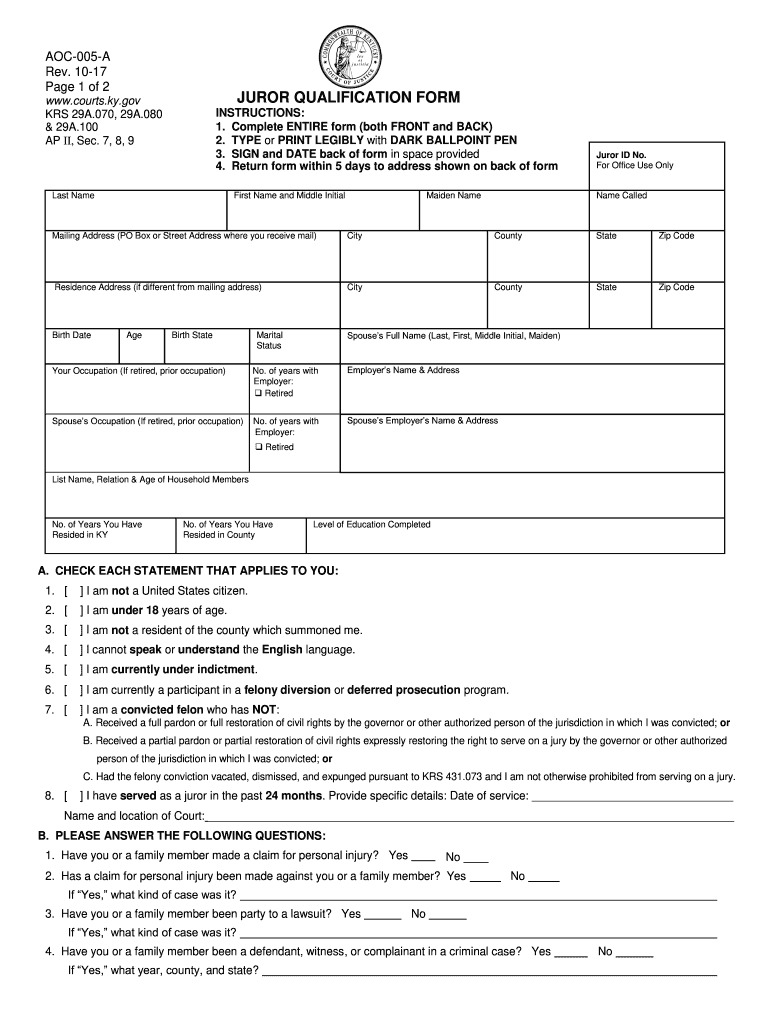
Juror Qualification Form 2017-2026


What is the juror qualification form?
The juror qualification form is a legal document used in the United States to determine an individual's eligibility to serve as a juror. This form collects essential information such as the potential juror's age, residency, and other relevant personal details. Each state has its own version of this form, and in Kentucky, it is referred to as the AOC 005 A. Completing this form accurately is crucial, as it helps courts ensure that jurors meet the necessary qualifications set forth by law.
How to use the juror qualification form
Using the juror qualification form involves several steps. First, obtain the correct version of the form, which can typically be found on the official state court website or through local court offices. After acquiring the form, read the instructions carefully to understand what information is required. Fill out the form completely, ensuring that all details are accurate and up to date. Once completed, the form can be submitted according to the guidelines provided, whether online, by mail, or in person.
Steps to complete the juror qualification form
Completing the juror qualification form involves a systematic approach:
- Gather necessary personal information, including your full name, address, date of birth, and any prior jury service details.
- Review the eligibility criteria to ensure you qualify to serve as a juror.
- Fill out the form, paying close attention to each section to avoid errors.
- Sign and date the form as required, confirming that the information provided is truthful.
- Submit the completed form through the designated method, ensuring it is sent before any deadlines.
Legal use of the juror qualification form
The juror qualification form serves a legal purpose by ensuring that only eligible individuals are selected for jury duty. Courts rely on the information provided to determine if a potential juror meets the statutory requirements. This includes age, residency, and any disqualifying factors such as felony convictions. Failure to complete or submit the form appropriately may result in penalties, including fines or being held in contempt of court.
Eligibility criteria
Eligibility to serve as a juror typically includes several criteria that must be met. In most states, including Kentucky, a potential juror must:
- Be a citizen of the United States.
- Be at least eighteen years old.
- Reside in the county where they are summoned to serve.
- Possess the ability to understand and communicate in English.
- Not be disqualified due to a felony conviction or certain mental incapacities.
Form submission methods
The juror qualification form can typically be submitted through various methods, depending on the jurisdiction. Common submission methods include:
- Online submission via the court's official website, if available.
- Mailing the completed form to the designated court address.
- Delivering the form in person to the local court office.
It is important to check the specific submission guidelines provided by the local court to ensure compliance with deadlines and procedures.
Quick guide on how to complete juror qualification form
Effortlessly Prepare Juror Qualification Form on Any Gadget
Digital document management has gained traction among businesses and individuals. It offers an ideal eco-friendly substitute for traditional printed and signed documents, allowing you to retrieve the correct form and securely keep it online. airSlate SignNow equips you with all the necessary tools to create, modify, and electronically sign your documents promptly without interruptions. Manage Juror Qualification Form on any device with airSlate SignNow's Android or iOS applications and streamline your document-related tasks today.
How to Modify and eSign Juror Qualification Form with Ease
- Obtain Juror Qualification Form and then click Get Form to initiate.
- Utilize the tools we offer to complete your form.
- Emphasize pertinent sections of the documents or redact sensitive information using the tools specifically provided by airSlate SignNow for this purpose.
- Create your electronic signature with the Sign tool, which takes mere seconds and carries the same legal validity as a conventional wet ink signature.
- Review all the details and then click on the Done button to preserve your changes.
- Choose your preferred method to submit your form, whether by email, text (SMS), or invitation link, or download it to your computer.
Eliminate concerns about lost or misplaced documents, tedious form searches, or errors requiring new document copies. airSlate SignNow manages all your document management needs with just a few clicks from your chosen device. Modify and eSign Juror Qualification Form to ensure excellent communication throughout your form preparation process with airSlate SignNow.
Create this form in 5 minutes or less
Find and fill out the correct juror qualification form
Create this form in 5 minutes!
How to create an eSignature for the juror qualification form
The way to make an electronic signature for your PDF document in the online mode
The way to make an electronic signature for your PDF document in Chrome
The best way to make an electronic signature for putting it on PDFs in Gmail
The best way to make an eSignature from your mobile device
The way to generate an electronic signature for a PDF document on iOS devices
The best way to make an eSignature for a PDF file on Android devices
People also ask
-
What is a juror qualification form?
A juror qualification form is a document that potential jurors must complete to determine their eligibility for jury duty. This form collects necessary information about the juror's background, such as age, residency, and any disqualifying factors. airSlate SignNow allows you to easily create, send, and sign such forms, ensuring a seamless process.
-
How does airSlate SignNow facilitate the juror qualification form process?
airSlate SignNow streamlines the juror qualification form process by providing a user-friendly platform for creating and managing documents. Users can design custom juror qualification forms, send them electronically to potential jurors, and track responses in real-time. This technology reduces paperwork and enhances efficiency in handling juror qualifications.
-
Is airSlate SignNow cost-effective for managing juror qualification forms?
Yes, airSlate SignNow offers a cost-effective solution for managing juror qualification forms. With flexible pricing plans, organizations can choose a package that suits their needs and budget. This ensures that you can efficiently manage document signing without incurring unnecessary expenses.
-
What features does airSlate SignNow offer for juror qualification forms?
airSlate SignNow provides several features specifically beneficial for managing juror qualification forms. These include customizable templates, eSignature capabilities, document tracking, and automated reminders. Such features streamline the process and improve compliance and response rates.
-
Can I integrate airSlate SignNow with other software for juror qualification forms?
Absolutely! airSlate SignNow offers integrations with various software platforms, enhancing your ability to manage juror qualification forms efficiently. You can connect with tools like Google Drive, Salesforce, and more, allowing for seamless document sharing and workflow automation.
-
How secure is the information on juror qualification forms submitted via airSlate SignNow?
Security is a priority for airSlate SignNow, especially when dealing with sensitive information on juror qualification forms. The platform employs advanced encryption and compliance with industry standards to ensure that all data is protected. You can confidently collect and manage personal information without compromising security.
-
How quickly can I receive completed juror qualification forms using airSlate SignNow?
Using airSlate SignNow, you can receive completed juror qualification forms almost instantly. The electronic signature process is faster than traditional methods, allowing jurors to fill out and sign documents at their convenience. This quick turnaround helps you manage jury selection timelines effectively.
Get more for Juror Qualification Form
- Donation request form city of overland park opkansas
- Maktab application form al huda academy
- Company statement letter form
- Drake university map form
- Single patient transfer agreement huntsville hospital system huntsvillehospital form
- Aib conference program academy of international business aib msu form
- Registration and release form
- Service connected sc a va determination that an illness or injury was incurred or aggravated in the line of duty in the form
Find out other Juror Qualification Form
- Sign Tennessee Healthcare / Medical Business Plan Template Free
- Help Me With Sign Tennessee Healthcare / Medical Living Will
- Sign Texas Healthcare / Medical Contract Mobile
- Sign Washington Healthcare / Medical LLC Operating Agreement Now
- Sign Wisconsin Healthcare / Medical Contract Safe
- Sign Alabama High Tech Last Will And Testament Online
- Sign Delaware High Tech Rental Lease Agreement Online
- Sign Connecticut High Tech Lease Template Easy
- How Can I Sign Louisiana High Tech LLC Operating Agreement
- Sign Louisiana High Tech Month To Month Lease Myself
- How To Sign Alaska Insurance Promissory Note Template
- Sign Arizona Insurance Moving Checklist Secure
- Sign New Mexico High Tech Limited Power Of Attorney Simple
- Sign Oregon High Tech POA Free
- Sign South Carolina High Tech Moving Checklist Now
- Sign South Carolina High Tech Limited Power Of Attorney Free
- Sign West Virginia High Tech Quitclaim Deed Myself
- Sign Delaware Insurance Claim Online
- Sign Delaware Insurance Contract Later
- Sign Hawaii Insurance NDA Safe