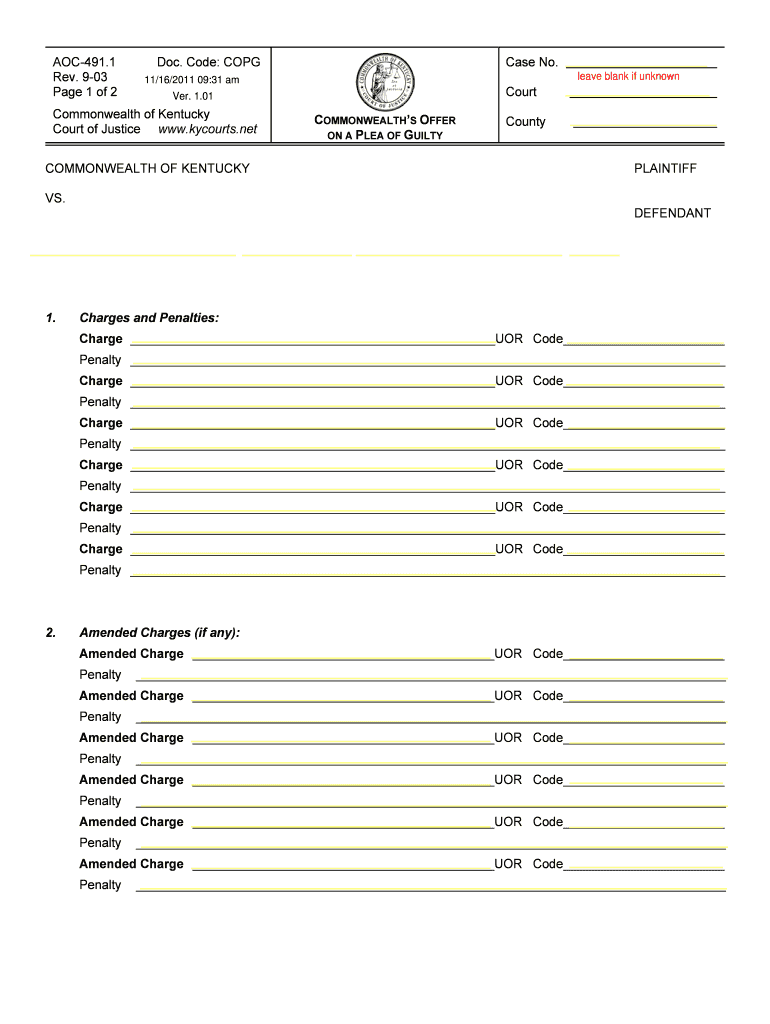
Formsaoc Court of Form


Understanding the Formsaoc Court Of Form
The Formsaoc Court Of Form is a crucial document used within the Kentucky legal system, specifically for processing plea agreements. This form allows individuals to formally acknowledge their plea, whether guilty or not guilty, and is essential for ensuring that the legal proceedings are documented accurately. The form serves as a means for the court to record the defendant's decision and the terms of any plea agreement, which may include stipulations set forth by the commonwealth.
Steps to Complete the Formsaoc Court Of Form
Completing the Formsaoc Court Of Form involves several important steps to ensure accuracy and compliance with legal standards. First, gather all necessary information, including personal details and specifics about the case. Next, carefully read each section of the form to understand what is required. Fill out the form with accurate information, paying close attention to any instructions regarding signatures and dates. It is advisable to review the completed form for any errors before submission, as inaccuracies can lead to delays in processing.
Legal Use of the Formsaoc Court Of Form
The legal use of the Formsaoc Court Of Form is significant in the context of plea agreements in Kentucky. This form must be filled out accurately to be considered valid in court. The form ensures that the defendant is fully aware of the implications of their plea, including any rights they may be waiving. It is essential for the form to comply with legal standards set by the state, as improper use can lead to challenges in court or the dismissal of the plea agreement.
Obtaining the Formsaoc Court Of Form
Obtaining the Formsaoc Court Of Form is straightforward. The form can typically be accessed through the official Kentucky court website or directly from the local courthouse. In many cases, the form is available for download in a printable format, allowing individuals to complete it at their convenience. It is important to ensure that you are using the most current version of the form to avoid any complications during the legal process.
Key Elements of the Formsaoc Court Of Form
The Formsaoc Court Of Form includes several key elements that are essential for its validity. These elements typically consist of the defendant's personal information, the specific charges being pleaded to, and a section outlining the terms of the plea agreement. Additionally, the form requires signatures from the defendant, their attorney, and the judge, ensuring that all parties involved are in agreement with the plea. Understanding these components is vital for anyone involved in the legal process.
Form Submission Methods
The Formsaoc Court Of Form can be submitted through various methods, depending on local court rules. Common submission methods include online filing through the court's electronic system, mailing the completed form to the appropriate court, or delivering it in person. Each method has its own requirements and deadlines, so it is important to verify the preferred method for your specific court to ensure timely processing.
Quick guide on how to complete formsaoc court of form
Prepare Formsaoc Court Of Form effortlessly on any device
Digital document management has become increasingly popular among businesses and individuals. It offers an ideal eco-friendly alternative to conventional printed and signed documentation, as you can easily locate the necessary form and securely store it online. airSlate SignNow provides you with all the tools required to create, edit, and eSign your documents swiftly without delays. Manage Formsaoc Court Of Form on any platform using the airSlate SignNow Android or iOS applications and simplify any document-related tasks today.
The simplest method to modify and eSign Formsaoc Court Of Form with ease
- Locate Formsaoc Court Of Form and click Get Form to begin.
- Utilize the tools we offer to complete your form.
- Emphasize relevant sections of your documents or redact sensitive information with the tools that airSlate SignNow specifically provides for that purpose.
- Create your eSignature using the Sign tool, which takes just a few seconds and holds the same legal validity as a traditional wet ink signature.
- Review all the details and then click the Done button to save your changes.
- Select how you want to send your form, whether by email, SMS, or invitation link, or download it to your computer.
Eliminate concerns about lost or misplaced documents, tedious form searches, or mistakes that necessitate reprinting forms. airSlate SignNow meets your document management needs in just a few clicks from any device you choose. Modify and eSign Formsaoc Court Of Form and ensure effective communication throughout your form preparation process with airSlate SignNow.
Create this form in 5 minutes or less
Create this form in 5 minutes!
How to create an eSignature for the formsaoc court of form
The way to make an eSignature for a PDF document online
The way to make an eSignature for a PDF document in Google Chrome
The way to generate an eSignature for signing PDFs in Gmail
The best way to make an electronic signature right from your smart phone
The way to make an eSignature for a PDF document on iOS
The best way to make an electronic signature for a PDF on Android OS
People also ask
-
What is the formsaoc kentucky?
The formsaoc kentucky refers to a specific form used in Kentucky for various legal and business documentation needs. It is essential for businesses and individuals to understand the requirements and processes associated with it to ensure compliance and proper execution. airSlate SignNow provides an efficient platform for managing these forms easily.
-
How can airSlate SignNow help with the formsaoc kentucky?
airSlate SignNow offers a streamlined approach for completing and eSigning the formsaoc kentucky. Our easy-to-use platform allows you to fill out forms digitally, ensuring that all necessary information is accurately captured. This not only saves time but also reduces errors, making the process efficient.
-
What are the pricing plans for using airSlate SignNow for the formsaoc kentucky?
airSlate SignNow provides various pricing plans to cater to different business needs when managing the formsaoc kentucky. Our plans are designed to be cost-effective, ensuring that you get the best value for your money. You can find detailed pricing information on our website and choose the plan that fits your requirements.
-
Can I integrate other tools with airSlate SignNow for the formsaoc kentucky?
Yes, airSlate SignNow allows seamless integration with numerous tools and applications to enhance your experience with the formsaoc kentucky. Whether it’s CRM systems, cloud storage, or team collaboration tools, you can easily connect them to streamline your document processes. This integration makes managing your forms even simpler and more efficient.
-
What features does airSlate SignNow offer for managing the formsaoc kentucky?
airSlate SignNow includes a range of features specifically designed for efficiently managing the formsaoc kentucky. These features include electronic signatures, document templates, and real-time collaboration tools. This robust functionality enables businesses to handle their documentation processes swiftly and securely.
-
Is airSlate SignNow secure for handling the formsaoc kentucky?
Absolutely! airSlate SignNow prioritizes security, implementing advanced encryption and compliance measures when handling the formsaoc kentucky. You can trust that your sensitive information is protected throughout the entire signing and document management process, ensuring peace of mind for your business.
-
How does airSlate SignNow improve the efficiency of the formsaoc kentucky?
Using airSlate SignNow signNowly improves the efficiency of handling the formsaoc kentucky by allowing for quick and easy electronic signatures and document sharing. This eliminates the need for physical paperwork and reduces the turnaround time for document processing. As a result, businesses can operate more swiftly and effectively.
Get more for Formsaoc Court Of Form
- Sonic drink order form
- Roller coaster design worksheet e2020 answers form
- De 120 33100299 form
- Pima community college transcripts form
- Driver abstract statement of intent driver abstract statement of intent form
- Hospital art consultants form
- Fillable online pfa bursary claim form fax email print
- Fundraising sponsorship form 2 adventist development and
Find out other Formsaoc Court Of Form
- eSign Arkansas Government Affidavit Of Heirship Easy
- eSign California Government LLC Operating Agreement Computer
- eSign Oklahoma Finance & Tax Accounting Executive Summary Template Computer
- eSign Tennessee Finance & Tax Accounting Cease And Desist Letter Myself
- eSign Finance & Tax Accounting Form Texas Now
- eSign Vermont Finance & Tax Accounting Emergency Contact Form Simple
- eSign Delaware Government Stock Certificate Secure
- Can I eSign Vermont Finance & Tax Accounting Emergency Contact Form
- eSign Washington Finance & Tax Accounting Emergency Contact Form Safe
- How To eSign Georgia Government Claim
- How Do I eSign Hawaii Government Contract
- eSign Hawaii Government Contract Now
- Help Me With eSign Hawaii Government Contract
- eSign Hawaii Government Contract Later
- Help Me With eSign California Healthcare / Medical Lease Agreement
- Can I eSign California Healthcare / Medical Lease Agreement
- How To eSign Hawaii Government Bill Of Lading
- How Can I eSign Hawaii Government Bill Of Lading
- eSign Hawaii Government Promissory Note Template Now
- eSign Hawaii Government Work Order Online