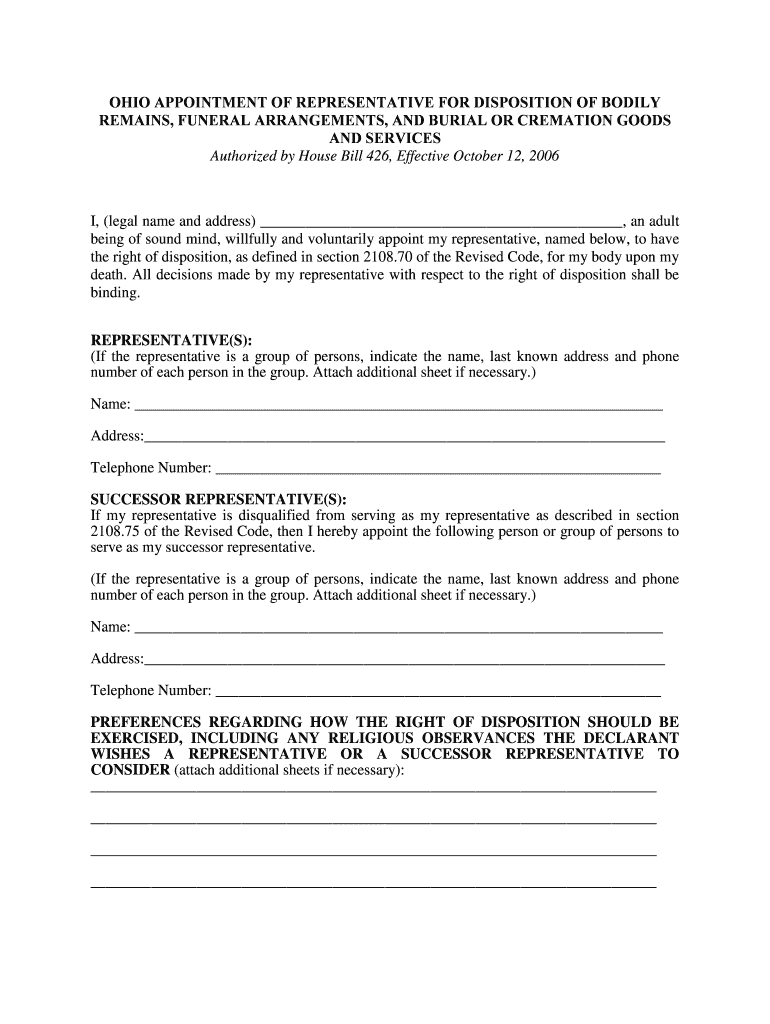
Ohio Appointment of Represeentative for Disposition of Bodily Remains Funeral Arrangements and Burial or Cremation Goods and Ser Form


Understanding the Ohio Appointment of Representative for Disposition of Bodily Remains
The Ohio Appointment of Representative for Disposition of Bodily Remains is a legal document that allows individuals to designate a trusted person to make decisions regarding their funeral arrangements and the disposition of their remains. This form ensures that your wishes are respected after your passing. It is essential for individuals to understand the importance of this document, as it provides clarity and direction during a difficult time for loved ones.
Steps to Complete the Ohio Appointment of Representative Form
Completing the Ohio Appointment of Representative form involves several important steps:
- Gather necessary information, including the names and contact details of the appointed representative and alternate, if desired.
- Clearly state your wishes regarding the disposition of your remains, including preferences for burial, cremation, or other arrangements.
- Sign and date the form in the presence of a witness, as required by Ohio law.
- Provide copies of the completed form to your appointed representative and any relevant family members.
Legal Use of the Ohio Appointment of Representative Form
This form is legally binding in the state of Ohio, provided it is executed according to the state's requirements. It allows the appointed representative to make decisions about your remains and funeral arrangements in accordance with your expressed wishes. Understanding the legal implications of this document is crucial to ensure that your preferences are honored.
Key Elements of the Ohio Appointment of Representative Form
When filling out the Ohio Appointment of Representative form, it is important to include the following key elements:
- Your full name and address.
- The name and contact information of the appointed representative.
- Specific instructions regarding the disposition of your remains.
- Signature and date, along with the signature of a witness.
Obtaining the Ohio Appointment of Representative Form
The Ohio Appointment of Representative form can typically be obtained through various sources, including:
- Funeral homes, which often provide this form as part of their services.
- Legal aid organizations that assist with estate planning.
- Online resources that offer downloadable versions of the form.
State-Specific Rules for the Ohio Appointment of Representative Form
Ohio has specific rules regarding the completion and execution of the Appointment of Representative form. These include:
- The requirement for the form to be signed in the presence of a witness.
- Understanding that the appointed representative must be at least eighteen years old.
- The need for the form to be clear and unambiguous to avoid potential disputes.
Quick guide on how to complete ohio appointment of represeentative for disposition of bodily remains funeral arrangements and burial or cremation goods and
Manage Ohio Appointment Of Represeentative For Disposition Of Bodily Remains Funeral Arrangements And Burial Or Cremation Goods And Ser effortlessly on any device
Digital document management has become increasingly popular among businesses and individuals. It offers an ideal eco-friendly alternative to traditional printed and signed documents, allowing you to find the correct form and safely store it online. airSlate SignNow provides you with all the tools needed to create, modify, and eSign your documents quickly without delays. Manage Ohio Appointment Of Represeentative For Disposition Of Bodily Remains Funeral Arrangements And Burial Or Cremation Goods And Ser on any device using airSlate SignNow's Android or iOS applications and simplify any document-based process today.
The easiest way to modify and eSign Ohio Appointment Of Represeentative For Disposition Of Bodily Remains Funeral Arrangements And Burial Or Cremation Goods And Ser effortlessly
- Find Ohio Appointment Of Represeentative For Disposition Of Bodily Remains Funeral Arrangements And Burial Or Cremation Goods And Ser and click on Get Form to begin.
- Use the tools we provide to fill out your form.
- Emphasize important sections of the documents or redact sensitive information using tools designed specifically for that purpose in airSlate SignNow.
- Generate your eSignature with the Sign tool, which takes just seconds and carries the same legal significance as a conventional wet ink signature.
- Review all the details and click on the Done button to save your changes.
- Select how you wish to send your form, whether by email, SMS, or invite link, or download it to your computer.
Eliminate the hassle of lost or misplaced documents, tedious form searches, or mistakes that necessitate printing new document copies. airSlate SignNow meets your document management needs in just a few clicks from any device you choose. Modify and eSign Ohio Appointment Of Represeentative For Disposition Of Bodily Remains Funeral Arrangements And Burial Or Cremation Goods And Ser and ensure effective communication throughout your form preparation process with airSlate SignNow.
Create this form in 5 minutes or less
Create this form in 5 minutes!
How to create an eSignature for the ohio appointment of represeentative for disposition of bodily remains funeral arrangements and burial or cremation goods and
How to create an eSignature for a PDF document online
How to create an eSignature for a PDF document in Google Chrome
The best way to generate an eSignature for signing PDFs in Gmail
The way to create an electronic signature straight from your smart phone
How to generate an eSignature for a PDF document on iOS
The way to create an electronic signature for a PDF document on Android OS
People also ask
-
What is an Ohio appointment representative?
An Ohio appointment representative is an individual or entity designated to receive service of process on behalf of a business in Ohio. By appointing a representative, businesses can ensure they are compliant with state laws and have a reliable point of contact for legal documents.
-
How can airSlate SignNow help with document signing for Ohio appointment representatives?
airSlate SignNow offers a seamless platform for Ohio appointment representatives to send and eSign documents quickly and securely. The tool is designed to streamline the signing process, making it easy for representatives to manage their documents efficiently.
-
What are the pricing options for using airSlate SignNow for Ohio appointment representatives?
airSlate SignNow provides flexible pricing plans tailored for businesses, including those needing Ohio appointment representative services. Whether you're a solo representative or part of a larger firm, you can choose a plan that fits your budget and requirements.
-
What features does airSlate SignNow offer to Ohio appointment representatives?
Ohio appointment representatives can benefit from features like document templates, automated workflows, and secure electronic signatures. These tools enhance productivity, ensuring that representatives can manage their documentation effectively.
-
Are there integrations available with airSlate SignNow for Ohio appointment representatives?
Yes, airSlate SignNow integrates with various applications and platforms that Ohio appointment representatives commonly use. This includes popular CRM and cloud storage solutions, making it easier for representatives to organize and access important documents.
-
What are the benefits of using airSlate SignNow for Ohio appointment representatives?
Using airSlate SignNow offers signNow benefits for Ohio appointment representatives, such as time savings, increased efficiency, and enhanced security. Representatives can quickly execute documents without the hassles of traditional signing methods, ensuring smoother business operations.
-
Is airSlate SignNow compliant with Ohio state laws for appointment representatives?
Yes, airSlate SignNow is designed to comply with various state regulations, including those applicable to Ohio appointment representatives. By using our solution, you can confidently manage your documents while adhering to legal requirements.
Get more for Ohio Appointment Of Represeentative For Disposition Of Bodily Remains Funeral Arrangements And Burial Or Cremation Goods And Ser
Find out other Ohio Appointment Of Represeentative For Disposition Of Bodily Remains Funeral Arrangements And Burial Or Cremation Goods And Ser
- Sign Illinois Plumbing Business Plan Template Fast
- Sign Plumbing PPT Idaho Free
- How Do I Sign Wyoming Life Sciences Confidentiality Agreement
- Sign Iowa Plumbing Contract Safe
- Sign Iowa Plumbing Quitclaim Deed Computer
- Sign Maine Plumbing LLC Operating Agreement Secure
- How To Sign Maine Plumbing POA
- Sign Maryland Plumbing Letter Of Intent Myself
- Sign Hawaii Orthodontists Claim Free
- Sign Nevada Plumbing Job Offer Easy
- Sign Nevada Plumbing Job Offer Safe
- Sign New Jersey Plumbing Resignation Letter Online
- Sign New York Plumbing Cease And Desist Letter Free
- Sign Alabama Real Estate Quitclaim Deed Free
- How Can I Sign Alabama Real Estate Affidavit Of Heirship
- Can I Sign Arizona Real Estate Confidentiality Agreement
- How Do I Sign Arizona Real Estate Memorandum Of Understanding
- Sign South Dakota Plumbing Job Offer Later
- Sign Tennessee Plumbing Business Letter Template Secure
- Sign South Dakota Plumbing Emergency Contact Form Later