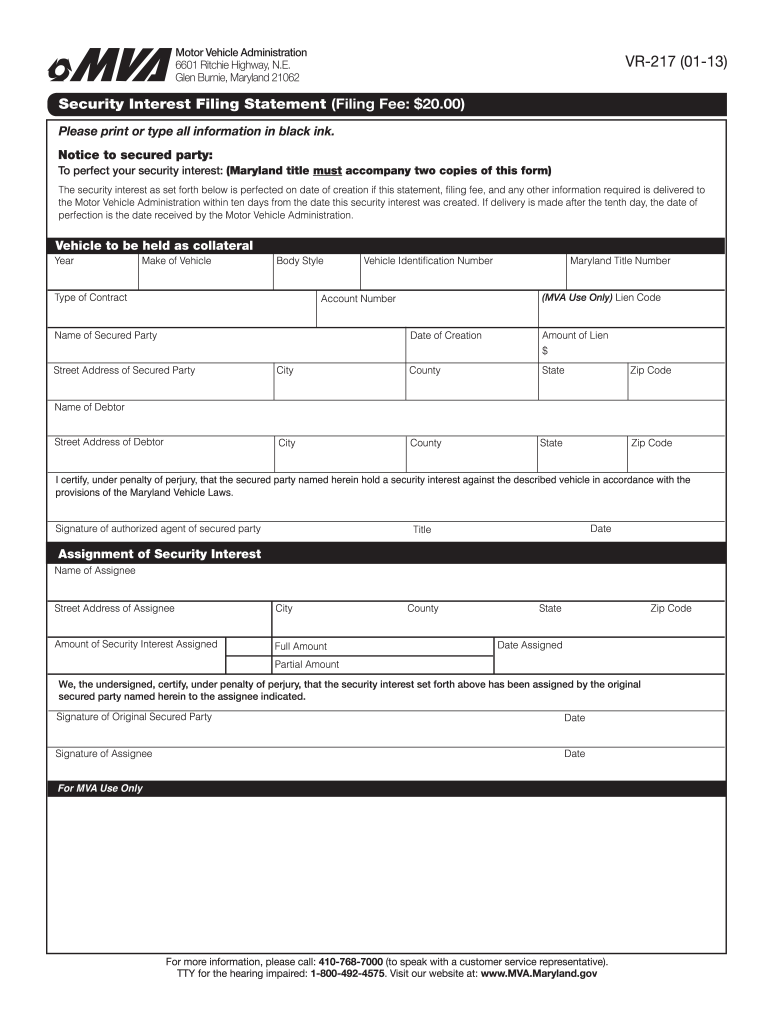
Vr 217 Form 2009


What is the Vr 217 Form
The Vr 217 Form is an official document used primarily for vehicle registration and titling in the United States. This form is essential for individuals and businesses looking to register a vehicle with the Department of Motor Vehicles (DMV) or other relevant state agencies. It captures crucial information about the vehicle, including its make, model, year, and Vehicle Identification Number (VIN), as well as details about the owner. Understanding the purpose and requirements of the Vr 217 Form is vital for ensuring compliance with state regulations.
How to use the Vr 217 Form
Using the Vr 217 Form involves several steps to ensure that all necessary information is accurately provided. First, gather all required documentation, such as proof of identity, proof of residency, and any previous registration documents. Next, fill out the form completely, ensuring that all sections are addressed. After completing the form, review it for accuracy to avoid delays in processing. Finally, submit the form to your local DMV office, either in person or through the designated online portal, if available.
Steps to complete the Vr 217 Form
Completing the Vr 217 Form requires careful attention to detail. Follow these steps for a successful submission:
- Obtain the latest version of the Vr 217 Form from your state DMV website or office.
- Fill in your personal information, including your name, address, and contact details.
- Provide vehicle details, including the make, model, year, and VIN.
- Indicate the purpose of registration, such as new registration or title transfer.
- Sign and date the form to certify that the information is accurate.
- Submit the completed form along with any required fees and supporting documents.
Legal use of the Vr 217 Form
The Vr 217 Form is legally binding when filled out and submitted in accordance with state regulations. It serves as proof of ownership and registration for the vehicle. To ensure its legal validity, all information must be accurate, and the form must be signed by the owner or authorized representative. Additionally, compliance with state laws regarding vehicle registration is necessary to avoid penalties or legal issues.
Key elements of the Vr 217 Form
Several key elements must be included in the Vr 217 Form for it to be valid. These elements typically include:
- Owner Information: Full name, address, and contact information of the vehicle owner.
- Vehicle Details: Make, model, year, and VIN of the vehicle.
- Registration Purpose: Indication of whether the form is for a new registration, title transfer, or other purposes.
- Signature: The owner or authorized representative must sign and date the form.
Form Submission Methods
The Vr 217 Form can typically be submitted through various methods, depending on state regulations. Common submission options include:
- In-Person: Visit your local DMV office to submit the form directly.
- Online: Many states offer online submission through their DMV websites.
- By Mail: Some jurisdictions allow forms to be mailed to the appropriate DMV office.
Quick guide on how to complete vr 217 2009 form
Complete Vr 217 Form effortlessly on any device
Digital document management has gained popularity among businesses and individuals. It offers an ideal eco-friendly alternative to traditional printed and signed papers, as you can access the appropriate form and securely save it online. airSlate SignNow provides all the tools you need to create, edit, and eSign your documents quickly without delays. Manage Vr 217 Form on any device with airSlate SignNow's Android or iOS applications and streamline any document-related procedure today.
The easiest way to edit and eSign Vr 217 Form without hassle
- Obtain Vr 217 Form and click on Get Form to begin.
- Utilize the tools we offer to complete your form.
- Highlight important sections of the documents or redact sensitive details with tools that airSlate SignNow provides specifically for that purpose.
- Create your signature with the Sign function, which takes seconds and carries the same legal validity as a conventional wet ink signature.
- Review the information and click on the Done button to save your changes.
- Select your preferred method to send your form, whether by email, SMS, an invitation link, or download it to your computer.
Say goodbye to lost or misplaced documents, tedious form searching, or errors that necessitate printing new copies. airSlate SignNow meets all your document management needs in just a few clicks from any device you choose. Edit and eSign Vr 217 Form and ensure excellent communication at every stage of the form preparation process with airSlate SignNow.
Create this form in 5 minutes or less
Find and fill out the correct vr 217 2009 form
Create this form in 5 minutes!
How to create an eSignature for the vr 217 2009 form
The best way to make an eSignature for a PDF file online
The best way to make an eSignature for a PDF file in Google Chrome
The way to create an electronic signature for signing PDFs in Gmail
The best way to generate an eSignature straight from your mobile device
How to make an eSignature for a PDF file on iOS
The best way to generate an eSignature for a PDF document on Android devices
People also ask
-
What is the Vr 217 Form?
The Vr 217 Form is a document used for various vehicle-related transactions, such as registration and title transfers. Understanding how to complete this form accurately is essential to ensure compliance with state regulations. airSlate SignNow provides a streamlined way to electronically sign and manage your Vr 217 Form with ease.
-
How does airSlate SignNow help with the Vr 217 Form?
airSlate SignNow simplifies the process of filling out and signing the Vr 217 Form. With our user-friendly interface, you can easily upload, edit, and send the form for eSignature, saving you time and ensuring accuracy. Our platform is specifically designed to enhance your experience with documents like the Vr 217 Form.
-
Is there a cost associated with using the Vr 217 Form processing on airSlate SignNow?
airSlate SignNow offers various pricing plans to accommodate different needs. You can choose a plan that provides access to the Vr 217 Form functionalities based on your usage requirements. Whether you're a small business or a larger enterprise, our solutions are designed to be cost-effective.
-
Can I integrate the Vr 217 Form with other applications?
Yes, airSlate SignNow supports integrations with popular applications, making it easier to manage your workflow. You can connect your existing software with our platform to streamline processes involving the Vr 217 Form. This ensures that your document management is seamless and efficient.
-
What are the benefits of using airSlate SignNow for the Vr 217 Form?
Using airSlate SignNow for the Vr 217 Form offers several benefits, including faster processing times and enhanced security for your documents. Electronic signatures provide a legally binding alternative while reducing paper usage. Our platform also enables easy tracking and management of the form throughout the signing process.
-
Is the Vr 217 Form legally binding when signed electronically?
Yes, the Vr 217 Form signed electronically via airSlate SignNow is legally binding. Our platform complies with eSignature laws, ensuring that your electronically signed documents are recognized as valid. This means you can confidently send and sign your Vr 217 Form while adhering to legal standards.
-
What features does airSlate SignNow offer for handling the Vr 217 Form?
airSlate SignNow offers features specifically designed to enhance your experience with the Vr 217 Form. These include customizable templates, automated reminders, and secure storage options. Our platform's features aim to simplify the entire signing process, making it efficient and reliable.
Get more for Vr 217 Form
- Home office deduction worksheet form
- Developing a budget hanover grants form
- Aac evaluation georgia project for assistive technology gpat form
- Texas department of insurance complaint form
- Personal math trainer online assessment and intervention form
- Prominent open teams amp notable ultimate history form
- Auction analysis by normal form game michael kaisers
- Room and board agreement template form
Find out other Vr 217 Form
- eSignature Kansas Car Dealer Contract Now
- eSignature Iowa Car Dealer Limited Power Of Attorney Easy
- How Do I eSignature Iowa Car Dealer Limited Power Of Attorney
- eSignature Maine Business Operations Living Will Online
- eSignature Louisiana Car Dealer Profit And Loss Statement Easy
- How To eSignature Maryland Business Operations Business Letter Template
- How Do I eSignature Arizona Charity Rental Application
- How To eSignature Minnesota Car Dealer Bill Of Lading
- eSignature Delaware Charity Quitclaim Deed Computer
- eSignature Colorado Charity LLC Operating Agreement Now
- eSignature Missouri Car Dealer Purchase Order Template Easy
- eSignature Indiana Charity Residential Lease Agreement Simple
- How Can I eSignature Maine Charity Quitclaim Deed
- How Do I eSignature Michigan Charity LLC Operating Agreement
- eSignature North Carolina Car Dealer NDA Now
- eSignature Missouri Charity Living Will Mobile
- eSignature New Jersey Business Operations Memorandum Of Understanding Computer
- eSignature North Dakota Car Dealer Lease Agreement Safe
- eSignature Oklahoma Car Dealer Warranty Deed Easy
- eSignature Oregon Car Dealer Rental Lease Agreement Safe