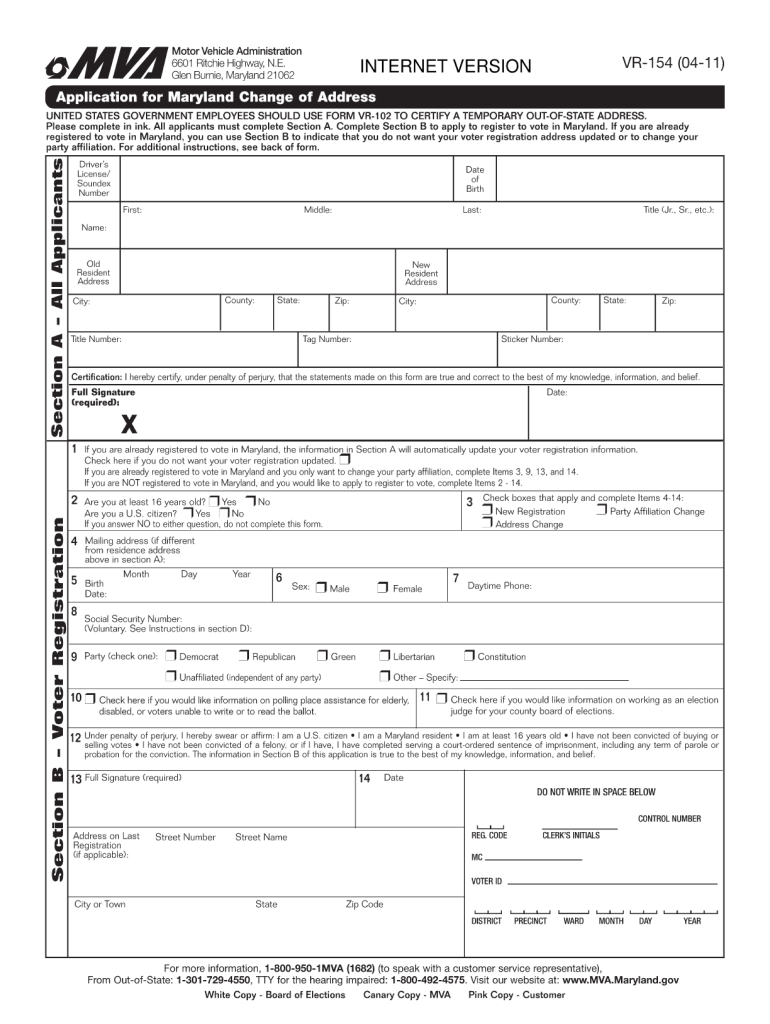
Change of Address Form Md 2017


What is the Change Of Address Form Md
The Change Of Address Form Md is an official document used by residents in Maryland to notify the appropriate authorities of a change in their residential address. This form is essential for ensuring that all relevant agencies, including the United States Postal Service and state agencies, have the updated address on file. Completing this form helps maintain accurate records and ensures that important correspondence is sent to the correct location.
How to use the Change Of Address Form Md
Using the Change Of Address Form Md involves a straightforward process. First, download the form from a reliable source. Fill out the required fields, which typically include your old address, new address, and personal identification information. After completing the form, you can submit it online, by mail, or in person, depending on the requirements of the agency you are notifying. Make sure to review the form for accuracy before submission to avoid any delays.
Steps to complete the Change Of Address Form Md
Completing the Change Of Address Form Md requires careful attention to detail. Follow these steps:
- Download the form from an official source.
- Fill in your personal information, including your name and contact details.
- Provide your old address and your new address accurately.
- Sign and date the form to validate your request.
- Submit the completed form through the preferred method: online, by mail, or in person.
Legal use of the Change Of Address Form Md
The Change Of Address Form Md is legally recognized for updating your address with various governmental and private entities. It is important to ensure that the form is filled out correctly and submitted to the appropriate agencies to avoid any legal complications. Compliance with local regulations regarding address changes is crucial, as failure to do so may lead to issues with receiving important documents or notifications.
Key elements of the Change Of Address Form Md
Key elements of the Change Of Address Form Md include:
- Personal Information: Your name, contact information, and identification details.
- Old Address: The address you are moving from.
- New Address: The address you are moving to.
- Signature: Your signature is required to validate the form.
- Date: The date of submission is important for record-keeping.
Form Submission Methods (Online / Mail / In-Person)
The Change Of Address Form Md can be submitted through various methods. You can choose to submit the form online through the relevant agency’s website, which is often the quickest option. Alternatively, you can mail the completed form to the designated address provided on the form. If you prefer a more personal approach, you may also visit the agency in person to submit your form directly. Each method has its own processing times and requirements, so it is advisable to check the specific guidelines for your chosen method.
Quick guide on how to complete change of address form md 2011
Easily Create Change Of Address Form Md on Any Device
Managing documents online has become increasingly popular among businesses and individuals. It offers a perfect eco-friendly solution to conventional printed and signed paperwork, as you can find the necessary form and securely store it online. airSlate SignNow provides you with all the resources required to create, modify, and electronically sign your documents quickly and efficiently. Manage Change Of Address Form Md on any device using the airSlate SignNow applications for Android or iOS and streamline any document-related process today.
How to Edit and Electronically Sign Change Of Address Form Md Without Difficulty
- Obtain Change Of Address Form Md and select Get Form to begin.
- Utilize the tools we provide to complete your document.
- Emphasize important sections of the documents or redact sensitive information using the tools that airSlate SignNow specifically offers for that purpose.
- Generate your electronic signature with the Sign tool, which takes seconds and carries the same legal validity as a traditional ink signature.
- Review all the details and click the Done button to save your modifications.
- Select how you wish to send your form, via email, SMS, or invitation link, or download it to your computer.
Eliminate worries about lost or misplaced documents, tedious form searches, or mistakes that necessitate printing new copies. airSlate SignNow caters to all your document management needs with just a few clicks from any device you prefer. Edit and electronically sign Change Of Address Form Md and ensure excellent communication throughout your form preparation process with airSlate SignNow.
Create this form in 5 minutes or less
Find and fill out the correct change of address form md 2011
Create this form in 5 minutes!
How to create an eSignature for the change of address form md 2011
The best way to make an eSignature for a PDF file in the online mode
The best way to make an eSignature for a PDF file in Chrome
The way to create an electronic signature for putting it on PDFs in Gmail
The best way to generate an electronic signature right from your smartphone
How to make an eSignature for a PDF file on iOS devices
The best way to generate an electronic signature for a PDF on Android
People also ask
-
What is the Change Of Address Form Md?
The Change Of Address Form Md is a specific document used by Maryland residents to officially notify the Postal Service of their new address. This form ensures that your mail is forwarded to your new location, avoiding missed communications. With airSlate SignNow, you can easily fill out and eSign this form online, simplifying the process.
-
How can I complete the Change Of Address Form Md using airSlate SignNow?
Completing the Change Of Address Form Md with airSlate SignNow is straightforward. Simply create an account, access the form, fill in the required details, and eSign it electronically. This efficient process saves you time while ensuring the form is completed accurately.
-
Is there a cost associated with using airSlate SignNow for the Change Of Address Form Md?
Yes, there are costs associated with using airSlate SignNow, but it remains a cost-effective solution for managing your documents. Pricing plans vary based on features and user needs, providing flexibility for both individuals and businesses. The value of a streamlined process for the Change Of Address Form Md is well worth the investment.
-
What features does airSlate SignNow offer for the Change Of Address Form Md?
airSlate SignNow provides several essential features for the Change Of Address Form Md, including easy document editing, secure eSigning, and cloud storage. These features allow users to manage their address change documents seamlessly and ensure they are stored safely. Accessibility from any device also enhances user experience.
-
Can I integrate airSlate SignNow with other software for the Change Of Address Form Md?
Yes, airSlate SignNow can be integrated with various software platforms, enhancing your workflow for the Change Of Address Form Md. This includes popular CRMs, email platforms, and productivity apps. Such integrations help streamline the document management process for businesses and individuals alike.
-
What are the benefits of using airSlate SignNow for the Change Of Address Form Md?
Using airSlate SignNow for the Change Of Address Form Md simplifies the entire process, making it quick and hassle-free. The platform ensures that your documents are legally binding with eSignatures, which are accepted by the Postal Service. Additionally, it helps keep all your address-related documents organized in one place.
-
How secure is the Change Of Address Form Md when using airSlate SignNow?
The security of your Change Of Address Form Md is a top priority for airSlate SignNow. The platform employs advanced encryption and secure servers to protect your sensitive information. With compliance to industry standards, users can trust that their documents are handled securely throughout the signing process.
Get more for Change Of Address Form Md
- Utah tc 41 payment voucher form
- Texas directive to physicians and family or form
- Credit card mail order form
- Rya protest form
- Weapons registration form usag fort leavenworth garrison leavenworth army 100420692
- The effects of high stakes testing on the teaching citeseer form
- Irs form 8936 pdf documents
- Non west shore high school homecoming guest participation form
Find out other Change Of Address Form Md
- Electronic signature Mississippi Courts Promissory Note Template Online
- Electronic signature Montana Courts Promissory Note Template Now
- Electronic signature Montana Courts Limited Power Of Attorney Safe
- Electronic signature Oklahoma Sports Contract Safe
- Electronic signature Oklahoma Sports RFP Fast
- How To Electronic signature New York Courts Stock Certificate
- Electronic signature South Carolina Sports Separation Agreement Easy
- Electronic signature Virginia Courts Business Plan Template Fast
- How To Electronic signature Utah Courts Operating Agreement
- Electronic signature West Virginia Courts Quitclaim Deed Computer
- Electronic signature West Virginia Courts Quitclaim Deed Free
- Electronic signature Virginia Courts Limited Power Of Attorney Computer
- Can I Sign Alabama Banking PPT
- Electronic signature Washington Sports POA Simple
- How To Electronic signature West Virginia Sports Arbitration Agreement
- Electronic signature Wisconsin Sports Residential Lease Agreement Myself
- Help Me With Sign Arizona Banking Document
- How Do I Sign Arizona Banking Form
- How Can I Sign Arizona Banking Form
- How Can I Sign Arizona Banking Form