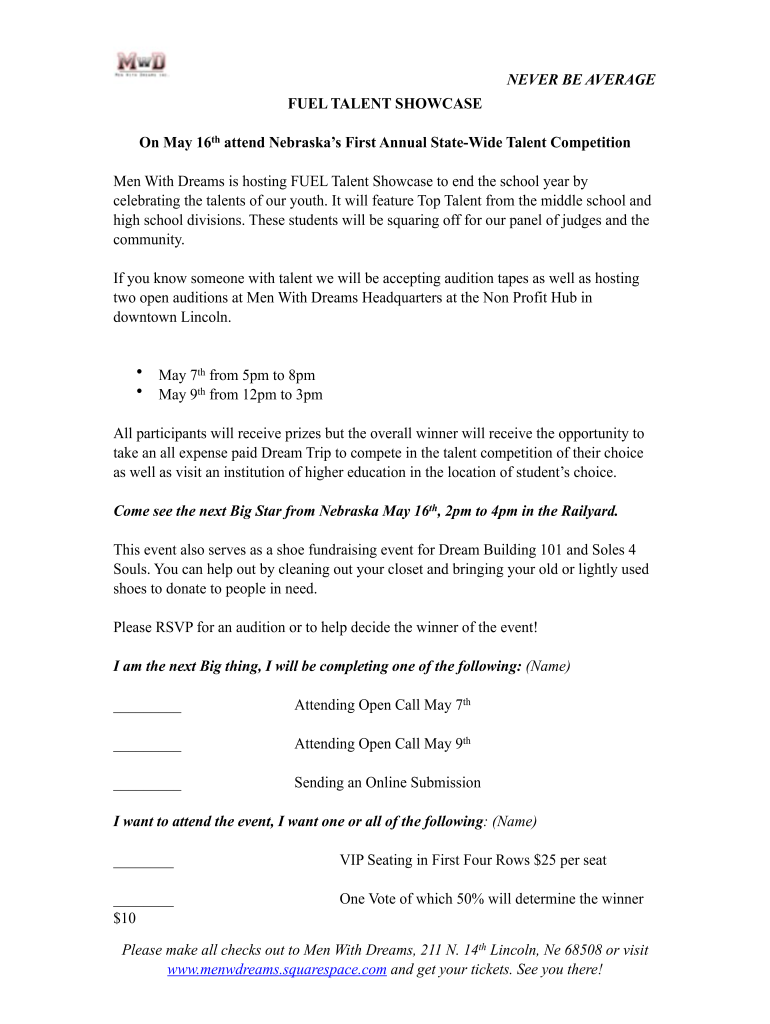
Talent Showcase Flyer Form


What is the Talent Showcase Flyer
The talent showcase flyer is a specialized document designed to promote events where individuals can display their skills and talents. This flyer serves as an invitation and informational piece, detailing the event's purpose, date, time, and location. It is commonly used by schools, community organizations, and talent agencies to attract participants and audiences alike. The flyer can highlight various talents, such as music, dance, art, and other creative performances, making it an essential tool for organizers aiming to showcase diverse abilities.
How to Use the Talent Showcase Flyer
Using the talent showcase flyer effectively involves several steps. First, ensure that the flyer is visually appealing and contains all necessary information, including the event's theme, date, and registration details. Distribute the flyer through various channels, such as social media, community boards, and local businesses, to reach a wider audience. Encourage participants to share the flyer within their networks to maximize visibility. Additionally, consider creating a digital version of the flyer for easy sharing and access.
Steps to Complete the Talent Showcase Flyer
Completing the talent showcase flyer requires careful attention to detail. Start by defining the event's objectives and target audience. Next, gather all relevant information, such as the event date, location, and any entry requirements. Design the flyer using clear, engaging language and visuals that reflect the event's theme. Ensure that all text is easy to read and that the layout is organized. Finally, review the flyer for accuracy before distributing it to ensure that all details are correct and up-to-date.
Key Elements of the Talent Showcase Flyer
A well-crafted talent showcase flyer should include several key elements to be effective. These elements typically consist of:
- Event Title: A catchy title that captures attention.
- Date and Time: Clear information about when the event will take place.
- Location: The venue or platform where the showcase will occur.
- Registration Details: Instructions on how to participate or attend.
- Contact Information: Details for inquiries and further communication.
Legal Use of the Talent Showcase Flyer
When using the talent showcase flyer, it is important to comply with any relevant legal requirements. This includes obtaining necessary permissions for using images or logos and ensuring that the event adheres to local regulations regarding public gatherings. Additionally, if the flyer collects personal information from participants, it must comply with privacy laws, such as the Children’s Online Privacy Protection Act (COPPA) if minors are involved. Ensuring legal compliance protects both the organizers and participants.
Examples of Using the Talent Showcase Flyer
There are numerous ways to utilize the talent showcase flyer effectively. For instance, a school might create a flyer to promote an annual talent show, highlighting student performances and encouraging community attendance. A local arts organization could use a flyer to announce a showcase for emerging artists, providing details about the application process and event specifics. Additionally, modeling agencies may distribute flyers to attract talent for auditions, emphasizing the benefits of participating in their showcases.
Quick guide on how to complete talent showcase flyer
Easily prepare Talent Showcase Flyer on any device
The management of online documents has gained traction among organizations and individuals. It offers an excellent environmentally friendly substitute for traditional printed and signed paperwork, as you can easily locate the right form and securely store it online. airSlate SignNow equips you with all the tools necessary to create, modify, and electronically sign your documents swiftly without delays. Handle Talent Showcase Flyer on any platform using airSlate SignNow’s Android or iOS applications and streamline any document-related procedure today.
The most efficient way to modify and electronically sign Talent Showcase Flyer effortlessly
- Find Talent Showcase Flyer and click on Get Form to begin.
- Use the tools we offer to fill out your document.
- Highlight important sections of the documents or obscure sensitive information with the tools that airSlate SignNow specifically provides for that purpose.
- Create your eSignature using the Sign feature, which takes just seconds and carries the same legal validity as a conventional wet ink signature.
- Review all the details and click on the Done button to save your modifications.
- Select how you wish to send your form, whether via email, SMS, or invite link, or download it to your computer.
Eliminate concerns about lost or misplaced files, the hassle of searching for forms, or errors that necessitate printing new copies. airSlate SignNow meets your document management needs in just a few clicks from any device of your preference. Edit and electronically sign Talent Showcase Flyer to ensure outstanding communication at every stage of your form preparation process with airSlate SignNow.
Create this form in 5 minutes or less
Create this form in 5 minutes!
How to create an eSignature for the talent showcase flyer
How to make an electronic signature for a PDF document in the online mode
How to make an electronic signature for a PDF document in Chrome
The best way to generate an eSignature for putting it on PDFs in Gmail
The way to make an electronic signature straight from your mobile device
The best way to generate an eSignature for a PDF document on iOS devices
The way to make an electronic signature for a PDF document on Android devices
People also ask
-
What is a showcase flyer?
A showcase flyer is a visually appealing document designed to highlight products or services. With airSlate SignNow, you can easily create and share your showcase flyer to attract potential customers and enhance your marketing efforts.
-
How can I use airSlate SignNow to create a showcase flyer?
You can leverage airSlate SignNow's intuitive interface to design and customize your showcase flyer. Simply choose a template, add your content, and use our eSignature feature to collect approvals or feedback, ensuring a seamless process.
-
What features does airSlate SignNow offer for showcase flyers?
AirSlate SignNow provides various features for your showcase flyer, including customizable templates, document sharing, and eSign capabilities. These tools help you enhance your marketing materials while ensuring they are professional and accessible.
-
Is there a cost associated with using airSlate SignNow for showcase flyers?
AirSlate SignNow offers competitive pricing plans that cater to businesses of all sizes. Whether you are a small startup or a large enterprise, our cost-effective solutions make creating and managing your showcase flyer easy without breaking the bank.
-
What are the benefits of using airSlate SignNow for my showcase flyer?
Using airSlate SignNow for your showcase flyer allows you to streamline your document management process. You'll benefit from faster approvals, improved collaboration, and the ability to track your flyers effectively, making it easier to engage with your audience.
-
Can I integrate airSlate SignNow with other tools to enhance my showcase flyer?
Yes, airSlate SignNow seamlessly integrates with various tools like CRM and project management software. This capability ensures you can manage your showcase flyer alongside your existing workflow, enhancing productivity and efficiency.
-
How does airSlate SignNow ensure the security of my showcase flyer?
AirSlate SignNow employs top-notch security measures, including encryption and secure data storage, to protect your showcase flyer. Rest assured that your documents are safe as you share and eSign your materials with clients or team members.
Get more for Talent Showcase Flyer
Find out other Talent Showcase Flyer
- Electronic signature Wisconsin Charity Lease Agreement Mobile
- Can I Electronic signature Wisconsin Charity Lease Agreement
- Electronic signature Utah Business Operations LLC Operating Agreement Later
- How To Electronic signature Michigan Construction Cease And Desist Letter
- Electronic signature Wisconsin Business Operations LLC Operating Agreement Myself
- Electronic signature Colorado Doctors Emergency Contact Form Secure
- How Do I Electronic signature Georgia Doctors Purchase Order Template
- Electronic signature Doctors PDF Louisiana Now
- How To Electronic signature Massachusetts Doctors Quitclaim Deed
- Electronic signature Minnesota Doctors Last Will And Testament Later
- How To Electronic signature Michigan Doctors LLC Operating Agreement
- How Do I Electronic signature Oregon Construction Business Plan Template
- How Do I Electronic signature Oregon Construction Living Will
- How Can I Electronic signature Oregon Construction LLC Operating Agreement
- How To Electronic signature Oregon Construction Limited Power Of Attorney
- Electronic signature Montana Doctors Last Will And Testament Safe
- Electronic signature New York Doctors Permission Slip Free
- Electronic signature South Dakota Construction Quitclaim Deed Easy
- Electronic signature Texas Construction Claim Safe
- Electronic signature Texas Construction Promissory Note Template Online