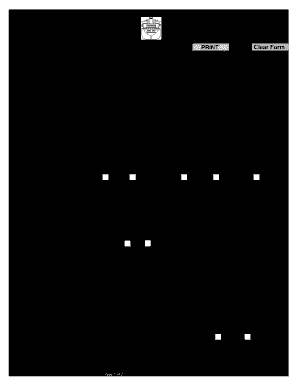
Vanuatu Physical Form 2015-2026


What is the Vanuatu Physical Form
The Vanuatu Physical Form is a crucial document required for individuals seeking medical clearance, particularly in maritime contexts. This form collects essential medical information that ensures compliance with health regulations for seafarers and other professionals. It serves as a verification tool for medical fitness, detailing the individual's health status and any conditions that may affect their ability to perform specific duties.
How to use the Vanuatu Physical Form
Using the Vanuatu Physical Form involves several straightforward steps. First, ensure that you have the correct version of the form, which can often be obtained from official sources or healthcare providers. Next, fill out the form accurately, providing all necessary medical information, including medical history and current health status. Once completed, the form should be submitted to the relevant authority or organization that requires it, often accompanied by a medical examination report from a certified healthcare professional.
Steps to complete the Vanuatu Physical Form
Completing the Vanuatu Physical Form requires attention to detail to ensure all information is accurate and comprehensive. Follow these steps:
- Obtain the latest version of the form from an official source.
- Fill in personal details, including name, date of birth, and contact information.
- Provide a detailed medical history, including any pre-existing conditions or medications.
- Have a qualified medical professional conduct a physical examination and complete the necessary sections of the form.
- Review the form for completeness and accuracy before submission.
Legal use of the Vanuatu Physical Form
The legal use of the Vanuatu Physical Form is governed by specific regulations that ensure its validity and acceptance. It is essential that the form is completed accurately and submitted to the appropriate authorities. Compliance with local health regulations and maritime laws is critical, as failure to provide a valid form can result in penalties or denial of employment opportunities in maritime roles.
Key elements of the Vanuatu Physical Form
Key elements of the Vanuatu Physical Form include personal identification details, medical history, results from physical examinations, and certifications from healthcare providers. Each section is designed to capture vital health information that reflects the individual's fitness for duty. Proper completion of these elements is essential for the form's acceptance by employers and regulatory bodies.
Who Issues the Form
The Vanuatu Physical Form is typically issued by healthcare providers or medical institutions authorized to conduct physical examinations. These entities are responsible for ensuring that the form is filled out correctly and that all medical assessments are conducted in accordance with established health standards. It is advisable to consult with a certified medical professional to ensure compliance with all requirements.
Quick guide on how to complete vanuatu physical form
Effortlessly Prepare Vanuatu Physical Form on Any Device
Managing documents online has become increasingly popular among businesses and individuals. It serves as an ideal eco-friendly substitute for traditional printed and signed documents, allowing you to find the necessary form and securely keep it online. airSlate SignNow equips you with all the resources required to create, modify, and electronically sign your documents rapidly without delays. Handle Vanuatu Physical Form on any device using the airSlate SignNow Android or iOS applications and simplify any document-related task today.
The easiest way to modify and electronically sign Vanuatu Physical Form with minimal effort
- Locate Vanuatu Physical Form and click on Get Form to initiate the process.
- Utilize the features we provide to complete your document.
- Highlight important sections of your documents or redact sensitive information with the tools that airSlate SignNow specifically offers for this purpose.
- Create your electronic signature using the Sign tool, which takes just seconds and carries the same legal validity as a traditional wet ink signature.
- Review the details and click on the Done button to save your changes.
- Choose your preferred method for sending your form, whether it's via email, SMS, invitation link, or downloading it to your computer.
Eliminate the worry of lost or misfiled documents, tedious form searches, or mistakes that require printing additional copies. airSlate SignNow meets your document management needs in just a few clicks from any device of your choice. Modify and eSign Vanuatu Physical Form while ensuring effective communication throughout the form preparation process with airSlate SignNow.
Create this form in 5 minutes or less
Find and fill out the correct vanuatu physical form
Create this form in 5 minutes!
How to create an eSignature for the vanuatu physical form
The best way to generate an eSignature for your PDF document online
The best way to generate an eSignature for your PDF document in Google Chrome
How to make an electronic signature for signing PDFs in Gmail
The best way to create an electronic signature right from your smart phone
How to create an electronic signature for a PDF document on iOS
The best way to create an electronic signature for a PDF on Android OS
People also ask
-
What is the best way to form medical information using airSlate SignNow?
To form medical information using airSlate SignNow, simply upload your documents and customize them using our user-friendly interface. The platform allows you to add fields for electronic signatures, dates, and more, ensuring that all medical information is collected accurately and efficiently. This streamlines the patient onboarding process and enhances data collection speed.
-
How much does it cost to use airSlate SignNow for handling form medical information?
airSlate SignNow offers competitive pricing tailored for businesses needing to manage form medical information efficiently. Plans vary based on features, with options that include essential eSigning capabilities and advanced workflows. It's a cost-effective solution designed to meet diverse business needs while ensuring compliance with healthcare regulations.
-
Can I integrate airSlate SignNow with other software to manage form medical information?
Yes, airSlate SignNow seamlessly integrates with various software applications to enhance the management of form medical information. This includes popular CRMs, document management systems, and healthcare management software. These integrations facilitate a smoother workflow and ensure that all your medical information is synchronized across platforms.
-
What features does airSlate SignNow offer for form medical information?
airSlate SignNow provides robust features for managing form medical information, including templates, secure eSignatures, and custom workflows. These tools help streamline the creation and approval of medical documents, ensuring compliance and security. Additionally, its audit trails guarantee that all activities are tracked for accountability.
-
Is airSlate SignNow secure for handling sensitive form medical information?
Absolutely, airSlate SignNow prioritizes the security of form medical information by implementing advanced encryption and compliance with HIPAA regulations. This ensures that all sensitive data is handled with the utmost care and confidentiality. Your documents are safe during transmission and storage, providing peace of mind for healthcare providers and patients alike.
-
What are the benefits of using airSlate SignNow for form medical information?
Using airSlate SignNow for form medical information offers numerous benefits like improved efficiency, faster approvals, and enhanced patient experience. The easy-to-use platform reduces paperwork, enabling healthcare professionals to focus on patient care rather than administrative tasks. Moreover, it allows for real-time tracking and notifications, ensuring that every step of the process is seamless.
-
Can I customize templates for form medical information in airSlate SignNow?
Yes, airSlate SignNow allows users to fully customize templates for form medical information according to specific needs. You can easily add or modify fields, adjust layouts, and include branding elements, making the documents both professional and tailored to your practice. This flexibility ensures that all forms cater precisely to the requirements of your healthcare facility.
Get more for Vanuatu Physical Form
- Credit card payment re 909 california department of real estate dre ca form
- Shra forms
- Nebraska real estate disclosure statement fillable form
- Nebraska seller disclosure statement form
- Nebraska seller property condition disclosure statement form
- Estoppel statement colorado form
- State of colorado state buildings and real estate colorado form
- Project management template harvard form
Find out other Vanuatu Physical Form
- eSign Virginia Courts Business Plan Template Secure
- How To eSign West Virginia Courts Confidentiality Agreement
- eSign Wyoming Courts Quitclaim Deed Simple
- eSign Vermont Sports Stock Certificate Secure
- eSign Tennessee Police Cease And Desist Letter Now
- Help Me With eSign Texas Police Promissory Note Template
- eSign Utah Police LLC Operating Agreement Online
- eSign West Virginia Police Lease Agreement Online
- eSign Wyoming Sports Residential Lease Agreement Online
- How Do I eSign West Virginia Police Quitclaim Deed
- eSignature Arizona Banking Moving Checklist Secure
- eSignature California Banking Warranty Deed Later
- eSignature Alabama Business Operations Cease And Desist Letter Now
- How To eSignature Iowa Banking Quitclaim Deed
- How To eSignature Michigan Banking Job Description Template
- eSignature Missouri Banking IOU Simple
- eSignature Banking PDF New Hampshire Secure
- How Do I eSignature Alabama Car Dealer Quitclaim Deed
- eSignature Delaware Business Operations Forbearance Agreement Fast
- How To eSignature Ohio Banking Business Plan Template