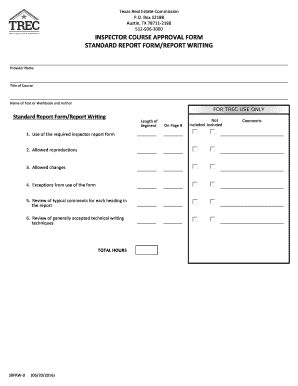
Real Estate Finance TREC Form


Understanding the SRFRW Inspector Form
The SRFRW inspector form is a crucial document used in the real estate finance sector, specifically for the Texas Standard Residential Foundation Repair Warranty. This form serves to document the findings of an inspector regarding the condition of a property’s foundation, ensuring that any repairs meet the required standards. It is essential for both buyers and sellers in real estate transactions, as it provides transparency and assurance about the structural integrity of the property.
Steps to Complete the SRFRW Inspector Form
Completing the SRFRW inspector form involves several key steps:
- Gather necessary property information, including the address and relevant details about the foundation.
- Conduct a thorough inspection of the foundation, noting any issues such as cracks, shifts, or water damage.
- Document your findings clearly on the form, ensuring that all sections are filled out accurately.
- Sign and date the form to validate your inspection and findings.
- Provide a copy of the completed form to the property owner and retain one for your records.
Legal Use of the SRFRW Inspector Form
The SRFRW inspector form holds legal significance in real estate transactions. It must be completed by a qualified inspector to ensure compliance with Texas regulations. The form serves as a legal record that can be referenced in case of disputes regarding foundation repairs or property condition. Properly executed, it protects the interests of both buyers and sellers by providing a clear account of the property's foundation status.
Key Elements of the SRFRW Inspector Form
Several key elements must be included in the SRFRW inspector form to ensure its effectiveness:
- Inspector Information: Name, license number, and contact details of the inspector.
- Property Details: Address and description of the property being inspected.
- Inspection Findings: Detailed notes on the condition of the foundation, including any repairs made.
- Signatures: Signatures of both the inspector and the property owner to validate the findings.
Obtaining the SRFRW Inspector Form
The SRFRW inspector form can be obtained through various channels. Typically, it is available through real estate associations, local government offices, or online platforms that specialize in real estate documentation. Ensure that you are using the most current version of the form to comply with Texas regulations.
Examples of Using the SRFRW Inspector Form
The SRFRW inspector form is used in various scenarios, including:
- When a homeowner is selling their property and needs to provide proof of foundation stability.
- During the purchase process, where buyers require assurance about the property’s structural integrity.
- For refinancing purposes, where lenders may request documentation of the property's condition.
Quick guide on how to complete real estate finance trec
Prepare Real Estate Finance TREC effortlessly on any device
Online document management has become increasingly popular among businesses and individuals. It offers a perfect eco-friendly substitute for traditional printed and signed papers, as you can easily find the right form and securely store it online. airSlate SignNow provides all the tools necessary to create, modify, and eSign your documents quickly without delays. Handle Real Estate Finance TREC on any device using the airSlate SignNow Android or iOS applications and enhance any document-related process today.
How to edit and eSign Real Estate Finance TREC effortlessly
- Obtain Real Estate Finance TREC and click Get Form to begin.
- Utilize the tools available to complete your form.
- Highlight signNow sections of the documents or redact confidential information with tools specifically provided by airSlate SignNow for that purpose.
- Create your eSignature using the Sign feature, which takes mere seconds and holds the same legal validity as a conventional wet ink signature.
- Review the information and click on the Done button to save your changes.
- Choose how you wish to deliver your form, via email, text message (SMS), or invite link, or download it to your computer.
Forget about lost or misplaced files, tedious form searching, or mistakes that necessitate printing new document copies. airSlate SignNow meets your document management needs in just a few clicks from any device you prefer. Edit and eSign Real Estate Finance TREC and ensure exceptional communication at every stage of the form preparation process with airSlate SignNow.
Create this form in 5 minutes or less
Create this form in 5 minutes!
How to create an eSignature for the real estate finance trec
The best way to make an electronic signature for your PDF file online
The best way to make an electronic signature for your PDF file in Google Chrome
The best way to make an eSignature for signing PDFs in Gmail
The best way to generate an eSignature right from your mobile device
How to generate an electronic signature for a PDF file on iOS
The best way to generate an eSignature for a PDF on Android devices
People also ask
-
What is the srfrw inspector form?
The srfrw inspector form is a specialized document designed for inspectors to complete and sign as part of the SRFRW (Standard Risk-Free Water) evaluation process. Utilizing this form ensures that all necessary information is collected efficiently and accurately. It enables smooth communication between parties involved in assessments and approvals.
-
How does airSlate SignNow support the srfrw inspector form?
airSlate SignNow provides an intuitive platform that allows users to easily create, send, and eSign the srfrw inspector form. By integrating electronic signatures, airSlate SignNow simplifies the completion process, making it faster and more reliable. Our platform helps maintain the integrity of the document while ensuring compliance.
-
What are the pricing options for using the srfrw inspector form with airSlate SignNow?
Our pricing plans accommodate various business needs, including the use of the srfrw inspector form. We offer flexible subscription tiers with competitive rates, ensuring that everyone can access the essential features needed for document management. Whether you are a small business or a large enterprise, we have the right plan for you.
-
Can I customize the srfrw inspector form on airSlate SignNow?
Yes, airSlate SignNow allows you to customize the srfrw inspector form according to your specific requirements. Users can add fields, adjust the layout, and include branding elements to ensure the form meets business standards. Customization ensures that the form reflects your brand identity.
-
What are the benefits of using the srfrw inspector form with airSlate SignNow?
Using the srfrw inspector form with airSlate SignNow offers numerous benefits including enhanced efficiency, reduced paper usage, and quicker turnaround times for document approval. With electronic signatures, you can collect approvals from stakeholders quickly, leading to faster project completion. This digital solution also improves accuracy by minimizing human errors.
-
How secure is the srfrw inspector form on airSlate SignNow?
AirSlate SignNow prioritizes security, ensuring that the srfrw inspector form is stored and transmitted securely. We utilize encryption protocols and compliance with industry standards to protect sensitive information. Rest assured that your documents and data are in safe hands.
-
Does airSlate SignNow integrate with other tools for managing the srfrw inspector form?
Absolutely! airSlate SignNow seamlessly integrates with various tools and software to streamline the management of the srfrw inspector form. This means you can connect it with your existing CRM, project management tools, or other relevant applications to ensure a smooth workflow and enhanced productivity.
Get more for Real Estate Finance TREC
- Dd2209 form
- Berkleymich org form
- My family album healthy relationship activity book for children form
- Crop share rental arrangements for your farm ag lease 101 form
- Building service 32bj srsp rollover contribution form
- Credit application west end roofing siding amp windows form
- Llc operating member managed agreement template form
- Llc single member operating agreement template form
Find out other Real Estate Finance TREC
- Can I Electronic signature Hawaii Real Estate PPT
- How Can I Electronic signature Illinois Real Estate Document
- How Do I Electronic signature Indiana Real Estate Presentation
- How Can I Electronic signature Ohio Plumbing PPT
- Can I Electronic signature Texas Plumbing Document
- How To Electronic signature Michigan Real Estate Form
- How To Electronic signature Arizona Police PDF
- Help Me With Electronic signature New Hampshire Real Estate PDF
- Can I Electronic signature New Hampshire Real Estate Form
- Can I Electronic signature New Mexico Real Estate Form
- How Can I Electronic signature Ohio Real Estate Document
- How To Electronic signature Hawaii Sports Presentation
- How To Electronic signature Massachusetts Police Form
- Can I Electronic signature South Carolina Real Estate Document
- Help Me With Electronic signature Montana Police Word
- How To Electronic signature Tennessee Real Estate Document
- How Do I Electronic signature Utah Real Estate Form
- How To Electronic signature Utah Real Estate PPT
- How Can I Electronic signature Virginia Real Estate PPT
- How Can I Electronic signature Massachusetts Sports Presentation