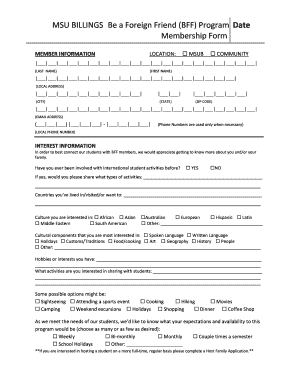
Bff DOCX Form


What is the best friend application form?
The best friend application form is a light-hearted document designed to evaluate friendships. It often includes questions about interests, hobbies, and personal traits, making it a fun way to strengthen bonds. While primarily used for entertainment, it can also serve as a creative tool for individuals seeking to formalize their friendships. This form can vary in complexity, from simple questionnaires to more detailed applications that explore compatibility and shared experiences.
How to use the best friend application form
Using the best friend application form is straightforward. First, identify the purpose of the application—whether it is for a fun activity, a social event, or just for laughs among friends. Next, fill out the form with honest and thoughtful responses. This may include sharing personal anecdotes, favorite activities, and qualities that make a good friend. Once completed, share the application with your potential best friend for their input, fostering an engaging conversation about your friendship.
Steps to complete the best friend application form
Completing the best friend application form involves several simple steps:
- Gather information: Collect details about yourself and what you value in a friendship.
- Answer questions: Respond to prompts that may ask about your favorite activities, shared interests, and what you expect from a best friend.
- Review your responses: Ensure that your answers reflect your true self and what you seek in a friendship.
- Share the form: Send the completed application to your friend or potential best friend for their responses.
Legal use of the best friend application form
While the best friend application form is primarily for fun, it can also have legal implications if used in specific contexts, such as for social clubs or organizations. To ensure that the form is legally valid, it should comply with relevant privacy regulations and be clear about how the information will be used. This is especially important if the form collects personal data or is used for any official purposes.
Key elements of the best friend application form
Essential components of the best friend application form typically include:
- Personal information: Name, age, and contact details.
- Friendship criteria: Questions about what qualities you value in a friend and your expectations.
- Interests and hobbies: Sections to describe your favorite activities and pastimes.
- Fun questions: Light-hearted prompts that encourage creativity and humor, such as favorite movies or dream vacations.
Examples of using the best friend application form
The best friend application form can be utilized in various scenarios, including:
- Social events: As an icebreaker at gatherings or parties to encourage interactions.
- School projects: In educational settings to promote teamwork and collaboration among classmates.
- Online communities: For virtual groups to help members connect over shared interests.
Quick guide on how to complete bff docx form
Effortlessly Prepare Bff Docx Form on Any Device
Managing documents online has become increasingly popular among companies and individuals alike. It serves as an excellent environmentally friendly alternative to traditional printed and signed documents, allowing you to access the necessary form and securely store it online. airSlate SignNow equips you with all the tools required to create, edit, and electronically sign your documents quickly and efficiently. Handle Bff Docx Form on any device with airSlate SignNow's Android or iOS applications and enhance any document-centric process today.
The Simplest Method to Edit and eSign Bff Docx Form with Ease
- Locate Bff Docx Form and click Get Form to commence.
- Utilize the tools we offer to complete your form.
- Emphasize pertinent sections of the documents or obscure sensitive details using the tools that airSlate SignNow specifically provides for this purpose.
- Create your signature with the Sign feature, which takes only seconds and holds the same legal significance as a standard wet ink signature.
- Review the information and click on the Done button to store your changes.
- Select your preferred method to send your form, whether by email, SMS, invite link, or download it to your computer.
Eliminate concerns about lost or misfiled documents, annoying form searches, or errors that necessitate printing new copies. airSlate SignNow meets all your document management requirements in just a few clicks from any device you choose. Modify and eSign Bff Docx Form to ensure excellent communication at every stage of your form preparation journey with airSlate SignNow.
Create this form in 5 minutes or less
Create this form in 5 minutes!
How to create an eSignature for the bff docx form
The best way to make an electronic signature for a PDF document online
The best way to make an electronic signature for a PDF document in Google Chrome
The best way to generate an eSignature for signing PDFs in Gmail
The best way to create an electronic signature straight from your smart phone
How to generate an eSignature for a PDF document on iOS
The best way to create an electronic signature for a PDF document on Android OS
People also ask
-
What is the best friend application by airSlate SignNow?
The best friend application by airSlate SignNow provides a seamless way for businesses to manage document workflows. It simplifies the process of sending and eSigning documents, making it a perfect solution for teams needing quick and efficient collaboration.
-
How does the best friend application improve team collaboration?
The best friend application encourages efficient collaboration by allowing users to share documents with their teammates instantly. With real-time updates and notifications, everyone stays informed about document status, making the teamwork process smoother and more effective.
-
What features are included in the best friend application?
The best friend application includes essential features like electronic signatures, document templates, and secure cloud storage. Additionally, it provides tracking options for document status and audit trails to ensure transparency and accountability.
-
Is the best friend application cost-effective for small businesses?
Yes, the best friend application is designed to be cost-effective, especially for small businesses. With various pricing plans available, users can choose a package that fits their budget while still accessing robust features that support their document management needs.
-
Can the best friend application integrate with other tools?
Absolutely! The best friend application can integrate with various tools and platforms such as CRM systems and project management software. This compatibility helps streamline workflows and enhances productivity by connecting all the essential tools in one place.
-
What are the security features of the best friend application?
The best friend application prioritizes security with advanced encryption protocols and user authentication methods. This ensures that all documents are securely stored and compliant with industry standards, providing peace of mind for users handling sensitive information.
-
What benefits does using the best friend application offer?
Using the best friend application offers several benefits, including increased efficiency, reduced turnaround time for document processing, and better organization. Businesses can focus more on their core activities with streamlined document management and reduced administrative burdens.
Get more for Bff Docx Form
Find out other Bff Docx Form
- eSign Hawaii Police Permission Slip Online
- eSign New Hampshire Sports IOU Safe
- eSign Delaware Courts Operating Agreement Easy
- eSign Georgia Courts Bill Of Lading Online
- eSign Hawaii Courts Contract Mobile
- eSign Hawaii Courts RFP Online
- How To eSign Hawaii Courts RFP
- eSign Hawaii Courts Letter Of Intent Later
- eSign Hawaii Courts IOU Myself
- eSign Hawaii Courts IOU Safe
- Help Me With eSign Hawaii Courts Cease And Desist Letter
- How To eSign Massachusetts Police Letter Of Intent
- eSign Police Document Michigan Secure
- eSign Iowa Courts Emergency Contact Form Online
- eSign Kentucky Courts Quitclaim Deed Easy
- How To eSign Maryland Courts Medical History
- eSign Michigan Courts Lease Agreement Template Online
- eSign Minnesota Courts Cease And Desist Letter Free
- Can I eSign Montana Courts NDA
- eSign Montana Courts LLC Operating Agreement Mobile