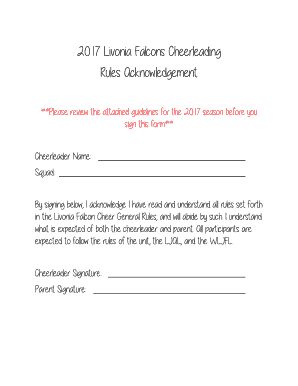
Livonia Falcons Cheerleading Rules Acknowledgement 2017-2026


What is the Livonia Falcons Cheerleading Rules Acknowledgement
The Livonia Falcons Cheerleading Rules Acknowledgement is a formal document that outlines the essential rules and guidelines for cheerleaders participating in the Livonia Falcons program. This acknowledgment serves as a means for parents and participants to confirm their understanding of the expectations, safety protocols, and conduct standards required during the cheerleading season. By signing this form, individuals demonstrate their commitment to adhering to the established rules, thereby promoting a safe and respectful environment for all involved.
How to Use the Livonia Falcons Cheerleading Rules Acknowledgement
Utilizing the Livonia Falcons Cheerleading Rules Acknowledgement involves several steps to ensure that all participants and guardians are informed and compliant. First, the form should be thoroughly reviewed to understand the rules and policies outlined. Next, both the cheerleader and their parent or guardian must sign the document to acknowledge their agreement. This signed form is then submitted to the cheerleading program's administration, either in person or through a secure digital platform, ensuring that it is properly recorded and accessible for future reference.
Steps to Complete the Livonia Falcons Cheerleading Rules Acknowledgement
Completing the Livonia Falcons Cheerleading Rules Acknowledgement involves a straightforward process:
- Obtain the form from the designated source, such as the cheerleading program's website or administration office.
- Read the entire document carefully to understand the rules and expectations.
- Fill in any required personal information, including the cheerleader's name and contact details.
- Both the cheerleader and their parent or guardian should sign and date the form to indicate their acknowledgment.
- Submit the completed form to the appropriate program official, either digitally or in person.
Legal Use of the Livonia Falcons Cheerleading Rules Acknowledgement
The Livonia Falcons Cheerleading Rules Acknowledgement holds legal significance as it serves as a binding agreement between the participants and the cheerleading program. By signing the form, individuals agree to abide by the outlined rules, which can be referenced in case of disputes or violations. It is essential for the form to meet legal standards for electronic signatures, ensuring compliance with regulations such as the ESIGN Act and UETA, which govern the validity of eSignatures in the United States.
Key Elements of the Livonia Falcons Cheerleading Rules Acknowledgement
Several key elements are essential in the Livonia Falcons Cheerleading Rules Acknowledgement to ensure clarity and effectiveness:
- Participant Information: Details about the cheerleader, including name, age, and contact information.
- Rules and Regulations: A comprehensive list of the rules that participants must follow.
- Signatures: Spaces for both the cheerleader and their parent or guardian to sign, confirming their understanding and acceptance.
- Date: The date on which the form is signed, establishing a timeline for compliance.
- Contact Information: Details for program coordinators or administrators for any questions or clarifications.
Digital vs. Paper Version of the Livonia Falcons Cheerleading Rules Acknowledgement
Both digital and paper versions of the Livonia Falcons Cheerleading Rules Acknowledgement serve the same purpose, but they offer different advantages. The digital version allows for easier distribution and quicker submission, making it convenient for parents and guardians to complete the form from home. Additionally, digital forms often come with built-in security features, such as encryption and audit trails, ensuring that the information is protected. On the other hand, the paper version may be preferred by those who are more comfortable with traditional methods or lack access to digital tools. Regardless of the format, it is crucial that the completed form is submitted to the program in a timely manner.
Quick guide on how to complete 2017 livonia falcons cheerleading rules acknowledgement
Complete Livonia Falcons Cheerleading Rules Acknowledgement effortlessly on any device
Online document management has gained popularity among businesses and individuals. It serves as an excellent eco-friendly substitute for conventional printed and signed paperwork, as you can obtain the appropriate form and securely store it online. airSlate SignNow provides you with all the tools you need to create, modify, and eSign your documents swiftly without delays. Manage Livonia Falcons Cheerleading Rules Acknowledgement on any device using airSlate SignNow’s Android or iOS applications and enhance any document-based procedure today.
How to modify and eSign Livonia Falcons Cheerleading Rules Acknowledgement with ease
- Locate Livonia Falcons Cheerleading Rules Acknowledgement and click Get Form to begin.
- Utilize the tools we offer to complete your form.
- Highlight pertinent sections of your documents or obscure sensitive information with tools provided specifically for that purpose by airSlate SignNow.
- Generate your signature using the Sign tool, which takes seconds and holds the same legal validity as a traditional wet ink signature.
- Review all the details and click on the Done button to save your modifications.
- Select how you wish to send your form, via email, text message (SMS), invitation link, or download it to your computer.
Put an end to the hassle of lost or misplaced documents, exhausting form searches, or errors that require printing new document copies. airSlate SignNow addresses your document management needs in just a few clicks from any device of your choice. Edit and eSign Livonia Falcons Cheerleading Rules Acknowledgement and guarantee excellent communication at every stage of your form preparation process with airSlate SignNow.
Create this form in 5 minutes or less
Find and fill out the correct 2017 livonia falcons cheerleading rules acknowledgement
Create this form in 5 minutes!
How to create an eSignature for the 2017 livonia falcons cheerleading rules acknowledgement
The best way to make an electronic signature for your PDF online
The best way to make an electronic signature for your PDF in Google Chrome
The best way to generate an electronic signature for signing PDFs in Gmail
The best way to generate an eSignature right from your smartphone
How to generate an electronic signature for a PDF on iOS
The best way to generate an eSignature for a PDF on Android
People also ask
-
What is a cheerleading rules acknowledgement form edit?
A cheerleading rules acknowledgement form edit is a customized document that allows squad members to confirm their understanding of cheerleading rules and regulations. This digital form can be easily edited to suit specific team requirements using airSlate SignNow.
-
How does airSlate SignNow simplify the cheerleading rules acknowledgement form edit process?
airSlate SignNow provides an intuitive platform where users can easily create and edit their cheerleading rules acknowledgement form. With drag-and-drop features, adding fields and customizing layout is straightforward, ensuring that teams can focus on training rather than paperwork.
-
Is there a cost associated with using airSlate SignNow for cheerleading rules acknowledgement form edit?
Yes, airSlate SignNow offers various pricing plans that cater to different needs, including a free trial. This allows you to assess the ease of use and effectiveness of editing cheerleading rules acknowledgement forms before committing to a subscription.
-
Can I integrate airSlate SignNow with other tools for cheerleading rules acknowledgement form edit?
Absolutely! airSlate SignNow integrates seamlessly with various applications like Google Drive and Dropbox. This compatibility allows for easy access and storage of your cheerleading rules acknowledgement form edit, enhancing productivity and efficiency.
-
What are the benefits of using airSlate SignNow for cheerleading rules acknowledgement form edit?
Using airSlate SignNow for cheerleading rules acknowledgement form edit streamlines the signing process, eliminating paper-based methods. It ensures that documents are legally binding, easily sharable, and can be tracked for real-time updates, promoting accountability within the team.
-
Is the cheerleading rules acknowledgement form edit secure with airSlate SignNow?
Yes, airSlate SignNow prioritizes security, providing encrypted signatures and storing all documents safely. When using this platform for your cheerleading rules acknowledgement form edit, you can be assured that sensitive information remains protected.
-
How can I customize the cheerleading rules acknowledgement form edit template?
With airSlate SignNow, customization is easy! You can edit the template by adding your own branding, fields, and specific rules that pertain to your cheerleading squad when creating the acknowledgement form.
Get more for Livonia Falcons Cheerleading Rules Acknowledgement
Find out other Livonia Falcons Cheerleading Rules Acknowledgement
- eSign Delaware Termination of Employment Worksheet Safe
- Can I eSign New Jersey Job Description Form
- Can I eSign Hawaii Reference Checking Form
- Help Me With eSign Hawaii Acknowledgement Letter
- eSign Rhode Island Deed of Indemnity Template Secure
- eSign Illinois Car Lease Agreement Template Fast
- eSign Delaware Retainer Agreement Template Later
- eSign Arkansas Attorney Approval Simple
- eSign Maine Car Lease Agreement Template Later
- eSign Oregon Limited Power of Attorney Secure
- How Can I eSign Arizona Assignment of Shares
- How To eSign Hawaii Unlimited Power of Attorney
- How To eSign Louisiana Unlimited Power of Attorney
- eSign Oklahoma Unlimited Power of Attorney Now
- How To eSign Oregon Unlimited Power of Attorney
- eSign Hawaii Retainer for Attorney Easy
- How To eSign Texas Retainer for Attorney
- eSign Hawaii Standstill Agreement Computer
- How Can I eSign Texas Standstill Agreement
- How To eSign Hawaii Lease Renewal