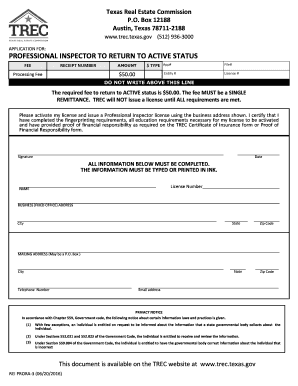
Texas Trec Return Form


What is the Texas TREC Return
The Texas TREC Return is a vital document used by real estate professionals in Texas, specifically related to the Texas Real Estate Commission (TREC). This form is essential for reporting various aspects of real estate transactions, ensuring compliance with state regulations. It serves to maintain transparency and accountability within the real estate industry, allowing TREC to monitor the activities of licensed professionals effectively.
How to use the Texas TREC Return
Using the Texas TREC Return involves several steps that ensure accurate reporting of real estate activities. First, gather all necessary transaction details, including property information and parties involved. Next, complete the form by filling in the required fields, ensuring all information is accurate and up-to-date. After completing the form, review it for any errors or omissions before submission. This careful approach helps maintain compliance and avoids potential penalties.
Steps to complete the Texas TREC Return
Completing the Texas TREC Return requires a systematic approach:
- Collect all relevant transaction documents, such as contracts and disclosures.
- Access the Texas TREC Return form, which can be downloaded online.
- Fill out the form, ensuring all fields are completed accurately.
- Double-check the information for any inconsistencies or missing data.
- Submit the completed form to the appropriate TREC office, either electronically or by mail.
Legal use of the Texas TREC Return
The legal use of the Texas TREC Return is governed by state laws and regulations. This form must be completed in accordance with the guidelines set forth by TREC to ensure its validity. Failure to comply with these regulations can result in penalties, including fines or disciplinary actions against the real estate professional. It is crucial to understand the legal implications of submitting this form to maintain professional integrity and compliance.
Key elements of the Texas TREC Return
The Texas TREC Return includes several key elements that must be accurately reported:
- Property details, including address and type of property.
- Information about the parties involved in the transaction.
- Transaction dates and relevant timelines.
- Disclosure of any commissions or fees associated with the transaction.
Form Submission Methods
The Texas TREC Return can be submitted through various methods, providing flexibility for real estate professionals. Options include:
- Online Submission: Many professionals prefer to submit the form electronically through the TREC website, ensuring quick processing.
- Mail: For those who prefer traditional methods, the form can be printed and mailed to the designated TREC office.
- In-Person Submission: Professionals can also deliver the form directly to a TREC office, allowing for immediate confirmation of receipt.
Penalties for Non-Compliance
Non-compliance with the Texas TREC Return requirements can lead to significant penalties. These may include fines, suspension of a real estate license, or other disciplinary actions. It is essential for real estate professionals to understand the importance of timely and accurate submissions to avoid these consequences. Regular training and updates on TREC regulations can help mitigate risks associated with non-compliance.
Quick guide on how to complete texas trec return
Prepare Texas Trec Return effortlessly on any device
Digital document management has become increasingly popular among businesses and individuals. It offers an ideal eco-friendly substitute for traditional printed and signed documents, allowing you to find the correct template and securely store it online. airSlate SignNow provides you with all the tools you require to create, modify, and electronically sign your documents quickly and without delays. Manage Texas Trec Return on any platform using airSlate SignNow Android or iOS applications and enhance any document-focused process today.
The simplest way to modify and electronically sign Texas Trec Return with ease
- Obtain Texas Trec Return and then click Get Form to begin.
- Use the tools we offer to complete your form.
- Highlight important sections of the documents or redact sensitive data with tools that airSlate SignNow provides specifically for that purpose.
- Create your signature using the Sign tool, which takes seconds and holds the same legal validity as a traditional wet ink signature.
- Review the details and click on the Done button to save your changes.
- Select your preferred delivery method for your form, whether by email, SMS, invitation link, or download it to your computer.
Eliminate concerns of missing or misplaced files, tedious form searching, or mistakes that require printing out new document copies. airSlate SignNow meets your needs in document management in just a few clicks from a device of your choice. Modify and electronically sign Texas Trec Return and ensure excellent communication at every stage of your form preparation process with airSlate SignNow.
Create this form in 5 minutes or less
Create this form in 5 minutes!
How to create an eSignature for the texas trec return
The way to make an electronic signature for a PDF document online
The way to make an electronic signature for a PDF document in Google Chrome
The best way to generate an eSignature for signing PDFs in Gmail
The way to generate an electronic signature straight from your smart phone
The way to generate an eSignature for a PDF document on iOS
The way to generate an electronic signature for a PDF document on Android OS
People also ask
-
What is texas reiprora and how does it relate to airSlate SignNow?
Texas reiprora refers to the unique electronic signature requirements and regulations in Texas. airSlate SignNow ensures compliance with these regulations, enabling businesses to sign documents electronically in a legally binding manner.
-
How much does it cost to use airSlate SignNow for texas reiprora?
The pricing for airSlate SignNow is designed to be cost-effective, catering to businesses of all sizes. You can explore various plans that fit your needs while ensuring compliance with texas reiprora requirements, with options for both monthly and annual billing.
-
What features does airSlate SignNow offer for texas reiprora compliance?
airSlate SignNow provides features like secure eSignature, document tracking, and customizable templates that cater to texas reiprora regulations. These tools enhance your workflow efficiency and ensure that your electronic documents meet all necessary legal standards.
-
How does airSlate SignNow benefit businesses operating under texas reiprora?
Using airSlate SignNow under texas reiprora helps businesses streamline their document signing process. The platform's user-friendly interface and compliance with Texas e-signature laws allow for faster transaction times and improved customer satisfaction.
-
Can airSlate SignNow integrate with other software for texas reiprora?
Yes, airSlate SignNow offers various integrations with popular software like CRM and ERP systems. These integrations can enhance your workflow, ensuring that you stay compliant with texas reiprora while managing your documents efficiently.
-
Is airSlate SignNow secure for handling documents related to texas reiprora?
Absolutely! airSlate SignNow prioritizes security and employs advanced encryption methods to protect your documents. This ensures that all transactions comply with texas reiprora regulations, giving you peace of mind regarding data protection.
-
How long does it take to implement airSlate SignNow for texas reiprora?
Implementing airSlate SignNow for texas reiprora is quick and straightforward. Most businesses can set up their accounts and start sending eSignatures within minutes, allowing for immediate compliance and efficiency.
Get more for Texas Trec Return
- Authorization to communicate information
- Oregon roof consulting roof inspection form
- Sttammanyclerk 48081512 form
- Consent to artificial insemination xytex form
- Fallout 3 poradnik pdf form
- Sanparks indemnity form 35775802
- Lis61 form fill and sign printable template online us legal forms
- Agricultural land lease agreement template form
Find out other Texas Trec Return
- Sign Montana Non-Profit Warranty Deed Mobile
- Sign Nebraska Non-Profit Residential Lease Agreement Easy
- Sign Nevada Non-Profit LLC Operating Agreement Free
- Sign Non-Profit Document New Mexico Mobile
- Sign Alaska Orthodontists Business Plan Template Free
- Sign North Carolina Life Sciences Purchase Order Template Computer
- Sign Ohio Non-Profit LLC Operating Agreement Secure
- Can I Sign Ohio Non-Profit LLC Operating Agreement
- Sign South Dakota Non-Profit Business Plan Template Myself
- Sign Rhode Island Non-Profit Residential Lease Agreement Computer
- Sign South Carolina Non-Profit Promissory Note Template Mobile
- Sign South Carolina Non-Profit Lease Agreement Template Online
- Sign Oregon Life Sciences LLC Operating Agreement Online
- Sign Texas Non-Profit LLC Operating Agreement Online
- Can I Sign Colorado Orthodontists Month To Month Lease
- How Do I Sign Utah Non-Profit Warranty Deed
- Help Me With Sign Colorado Orthodontists Purchase Order Template
- Sign Virginia Non-Profit Living Will Fast
- How To Sign Virginia Non-Profit Lease Agreement Template
- How To Sign Wyoming Non-Profit Business Plan Template