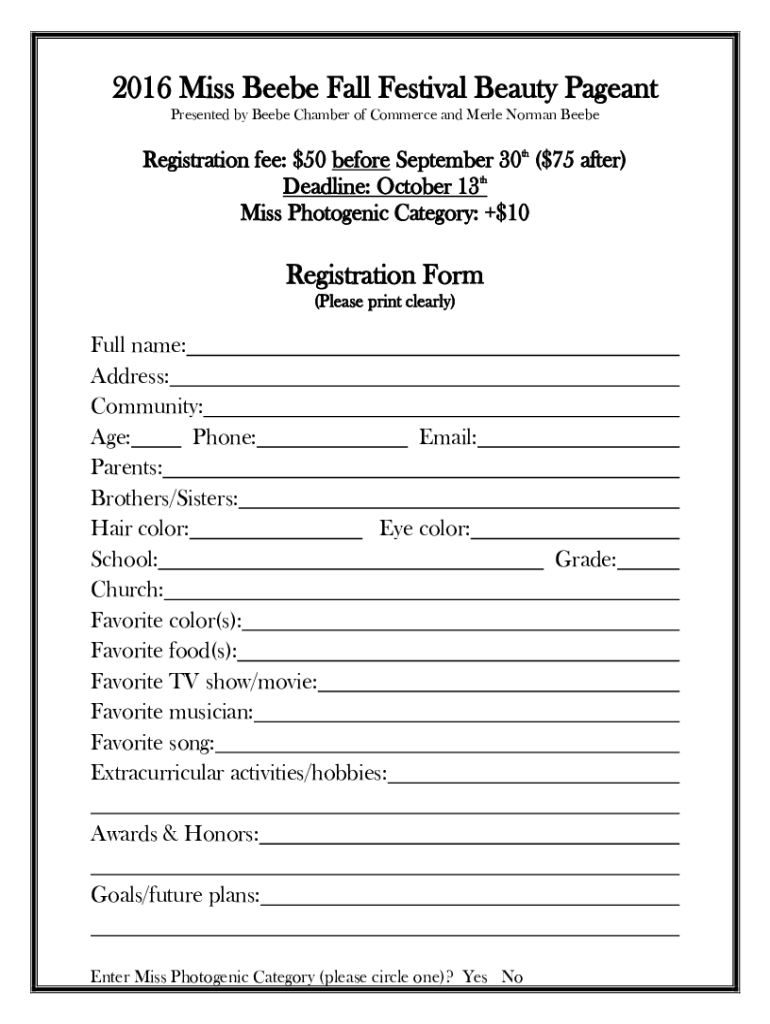
Miss Beauty Contest 2016-2026


What is the Miss Beauty Contest
The Miss Beauty Contest is a competitive event that celebrates beauty, talent, and personal achievements. Participants, often referred to as contestants, showcase their skills in various categories, including evening wear, talent, and interview segments. These contests are designed to empower individuals, promote self-confidence, and provide scholarship opportunities. Each pageant may have its unique theme and criteria, but the core objective remains the same: to recognize and honor the diverse qualities of its participants.
Steps to complete the Miss Beauty Contest
Completing the Miss Beauty Contest involves several key steps that ensure a smooth application process. First, contestants must obtain the appropriate printable pageant forms, which typically include the application form and any necessary waivers. Next, contestants should carefully fill out the forms, ensuring all information is accurate and complete. After submitting the forms, participants may need to prepare for interviews and rehearsals. Finally, contestants will participate in the event, showcasing their talents and engaging with judges and audiences.
Eligibility Criteria
Eligibility criteria for the Miss Beauty Contest can vary by organization and location. Generally, contestants must meet specific age requirements, often ranging from ages 18 to 26. Additionally, participants may need to be residents of the state or region where the pageant is held. Some contests may also require contestants to have a certain level of education or community involvement. It is essential for potential participants to review the specific guidelines for their chosen contest to ensure compliance.
Legal use of the Miss Beauty Contest
Legal considerations for the Miss Beauty Contest include compliance with local laws and regulations governing beauty pageants. This includes obtaining necessary permits and ensuring that all promotional materials adhere to advertising standards. Additionally, contestants may be required to sign liability waivers and contracts that outline their rights and responsibilities. Understanding these legal aspects is crucial for both organizers and participants to ensure a fair and compliant event.
Required Documents
To participate in the Miss Beauty Contest, contestants typically need to submit several required documents. These may include a completed application form, a recent photograph, proof of age and residency, and any signed waivers or contracts. Some pageants may also request additional materials, such as a biography or a statement of purpose. Ensuring that all required documents are submitted accurately and on time is essential for a successful application.
Form Submission Methods
Contestants have various options for submitting their pageant forms, including online, by mail, or in-person. Many pageants now offer digital submission options, allowing participants to fill out and eSign their forms electronically. This method is often more efficient and can help ensure that documents are submitted securely. For those who prefer traditional methods, mailing the completed forms or delivering them in person to the pageant office are also viable options.
Quick guide on how to complete miss beauty contest
Effortlessly Prepare Miss Beauty Contest on Any Device
Managing documents online has become increasingly popular among businesses and individuals. It offers an ideal eco-friendly alternative to traditional printed and signed paperwork, allowing you to find the necessary form and securely save it online. airSlate SignNow provides all the tools you need to create, modify, and eSign your documents quickly and without delays. Handle Miss Beauty Contest on any device using the airSlate SignNow Android or iOS applications and enhance any document-related process today.
The Easiest Way to Edit and eSign Miss Beauty Contest
- Obtain Miss Beauty Contest and click on Get Form to begin.
- Utilize the tools we offer to fill out your document.
- Highlight important sections of the documents or redact sensitive information with tools specifically provided by airSlate SignNow for this purpose.
- Create your signature using the Sign feature, which takes just seconds and carries the same legal validity as a conventional wet ink signature.
- Review all the details and click on the Done button to save your changes.
- Select how you would like to send your form, via email, SMS, or invitation link, or download it to your computer.
Say goodbye to lost or misplaced files, tedious form searches, or errors that require printing new document copies. airSlate SignNow addresses your document management needs in just a few clicks from any device you prefer. Edit and eSign Miss Beauty Contest to ensure outstanding communication at every stage of your form preparation process with airSlate SignNow.
Create this form in 5 minutes or less
Find and fill out the correct miss beauty contest
Create this form in 5 minutes!
How to create an eSignature for the miss beauty contest
The best way to make an electronic signature for your PDF document online
The best way to make an electronic signature for your PDF document in Google Chrome
The best way to make an electronic signature for signing PDFs in Gmail
The best way to generate an eSignature from your smart phone
How to generate an electronic signature for a PDF document on iOS
The best way to generate an eSignature for a PDF file on Android OS
People also ask
-
What are printable pageant forms and why are they important?
Printable pageant forms are standardized documents that participants can fill out for pageant competitions, ensuring all necessary information is collected efficiently. These forms are crucial for organization and help streamline the registration process for pageant events.
-
How can I create printable pageant forms using airSlate SignNow?
You can create printable pageant forms by using airSlate SignNow's intuitive document editor, which allows you to customize templates or design forms from scratch. This feature helps in tailoring your forms specifically to meet the needs of your pageant organization.
-
Are printable pageant forms secure when using airSlate SignNow?
Yes, printable pageant forms created with airSlate SignNow are highly secure. The platform employs advanced encryption methods to protect sensitive data, ensuring that all information submitted through your forms is safe and confidential.
-
What are the pricing options for airSlate SignNow when using printable pageant forms?
airSlate SignNow offers various pricing plans to suit different budgets, starting from a free trial to premium subscription options. These plans include features for creating and managing printable pageant forms, making it a cost-effective solution for organizations of all sizes.
-
Can I integrate airSlate SignNow with other tools for managing printable pageant forms?
Absolutely! airSlate SignNow offers seamless integrations with various third-party applications, allowing you to enhance your workflow when managing printable pageant forms. These integrations can help you connect with CRM systems, email marketing tools, and more.
-
What benefits do printable pageant forms offer for pageant organizers?
Printable pageant forms offer numerous benefits, such as simplifying data collection and reducing errors in participant information. They help save time for pageant organizers by automating much of the registration process, allowing for a smoother event experience.
-
Can participants fill out printable pageant forms online?
Yes, participants can fill out printable pageant forms online using airSlate SignNow's platform before downloading or printing them. This feature enhances convenience and ensures that all required fields are completed before submission.
Get more for Miss Beauty Contest
- Cr 560 alaska court records state of alaska form
- Cr 250 alaska court records state of alaska form
- Download the pdf file alaska court records state of alaska 6967408 form
- State of alaska offical wed site form
- Cr 206 financial statement 6 10 alaska court records state of form
- Dl 100 alaska court records state of alaska form
- Ak cr740 form
- Alaska waiver extradition form
Find out other Miss Beauty Contest
- How To Sign Massachusetts Courts Quitclaim Deed
- Can I Sign Massachusetts Courts Quitclaim Deed
- eSign California Business Operations LLC Operating Agreement Myself
- Sign Courts Form Mississippi Secure
- eSign Alabama Car Dealer Executive Summary Template Fast
- eSign Arizona Car Dealer Bill Of Lading Now
- How Can I eSign Alabama Car Dealer Executive Summary Template
- eSign California Car Dealer LLC Operating Agreement Online
- eSign California Car Dealer Lease Agreement Template Fast
- eSign Arkansas Car Dealer Agreement Online
- Sign Montana Courts Contract Safe
- eSign Colorado Car Dealer Affidavit Of Heirship Simple
- eSign Car Dealer Form Georgia Simple
- eSign Florida Car Dealer Profit And Loss Statement Myself
- eSign Georgia Car Dealer POA Mobile
- Sign Nebraska Courts Warranty Deed Online
- Sign Nebraska Courts Limited Power Of Attorney Now
- eSign Car Dealer Form Idaho Online
- How To eSign Hawaii Car Dealer Contract
- How To eSign Hawaii Car Dealer Living Will