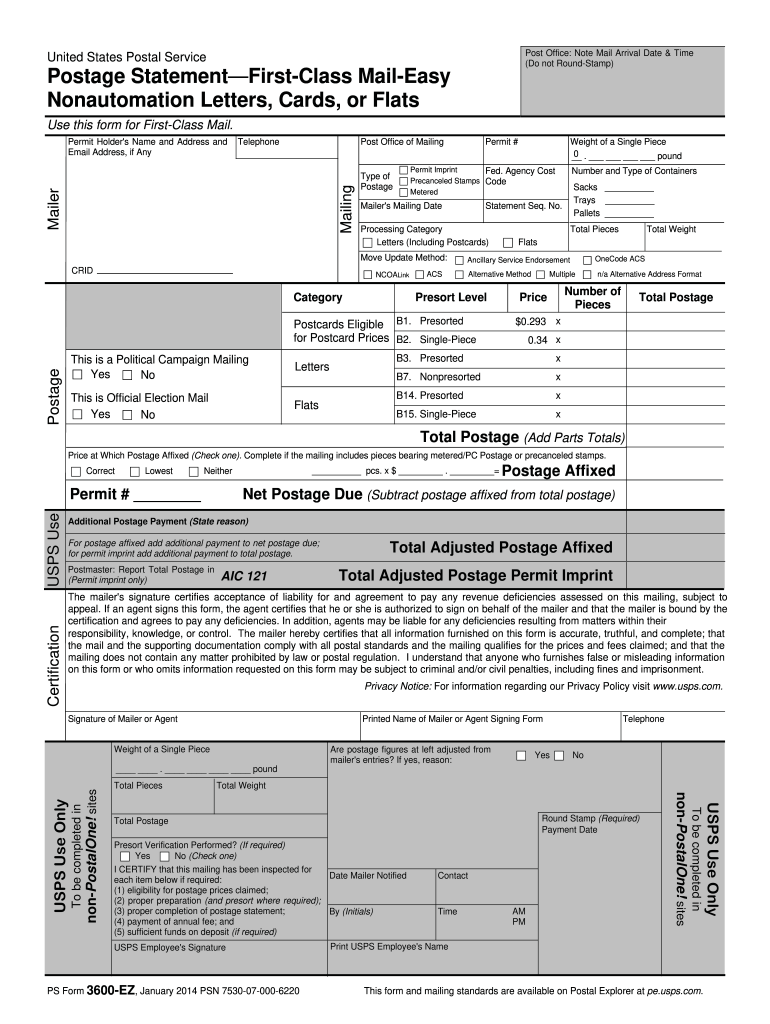
3600 Ez Form 2014


What is the 3600 Ez Form
The 3600 Ez Form is a simplified tax form used in the United States, primarily for reporting income and calculating tax liabilities. This form is designed for individuals and businesses with straightforward tax situations, allowing for a more efficient filing process. It streamlines the reporting of income, deductions, and credits, making it accessible for those who may not have extensive tax knowledge.
How to use the 3600 Ez Form
Using the 3600 Ez Form involves several key steps to ensure accurate completion and submission. First, gather all necessary financial documents, including income statements and any relevant deductions. Next, carefully fill out the form, ensuring that all information is correct and complete. Once completed, review the form for accuracy before submitting it to the appropriate tax authority, either electronically or via mail. Utilizing digital tools can enhance the process, providing features like eSigning for added convenience.
Steps to complete the 3600 Ez Form
Completing the 3600 Ez Form requires a systematic approach:
- Gather all relevant documentation, such as W-2s, 1099s, and receipts for deductions.
- Begin filling out the form by entering your personal information, including your name, address, and Social Security number.
- Report your total income accurately in the designated sections.
- Include any deductions or credits you are eligible for, ensuring you have supporting documentation.
- Review the completed form for any errors or omissions.
- Submit the form electronically or by mail to the appropriate tax authority.
Legal use of the 3600 Ez Form
The 3600 Ez Form is legally recognized for tax reporting purposes in the United States. To ensure its validity, it must be completed accurately and submitted by the appropriate deadlines. Adhering to IRS guidelines is crucial, as failure to comply can result in penalties or delays in processing. Utilizing a trusted electronic signature solution can further enhance the legal standing of the submitted form, ensuring it meets all regulatory requirements.
Filing Deadlines / Important Dates
Filing deadlines for the 3600 Ez Form are essential to adhere to in order to avoid penalties. Typically, the deadline for submitting this form is April 15 of each year for individual taxpayers. However, extensions may be available, allowing for additional time to file. It is important to stay informed about any changes to deadlines, especially in light of potential legislative updates or special circumstances that may arise.
Examples of using the 3600 Ez Form
The 3600 Ez Form can be utilized in various scenarios, including:
- Individuals reporting wages from a single employer with no additional income sources.
- Small business owners with straightforward income and deductions.
- Taxpayers claiming standard deductions without itemizing expenses.
These examples illustrate the form's versatility in accommodating different tax situations, making it an ideal choice for those with uncomplicated financial profiles.
Quick guide on how to complete 3600 ez 2014 form
Complete 3600 Ez Form effortlessly on any device
Digital document management has gained popularity among businesses and individuals. It offers an excellent eco-friendly substitute for conventional printed and signed documents, allowing you to obtain the correct form and securely store it online. airSlate SignNow provides you with all the necessary tools to create, modify, and eSign your documents swiftly without complications. Handle 3600 Ez Form on any platform with airSlate SignNow Android or iOS applications and enhance any document-centric process today.
How to alter and eSign 3600 Ez Form with ease
- Find 3600 Ez Form and then click Get Form to begin.
- Use the tools we offer to complete your form.
- Emphasize important sections of your documents or obscure sensitive information with tools that airSlate SignNow provides specifically for that purpose.
- Generate your signature using the Sign tool, which takes moments and holds the same legal validity as a traditional wet ink signature.
- Review the information and then click the Done button to save your modifications.
- Choose how you would like to send your form, whether by email, text message (SMS), invitation link, or download it to your PC.
Eliminate concerns over lost or misplaced documents, tedious form navigation, or errors that necessitate printing new document copies. airSlate SignNow meets all your needs in document management with just a few clicks from any device you prefer. Modify and eSign 3600 Ez Form and ensure outstanding communication at any phase of the form preparation process with airSlate SignNow.
Create this form in 5 minutes or less
Find and fill out the correct 3600 ez 2014 form
Create this form in 5 minutes!
How to create an eSignature for the 3600 ez 2014 form
How to create an electronic signature for the 3600 Ez 2014 Form online
How to make an electronic signature for the 3600 Ez 2014 Form in Google Chrome
How to create an electronic signature for signing the 3600 Ez 2014 Form in Gmail
How to create an eSignature for the 3600 Ez 2014 Form from your mobile device
How to create an eSignature for the 3600 Ez 2014 Form on iOS
How to create an electronic signature for the 3600 Ez 2014 Form on Android OS
People also ask
-
What is the 3600 Ez Form and how does it work?
The 3600 Ez Form is a streamlined document solution designed to simplify the eSigning process for businesses. It allows users to fill out, sign, and send documents efficiently. With its user-friendly interface, the 3600 Ez Form ensures that your documents are processed quickly and securely.
-
What are the key features of the 3600 Ez Form?
The 3600 Ez Form offers several essential features, including customizable templates, audit trails, and mobile compatibility. These tools enhance the signing experience by providing flexibility and tracking for all document actions. Additionally, you can easily integrate the 3600 Ez Form into your existing workflows for seamless operations.
-
Is the 3600 Ez Form cost-effective for small businesses?
Absolutely! The 3600 Ez Form is designed to be a cost-effective solution for businesses of all sizes, particularly small to medium enterprises. With its affordable pricing plans, you can benefit from powerful eSigning features without breaking the bank.
-
How does the 3600 Ez Form integrate with other software?
The 3600 Ez Form can easily integrate with various software applications, allowing you to enhance your existing systems. Whether you're using CRM, project management, or cloud storage solutions, the 3600 Ez Form offers APIs and integrations to streamline your workflow.
-
What benefits does the 3600 Ez Form offer for compliance?
The 3600 Ez Form helps ensure compliance with legal standards by providing secured, immutable records of signed documents. It also offers features like two-factor authentication to further enhance security. This way, you can confidently manage your documentation without risking compliance issues.
-
Can the 3600 Ez Form be used for international transactions?
Yes, the 3600 Ez Form is suitable for international transactions, supporting multiple languages and currencies. This makes it easier for businesses that operate globally to send and sign documents. Additionally, it complies with international eSignature laws, ensuring your agreements are legally enforceable across borders.
-
Is there a mobile app for the 3600 Ez Form?
Yes, the 3600 Ez Form supports a mobile application that enables users to manage their documents on the go. Whether you're filling out forms or signing documents from your smartphone or tablet, the mobile app provides full functionality and ease of use.
Get more for 3600 Ez Form
- Office of the registrar berkeley form
- City of baltimore master electrical license form
- Civil service application schenectady county community college sunysccc form
- Business personal rendition form
- False information is prohibited on this route survey modot
- Falsealarmcopgmdus form
- Form mv 198c
- San antonio alarm permit renewal form
Find out other 3600 Ez Form
- eSign Arkansas Vacation Rental Short Term Lease Agreement Easy
- Can I eSign North Carolina Vacation Rental Short Term Lease Agreement
- eSign Michigan Escrow Agreement Now
- eSign Hawaii Sales Receipt Template Online
- eSign Utah Sales Receipt Template Free
- eSign Alabama Sales Invoice Template Online
- eSign Vermont Escrow Agreement Easy
- How Can I eSign Wisconsin Escrow Agreement
- How To eSign Nebraska Sales Invoice Template
- eSign Nebraska Sales Invoice Template Simple
- eSign New York Sales Invoice Template Now
- eSign Pennsylvania Sales Invoice Template Computer
- eSign Virginia Sales Invoice Template Computer
- eSign Oregon Assignment of Mortgage Online
- Can I eSign Hawaii Follow-Up Letter To Customer
- Help Me With eSign Ohio Product Defect Notice
- eSign Mississippi Sponsorship Agreement Free
- eSign North Dakota Copyright License Agreement Free
- How Do I eSign Idaho Medical Records Release
- Can I eSign Alaska Advance Healthcare Directive