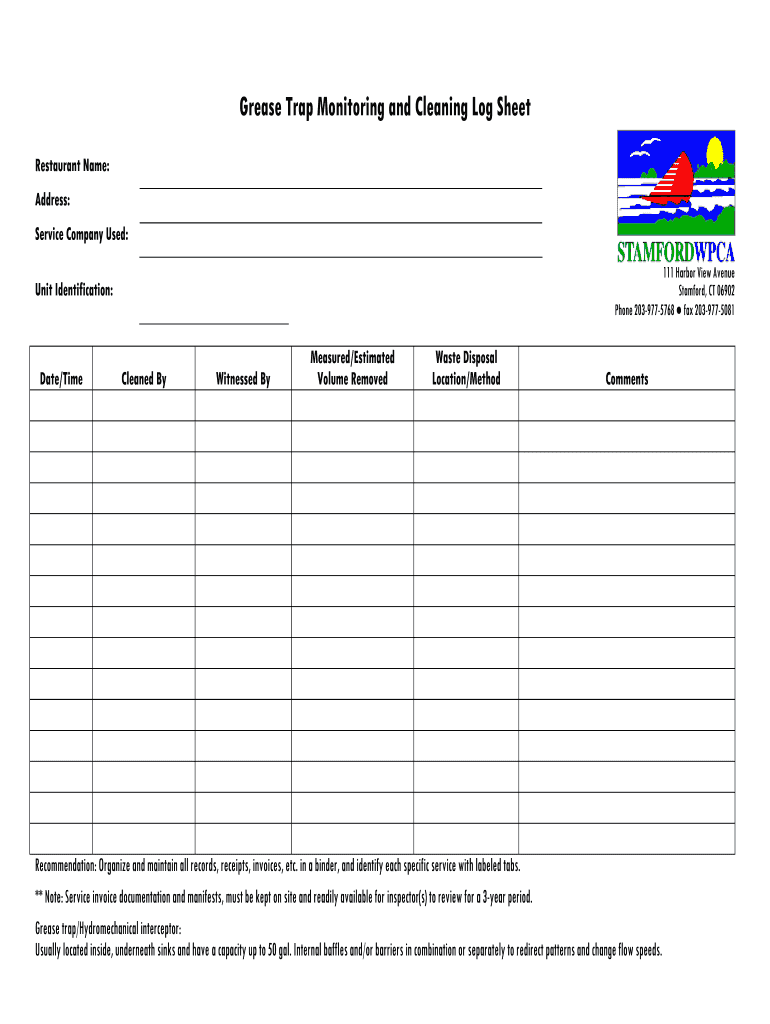
Trap Log Sheet Form


What is the dental trap log sheet?
The dental trap log sheet is a crucial document used by dental practices to track and maintain records of dental waste disposal. This form ensures compliance with environmental regulations and helps in monitoring the proper disposal of materials that may be hazardous. The log sheet typically includes details such as the date of disposal, the type of waste, the quantity disposed of, and the method of disposal. Keeping accurate records on this form is essential for audits and maintaining the integrity of the practice's waste management procedures.
How to use the dental trap log sheet
Using the dental trap log sheet involves several straightforward steps. First, ensure that you have the correct version of the form, which may vary by state or practice. Next, fill in the required information, including the date, type of waste, and quantity. It is important to record this information promptly after disposal to maintain accuracy. Regularly review the log sheet to ensure all entries are complete and compliant with local regulations. Finally, store the completed forms securely for future reference and audits.
Key elements of the dental trap log sheet
The dental trap log sheet includes several key elements that are vital for effective waste management. These elements typically consist of:
- Date of disposal: The specific date when the waste was disposed of.
- Type of waste: Classification of the waste, such as amalgam, sharps, or other dental materials.
- Quantity: The amount of waste disposed of, often measured in units or weight.
- Method of disposal: Details on how the waste was disposed of, whether through incineration, recycling, or other methods.
- Signature: A signature from the responsible party confirming the accuracy of the entries.
Steps to complete the dental trap log sheet
Completing the dental trap log sheet involves a systematic approach to ensure accuracy and compliance. Follow these steps:
- Gather necessary information about the waste being disposed of.
- Open the dental trap log sheet and locate the appropriate fields.
- Enter the date of disposal in the designated section.
- Specify the type of waste being recorded.
- Input the quantity of waste disposed of.
- Document the method of disposal used.
- Sign the log sheet to verify the information is accurate.
Legal use of the dental trap log sheet
The legal use of the dental trap log sheet is essential for compliance with environmental regulations governing waste disposal in dental practices. This form serves as a legal record that demonstrates adherence to local, state, and federal regulations. By maintaining accurate records, dental practices can avoid potential fines and legal issues related to improper waste disposal. It is recommended to familiarize yourself with specific state regulations to ensure that the log sheet meets all legal requirements.
Digital vs. paper version of the dental trap log sheet
Both digital and paper versions of the dental trap log sheet have their advantages. The digital version allows for easier storage, retrieval, and sharing of information, which can enhance efficiency in record-keeping. Additionally, a digital format can include features such as automatic date stamping and secure storage options. On the other hand, a paper version may be preferred by some practices for its simplicity and ease of use without reliance on technology. Ultimately, the choice between digital and paper formats depends on the practice's specific needs and preferences.
Quick guide on how to complete trap log sheet
Effortlessly Prepare Trap Log Sheet on Any Device
The management of online documents has gained traction among businesses and individuals alike. It offers an excellent environmentally friendly substitute to traditional printed and signed documents, allowing you to access the proper forms and securely store them online. airSlate SignNow provides all the tools necessary to create, modify, and electronically sign your documents swiftly and without interruptions. Manage Trap Log Sheet on any platform with airSlate SignNow's Android or iOS applications and enhance any document-focused task today.
How to Modify and eSign Trap Log Sheet with Ease
- Obtain Trap Log Sheet and then select Get Form to begin.
- Utilize the tools we provide to complete your document.
- Emphasize important sections of your documents or conceal sensitive information using the tools that airSlate SignNow offers specifically for this purpose.
- Create your electronic signature with the Sign feature, which takes only seconds and carries the same legal significance as a conventional handwritten signature.
- Review the information and then click on the Done button to save your changes.
- Select your preferred method to send the form, whether by email, text message (SMS), invite link, or download it to your computer.
Eliminate concerns about lost or misplaced documents, time-consuming form searching, or errors that necessitate printing new copies. airSlate SignNow fulfills all your document management needs in just a few clicks from any device you choose. Modify and eSign Trap Log Sheet and ensure top-notch communication at any stage of your form preparation process with airSlate SignNow.
Create this form in 5 minutes or less
Create this form in 5 minutes!
How to create an eSignature for the trap log sheet
How to create an electronic signature for a PDF online
How to create an electronic signature for a PDF in Google Chrome
How to create an eSignature for signing PDFs in Gmail
How to create an eSignature right from your smartphone
How to create an eSignature for a PDF on iOS
How to create an eSignature for a PDF on Android
People also ask
-
What is a grease trap monitoring form?
A grease trap monitoring form is a tool used by businesses to track and manage the maintenance of their grease traps. This form helps ensure compliance with local regulations, enhances efficiency, and mitigates potential plumbing issues. By using an electronic version, such as that provided by airSlate SignNow, you can streamline the documentation process and facilitate eSigning.
-
How can I create a grease trap monitoring form with airSlate SignNow?
Creating a grease trap monitoring form with airSlate SignNow is simple and user-friendly. You can utilize our template library or customize an existing form to suit your specific needs. Once created, you can easily send it for electronic signatures, making the process quick and efficient.
-
What are the benefits of using a digital grease trap monitoring form?
Using a digital grease trap monitoring form facilitates faster processing, reduces paperwork, and enhances collaboration among team members. Additionally, the digital format ensures that your records are secure, easily accessible, and organized. Leveraging airSlate SignNow's capabilities improves overall efficiency and compliance.
-
Is the grease trap monitoring form customizable?
Yes, the grease trap monitoring form available through airSlate SignNow is fully customizable. You can tailor the fields, add your branding, and modify any section to fit your business requirements. This flexibility ensures you gather all the necessary information in a way that works best for your team.
-
What integrations are available for the grease trap monitoring form?
The grease trap monitoring form can integrate seamlessly with various third-party applications, including CRM systems and project management tools. This integration helps you streamline workflows and centralize information for easier access and management. airSlate SignNow supports multiple integrations to enhance your operational efficiency.
-
How does pricing work for the grease trap monitoring form?
airSlate SignNow offers cost-effective pricing plans tailored to meet the needs of businesses of all sizes. You can choose a plan that includes access to the grease trap monitoring form along with other essential features. Pricing is transparent, with no hidden fees, ensuring you get the best value for your investment.
-
Can I track the status of my grease trap monitoring forms?
Absolutely! With airSlate SignNow, you can track the status of your grease trap monitoring forms in real-time. This feature allows you to see when forms are sent, viewed, and signed, ensuring you stay updated on all documentation. Tracking enhances accountability and improves communication within your team.
Get more for Trap Log Sheet
Find out other Trap Log Sheet
- eSign Hawaii Business Credit Application Mobile
- Help Me With eSign California Credit Memo
- eSign Hawaii Credit Memo Online
- Help Me With eSign Hawaii Credit Memo
- How Can I eSign Hawaii Credit Memo
- eSign Utah Outsourcing Services Contract Computer
- How Do I eSign Maryland Interview Non-Disclosure (NDA)
- Help Me With eSign North Dakota Leave of Absence Agreement
- How To eSign Hawaii Acknowledgement of Resignation
- How Can I eSign New Jersey Resignation Letter
- How Do I eSign Ohio Resignation Letter
- eSign Arkansas Military Leave Policy Myself
- How To eSign Hawaii Time Off Policy
- How Do I eSign Hawaii Time Off Policy
- Help Me With eSign Hawaii Time Off Policy
- How To eSign Hawaii Addressing Harassement
- How To eSign Arkansas Company Bonus Letter
- eSign Hawaii Promotion Announcement Secure
- eSign Alaska Worksheet Strengths and Weaknesses Myself
- How To eSign Rhode Island Overtime Authorization Form