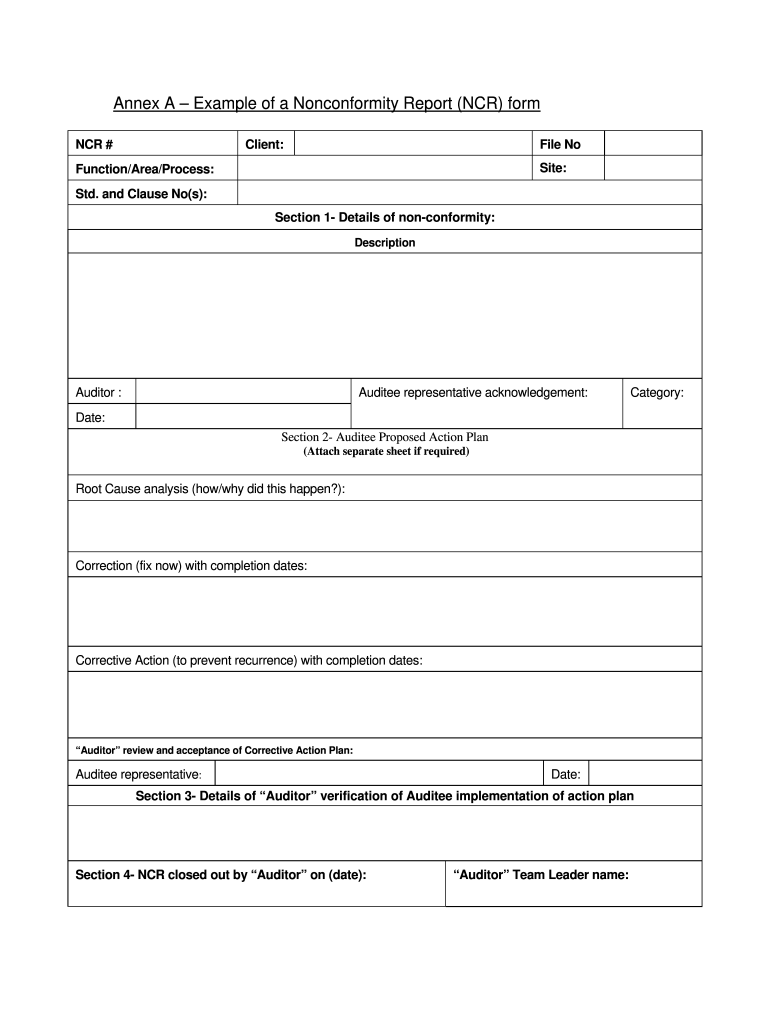
Ncr Report Form


What is the non conformance report?
A non conformance report (NCR) is a formal document used to identify and address deviations from established standards or specifications in various processes. It serves as a critical tool in quality management systems, allowing organizations to document issues that arise during operations, production, or service delivery. By capturing details about the non-conformance, including the nature of the issue, affected areas, and corrective actions taken, the NCR helps ensure compliance with regulatory requirements and internal policies.
Key elements of the non conformance report
To effectively utilize a non conformance report form, it is essential to include several key elements:
- Identification Information: This includes the report number, date, and the individual or department reporting the non-conformance.
- Description of Non-Conformance: A detailed explanation of the issue, including how it deviates from the expected standards.
- Impact Assessment: An evaluation of how the non-conformance affects operations, safety, or compliance.
- Corrective Actions: Steps taken to address the issue and prevent recurrence, including responsible parties and timelines.
- Verification: Confirmation that the corrective actions have been implemented and are effective.
Steps to complete the non conformance report
Filling out a non conformance report form involves several straightforward steps:
- Gather Information: Collect all relevant data related to the non-conformance, including observations and evidence.
- Fill Out the Form: Enter the identification information, description, impact assessment, and proposed corrective actions in the designated fields.
- Review for Accuracy: Ensure all information is complete and accurate to avoid miscommunication.
- Submit the Report: Send the completed form to the appropriate department or individual for review and action.
- Follow Up: Monitor the implementation of corrective actions and verify their effectiveness.
Legal use of the non conformance report
The non conformance report is a legally binding document when completed and signed according to applicable regulations. To ensure its legal standing, it is essential to adhere to eSignature laws such as the ESIGN Act and UETA in the United States. These laws recognize electronic signatures as valid, provided that the signers consent to the use of electronic records and signatures. Using a reliable eSigning solution can enhance the legal validity of the NCR by providing an electronic certificate and maintaining compliance with necessary legal frameworks.
How to use the non conformance report
Utilizing a non conformance report effectively involves several best practices:
- Training Staff: Ensure that all employees understand how to identify non-conformances and complete the report accurately.
- Regular Reviews: Conduct periodic reviews of submitted NCRs to identify trends and areas for improvement.
- Integrate with Quality Management Systems: Use the NCR as part of a broader quality management strategy to enhance overall performance.
- Document Lessons Learned: Capture insights from each non-conformance to prevent similar issues in the future.
Examples of using the non conformance report
Non conformance reports can be applied in various scenarios, including:
- Manufacturing: Documenting defects in products that do not meet quality standards.
- Service Delivery: Identifying issues in service provision that lead to customer dissatisfaction.
- Compliance Audits: Reporting deviations from regulatory requirements during internal or external audits.
Quick guide on how to complete ncr report
Effortlessly Prepare Ncr Report on Any Device
Digital document management has gained signNow traction among businesses and individuals. It serves as an ideal eco-friendly alternative to traditional printed and signed documents, allowing you to obtain the necessary form and securely store it online. airSlate SignNow equips you with all the tools required to create, modify, and electronically sign your documents swiftly without delays. Handle Ncr Report on any platform with airSlate SignNow's Android or iOS applications and simplify your document-related tasks today.
How to Edit and Electronically Sign Ncr Report with Ease
- Obtain Ncr Report and click on Get Form to begin.
- Make use of the tools we provide to complete your form.
- Select relevant sections of your documents or obscure sensitive information with tools specifically designed for that purpose by airSlate SignNow.
- Create your signature using the Sign tool, which takes only seconds and holds the same legal validity as a traditional handwritten signature.
- Review the details and click the Done button to save your changes.
- Choose how you would like to send your form, whether by email, SMS, invite link, or download it to your computer.
Say goodbye to lost or misplaced documents, tedious form searches, and errors that require printing new copies. airSlate SignNow addresses all your document management needs in just a few clicks from any device you choose. Edit and electronically sign Ncr Report to ensure smooth communication at every stage of the form preparation process with airSlate SignNow.
Create this form in 5 minutes or less
Create this form in 5 minutes!
How to create an eSignature for the ncr report
How to make an electronic signature for a PDF in the online mode
How to make an electronic signature for a PDF in Chrome
The best way to create an eSignature for putting it on PDFs in Gmail
How to make an electronic signature from your smart phone
The best way to generate an eSignature for a PDF on iOS devices
How to make an electronic signature for a PDF file on Android OS
People also ask
-
What is a non conformance report form?
A non conformance report form is a critical document used in quality management systems to formally document instances of non-conformance. This form helps organizations track deviations from expected standards and implement corrective measures. Using airSlate SignNow, you can easily create and manage non conformance report forms for an efficient compliance process.
-
How can airSlate SignNow help with non conformance report forms?
airSlate SignNow simplifies the creation and management of non conformance report forms. With its user-friendly features, businesses can quickly generate, send, and eSign these forms, ensuring that all non-conformance issues are addressed promptly. This tool enhances accountability and streamlines your quality control processes.
-
What are the pricing options for airSlate SignNow regarding non conformance report forms?
airSlate SignNow offers flexible pricing plans to fit various business needs, making it affordable to manage non conformance report forms. Pricing tiers depend on the features included, such as advanced integrations and support options. Visit the pricing page on our website to find the plan that suits your organization best.
-
Are there templates available for non conformance report forms in airSlate SignNow?
Yes, airSlate SignNow provides customizable templates for non conformance report forms. These templates can be tailored to meet your specific quality management requirements, ensuring that you capture all necessary data. You can save time and maintain consistency by using our pre-built templates.
-
What features does airSlate SignNow offer for managing non conformance report forms?
Key features of airSlate SignNow for managing non conformance report forms include electronic signatures, automated workflows, and document tracking. These features allow teams to collaborate more efficiently and ensure that all required actions are taken on non-conformance issues. With these tools, you can enhance your compliance efforts signNowly.
-
Can non conformance report forms be integrated with other tools?
Absolutely! airSlate SignNow supports various integrations with popular business software, enabling seamless management of non conformance report forms. This means you can connect your existing applications, such as project management or quality control tools, for a more streamlined workflow.
-
What are the benefits of using airSlate SignNow for non conformance report forms?
Using airSlate SignNow for non conformance report forms offers numerous benefits, including enhanced efficiency, reduced paper usage, and faster approval times. The electronic signing process eliminates delays, allowing teams to focus on resolving issues quickly. Moreover, you have access to reporting features that help you improve quality management practices.
Get more for Ncr Report
- Consent for radiation therapy to partial breast only english 572132 hartford hospital consent forms harthosp
- West hartford surgery center form
- Moceri family learning center opens at beaumont troy form
- P 973 972 8219 form
- Uf health heart transplant referral form pdf
- Beaumont advance directive form
- Tuberculosis screening ampamp immunization form for international students
- Liability form sanford health
Find out other Ncr Report
- Electronic signature Texas Education Separation Agreement Fast
- Electronic signature Idaho Insurance Letter Of Intent Free
- How To Electronic signature Idaho Insurance POA
- Can I Electronic signature Illinois Insurance Last Will And Testament
- Electronic signature High Tech PPT Connecticut Computer
- Electronic signature Indiana Insurance LLC Operating Agreement Computer
- Electronic signature Iowa Insurance LLC Operating Agreement Secure
- Help Me With Electronic signature Kansas Insurance Living Will
- Electronic signature Insurance Document Kentucky Myself
- Electronic signature Delaware High Tech Quitclaim Deed Online
- Electronic signature Maine Insurance Quitclaim Deed Later
- Electronic signature Louisiana Insurance LLC Operating Agreement Easy
- Electronic signature West Virginia Education Contract Safe
- Help Me With Electronic signature West Virginia Education Business Letter Template
- Electronic signature West Virginia Education Cease And Desist Letter Easy
- Electronic signature Missouri Insurance Stock Certificate Free
- Electronic signature Idaho High Tech Profit And Loss Statement Computer
- How Do I Electronic signature Nevada Insurance Executive Summary Template
- Electronic signature Wisconsin Education POA Free
- Electronic signature Wyoming Education Moving Checklist Secure