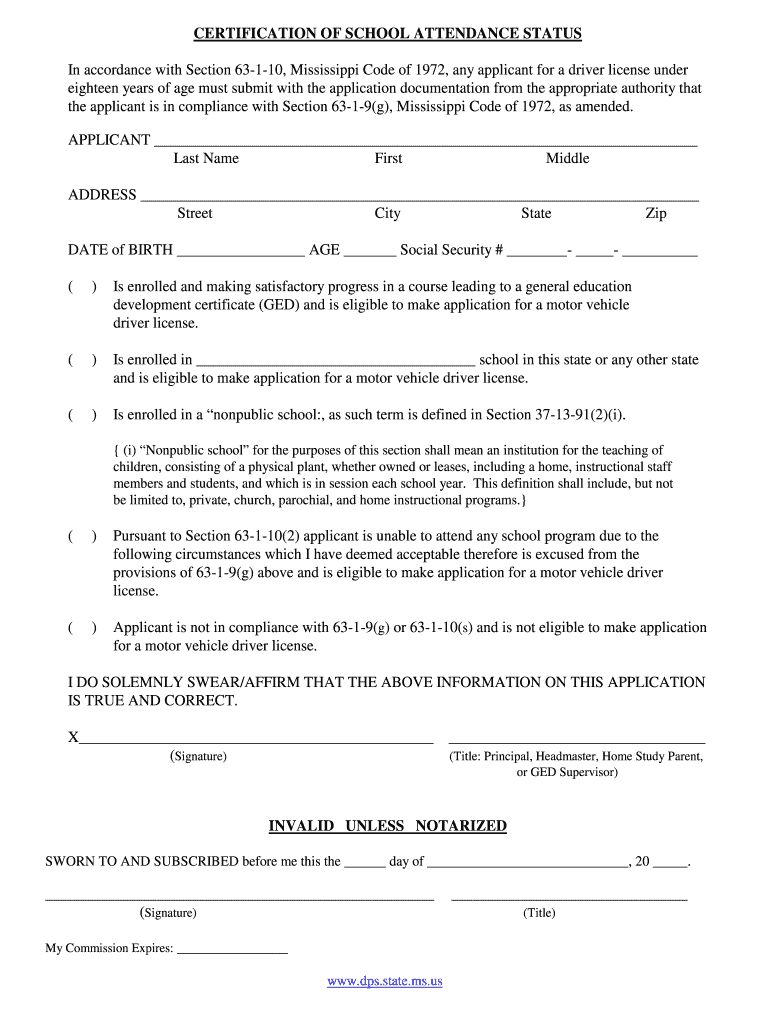
Certificate of School Attendance Form


What is the Certificate of School Attendance
The Certificate of School Attendance is an official document that verifies a student's enrollment and attendance at a particular educational institution. This certificate is often required for various purposes, such as applying for a driver's license, enrolling in extracurricular activities, or meeting legal requirements for school attendance. In the United States, the certificate typically includes the student's name, the school’s name, the dates of attendance, and the signature of an authorized school official.
How to Obtain the Certificate of School Attendance
To obtain the Certificate of School Attendance, parents or guardians should contact the school where the student is enrolled. Most schools have a designated office or staff member responsible for issuing these certificates. The process usually involves submitting a request form, providing necessary identification, and possibly paying a small fee. It is advisable to check with the school for specific requirements, as procedures may vary by district.
Steps to Complete the Certificate of School Attendance
Completing the Certificate of School Attendance involves several key steps:
- Gather necessary information, including the student’s full name, school name, and attendance dates.
- Contact the school to request the certificate and inquire about any specific forms or documentation needed.
- Fill out the required forms accurately, ensuring all details are correct.
- Submit the completed forms to the school office, along with any required identification or fees.
- Wait for processing, which may take a few days to a week, depending on the school’s policies.
Legal Use of the Certificate of School Attendance
The Certificate of School Attendance serves various legal purposes. It is often used to demonstrate compliance with state education laws, which require children to attend school regularly. Additionally, the certificate may be necessary when applying for a driver's license or participating in certain programs that require proof of school enrollment. It is important to ensure that the certificate is filled out correctly and signed by an authorized school official to maintain its legal validity.
Key Elements of the Certificate of School Attendance
A valid Certificate of School Attendance typically includes the following key elements:
- Student Information: Full name and date of birth.
- School Information: Name and address of the school.
- Attendance Dates: Specific dates during which the student was enrolled.
- Signature: Signature of a school official or administrator.
- Seal: School seal or stamp, if applicable, to authenticate the document.
State-Specific Rules for the Certificate of School Attendance
Each state in the U.S. may have its own regulations regarding the Certificate of School Attendance. It is essential to be aware of these rules, as they can dictate how the certificate is issued and used. For example, some states may require additional documentation or have specific formats for the certificate. Checking with local education authorities or the school district can provide clarity on any state-specific requirements.
Quick guide on how to complete certificate of school attendance
Complete Certificate Of School Attendance effortlessly on any gadget
Digital document management has gained traction among enterprises and individuals alike. It serves as an ideal eco-friendly alternative to traditional printed and signed documents, enabling you to obtain the correct template and safely archive it online. airSlate SignNow equips you with all the tools necessary to generate, modify, and eSign your papers swiftly without delays. Manage Certificate Of School Attendance on any gadget with airSlate SignNow Android or iOS applications and enhance any document-driven operation today.
The easiest way to modify and eSign Certificate Of School Attendance without hassle
- Obtain Certificate Of School Attendance and select Get Form to begin.
- Utilize the tools we offer to complete your document.
- Emphasize important sections of the paperwork or censor sensitive information with tools that airSlate SignNow provides specifically for that purpose.
- Create your eSignature using the Sign feature, which takes mere seconds and carries the same legal validity as a conventional wet ink signature.
- Review the details and click the Done button to save your modifications.
- Select your preferred method to share your form, whether by email, SMS, invite link, or download it to your computer.
Say goodbye to lost or misplaced documents, tedious form navigation, or errors that necessitate printing new copies of documents. airSlate SignNow addresses all your document management requirements in just a few clicks from any device of your choosing. Modify and eSign Certificate Of School Attendance to ensure outstanding communication at any phase of the form preparation process with airSlate SignNow.
Create this form in 5 minutes or less
Create this form in 5 minutes!
How to create an eSignature for the certificate of school attendance
How to make an electronic signature for your PDF in the online mode
How to make an electronic signature for your PDF in Chrome
The best way to generate an electronic signature for putting it on PDFs in Gmail
How to create an eSignature right from your smart phone
The best way to generate an electronic signature for a PDF on iOS devices
How to create an eSignature for a PDF on Android OS
People also ask
-
What is the ms school attendance form?
The ms school attendance form is a digital document designed for schools to track student attendance efficiently. It simplifies the process of recording and managing attendance records, making it easy for administrators and teachers to focus on student engagement.
-
How can airSlate SignNow help with the ms school attendance form?
airSlate SignNow provides a seamless platform to create, send, and eSign the ms school attendance form. Our tool enhances the efficiency of attendance management, allowing educators to collect responses quickly and securely.
-
Is there a cost associated with using the ms school attendance form on SignNow?
Yes, there is a cost associated with using the ms school attendance form on airSlate SignNow. Our pricing structure is designed to be cost-effective, ensuring that schools can access advanced features without breaking their budget.
-
What features does the ms school attendance form offer?
The ms school attendance form includes features like real-time analytics, automated reminders, and secure eSigning capabilities. These features help schools streamline attendance processes and maintain accurate records effortlessly.
-
Can the ms school attendance form be integrated with other systems?
Absolutely! The ms school attendance form can be integrated with various school management systems and applications. This interoperability allows for a smooth flow of data, enhancing the overall efficiency of school operations.
-
What benefits does using the ms school attendance form provide?
Using the ms school attendance form enhances accuracy and saves valuable time for educators. By digitizing the attendance process, schools can reduce paperwork and improve compliance, leading to better overall management of student attendance.
-
Is training available for using the ms school attendance form?
Yes, airSlate SignNow offers comprehensive training and support for users implementing the ms school attendance form. Our resources ensure that schools can quickly adapt to the platform and maximize its benefits for their attendance management.
Get more for Certificate Of School Attendance
- Cr110 form
- Animal relief attestation form
- Furniture quotation form
- The new capita tax sons of the american legion california form
- Opt travel letter from employer sample form
- Employment letter stay at home parent example only allgodschildren form
- United food and commercial workers union local 1529 and employers form
- Copy and paste lease agreement form
Find out other Certificate Of School Attendance
- Can I Electronic signature Kentucky Residential lease contract
- Can I Electronic signature Nebraska Residential lease contract
- Electronic signature Utah New hire forms Now
- Electronic signature Texas Tenant contract Now
- How Do I Electronic signature Florida Home rental application
- Electronic signature Illinois Rental application Myself
- How Can I Electronic signature Georgia Rental lease form
- Electronic signature New York Rental lease form Safe
- Electronic signature Kentucky Standard rental application Fast
- Electronic signature Arkansas Real estate document Online
- Electronic signature Oklahoma Real estate document Mobile
- Electronic signature Louisiana Real estate forms Secure
- Electronic signature Louisiana Real estate investment proposal template Fast
- Electronic signature Maine Real estate investment proposal template Myself
- eSignature Alabama Pet Addendum to Lease Agreement Simple
- eSignature Louisiana Pet Addendum to Lease Agreement Safe
- eSignature Minnesota Pet Addendum to Lease Agreement Fast
- Electronic signature South Carolina Real estate proposal template Fast
- Electronic signature Rhode Island Real estate investment proposal template Computer
- How To Electronic signature Virginia Real estate investment proposal template