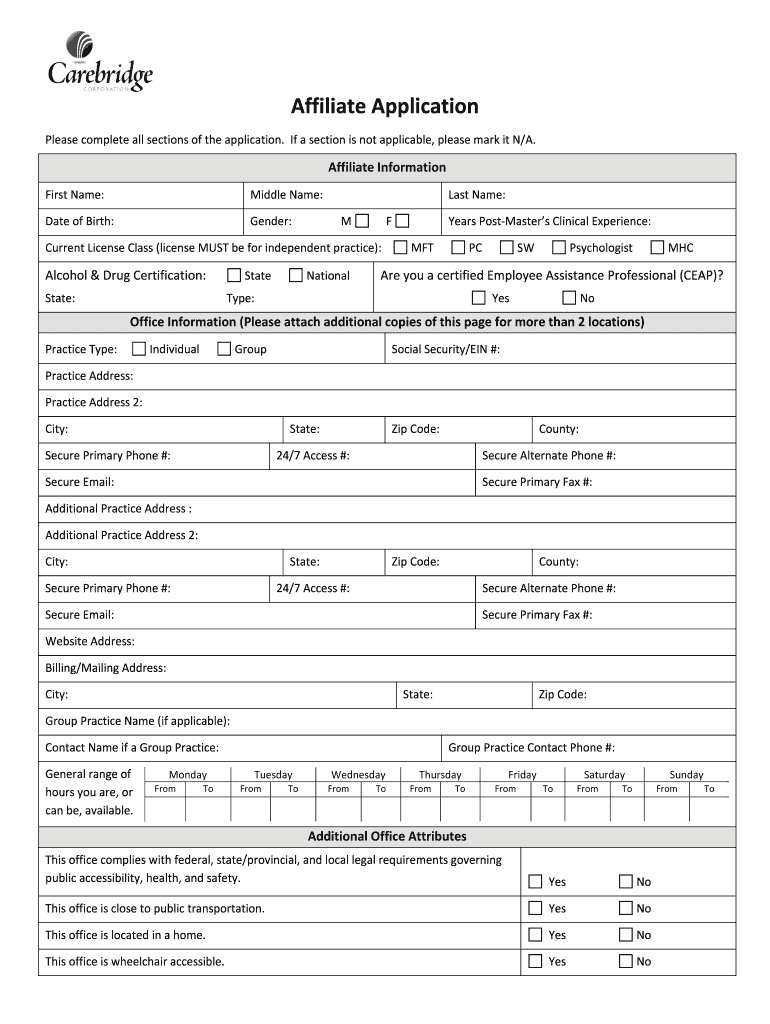
Carebridge Eap Credentialing Form


Understanding the Carebridge EAP Credentialing
The Carebridge EAP credentialing process is essential for providers seeking to offer Employee Assistance Program services. This process ensures that all participating providers meet the necessary qualifications and standards set forth by Carebridge Corporation. Credentialing involves verifying a provider's education, training, and professional experience to ensure they are capable of delivering high-quality care. This process is crucial for maintaining the integrity and reliability of the Carebridge network.
Steps to Complete the Carebridge EAP Credentialing
Completing the Carebridge EAP credentialing process involves several key steps:
- Gather required documentation, including proof of education, licenses, and certifications.
- Complete the Carebridge provider application, ensuring all information is accurate and up to date.
- Submit the application along with the necessary documents through the Carebridge provider portal.
- Await verification, during which Carebridge will review your credentials and background.
- Receive notification of your credentialing status and any next steps if further information is needed.
Legal Use of the Carebridge EAP Credentialing
The legal use of Carebridge EAP credentialing is governed by various regulations that ensure compliance with state and federal laws. Providers must adhere to the guidelines established by Carebridge Corporation as well as any applicable healthcare regulations. This ensures that all services provided under the Carebridge EAP are legally compliant and that client confidentiality and rights are upheld. Understanding these legal frameworks is essential for maintaining a compliant practice.
Eligibility Criteria for Carebridge EAP Credentialing
To be eligible for Carebridge EAP credentialing, providers must meet specific criteria, which typically include:
- A valid state license to practice in their respective field.
- Relevant educational qualifications, such as a degree in psychology, counseling, or social work.
- Demonstrated experience in providing EAP services or related mental health services.
- Compliance with Carebridge's ethical standards and policies.
How to Obtain the Carebridge EAP Credentialing
Obtaining Carebridge EAP credentialing involves a straightforward process. Providers should start by accessing the Carebridge provider portal, where they can find the application form and detailed instructions. After completing the application and gathering the necessary documentation, providers submit their materials through the portal. Carebridge will then conduct a thorough review, which may take several weeks, before granting credentialing approval.
Key Elements of the Carebridge EAP Credentialing
Several key elements are integral to the Carebridge EAP credentialing process:
- Verification of professional qualifications and licenses.
- Assessment of clinical experience and training relevant to EAP services.
- Compliance with Carebridge's standards for ethical practice.
- Ongoing monitoring of provider performance and compliance post-credentialing.
Quick guide on how to complete carebridge eap credentialing
Prepare Carebridge Eap Credentialing seamlessly on any device
Digital document management has become increasingly favored by businesses and individuals alike. It serves as an ideal eco-friendly alternative to conventional printed and signed documents, allowing you to obtain the correct form and securely store it online. airSlate SignNow equips you with all the tools necessary to create, edit, and eSign your documents quickly without any holdups. Manage Carebridge Eap Credentialing on any device using airSlate SignNow's Android or iOS applications and streamline any document-related process today.
How to modify and eSign Carebridge Eap Credentialing with ease
- Obtain Carebridge Eap Credentialing and click Get Form to begin.
- Utilize the tools we provide to fill out your document.
- Emphasize relevant sections of your documents or obscure sensitive information with tools specifically offered by airSlate SignNow for that purpose.
- Create your signature using the Sign tool, which takes just seconds and carries the same legal authority as a traditional wet ink signature.
- Review all the details and click on the Done button to save your changes.
- Choose how you wish to send your form, whether by email, SMS, or invite link, or download it to your computer.
Put an end to lost or mislaid documents, tedious form hunts, or errors that necessitate printing new document copies. airSlate SignNow meets your document management needs in just a few clicks from any device you prefer. Modify and eSign Carebridge Eap Credentialing to ensure outstanding communication at every stage of your form preparation process with airSlate SignNow.
Create this form in 5 minutes or less
Create this form in 5 minutes!
How to create an eSignature for the carebridge eap credentialing
The way to create an eSignature for a PDF file in the online mode
The way to create an eSignature for a PDF file in Chrome
The best way to create an electronic signature for putting it on PDFs in Gmail
The way to make an electronic signature straight from your smartphone
The best way to generate an eSignature for a PDF file on iOS devices
The way to make an electronic signature for a PDF document on Android
People also ask
-
What is carebridge corporation's role in document management?
Carebridge Corporation utilizes airSlate SignNow to streamline its document management processes. This integration allows for efficient sending and signing of documents, ensuring compliance and reducing turnaround times.
-
How does airSlate SignNow benefit carebridge corporation?
By adopting airSlate SignNow, Carebridge Corporation enhances its operational efficiency. The platform's user-friendly interface ensures that team members can quickly draft, send, and sign documents securely, which ultimately leads to faster service delivery.
-
What are the pricing options for airSlate SignNow at carebridge corporation?
Carebridge Corporation can choose from various pricing plans offered by airSlate SignNow, tailored to different organizational needs. Whether for small teams or large enterprises, the flexible pricing ensures cost-effectiveness without compromising on features.
-
What features does airSlate SignNow offer to carebridge corporation?
AirSlate SignNow provides features such as template creation, bulk sending, and advanced analytics, which are essential for carebridge corporation's document workflows. These features help streamline operations, enhance productivity, and improve overall document handling.
-
Can carebridge corporation integrate airSlate SignNow with other software?
Yes, carebridge corporation can seamlessly integrate airSlate SignNow with its existing software tools. This integration allows for smooth data flow across platforms, enhancing collaboration and ensuring that all documents are easily accessible.
-
How secure is airSlate SignNow for carebridge corporation's documents?
AirSlate SignNow prioritizes security, providing carebridge corporation with robust encryption and compliance features. This ensures that all documents are handled safely, protecting sensitive information throughout the signing process.
-
What are the benefits of using airSlate SignNow for carebridge corporation?
The key benefits of using airSlate SignNow for carebridge corporation include a reduction in paperwork, faster document turnaround, and improved workflow efficiency. These advantages help the organization to focus more on its core services rather than administrative tasks.
Get more for Carebridge Eap Credentialing
Find out other Carebridge Eap Credentialing
- Can I eSign Minnesota Legal Document
- How Do I eSign Hawaii Non-Profit PDF
- How To eSign Hawaii Non-Profit Word
- How Do I eSign Hawaii Non-Profit Presentation
- How Do I eSign Maryland Non-Profit Word
- Help Me With eSign New Jersey Legal PDF
- How To eSign New York Legal Form
- How Can I eSign North Carolina Non-Profit Document
- How To eSign Vermont Non-Profit Presentation
- How Do I eSign Hawaii Orthodontists PDF
- How Can I eSign Colorado Plumbing PDF
- Can I eSign Hawaii Plumbing PDF
- How Do I eSign Hawaii Plumbing Form
- Can I eSign Hawaii Plumbing Form
- How To eSign Hawaii Plumbing Word
- Help Me With eSign Hawaii Plumbing Document
- How To eSign Hawaii Plumbing Presentation
- How To eSign Maryland Plumbing Document
- How Do I eSign Mississippi Plumbing Word
- Can I eSign New Jersey Plumbing Form