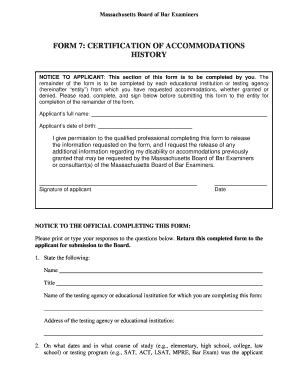
Ma Form 7


What is the MA Form 7?
The MA Form 7, also known as the Massachusetts Certification Accommodations form, is a document utilized by individuals seeking accommodations during the bar examination process in Massachusetts. This form is essential for applicants who require special considerations due to disabilities or other qualifying conditions. The form serves as a formal request to the Board of Bar Examiners, providing necessary details to ensure that applicants can take the examination under fair conditions.
How to Obtain the MA Form 7
To obtain the MA Form 7, individuals can visit the official website of the Massachusetts Board of Bar Examiners. The form is typically available for download in a fillable PDF format, allowing applicants to complete it digitally. Additionally, applicants may request a physical copy by contacting the Board directly. It is important to ensure that the most current version of the form is used, as updates may occur periodically.
Steps to Complete the MA Form 7
Completing the MA Form 7 involves several key steps:
- Download the Form: Access the form from the Massachusetts Board of Bar Examiners' website.
- Fill in Personal Information: Provide your full name, contact details, and any relevant identification numbers.
- Detail Accommodation Needs: Clearly outline the specific accommodations you are requesting, supported by appropriate documentation.
- Review and Sign: Carefully review the completed form for accuracy and sign it to certify the information provided.
- Submit the Form: Send the completed form to the Board via the specified submission method, ensuring it is sent well before any deadlines.
Legal Use of the MA Form 7
The MA Form 7 is legally binding when completed and submitted in accordance with Massachusetts regulations. It is essential for applicants to understand that the information provided must be truthful and accurate, as false statements can lead to penalties, including disqualification from the bar exam. The form's legal validity is supported by compliance with relevant laws and regulations governing the bar examination process.
Key Elements of the MA Form 7
Several key elements are crucial for the MA Form 7:
- Applicant Information: Personal details of the applicant, including name and contact information.
- Requested Accommodations: A detailed description of the accommodations needed, such as extended time or alternative formats.
- Supporting Documentation: Evidence of the disability or condition that necessitates accommodations, often requiring professional verification.
- Signature: The applicant's signature is mandatory to validate the request.
Form Submission Methods
The MA Form 7 can be submitted through various methods, including:
- Online Submission: If available, applicants may submit the form electronically via the Board's online portal.
- Mail: The completed form can be mailed to the Board's office, ensuring it is sent well in advance of any deadlines.
- In-Person Submission: Applicants may also choose to deliver the form directly to the Board's office during business hours.
Quick guide on how to complete ma form 7
Effortlessly Prepare Ma Form 7 on Any Device
Digital document management has gained popularity among businesses and individuals alike. It serves as an ideal eco-friendly alternative to traditional printed and signed documents, since you can access the right forms and securely store them online. airSlate SignNow provides all the tools necessary to create, modify, and eSign your documents swiftly without any delays. Manage Ma Form 7 on any platform with airSlate SignNow's Android or iOS applications and streamline your document-related processes today.
How to Modify and eSign Ma Form 7 with Ease
- Locate Ma Form 7 and click Get Form to begin.
- Utilize the tools we offer to fill out your document.
- Emphasize pertinent sections of the documents or conceal sensitive information with tools specifically designed for that purpose by airSlate SignNow.
- Generate your signature using the Sign tool, which takes just seconds and carries the same legal validity as a conventional wet ink signature.
- Review all the details and click the Done button to save your modifications.
- Choose your preferred method to share your form, whether it be via email, text message (SMS), invite link, or download it to your computer.
Eliminate concerns about lost or misfiled documents, tedious form retrieval, or errors that necessitate printing new copies. airSlate SignNow meets your document management needs in just a few clicks from any device you prefer. Modify and eSign Ma Form 7 to ensure effective communication throughout any phase of your form preparation process with airSlate SignNow.
Create this form in 5 minutes or less
Create this form in 5 minutes!
How to create an eSignature for the ma form 7
The best way to generate an eSignature for your PDF file in the online mode
The best way to generate an eSignature for your PDF file in Chrome
How to make an eSignature for putting it on PDFs in Gmail
How to create an electronic signature right from your smartphone
How to create an electronic signature for a PDF file on iOS devices
How to create an electronic signature for a PDF on Android
People also ask
-
What is ma form 7 online, and how does it work?
Ma form 7 online is an electronic form solution offered by airSlate SignNow that allows users to create, send, and eSign documents efficiently. With its user-friendly interface, businesses can customize forms and track their status in real-time, simplifying the document management process.
-
How much does it cost to use ma form 7 online?
Using ma form 7 online is cost-effective, with various pricing plans to suit different business needs. Plans range from free trials for small teams to premium subscriptions with advanced features, ensuring that everyone can find a suitable option that fits their budget.
-
What features are included in ma form 7 online?
Ma form 7 online offers a range of features, including customizable templates, seamless eSigning, document tracking, and integration capabilities. It provides businesses with all the tools they need to enhance their document workflows and improve productivity.
-
Can I integrate ma form 7 online with other applications?
Yes, ma form 7 online integrates with various popular applications, including Google Drive, Dropbox, and CRM systems. This flexibility ensures that businesses can streamline their workflows and manage documents seamlessly without switching between different platforms.
-
Is ma form 7 online secure for handling sensitive documents?
Absolutely! Ma form 7 online employs industry-standard security measures, including encryption and secure data storage, to protect sensitive information. Businesses can confidently handle documents, knowing that their data is safe and compliant with regulations.
-
How does ma form 7 online benefit businesses?
With ma form 7 online, businesses can save time and reduce operational costs by automating document processes. This solution enhances collaboration, improves turnaround times, and minimizes errors, ultimately boosting efficiency.
-
Can I access ma form 7 online from any device?
Yes, ma form 7 online is accessible from any device with an internet connection. Whether using a desktop, tablet, or smartphone, businesses can manage their documents and signatures on the go, ensuring flexibility and convenience.
Get more for Ma Form 7
- Orleans land records form
- Sponsor banner order form
- Mayo clinic authorization to disclose protected health information
- Va form 10 0431a 100017902
- Final draft vg km doc form
- Residential rental business license application checklist form
- Business license revision form
- City of turlock business license fill online printable form
Find out other Ma Form 7
- How Do I eSign Mississippi Banking Living Will
- eSign New Jersey Banking Claim Mobile
- eSign New York Banking Promissory Note Template Now
- eSign Ohio Banking LLC Operating Agreement Now
- Sign Maryland Courts Quitclaim Deed Free
- How To Sign Massachusetts Courts Quitclaim Deed
- Can I Sign Massachusetts Courts Quitclaim Deed
- eSign California Business Operations LLC Operating Agreement Myself
- Sign Courts Form Mississippi Secure
- eSign Alabama Car Dealer Executive Summary Template Fast
- eSign Arizona Car Dealer Bill Of Lading Now
- How Can I eSign Alabama Car Dealer Executive Summary Template
- eSign California Car Dealer LLC Operating Agreement Online
- eSign California Car Dealer Lease Agreement Template Fast
- eSign Arkansas Car Dealer Agreement Online
- Sign Montana Courts Contract Safe
- eSign Colorado Car Dealer Affidavit Of Heirship Simple
- eSign Car Dealer Form Georgia Simple
- eSign Florida Car Dealer Profit And Loss Statement Myself
- eSign Georgia Car Dealer POA Mobile