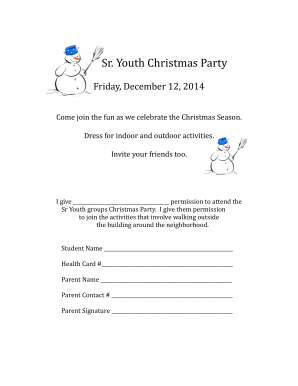
Permission Slip to Transport Child 2014-2026


What is the transportation permission form?
The transportation permission form is a crucial document designed to grant permission for a child to be transported by an authorized individual or organization. This form is often used in various contexts, such as school trips, daycare transportation, or extracurricular activities. It ensures that parents or guardians formally acknowledge and consent to the transportation arrangements made for their child.
Key elements of the transportation permission form
A well-structured transportation permission form typically includes several key elements to ensure clarity and legal compliance:
- Child's Information: Full name, age, and any relevant medical information.
- Parent or Guardian Details: Name, contact information, and relationship to the child.
- Transportation Details: Dates, times, and mode of transportation (e.g., bus, carpool).
- Authorized Individuals: Names of those permitted to transport the child.
- Signature: A space for the parent or guardian's signature to confirm consent.
Steps to complete the transportation permission form
Completing the transportation permission form involves several straightforward steps:
- Download the Form: Obtain a printable version of the transportation permission form from a reliable source.
- Fill in Child's Information: Provide the necessary details about the child, including name and age.
- Enter Parent or Guardian Information: Include your contact details and relationship to the child.
- Specify Transportation Details: Clearly outline the transportation arrangements, including dates and times.
- List Authorized Individuals: Name those who are allowed to transport your child.
- Review and Sign: Carefully check all information for accuracy before signing the form.
Legal use of the transportation permission form
The transportation permission form serves a legal purpose by documenting parental consent for a child’s transportation. For the form to be considered legally binding, it must meet certain criteria:
- The form should be signed by a parent or legal guardian.
- It must include all relevant details about the transportation arrangement.
- The document should comply with state laws regarding child transportation.
How to obtain the transportation permission form
Obtaining a transportation permission form can be done through various means:
- School or Daycare: Many educational institutions provide their own templates for parents.
- Online Resources: Numerous websites offer free printable templates that can be customized.
- Legal Offices: Some legal offices may provide standardized forms for parental consent.
Examples of using the transportation permission form
The transportation permission form can be utilized in several scenarios, including:
- School Field Trips: Permitting students to travel to educational outings.
- Daycare Activities: Allowing children to be transported during daycare excursions.
- Extracurricular Events: Granting permission for participation in sports or clubs that require transportation.
Quick guide on how to complete permission slip to transport child
Complete Permission Slip To Transport Child effortlessly on any device
Digital document management has gained immense popularity among businesses and individuals alike. It serves as an ideal environmentally friendly alternative to conventional printed and signed documents, allowing you to locate the proper form and securely save it online. airSlate SignNow provides you with all the tools necessary to create, modify, and eSign your documents swiftly without delays. Manage Permission Slip To Transport Child on any device using airSlate SignNow's Android or iOS applications and simplify any document-related task today.
How to alter and eSign Permission Slip To Transport Child with ease
- Obtain Permission Slip To Transport Child and click on Get Form to begin.
- Utilize the tools we offer to fill out your form.
- Emphasize important sections of your documents or redact sensitive information with tools specifically provided by airSlate SignNow for that purpose.
- Create your eSignature using the Sign tool, which only takes seconds and holds the same legal weight as a traditional handwritten signature.
- Review all the details and click on the Done button to save your modifications.
- Select your preferred method for sending your form, whether by email, text message (SMS), invite link, or download it to your computer.
Eliminate concerns about lost or misplaced documents, monotonous form searching, or errors that necessitate printing new copies. airSlate SignNow caters to your document management needs in just a few clicks from any device you choose. Alter and eSign Permission Slip To Transport Child and ensure excellent communication at every phase of the form preparation process with airSlate SignNow.
Create this form in 5 minutes or less
Create this form in 5 minutes!
How to create an eSignature for the permission slip to transport child
The way to make an electronic signature for your PDF document online
The way to make an electronic signature for your PDF document in Google Chrome
The best way to make an electronic signature for signing PDFs in Gmail
How to make an eSignature from your smart phone
The way to generate an electronic signature for a PDF document on iOS
How to make an eSignature for a PDF file on Android OS
People also ask
-
What is a permission to transport child form?
A permission to transport child form is a legal document that grants authorization for a specific individual to transport a child to various locations. This form can be crucial for parents, guardians, and schools to ensure the safety and well-being of children during transport.
-
How can I create a permission to transport child form using airSlate SignNow?
Creating a permission to transport child form with airSlate SignNow is straightforward. You can use our easy-to-navigate interface to customize templates or start from scratch, adding all necessary details and signatures for authorization. The digital format ensures quick access and edits whenever needed.
-
Is airSlate SignNow secure for handling permission to transport child forms?
Yes, airSlate SignNow prioritizes security with advanced encryption and compliance with legal standards for document handling. Your permission to transport child form will be securely stored and protected, ensuring that only authorized individuals can access and sign it.
-
What are the benefits of using airSlate SignNow for a permission to transport child form?
Using airSlate SignNow for a permission to transport child form offers numerous benefits, including ease of use, quick turnaround times for signatures, and the ability to track document status. This efficiency streamlines the process for parents and schools, enhancing safety protocols.
-
Can I integrate airSlate SignNow with other applications for managing permission to transport child forms?
Yes, airSlate SignNow offers robust integration options with various applications like Google Drive, Dropbox, and more. This allows you to manage your permission to transport child form alongside your existing workflows, making it easier to track and access documents.
-
Are there any costs associated with using airSlate SignNow for a permission to transport child form?
airSlate SignNow provides pricing plans tailored to different needs, including a free trial for new users to explore its features. Depending on your usage and requirements, you can choose a plan that fits your budget while efficiently managing permission to transport child forms.
-
How does e-signing work for permission to transport child forms in airSlate SignNow?
E-signing for a permission to transport child form in airSlate SignNow is a simple process. Users can easily sign documents electronically using their mouse, touchscreen, or on-the-go via mobile devices, making it convenient and legally binding.
Get more for Permission Slip To Transport Child
- Method of testing cement treated base and california department dot ca form
- Ca deletion form
- Caltrans labor compliance checklist 2017 2019 form
- Parking administration request for review form
- Senior guide safe driving form
- Ld 0274 form 2004
- Caltrans labor compliance checklist 2012 form
- Supplemental application for ct electrician i california dot ca form
Find out other Permission Slip To Transport Child
- How Can I Sign Arkansas Banking Moving Checklist
- Sign California Banking Claim Online
- Sign Arkansas Banking Affidavit Of Heirship Safe
- How To Sign Arkansas Banking Forbearance Agreement
- Sign Arizona Banking Permission Slip Easy
- Can I Sign California Banking Lease Agreement Template
- How Do I Sign Colorado Banking Credit Memo
- Help Me With Sign Colorado Banking Credit Memo
- How Can I Sign Colorado Banking Credit Memo
- Sign Georgia Banking Affidavit Of Heirship Myself
- Sign Hawaii Banking NDA Now
- Sign Hawaii Banking Bill Of Lading Now
- Sign Illinois Banking Confidentiality Agreement Computer
- Sign Idaho Banking Rental Lease Agreement Online
- How Do I Sign Idaho Banking Limited Power Of Attorney
- Sign Iowa Banking Quitclaim Deed Safe
- How Do I Sign Iowa Banking Rental Lease Agreement
- Sign Iowa Banking Residential Lease Agreement Myself
- Sign Kansas Banking Living Will Now
- Sign Kansas Banking Last Will And Testament Mobile