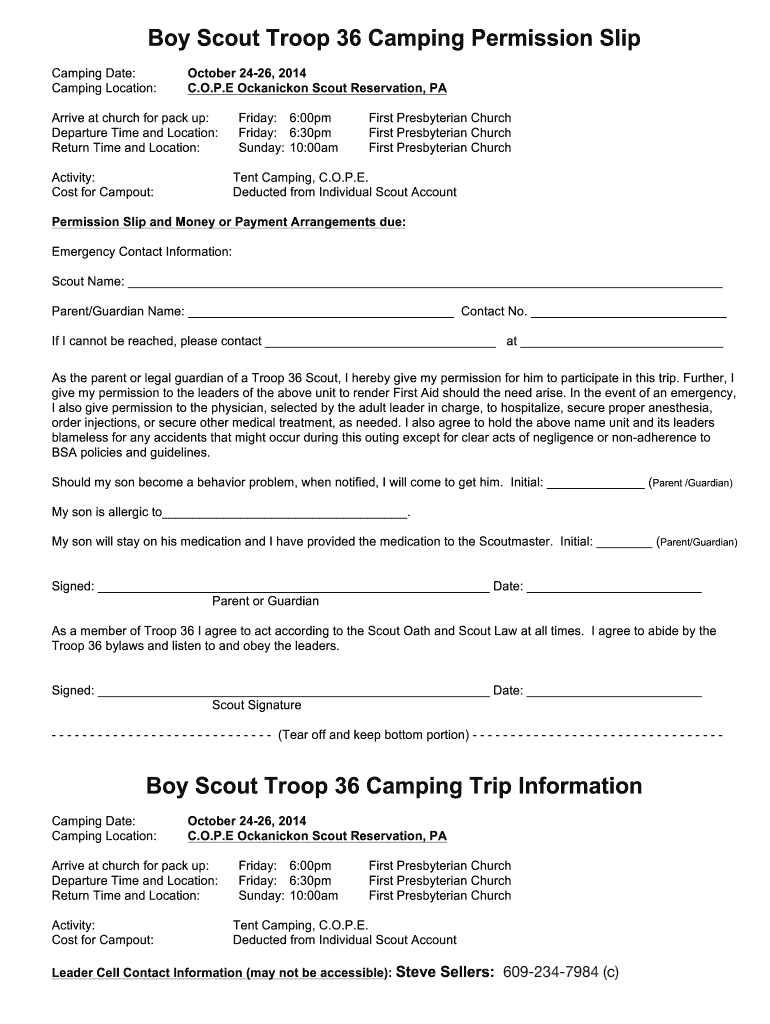
Boy Scout Troop 36 Camping Permission Slip Troop 36 2014-2026


Understanding the BSA Permission Slip
The BSA permission slip is a crucial document for parents or guardians of scouts participating in camping activities. This form grants permission for the scout to attend events organized by their troop, ensuring that all necessary information is collected for safety and accountability. The slip typically includes details such as the scout's name, event dates, emergency contact information, and any medical considerations. It is essential for the proper management of the event and the well-being of all participants.
Steps to Complete the BSA Permission Slip
Completing the BSA permission slip involves several key steps to ensure it is filled out correctly. Begin by entering the scout's full name and troop number. Next, provide the event details, including the location and dates. It is important to include emergency contact information, such as a phone number where a parent or guardian can be reached. Additionally, any medical information or allergies should be noted to ensure the safety of the scout during the event. Finally, both the scout and a parent or guardian must sign the form to validate the permission granted.
Legal Use of the BSA Permission Slip
The BSA permission slip serves as a legally binding document that protects both the scout and the organization. By signing the slip, parents or guardians acknowledge the risks associated with camping activities and agree to the terms outlined in the form. This legal acknowledgment is important for liability purposes, as it clarifies the responsibilities of both the troop and the participants. It is advisable to keep a copy of the signed permission slip for personal records and for any potential legal inquiries.
Key Elements of the BSA Permission Slip
Several key elements must be included in the BSA permission slip to ensure its effectiveness. These elements typically include:
- Scout's Information: Full name, age, and troop number.
- Event Details: Dates, location, and purpose of the event.
- Emergency Contact: Name and phone number of a parent or guardian.
- Medical Information: Any relevant allergies or medical conditions.
- Signatures: Required signatures from both the scout and a parent or guardian.
Obtaining the BSA Permission Slip
The BSA permission slip can typically be obtained from the scout's troop leader or the official BSA website. Troop leaders often provide a printed version during meetings or events. For convenience, many troops also offer a digital version that can be filled out and signed electronically. This digital approach streamlines the process, making it easier for parents to complete and submit the form without the need for physical paperwork.
Digital vs. Paper Version of the BSA Permission Slip
Both digital and paper versions of the BSA permission slip are valid, but each has its advantages. The digital version allows for quick completion and submission, reducing the chance of lost paperwork. It can also be stored securely online, making it easily accessible. In contrast, the paper version may be preferred by those who are more comfortable with traditional methods or who wish to keep a physical copy. Regardless of the format chosen, it is essential to ensure that all required information is accurately provided.
Quick guide on how to complete boy scout troop 36 camping permission slip troop 36
Complete Boy Scout Troop 36 Camping Permission Slip Troop 36 seamlessly on any gadget
Digital document management has gained traction among businesses and individuals alike. It offers an ideal eco-friendly substitute for traditional printed and signed documents, as it allows you to access the correct form and securely save it online. airSlate SignNow furnishes you with all the tools you need to create, modify, and eSign your documents quickly without delays. Manage Boy Scout Troop 36 Camping Permission Slip Troop 36 on any gadget using airSlate SignNow Android or iOS applications and enhance any document-driven procedure today.
How to alter and eSign Boy Scout Troop 36 Camping Permission Slip Troop 36 with ease
- Obtain Boy Scout Troop 36 Camping Permission Slip Troop 36 and click Get Form to start the process.
- Utilize the tools we offer to complete your form.
- Emphasize relevant sections of your files or redact sensitive information with tools that airSlate SignNow provides specifically for that purpose.
- Create your eSignature with the Sign tool, which takes moments and holds the same legal validity as a conventional wet ink signature.
- Review all the information and click on the Done button to save your modifications.
- Select how you want to send your form, via email, SMS, or invitation link, or download it to your PC.
Eliminate concerns about lost or misplaced documents, tedious form searches, or mistakes that necessitate printing new copies. airSlate SignNow addresses your document management needs in just a few clicks from any device you prefer. Modify and eSign Boy Scout Troop 36 Camping Permission Slip Troop 36 and ensure excellent communication throughout your document preparation journey with airSlate SignNow.
Create this form in 5 minutes or less
Create this form in 5 minutes!
How to create an eSignature for the boy scout troop 36 camping permission slip troop 36
How to create an electronic signature for a PDF document online
How to create an electronic signature for a PDF document in Google Chrome
How to generate an eSignature for signing PDFs in Gmail
The best way to create an eSignature from your smart phone
How to create an eSignature for a PDF document on iOS
The best way to create an eSignature for a PDF file on Android OS
People also ask
-
What is a BSA permission slip and why is it important?
A BSA permission slip is a document used by organizations like the Boy Scouts of America to obtain parental consent for a child's participation in events. This form is crucial as it ensures legal protection and clear communication between the organization and the child's guardians.
-
How can airSlate SignNow help with BSA permission slips?
airSlate SignNow streamlines the process of creating, sending, and eSigning BSA permission slips. With an easy-to-use interface, you can customize your permission slips and ensure they are legally signed and securely stored.
-
Is airSlate SignNow cost-effective for managing BSA permission slips?
Yes, airSlate SignNow offers a range of affordable pricing plans designed to fit the needs of organizations managing BSA permission slips. This cost-effective solution ensures that you can efficiently handle documentation without a large financial burden.
-
What features does airSlate SignNow offer for BSA permission slips?
airSlate SignNow includes features like document templates, customized workflows, real-time tracking, and electronic signatures specifically designed for BSA permission slips. These features enhance efficiency and reduce the time spent on paperwork.
-
Can I integrate airSlate SignNow with other tools for BSA permission slips?
Absolutely! airSlate SignNow seamlessly integrates with various applications such as Google Drive and Dropbox, allowing for a smooth workflow when managing BSA permission slips. This interoperability enables easy access to your files and enhances productivity.
-
What benefits do I gain from using airSlate SignNow for BSA permission slips?
Using airSlate SignNow for BSA permission slips provides numerous benefits including enhanced security, reduced turnaround times, and improved accuracy in documentation. These advantages help ensure that the permission slips are processed efficiently and securely.
-
How secure is the information on BSA permission slips with airSlate SignNow?
airSlate SignNow employs industry-leading security measures to protect information on your BSA permission slips. Data encryption and secure storage ensure that your documents remain confidential and protected from unauthorized access.
Get more for Boy Scout Troop 36 Camping Permission Slip Troop 36
Find out other Boy Scout Troop 36 Camping Permission Slip Troop 36
- How Do I eSignature North Carolina Construction LLC Operating Agreement
- eSignature Arkansas Doctors LLC Operating Agreement Later
- eSignature Tennessee Construction Contract Safe
- eSignature West Virginia Construction Lease Agreement Myself
- How To eSignature Alabama Education POA
- How To eSignature California Education Separation Agreement
- eSignature Arizona Education POA Simple
- eSignature Idaho Education Lease Termination Letter Secure
- eSignature Colorado Doctors Business Letter Template Now
- eSignature Iowa Education Last Will And Testament Computer
- How To eSignature Iowa Doctors Business Letter Template
- Help Me With eSignature Indiana Doctors Notice To Quit
- eSignature Ohio Education Purchase Order Template Easy
- eSignature South Dakota Education Confidentiality Agreement Later
- eSignature South Carolina Education Executive Summary Template Easy
- eSignature Michigan Doctors Living Will Simple
- How Do I eSignature Michigan Doctors LLC Operating Agreement
- How To eSignature Vermont Education Residential Lease Agreement
- eSignature Alabama Finance & Tax Accounting Quitclaim Deed Easy
- eSignature West Virginia Education Quitclaim Deed Fast