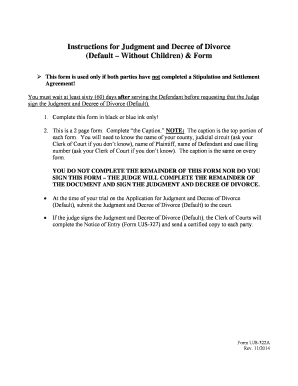
Instructions for Judgment and Decree of Divorce DefaultWithout 2014-2026


What is the Instructions for Judgment and Decree of Divorce Default?
The Instructions for Judgment and Decree of Divorce Default outlines the legal process for obtaining a divorce when one party does not respond to the divorce petition. This document serves as a guide for individuals navigating the complexities of divorce proceedings, particularly in default situations. Understanding these instructions is crucial for ensuring that all legal requirements are met, allowing the court to grant a divorce decree even if one spouse fails to participate in the process.
Steps to Complete the Instructions for Judgment and Decree of Divorce Default
Completing the Instructions for Judgment and Decree of Divorce Default involves several key steps:
- Review the divorce petition and ensure it is properly filed with the court.
- Confirm that the other spouse has been served with the divorce papers.
- Gather necessary documentation, including financial records and any agreements regarding child custody or support.
- Fill out the judgment and decree forms accurately, ensuring all information is complete.
- Submit the completed forms to the court along with any required fees.
- Attend the court hearing, if necessary, to finalize the divorce decree.
Legal Use of the Instructions for Judgment and Decree of Divorce Default
The legal use of the Instructions for Judgment and Decree of Divorce Default is essential for ensuring compliance with state laws. This document provides a framework for individuals to follow when seeking a divorce under default circumstances. It is important to adhere to the specific legal requirements outlined in these instructions to avoid potential delays or rejections of the divorce application. Courts require that all forms are filled out correctly and submitted within designated timeframes to maintain the validity of the divorce proceedings.
Key Elements of the Instructions for Judgment and Decree of Divorce Default
Several key elements are included in the Instructions for Judgment and Decree of Divorce Default:
- Filing Requirements: Detailed guidelines on how to file the necessary documents with the court.
- Service of Process: Instructions on how to serve divorce papers to the other spouse.
- Documentation: A list of required documents needed to support the divorce petition.
- Hearing Procedures: Information on what to expect during the court hearing, if applicable.
State-Specific Rules for the Instructions for Judgment and Decree of Divorce Default
State-specific rules play a significant role in the Instructions for Judgment and Decree of Divorce Default. Each state may have its own requirements regarding the filing process, necessary documentation, and timelines. It is crucial for individuals to familiarize themselves with their state’s regulations to ensure compliance. This includes understanding local court procedures, fees, and any unique forms that may be required. Consulting with a legal professional can provide clarity on state-specific rules and help navigate the divorce process more effectively.
Examples of Using the Instructions for Judgment and Decree of Divorce Default
Examples of using the Instructions for Judgment and Decree of Divorce Default can illustrate how individuals successfully navigate the divorce process. For instance, one example may involve a spouse who files for divorce but does not respond to the petition. Following the instructions, the filing spouse completes the necessary forms and submits them to the court, ultimately receiving a default judgment. Another example could involve a couple with children, where the filing spouse uses the instructions to outline custody arrangements and support obligations, ensuring that the court considers these factors in the final decree.
Quick guide on how to complete instructions for judgment and decree of divorce defaultwithout
Effortlessly prepare Instructions For Judgment And Decree Of Divorce DefaultWithout on any device
Digital document management has become increasingly popular among businesses and individuals. It offers an ideal eco-friendly substitute for conventional printed and signed documents, allowing you to locate the necessary form and securely store it online. airSlate SignNow equips you with all the tools required to create, modify, and eSign your documents swiftly without any delays. Manage Instructions For Judgment And Decree Of Divorce DefaultWithout on any device using airSlate SignNow’s Android or iOS applications and simplify any document-related tasks today.
How to modify and eSign Instructions For Judgment And Decree Of Divorce DefaultWithout with ease
- Obtain Instructions For Judgment And Decree Of Divorce DefaultWithout and select Get Form to begin.
- Utilize the tools we provide to complete your document.
- Mark important sections of the documents or obscure sensitive information using the tools that airSlate SignNow specifically provides for that purpose.
- Create your signature with the Sign tool, which takes mere seconds and holds the same legal validity as a traditional wet ink signature.
- Review all information carefully and click on the Done button to save your updates.
- Decide how you wish to send your form, via email, SMS, invitation link, or download it to your computer.
Eliminate the worries of lost or misplaced files, tiresome form searches, or errors that necessitate printing new document copies. airSlate SignNow meets your document management needs in just a few clicks from your preferred device. Update and eSign Instructions For Judgment And Decree Of Divorce DefaultWithout to ensure excellent communication throughout your form preparation process with airSlate SignNow.
Create this form in 5 minutes or less
Find and fill out the correct instructions for judgment and decree of divorce defaultwithout
Create this form in 5 minutes!
How to create an eSignature for the instructions for judgment and decree of divorce defaultwithout
The way to generate an eSignature for your PDF file in the online mode
The way to generate an eSignature for your PDF file in Chrome
How to make an eSignature for putting it on PDFs in Gmail
The way to generate an electronic signature right from your smartphone
The way to create an electronic signature for a PDF file on iOS devices
The way to generate an electronic signature for a PDF on Android
People also ask
-
What is an SD judgment decree divorce default with create?
An SD judgment decree divorce default with create is a legal document issued by the court when one spouse does not respond to divorce proceedings. It finalizes the divorce terms, allowing the other party to proceed without resistance. Understanding this document is crucial for anyone navigating divorce.
-
How can airSlate SignNow assist with creating an SD judgment decree divorce default?
airSlate SignNow simplifies the process of creating an SD judgment decree divorce default with create by providing user-friendly document templates. Our platform ensures that you can fill out and send necessary documents quickly, streamlining the divorce process. This makes it easier for users to focus on moving forward.
-
What features does airSlate SignNow offer for handling divorce documents?
airSlate SignNow offers features such as eSignature, document templates, and real-time tracking to manage SD judgment decree divorce defaults effectively. With these tools, users can securely sign and send documents without the hassle of paperwork. These features ensure a smooth and efficient divorce process.
-
Is there a cost associated with using airSlate SignNow for divorce documents?
Yes, airSlate SignNow provides various pricing plans to accommodate different needs, including those for creating SD judgment decree divorce defaults. We offer a free trial for new users, allowing you to explore our services before committing financially. This approach ensures you find the best plan for your requirements.
-
Can I integrate airSlate SignNow with other applications for managing divorce documents?
Absolutely! airSlate SignNow offers integrations with popular applications, which helps in managing SD judgment decree divorce defaults seamlessly. This allows you to connect with tools such as Google Drive, Salesforce, and more, enhancing your document management workflow. Integration helps keep your legal documents organized.
-
What are the benefits of using airSlate SignNow for divorce proceedings?
Using airSlate SignNow for your divorce proceedings, particularly for SD judgment decree divorce defaults, ensures a hassle-free and cost-effective experience. Our platform enhances document security, expedites the signing process, and reduces the time needed for legalities. You'll appreciate the simplicity and efficiency of our solution.
-
How can I get support if I face issues while creating divorce documents?
airSlate SignNow offers comprehensive customer support to assist you with any issues regarding SD judgment decree divorce defaults. You can access help through our knowledge base, FAQs, and customer service team available via chat or email. Our dedicated support ensures that you can resolve your queries quickly.
Get more for Instructions For Judgment And Decree Of Divorce DefaultWithout
- Building permits ampamp inspections city of pompano beach form
- City of toledobuilding inspection and permitsbuilding permits ampamp inspections city of knoxvillepermitcenter welcome to the form
- City of pompano beachdepartment of development ser form
- Solar and energy loan fund loan application solar and energy loan fund program overview thank you for your interest in the form
- Fence permit application city of lakeland form
- City of pompano beach building department permit search form
- 4670 fax 954 form
- Signature affidavit guide pompano beach form
Find out other Instructions For Judgment And Decree Of Divorce DefaultWithout
- Can I Sign Missouri Doctors Last Will And Testament
- Sign New Mexico Doctors Living Will Free
- Sign New York Doctors Executive Summary Template Mobile
- Sign New York Doctors Residential Lease Agreement Safe
- Sign New York Doctors Executive Summary Template Fast
- How Can I Sign New York Doctors Residential Lease Agreement
- Sign New York Doctors Purchase Order Template Online
- Can I Sign Oklahoma Doctors LLC Operating Agreement
- Sign South Dakota Doctors LLC Operating Agreement Safe
- Sign Texas Doctors Moving Checklist Now
- Sign Texas Doctors Residential Lease Agreement Fast
- Sign Texas Doctors Emergency Contact Form Free
- Sign Utah Doctors Lease Agreement Form Mobile
- Sign Virginia Doctors Contract Safe
- Sign West Virginia Doctors Rental Lease Agreement Free
- Sign Alabama Education Quitclaim Deed Online
- Sign Georgia Education Business Plan Template Now
- Sign Louisiana Education Business Plan Template Mobile
- Sign Kansas Education Rental Lease Agreement Easy
- Sign Maine Education Residential Lease Agreement Later