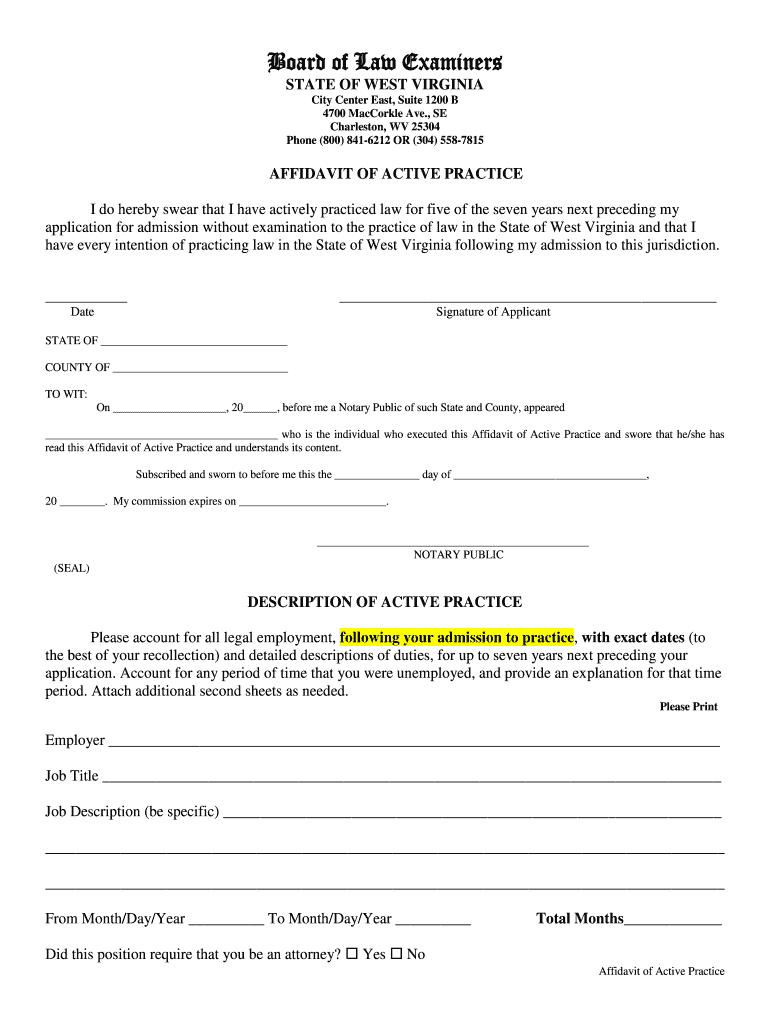
West Virginia Affidavit Form


What is the West Virginia Affidavit
The West Virginia affidavit is a legal document used to confirm certain facts or statements under oath. It serves as a written declaration made by an individual, known as the affiant, who swears to the truthfulness of the content provided within the document. This affidavit can be utilized in various legal contexts, including court proceedings, property transactions, and other formal situations where verification of information is necessary. Understanding the specific purpose of the affidavit is crucial, as it ensures that it meets the requirements set forth by West Virginia law.
Steps to complete the West Virginia Affidavit
Completing the West Virginia affidavit involves several important steps to ensure its validity. First, the affiant should gather all necessary information and documentation that supports the statements being made. Next, the affidavit form must be filled out accurately, including the affiant's name, address, and the specific facts being affirmed. Once completed, the document must be signed in the presence of a notary public, who will then notarize the affidavit. It is essential to retain a copy of the signed affidavit for personal records and any future legal needs.
Legal use of the West Virginia Affidavit
The West Virginia affidavit holds significant legal weight when used appropriately. It can be presented in court as evidence to support claims or defenses. Additionally, it may be required in various administrative processes, such as applying for permits or licenses. The affidavit must adhere to state-specific regulations to be considered valid, including proper notarization and accurate representation of facts. Failure to comply with these legal standards can result in the affidavit being deemed inadmissible in legal proceedings.
Key elements of the West Virginia Affidavit
Several key elements must be included in a West Virginia affidavit to ensure its effectiveness and legality. These elements typically include:
- Title: Clearly labeled as an affidavit.
- Affiant's Information: Full name, address, and any relevant identification details.
- Statement of Facts: A clear and concise declaration of the facts being affirmed.
- Oath or Affirmation: A statement confirming that the affiant is swearing to the truth of the information provided.
- Notary Section: Space for the notary public to sign and seal the document.
How to obtain the West Virginia Affidavit
Obtaining a West Virginia affidavit is a straightforward process. Individuals can typically find the necessary affidavit forms through local government offices, legal aid organizations, or online legal resources. It is important to ensure that the form used is the most current version and meets the specific requirements for the intended use. In some cases, individuals may also seek legal assistance to draft a custom affidavit tailored to their needs.
Examples of using the West Virginia Affidavit
The West Virginia affidavit can be utilized in various scenarios. Common examples include:
- Affidavits of identity for verifying personal information in legal proceedings.
- Affidavits of support for immigration purposes.
- Affidavits related to property disputes or claims.
- Affidavits for business transactions, such as loan applications or contract agreements.
Quick guide on how to complete west virginia affidavit
Effortlessly Prepare West Virginia Affidavit on Any Device
Digital document management has become increasingly popular among businesses and individuals. It offers an ideal eco-friendly alternative to conventional printed and signed documents, as you can easily locate the desired template and store it securely online. airSlate SignNow provides you with all the tools you need to create, modify, and electronically sign your documents swiftly without delays. Manage West Virginia Affidavit across any platform with airSlate SignNow Android or iOS applications and streamline any document-centric operation today.
How to Edit and Electronically Sign West Virginia Affidavit with Ease
- Obtain West Virginia Affidavit and click on Get Form to begin.
- Use the tools we offer to complete your document.
- Emphasize important sections of the documents or redact sensitive information with tools that airSlate SignNow specifically provides for that purpose.
- Create your eSignature using the Sign tool, which only takes seconds and carries the same legal significance as a traditional handwritten signature.
- Verify all the information and click on the Done button to save your modifications.
- Select your preferred method for delivering your form: via email, text message (SMS), invitation link, or download it to your computer.
Say goodbye to lost or misplaced documents, tedious form searches, and errors that require new document copies. airSlate SignNow fulfills all your document management requirements in just a few clicks from any device of your choice. Edit and electronically sign West Virginia Affidavit and ensure excellent communication at every stage of the form preparation process with airSlate SignNow.
Create this form in 5 minutes or less
Create this form in 5 minutes!
How to create an eSignature for the west virginia affidavit
The way to generate an eSignature for a PDF document online
The way to generate an eSignature for a PDF document in Google Chrome
How to generate an eSignature for signing PDFs in Gmail
The way to generate an eSignature from your smart phone
The way to create an eSignature for a PDF document on iOS
The way to generate an eSignature for a PDF file on Android OS
People also ask
-
What are sample affidavits and how can they benefit my business?
Sample affidavits are templates that can guide you in creating legally binding documents for various purposes. They help streamline the documentation process for your business, ensuring compliance and saving time. Using sample affidavits can enhance professionalism and accuracy in your submissions.
-
Can I customize sample affidavits with airSlate SignNow?
Yes, airSlate SignNow allows you to customize sample affidavits to meet your specific needs. You can easily edit text, add fields, and include your branding to ensure each document reflects your business identity. This flexibility helps create tailored affidavits that serve your unique requirements.
-
What features does airSlate SignNow offer for managing sample affidavits?
With airSlate SignNow, you can create, send, and eSign sample affidavits quickly and securely. The platform includes features such as templates, real-time tracking, and collaboration tools, making the entire document management process seamless. This improves efficiency and reduces the likelihood of errors.
-
How does airSlate SignNow ensure the security of my sample affidavits?
AirSlate SignNow prioritizes document security by employing advanced encryption protocols and robust access controls. Your sample affidavits are protected during transmission and storage, giving you peace of mind that sensitive information remains confidential. Compliance with legal standards is also a core part of our security measures.
-
Is there a mobile app for using sample affidavits on the go?
Yes, airSlate SignNow offers a mobile app that allows you to create, send, and eSign sample affidavits from anywhere. Whether you're in the office or on the move, you can manage your documents seamlessly. The app enhances productivity and ensures you never miss a signature.
-
What is the pricing model for airSlate SignNow?
AirSlate SignNow offers competitive pricing plans tailored to fit different business needs. Plans are available based on features and usage, making it easier for you to choose the right option for managing sample affidavits effectively. You can start with a free trial to explore the platform's capabilities.
-
Can airSlate SignNow sample affidavits be integrated with other software?
Absolutely! AirSlate SignNow provides integration options with popular software applications such as Google Drive, Salesforce, and Microsoft Office. These integrations allow you to import and export sample affidavits easily, streamlining your workflow and enhancing document collaboration.
Get more for West Virginia Affidavit
- Electric service planning application espaelectric service planning application espaaustin energy design criteriaelectric form
- Individual bsuretyb license bapplicationb brazos county bb form
- Product failure form
- Austin peace academy studentparent handbook 5110 manor road austin tx 78723 tel 512 9261737 fax 512 9269688 www apacademy form
- Lamar county electric cooperative association pers form
- Inspectionconstruction application richmond tx form
- Building near a protected treecity of austin residential form
- Del webb water tap application form
Find out other West Virginia Affidavit
- How Do I Electronic signature Indiana Lawers Quitclaim Deed
- How To Electronic signature Maryland Lawers Month To Month Lease
- Electronic signature North Carolina High Tech IOU Fast
- How Do I Electronic signature Michigan Lawers Warranty Deed
- Help Me With Electronic signature Minnesota Lawers Moving Checklist
- Can I Electronic signature Michigan Lawers Last Will And Testament
- Electronic signature Minnesota Lawers Lease Termination Letter Free
- Electronic signature Michigan Lawers Stock Certificate Mobile
- How Can I Electronic signature Ohio High Tech Job Offer
- How To Electronic signature Missouri Lawers Job Description Template
- Electronic signature Lawers Word Nevada Computer
- Can I Electronic signature Alabama Legal LLC Operating Agreement
- How To Electronic signature North Dakota Lawers Job Description Template
- Electronic signature Alabama Legal Limited Power Of Attorney Safe
- How To Electronic signature Oklahoma Lawers Cease And Desist Letter
- How To Electronic signature Tennessee High Tech Job Offer
- Electronic signature South Carolina Lawers Rental Lease Agreement Online
- How Do I Electronic signature Arizona Legal Warranty Deed
- How To Electronic signature Arizona Legal Lease Termination Letter
- How To Electronic signature Virginia Lawers Promissory Note Template