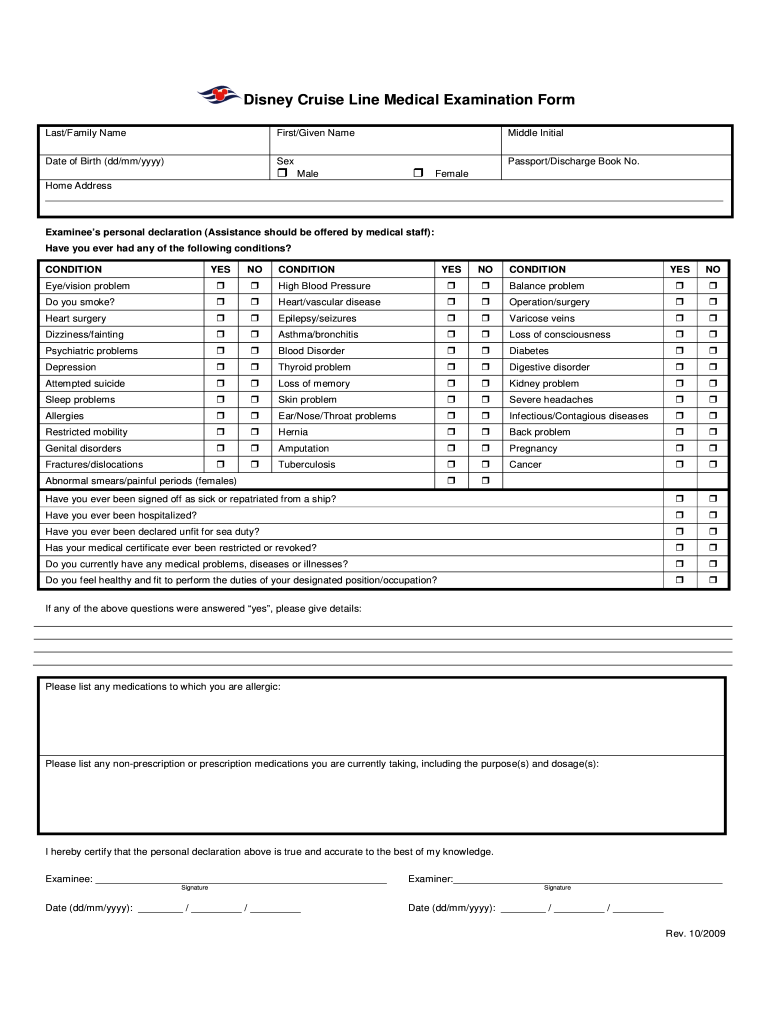
Disney Cruise Line Medical BExamination Formb 2009-2026


Understanding the Disney Cruise Line Medical Examination Form
The Disney Cruise Line Medical Examination Form is essential for ensuring the health and safety of all passengers aboard Disney cruises. This form collects vital health information that helps the cruise line assess any medical needs or conditions that may affect passengers during their journey. It is important to complete this form accurately to comply with health regulations and maintain a safe environment for everyone on board.
Steps to Complete the Disney Cruise Line Medical Examination Form
Filling out the Disney Cruise Line Medical Examination Form involves several clear steps to ensure accuracy and compliance. Start by gathering all necessary medical information, including details about existing health conditions, medications, and allergies. Next, follow these steps:
- Carefully read the instructions provided with the form.
- Fill in personal information, including your name, date of birth, and contact details.
- Provide detailed medical history, including any surgeries, chronic illnesses, or ongoing treatments.
- List all medications you are currently taking, including dosages.
- Sign and date the form to confirm the information is accurate and complete.
Legal Use of the Disney Cruise Line Medical Examination Form
The Disney Cruise Line Medical Examination Form serves as a legally binding document once completed and signed. It is crucial to understand that the information provided may be used by the cruise line to ensure compliance with health regulations and safety protocols. Additionally, the form is protected under privacy laws, ensuring that your personal health information is handled with care and confidentiality.
How to Obtain the Disney Cruise Line Medical Examination Form
To obtain the Disney Cruise Line Medical Examination Form, you can visit the official Disney Cruise Line website or contact their customer service for assistance. The form is typically available in a downloadable format, allowing you to print it for completion. Ensure you have the most current version of the form, as updates may occur based on changing health guidelines.
Key Elements of the Disney Cruise Line Medical Examination Form
The Disney Cruise Line Medical Examination Form includes several key elements that are crucial for its purpose. These elements typically consist of:
- Passenger identification details
- Medical history and current health status
- List of medications and allergies
- Emergency contact information
- Signature and date to verify accuracy
Examples of Using the Disney Cruise Line Medical Examination Form
There are various scenarios in which the Disney Cruise Line Medical Examination Form is utilized. For instance, passengers with pre-existing medical conditions may need to provide additional documentation to ensure they receive appropriate care while on board. Additionally, families traveling with children may need to complete separate forms for each child, detailing their health information to ensure safety during the cruise.
Quick guide on how to complete disney cruise line medical bexamination formb
Complete Disney Cruise Line Medical BExamination Formb effortlessly on any device
Digital document management has become widely accepted by businesses and individuals alike. It offers an ideal environmentally-friendly alternative to conventional printed and signed documents, enabling you to access the correct form and securely store it online. airSlate SignNow provides you with all the tools necessary to create, modify, and electronically sign your documents swiftly without delays. Manage Disney Cruise Line Medical BExamination Formb on any platform with airSlate SignNow's Android or iOS applications and enhance any document-related process today.
The easiest method to modify and eSign Disney Cruise Line Medical BExamination Formb with ease
- Locate Disney Cruise Line Medical BExamination Formb and click on Get Form to begin.
- Utilize the tools we offer to complete your document.
- Highlight important sections of your documents or conceal sensitive information with tools specifically provided by airSlate SignNow for that purpose.
- Create your signature using the Sign tool, which takes mere seconds and holds the same legal validity as a traditional wet ink signature.
- Verify all the details and click on the Done button to save your changes.
- Select your preferred method to send your form, whether by email, SMS, or invitation link, or download it to your computer.
Eliminate the stress of lost or misplaced documents, tedious form navigation, or errors that necessitate printing new copies. airSlate SignNow fulfills all your document management needs in just a few clicks from any device you choose. Modify and eSign Disney Cruise Line Medical BExamination Formb and ensure efficient communication at any stage of the form preparation process with airSlate SignNow.
Create this form in 5 minutes or less
Create this form in 5 minutes!
How to create an eSignature for the disney cruise line medical bexamination formb
The best way to make an electronic signature for your PDF online
The best way to make an electronic signature for your PDF in Google Chrome
The best way to generate an electronic signature for signing PDFs in Gmail
How to generate an eSignature right from your smartphone
How to generate an electronic signature for a PDF on iOS
How to generate an eSignature for a PDF on Android
People also ask
-
What are Disney forms and how can airSlate SignNow help with them?
Disney forms are essential documents used for various administrative purposes within Disney organizations. airSlate SignNow streamlines the process of creating, sending, and eSigning these forms, making it faster and more efficient for users.
-
How much does it cost to use airSlate SignNow for Disney forms?
airSlate SignNow offers flexible pricing plans tailored to different business needs. For Disney forms, you can choose a plan that fits within your budget while still getting access to essential features for document management and eSigning.
-
What features does airSlate SignNow provide for managing Disney forms?
airSlate SignNow includes robust features such as customizable templates for Disney forms, automated workflows, and real-time tracking for document status. These features help streamline the administrative processes associated with Disney forms, enhancing productivity.
-
Can I integrate airSlate SignNow with other tools for Disney forms?
Yes, airSlate SignNow can be integrated with various other applications, such as CRM systems and cloud storage services. This allows you to seamlessly manage your Disney forms alongside other tools you already use, improving overall efficiency.
-
What are the benefits of using airSlate SignNow for Disney forms?
Using airSlate SignNow for Disney forms can signNowly reduce the time and effort spent on document management. The platform offers secure eSigning, tracking, and collaboration tools, which collectively enhance the workflow and ensure compliance with organizational standards.
-
Is airSlate SignNow user-friendly for handling Disney forms?
Absolutely! airSlate SignNow is designed with user experience in mind, making it simple for individuals of any technical skill level to create and manage Disney forms. The intuitive interface allows for easy navigation and quick access to all essential features.
-
How secure is airSlate SignNow for processing Disney forms?
Security is a top priority for airSlate SignNow. The platform uses advanced encryption methods to protect your data and ensures that all Disney forms are handled securely, meeting industry compliance standards for document management.
Get more for Disney Cruise Line Medical BExamination Formb
- Idns iema fax form
- Test privacy complaint form
- Fillable online 4130xt41405130xt programming form fax
- Pre arranged absence post high school exploration form
- Clarksville little league parent shirt order form eteamz
- Corporate authorization resolution first internet bank form
- Rda grantee monthly utilization report in form
- Report of state fire marshal inspection school heating system forms state in
Find out other Disney Cruise Line Medical BExamination Formb
- Electronic signature Wisconsin Business Operations LLC Operating Agreement Myself
- Electronic signature Colorado Doctors Emergency Contact Form Secure
- How Do I Electronic signature Georgia Doctors Purchase Order Template
- Electronic signature Doctors PDF Louisiana Now
- How To Electronic signature Massachusetts Doctors Quitclaim Deed
- Electronic signature Minnesota Doctors Last Will And Testament Later
- How To Electronic signature Michigan Doctors LLC Operating Agreement
- How Do I Electronic signature Oregon Construction Business Plan Template
- How Do I Electronic signature Oregon Construction Living Will
- How Can I Electronic signature Oregon Construction LLC Operating Agreement
- How To Electronic signature Oregon Construction Limited Power Of Attorney
- Electronic signature Montana Doctors Last Will And Testament Safe
- Electronic signature New York Doctors Permission Slip Free
- Electronic signature South Dakota Construction Quitclaim Deed Easy
- Electronic signature Texas Construction Claim Safe
- Electronic signature Texas Construction Promissory Note Template Online
- How To Electronic signature Oregon Doctors Stock Certificate
- How To Electronic signature Pennsylvania Doctors Quitclaim Deed
- Electronic signature Utah Construction LLC Operating Agreement Computer
- Electronic signature Doctors Word South Dakota Safe