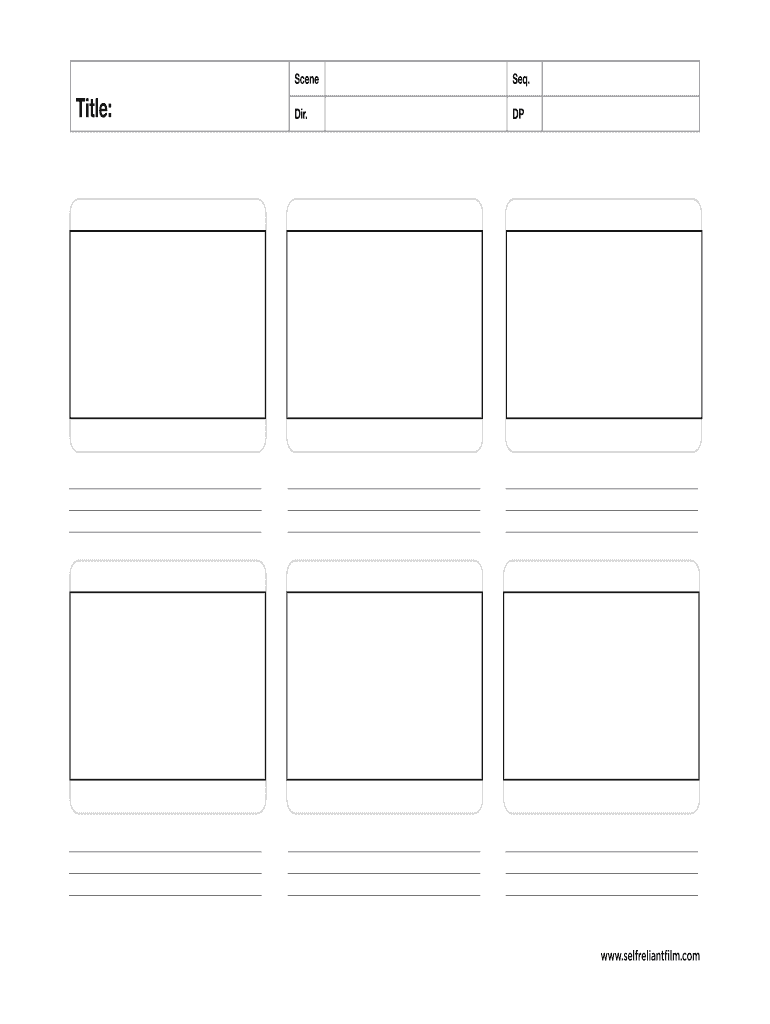
How to Make a Stoey Board Form


Understanding How to Make a Storyboard
Creating a storyboard is a vital step in visual storytelling, whether for film, animation, or presentations. A storyboard serves as a visual plan that outlines the sequence of events, helping creators organize their ideas and communicate their vision effectively. To make a storyboard, start by defining the key scenes or moments you want to capture. Sketch out each scene, including notes on dialogue, actions, and transitions. This visual representation allows you to see how your story flows and identify any gaps or areas that need more development.
Steps to Complete Your Storyboard
Completing a storyboard involves several straightforward steps:
- Define your concept: Begin with a clear idea of the story you want to tell.
- Break down the narrative: Outline the key scenes and actions that will take place.
- Sketch each scene: Create simple drawings to represent each key moment, focusing on composition and movement.
- Add notes: Include dialogue, sound effects, and any other relevant details for each scene.
- Review and revise: Analyze the storyboard for flow and coherence, making adjustments as needed.
Legal Use of a Storyboard
When creating a storyboard for commercial purposes, it is essential to understand the legal implications. Storyboards can be considered intellectual property, so it is crucial to ensure that your work does not infringe on others' copyrights. If you are collaborating with others, having clear agreements regarding ownership and usage rights is advisable. Additionally, if your storyboard involves real people or locations, obtaining necessary permissions or releases may be required to avoid legal issues.
Key Elements of a Storyboard
A well-structured storyboard includes several key elements that enhance its effectiveness:
- Frames: Each frame represents a specific scene or moment, providing a visual guide.
- Action descriptions: Brief notes that explain what is happening in each frame.
- Dialogue: Any spoken lines or voiceovers that will accompany the visuals.
- Timing: Indications of how long each scene will last, helping with pacing.
- Transitions: Notes on how one scene will move to the next, such as cuts or fades.
Examples of Using a Storyboard
Storyboards are versatile tools used across various fields. Here are a few examples of how they can be utilized:
- Film production: Directors use storyboards to plan shots and visual sequences before filming begins.
- Animation: Animators create storyboards to visualize character movements and scene transitions.
- Marketing: Advertisers may use storyboards to outline commercial scripts and visuals before production.
- Education: Teachers can employ storyboards to help students organize their thoughts for projects and presentations.
Quick guide on how to complete how to make a stoey board
Complete How To Make A Stoey Board effortlessly on any device
Web-based document management has become increasingly popular among organizations and individuals. It offers an ideal eco-friendly alternative to conventional printed and signed documents, allowing you to locate the right form and securely store it online. airSlate SignNow provides you with all the tools necessary to generate, modify, and eSign your documents swiftly without delays. Manage How To Make A Stoey Board on any platform using airSlate SignNow's Android or iOS applications and simplify any document-related process today.
How to modify and eSign How To Make A Stoey Board with ease
- Find How To Make A Stoey Board and click on Get Form to begin.
- Utilize the tools we provide to complete your form.
- Highlight important sections of your documents or obscure sensitive details with tools that airSlate SignNow offers specifically for that purpose.
- Create your eSignature using the Sign tool, which takes mere seconds and carries the same legal validity as a conventional wet ink signature.
- Review all the details and click on the Done button to save your modifications.
- Choose your delivery method, whether by email, text message (SMS), or invitation link, or download it to your computer.
Say goodbye to lost or misplaced documents, tedious form searching, or mistakes that require printing new document copies. airSlate SignNow meets all your document management needs in just a few clicks from any device you prefer. Edit and eSign How To Make A Stoey Board to ensure excellent communication at every phase of your form preparation process with airSlate SignNow.
Create this form in 5 minutes or less
Create this form in 5 minutes!
How to create an eSignature for the how to make a stoey board
The best way to make an eSignature for your PDF in the online mode
The best way to make an eSignature for your PDF in Chrome
The way to generate an electronic signature for putting it on PDFs in Gmail
How to generate an electronic signature from your smart phone
How to make an electronic signature for a PDF on iOS devices
How to generate an electronic signature for a PDF file on Android OS
People also ask
-
How does airSlate SignNow help businesses become more self reliant?
airSlate SignNow allows businesses to manage their document signing process independently, without relying on third-party services. With its user-friendly interface, teams can create, send, and eSign documents seamlessly. This self reliant approach not only enhances productivity but also reduces operational costs.
-
What is the pricing structure for airSlate SignNow?
airSlate SignNow offers a variety of pricing plans designed to cater to businesses of all sizes. By choosing a plan that fits your needs, you can ensure your team operates in a self reliant manner while staying within budget. Additionally, there are affordable options that provide great value as your document signing needs evolve.
-
What key features contribute to making airSlate SignNow a self reliant solution?
Key features of airSlate SignNow include customizable templates, automatic reminders, and robust security measures. These functionalities empower users to handle their document workflows autonomously. By enabling such self reliant features, teams can streamline processes and boost overall efficiency.
-
How does airSlate SignNow enhance compliance for self reliant businesses?
airSlate SignNow is designed with compliance in mind, ensuring that all eSignatures meet legal standards. By using our platform, businesses can maintain their self reliant status while confidently managing compliance risks. This helps organizations operate more effectively in regulated environments.
-
Can airSlate SignNow integrate with other software solutions?
Yes, airSlate SignNow supports integration with various popular software applications to enhance your team's self reliant capabilities. Whether you're using CRM systems or project management tools, our platform can seamlessly connect with them. This ensures that you can manage your documents efficiently in a self reliant manner.
-
What benefits can teams expect from using airSlate SignNow?
Using airSlate SignNow can lead to signNow benefits such as increased speed in document processing and improved collaboration among team members. By adopting this self reliant solution, teams can reduce wait times and enhance overall productivity. The ease of use allows for faster onboarding and a quicker transition to electronic signatures.
-
Is airSlate SignNow suitable for small businesses looking to be self reliant?
Absolutely! airSlate SignNow is perfect for small businesses aiming to become self reliant in their document management processes. Our platform offers a cost-effective solution that scales with your business, allowing you to handle eSignatures and document workflows independently without overwhelming your resources.
Get more for How To Make A Stoey Board
Find out other How To Make A Stoey Board
- eSign Hawaii Orthodontists Last Will And Testament Fast
- eSign South Dakota Legal Letter Of Intent Free
- eSign Alaska Plumbing Memorandum Of Understanding Safe
- eSign Kansas Orthodontists Contract Online
- eSign Utah Legal Last Will And Testament Secure
- Help Me With eSign California Plumbing Business Associate Agreement
- eSign California Plumbing POA Mobile
- eSign Kentucky Orthodontists Living Will Mobile
- eSign Florida Plumbing Business Plan Template Now
- How To eSign Georgia Plumbing Cease And Desist Letter
- eSign Florida Plumbing Credit Memo Now
- eSign Hawaii Plumbing Contract Mobile
- eSign Florida Plumbing Credit Memo Fast
- eSign Hawaii Plumbing Claim Fast
- eSign Hawaii Plumbing Letter Of Intent Myself
- eSign Hawaii Plumbing Letter Of Intent Fast
- Help Me With eSign Idaho Plumbing Profit And Loss Statement
- eSign Illinois Plumbing Letter Of Intent Now
- eSign Massachusetts Orthodontists Last Will And Testament Now
- eSign Illinois Plumbing Permission Slip Free