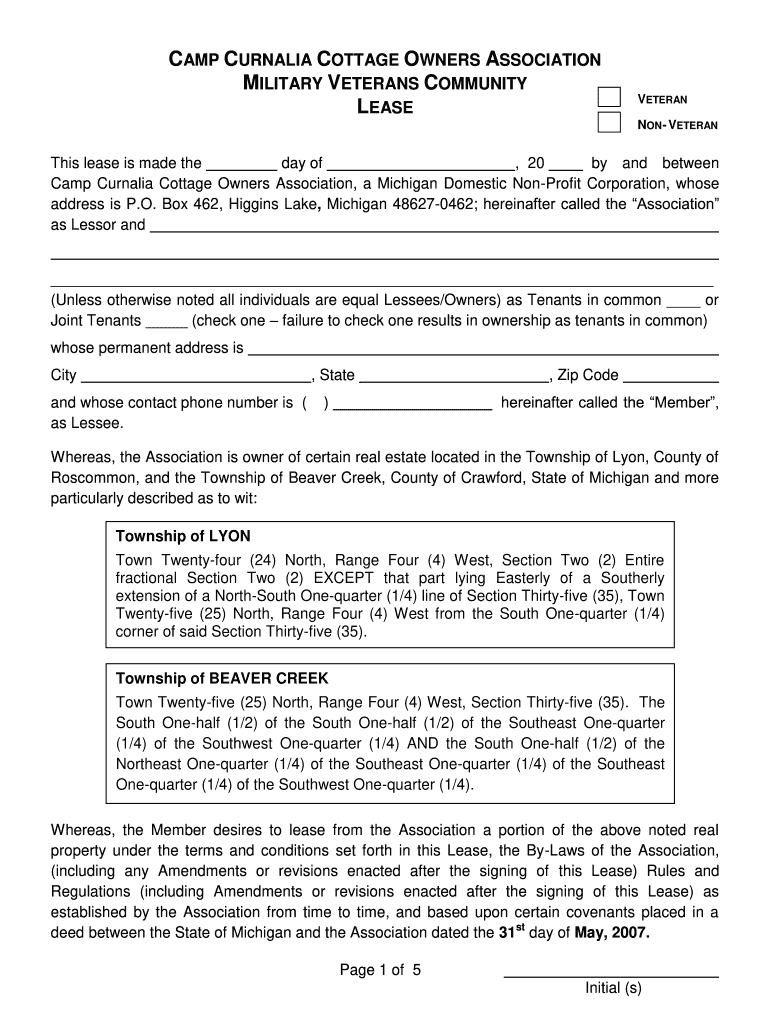
Camp Curnalia Cottage Owners Association 2013-2026


What is the Camp Curnalia Cottage Owners Association
The Camp Curnalia Cottage Owners Association is a community organization dedicated to serving the interests of cottage owners within the Camp Curnalia area. This association provides a platform for members to connect, share resources, and advocate for common interests related to property management, community events, and local regulations. The association plays a vital role in maintaining the integrity and value of the community by fostering collaboration among its members.
How to use the Camp Curnalia Cottage Owners Association
Utilizing the Camp Curnalia Cottage Owners Association involves engaging with its resources and participating in community activities. Members can access important documents, such as the Curnalia lease template and the association form, through the association's official channels. Members are encouraged to attend meetings, participate in discussions, and contribute to community initiatives. This engagement helps ensure that the voices of cottage owners are heard and that the community thrives.
Steps to complete the Camp Curnalia Cottage Owners Association
Completing the necessary forms for the Camp Curnalia Cottage Owners Association involves several straightforward steps:
- Gather required information, such as personal identification and property details.
- Access the appropriate forms, including the camp curnalia lease form and association membership application.
- Fill out the forms accurately, ensuring all required fields are completed.
- Review the documents for completeness and accuracy before submission.
- Submit the forms via the designated method, whether online or by mail.
Legal use of the Camp Curnalia Cottage Owners Association
The legal use of the Camp Curnalia Cottage Owners Association is governed by specific regulations that ensure compliance with local and state laws. Members must adhere to the association's bylaws and any applicable legal frameworks when completing forms or participating in community activities. Understanding these legal obligations is crucial for maintaining the integrity of the association and protecting the rights of its members.
Required Documents
To engage with the Camp Curnalia Cottage Owners Association, several documents may be required. These typically include:
- Completed camp curnalia lease form.
- Proof of ownership or lease agreement for the property.
- Identification documents for verification purposes.
Having these documents ready can streamline the application process and facilitate smoother interactions with the association.
Eligibility Criteria
Eligibility to join the Camp Curnalia Cottage Owners Association generally requires individuals to be owners or authorized representatives of properties within the Camp Curnalia area. Members should be in good standing with the association and comply with any established guidelines. Understanding these criteria helps potential members determine their eligibility and the necessary steps to join the community.
Quick guide on how to complete camp curnalia cottage owners association
Effortlessly prepare Camp Curnalia Cottage Owners Association on any device
Digital document management has gained popularity among businesses and individuals. It offers an ideal environmentally friendly substitute for traditional printed and signed documents, allowing you to locate the correct form and securely store it online. airSlate SignNow provides all the tools necessary to create, edit, and electronically sign your files quickly without any hold-ups. Manage Camp Curnalia Cottage Owners Association on any device using the airSlate SignNow apps available for Android or iOS and enhance any document-related task today.
How to edit and electronically sign Camp Curnalia Cottage Owners Association with ease
- Locate Camp Curnalia Cottage Owners Association and click on Get Form to begin.
- Utilize the tools we provide to complete your document.
- Highlight important sections of your documents or obscure sensitive information with tools that airSlate SignNow offers specifically for that purpose.
- Generate your electronic signature using the Sign tool, which only takes seconds and holds the same legal validity as a traditional handwritten signature.
- Review all the details and click on the Done button to save your modifications.
- Select how you want to share your form, whether by email, text message (SMS), or invite link, or download it to your computer.
Eliminate concerns about lost or misplaced documents, tedious form searches, or errors that necessitate printing new copies. airSlate SignNow fulfills all your document management needs in just a few clicks from your preferred device. Edit and eSign Camp Curnalia Cottage Owners Association and guarantee excellent communication at any stage of your form completion process with airSlate SignNow.
Create this form in 5 minutes or less
Create this form in 5 minutes!
How to create an eSignature for the camp curnalia cottage owners association
The way to make an electronic signature for your PDF document in the online mode
The way to make an electronic signature for your PDF document in Chrome
The best way to make an electronic signature for putting it on PDFs in Gmail
The best way to make an eSignature from your mobile device
The way to generate an electronic signature for a PDF document on iOS devices
The best way to make an eSignature for a PDF file on Android devices
People also ask
-
What is Camp Curnalia and how does it relate to airSlate SignNow?
Camp Curnalia is a unique initiative designed to streamline document management for organizations. By leveraging airSlate SignNow's eSignature capabilities, Camp Curnalia aims to simplify the signing process, making it more efficient for users.
-
How does airSlate SignNow support Camp Curnalia's goals?
airSlate SignNow empowers Camp Curnalia by providing an easy-to-use platform for sending, signing, and managing documents. This cost-effective solution enhances communication and collaboration among participants, aligning with Camp Curnalia's mission.
-
What pricing plans are available for airSlate SignNow for Camp Curnalia users?
airSlate SignNow offers flexible pricing plans suitable for individuals and organizations involved in Camp Curnalia. Whether you're a solo user or part of a team, there are cost-effective options designed to meet different needs and budgets.
-
What features does airSlate SignNow offer that benefit Camp Curnalia participants?
airSlate SignNow provides features such as templates, document tracking, and secure cloud storage, which are invaluable for Camp Curnalia. These functionalities ensure that all documents are organized and easily accessible, enhancing the overall experience.
-
Can airSlate SignNow integrate with other tools used in Camp Curnalia?
Yes, airSlate SignNow seamlessly integrates with various applications that Camp Curnalia may already be using. This includes popular tools such as Google Drive, Slack, and CRM systems, allowing users to manage documents without switching platforms.
-
What are the benefits of using airSlate SignNow for Camp Curnalia's document management?
Using airSlate SignNow for Camp Curnalia ensures faster turnaround times and reduces paperwork, which is beneficial for all participants. The user-friendly interface and robust security features help build trust and improve efficiency across the board.
-
Is training available for new users in Camp Curnalia who want to use airSlate SignNow?
Absolutely! airSlate SignNow provides comprehensive training resources for Camp Curnalia users. This includes tutorials, webinars, and support documentation to ensure users can maximize their experience with the platform.
Get more for Camp Curnalia Cottage Owners Association
Find out other Camp Curnalia Cottage Owners Association
- eSignature Maine Plumbing Business Plan Template Simple
- Can I eSignature Massachusetts Plumbing Business Plan Template
- eSignature Mississippi Plumbing Emergency Contact Form Later
- eSignature Plumbing Form Nebraska Free
- How Do I eSignature Alaska Real Estate Last Will And Testament
- Can I eSignature Alaska Real Estate Rental Lease Agreement
- eSignature New Jersey Plumbing Business Plan Template Fast
- Can I eSignature California Real Estate Contract
- eSignature Oklahoma Plumbing Rental Application Secure
- How Can I eSignature Connecticut Real Estate Quitclaim Deed
- eSignature Pennsylvania Plumbing Business Plan Template Safe
- eSignature Florida Real Estate Quitclaim Deed Online
- eSignature Arizona Sports Moving Checklist Now
- eSignature South Dakota Plumbing Emergency Contact Form Mobile
- eSignature South Dakota Plumbing Emergency Contact Form Safe
- Can I eSignature South Dakota Plumbing Emergency Contact Form
- eSignature Georgia Real Estate Affidavit Of Heirship Later
- eSignature Hawaii Real Estate Operating Agreement Online
- eSignature Idaho Real Estate Cease And Desist Letter Online
- eSignature Idaho Real Estate Cease And Desist Letter Simple