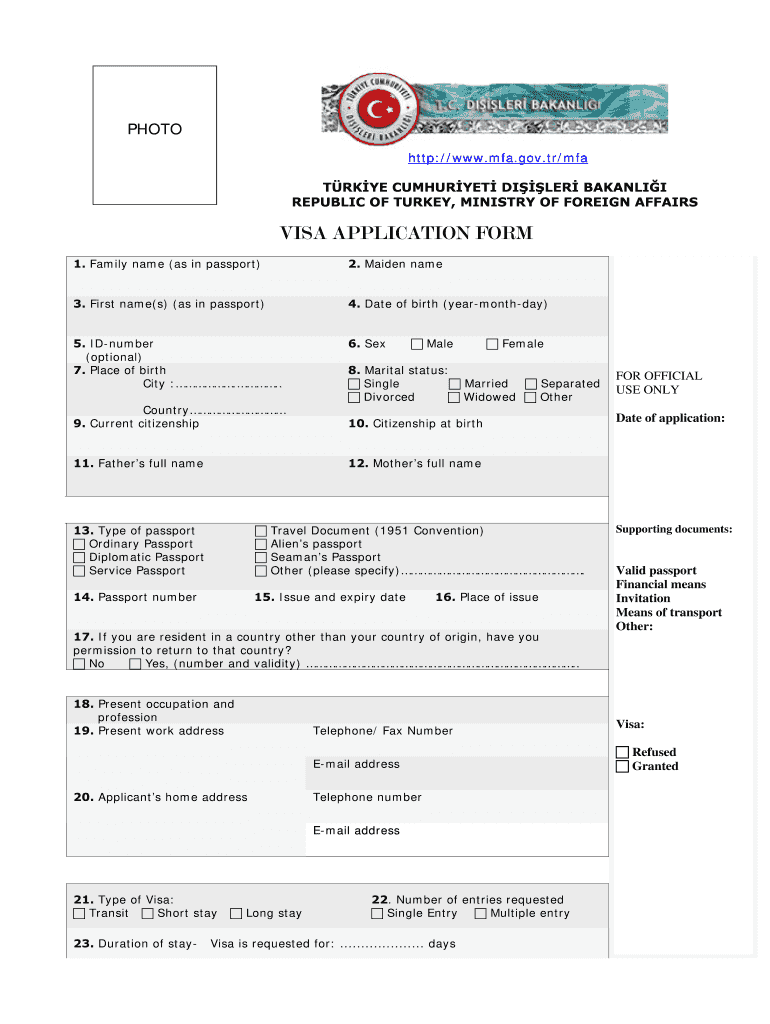
Turkey Form Online


What is the Turkey Form Online
The Turkey Form Online is a digital application used for various purposes, including visa applications and travel documentation. This form allows individuals to apply for entry into Turkey through an electronic platform, streamlining the process and reducing the need for physical paperwork. By utilizing this online format, applicants can complete their submissions conveniently from any location with internet access, ensuring a more efficient and user-friendly experience.
How to Use the Turkey Form Online
Using the Turkey Form Online involves several straightforward steps. First, navigate to the designated website where the form is hosted. Next, fill in the required fields, which typically include personal information, travel details, and any necessary identification numbers. It is important to ensure that all information is accurate to avoid delays. After completing the form, review all entries for correctness before submitting. Once submitted, applicants will receive confirmation of their application status, allowing them to track progress easily.
Steps to Complete the Turkey Form Online
Completing the Turkey Form Online can be broken down into a series of clear steps:
- Access the form: Visit the official website to locate the Turkey Form Online.
- Fill in personal details: Provide your full name, date of birth, nationality, and contact information.
- Enter travel information: Include details about your intended travel dates and purpose of visit.
- Review your entries: Double-check all information for accuracy and completeness.
- Submit the form: Once satisfied, submit the form electronically.
- Receive confirmation: Look for a confirmation email or notification regarding your application status.
Legal Use of the Turkey Form Online
The Turkey Form Online is legally recognized as a valid method of application, provided it is completed in accordance with the established guidelines. The use of electronic signatures and digital submissions complies with U.S. eSignature laws, such as ESIGN and UETA. This ensures that the information submitted through the Turkey Form Online is considered legally binding, making it essential for applicants to use a reliable platform that adheres to these legal standards.
Required Documents
When completing the Turkey Form Online, applicants must prepare several essential documents to support their application. Commonly required documents include:
- A valid passport with at least six months of validity remaining.
- Passport-sized photographs that meet specific requirements.
- Proof of travel arrangements, such as flight itineraries or hotel bookings.
- Any additional documentation relevant to the purpose of the visit, such as invitation letters or business agreements.
Eligibility Criteria
Eligibility for the Turkey Form Online varies based on the applicant's nationality and the purpose of their visit. Generally, travelers must meet specific criteria, including:
- Possessing a valid passport from an eligible country.
- Intending to visit Turkey for tourism, business, or other approved purposes.
- Meeting any health or safety requirements as outlined by Turkish authorities.
Quick guide on how to complete turkey form online
Complete Turkey Form Online seamlessly on any gadget
Online document handling has gained prominence among businesses and individuals alike. It serves as an ideal eco-friendly substitute for conventional printed and signed documents, allowing you to obtain the necessary form and securely store it online. airSlate SignNow equips you with all the tools required to create, modify, and eSign your documents quickly without interruptions. Manage Turkey Form Online on any gadget utilizing the airSlate SignNow Android or iOS applications and simplify any document-related task today.
How to modify and eSign Turkey Form Online effortlessly
- Find Turkey Form Online and click on Get Form to begin.
- Utilize the tools we provide to complete your document.
- Emphasize relevant sections of the documents or redact sensitive details using tools that airSlate SignNow offers specifically for that purpose.
- Craft your eSignature with the Sign tool, which takes moments and holds the same legal validity as a traditional handwritten signature.
- Review the information and click on the Done button to confirm your changes.
- Select your preferred method to share your form, by email, text message (SMS), invitation link, or download it to your computer.
No more worries about lost or misplaced documents, tedious form searches, or mistakes that necessitate printing new document copies. airSlate SignNow fulfills your requirements in document management in just a few clicks from any device you choose. Modify and eSign Turkey Form Online and ensure exceptional communication at any stage of the form preparation process with airSlate SignNow.
Create this form in 5 minutes or less
Create this form in 5 minutes!
How to create an eSignature for the turkey form online
The way to make an electronic signature for your PDF document online
The way to make an electronic signature for your PDF document in Google Chrome
The best way to make an electronic signature for signing PDFs in Gmail
How to make an eSignature from your smart phone
The way to generate an electronic signature for a PDF document on iOS
How to make an eSignature for a PDF file on Android OS
People also ask
-
What is the process to turkey apply for airSlate SignNow?
To turkey apply for airSlate SignNow, simply visit our website and fill out the registration form. After completing the form, you'll be guided through the setup process, which includes verifying your email and selecting a subscription plan that fits your needs. Once you're registered, you can start sending and eSigning documents efficiently.
-
What features does airSlate SignNow offer for turkey apply users?
airSlate SignNow provides a variety of features for turkey apply users, including customizable templates, real-time notifications, and mobile access. Users can easily create and manage documents, track completions, and collaborate with team members seamlessly. The platform also ensures enhanced security with data encryption and compliance with industry standards.
-
What are the pricing options for turkey apply with airSlate SignNow?
Pricing for airSlate SignNow varies based on the subscription plan chosen during your turkey apply process. We offer flexible plans tailored for individuals, small teams, and enterprises, ensuring that you find one that meets your budget. Additionally, you can take advantage of a free trial to explore features before committing.
-
How can airSlate SignNow enhance my document workflow after I turkey apply?
After you turkey apply and start using airSlate SignNow, you'll notice improved efficiency in your document workflow. The platform allows for quick eSigning, automated reminders, and easy integration with existing tools, which streamlines the process. This leads to faster turnaround times, increased productivity, and overall satisfaction for your business.
-
Is airSlate SignNow easy to integrate with other tools after turkey apply?
Yes, airSlate SignNow is designed for easy integration with popular tools and applications after you turkey apply. Whether you use CRM systems, cloud storage services, or productivity apps, our platform offers seamless integration options. This flexibility ensures that your workflows remain uninterrupted and efficient.
-
What customer support is available after I turkey apply for airSlate SignNow?
Once you turkey apply for airSlate SignNow, you will have access to a dedicated customer support team. Our support team is available through various channels, including email, live chat, and phone, to assist you with any questions or issues you might encounter. We also provide a comprehensive knowledge base filled with resources and guides.
-
Can I use airSlate SignNow for international document signing after turkey apply?
Absolutely! After you turkey apply for airSlate SignNow, you can use the platform for international document signing. It supports multiple languages and complies with global eSignature regulations, allowing you to send and receive signed documents from clients and partners worldwide with ease and legality.
Get more for Turkey Form Online
- Cche agenda highered colorado form
- Staff health report licensed child care centers dcf f cfs54 child care licensing form
- Programs provided by madison county health department form
- Request for postponement of traffic court trial form
- Wv 716 order to reschedule hearing to renew restraining order clets who workplace violence prevention judicial council forms
- Efs 006 form
- Interrogatories 497298780 form pre built template
- Nc 311 birth certificate for child of petitionerattachment judicial council forms
Find out other Turkey Form Online
- How To Integrate Sign in Banking
- How To Use Sign in Banking
- Help Me With Use Sign in Banking
- Can I Use Sign in Banking
- How Do I Install Sign in Banking
- How To Add Sign in Banking
- How Do I Add Sign in Banking
- How Can I Add Sign in Banking
- Can I Add Sign in Banking
- Help Me With Set Up Sign in Government
- How To Integrate eSign in Banking
- How To Use eSign in Banking
- How To Install eSign in Banking
- How To Add eSign in Banking
- How To Set Up eSign in Banking
- How To Save eSign in Banking
- How To Implement eSign in Banking
- How To Set Up eSign in Construction
- How To Integrate eSign in Doctors
- How To Use eSign in Doctors