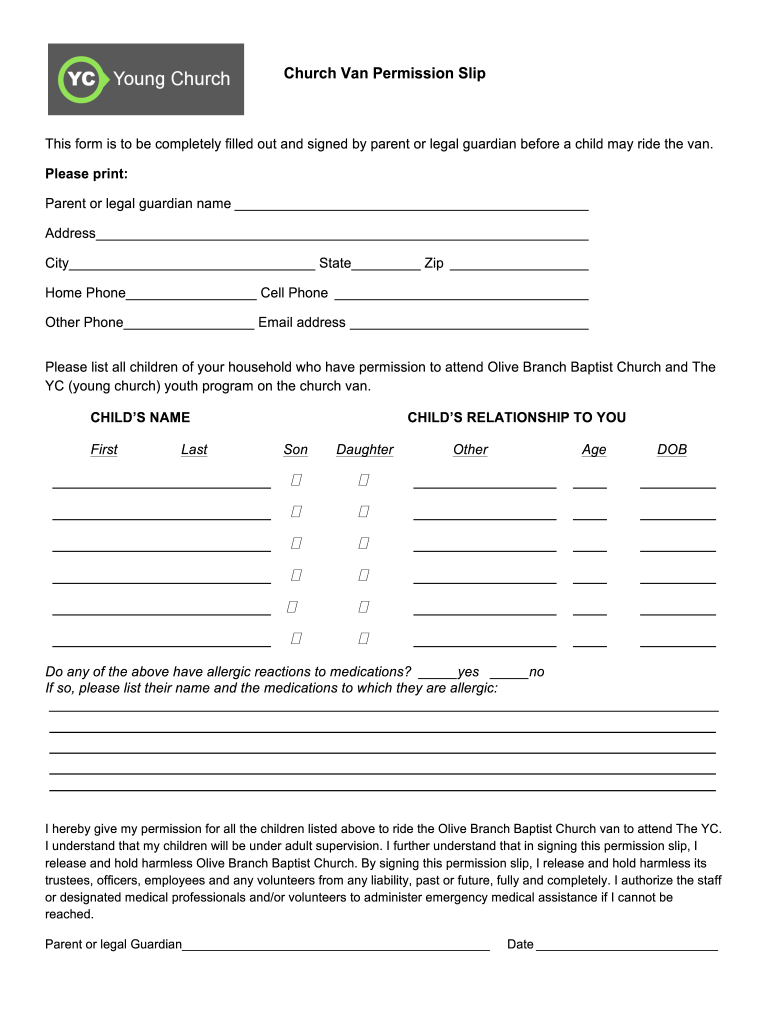
Church Permission Form


What is the Church Permission
The church permission form is a document that grants consent for individuals, often minors, to participate in church-related activities, such as trips or events. This form typically outlines the responsibilities of both the church and the participants, ensuring that all parties understand the expectations and liabilities involved. It serves to protect the church legally and provides a clear record of consent from guardians or parents.
Key elements of the Church Permission
A comprehensive church permission form should include several key elements to ensure its effectiveness and legality. These elements typically consist of:
- Participant Information: Names, ages, and contact details of the participants.
- Parent/Guardian Consent: Signatures from parents or guardians indicating their approval.
- Activity Details: Description of the event, including dates, locations, and any associated costs.
- Liability Waiver: A statement acknowledging the risks involved and releasing the church from liability.
- Emergency Contact Information: Details for reaching guardians or emergency services if needed.
Steps to complete the Church Permission
Completing the church permission form involves a straightforward process. Here are the essential steps:
- Gather necessary information about the event and participants.
- Download or obtain the church permission form from your church or its website.
- Fill in the required details, including participant information and emergency contacts.
- Ensure that a parent or guardian reviews the form and provides their signature.
- Submit the completed form to the designated church authority, either digitally or in person.
Legal use of the Church Permission
For the church permission form to be legally binding, it must comply with relevant regulations. In the United States, electronic signatures are recognized under the ESIGN Act and UETA, provided that specific conditions are met. These include ensuring that signers consent to use electronic records, and that the form includes necessary disclosures. Additionally, maintaining a secure digital record of the signed form can further enhance its legal standing.
How to use the Church Permission
The church permission form can be utilized in various contexts, primarily for events such as youth retreats, mission trips, and church outings. Once the form is completed and signed, it should be kept on file by the church for reference. This ensures that the church has documented consent in case of any incidents during the events. It is also advisable to communicate the details of the event to the participants and guardians, reinforcing the importance of the form.
Examples of using the Church Permission
Church permission forms can be applied in numerous scenarios. Common examples include:
- Church Bus Rider Permission Form: Used for granting consent for minors to travel on church-organized transportation.
- Event Participation: Required for youth groups attending retreats or community service projects.
- Field Trips: Necessary for outings that involve travel away from the church premises.
Quick guide on how to complete church permission
Effortlessly prepare Church Permission on any device
Managing documents online has gained signNow traction among both businesses and individuals. It serves as an ideal eco-friendly alternative to traditional printed and signed documents, allowing you to obtain the correct form and securely store it online. airSlate SignNow provides you with all the tools necessary to create, modify, and electronically sign your documents quickly and without interruption. Handle Church Permission on any platform using airSlate SignNow's Android or iOS applications and streamline your document processes today.
How to amend and eSign Church Permission with ease
- Obtain Church Permission and click on Get Form to initiate.
- Use the tools we provide to complete your document.
- Mark important sections of the documents or hide sensitive information using the tools that airSlate SignNow specifically offers for this purpose.
- Generate your signature with the Sign feature, which takes just seconds and holds the same legal significance as a conventional handwritten signature.
- Review all the details and then click on the Done button to save your changes.
- Select your preferred method to share your form, whether by email, SMS, invitation link, or download it to your computer.
Eliminate concerns regarding lost or misplaced files, tedious form searches, or errors that require printing new document versions. airSlate SignNow takes care of all your document management needs with just a few clicks from your chosen device. Modify and eSign Church Permission and ensure seamless communication at every stage of the form preparation process with airSlate SignNow.
Create this form in 5 minutes or less
Create this form in 5 minutes!
How to create an eSignature for the church permission
How to create an electronic signature for a PDF file online
How to create an electronic signature for a PDF file in Google Chrome
How to create an electronic signature for signing PDFs in Gmail
The way to create an eSignature right from your mobile device
How to create an eSignature for a PDF file on iOS
The way to create an eSignature for a PDF on Android devices
People also ask
-
What is a church bus rider permission form?
A church bus rider permission form is a document that parents or guardians fill out to give permission for their children to ride on a church bus. This form typically includes important information such as emergency contacts and any specific instructions related to the child’s needs. Using the airSlate SignNow platform, you can easily create, send, and eSign this permission form securely.
-
How does airSlate SignNow streamline the church bus rider permission form process?
airSlate SignNow simplifies the church bus rider permission form process by allowing you to create a digital version that can be filled out and signed online. This eliminates the need for paper forms and makes it easier for parents to complete and return their permission slips quickly. Our platform ensures that all documents are stored securely and are easily accessible whenever needed.
-
Is there a cost associated with using airSlate SignNow for church bus rider permission forms?
Yes, airSlate SignNow offers various pricing plans to suit different needs, including options for organizations that regularly use church bus rider permission forms. The plans are competitively priced and designed to provide value by streamlining document management and eSigning processes. You can sign up for a free trial to explore features before committing to a plan.
-
What features does airSlate SignNow provide for managing church bus rider permission forms?
airSlate SignNow offers several features tailored for managing church bus rider permission forms, including customizable templates, electronic signatures, and secure storage. You can set reminders for parents to sign, track who has completed the form, and automate document workflows. These features save time and reduce administrative overhead for church staff.
-
Can I customize the church bus rider permission form using airSlate SignNow?
Absolutely! With airSlate SignNow, you can customize your church bus rider permission form to meet specific needs. You can add your church’s branding, include fields for relevant information, and create conditional logic to gather the data you need. This ensures the form is tailored to your organization’s requirements.
-
Is mobile access available for parents filling out the church bus rider permission form?
Yes, parents can easily fill out the church bus rider permission form from any device, including smartphones and tablets. This mobile access ensures convenience, allowing families to complete permission slips anytime and anywhere. This flexibility increases the likelihood of timely submissions, enhancing overall organization efficiency.
-
What security measures does airSlate SignNow implement for church bus rider permission forms?
airSlate SignNow takes the security of your church bus rider permission forms seriously. We utilize industry-standard encryption, secure data storage, and authentication features to protect sensitive information. This way, both church staff and parents can feel confident that their data is safe and secure throughout the process.
Get more for Church Permission
- Sfpe michigan form
- Eaton county warrant request form
- Michigan admission without form
- Of the district court unless the wrongdoing is for a dishonored check consumer protection violation or form
- Post conviction motion for relief from judgment forms michigan
- Forms oakland county michigan
- Summary dissolution mn form
- Minnesota criminal subpoena form
Find out other Church Permission
- Sign Iowa Doctors LLC Operating Agreement Online
- Sign Illinois Doctors Affidavit Of Heirship Secure
- Sign Maryland Doctors Quitclaim Deed Later
- How Can I Sign Maryland Doctors Quitclaim Deed
- Can I Sign Missouri Doctors Last Will And Testament
- Sign New Mexico Doctors Living Will Free
- Sign New York Doctors Executive Summary Template Mobile
- Sign New York Doctors Residential Lease Agreement Safe
- Sign New York Doctors Executive Summary Template Fast
- How Can I Sign New York Doctors Residential Lease Agreement
- Sign New York Doctors Purchase Order Template Online
- Can I Sign Oklahoma Doctors LLC Operating Agreement
- Sign South Dakota Doctors LLC Operating Agreement Safe
- Sign Texas Doctors Moving Checklist Now
- Sign Texas Doctors Residential Lease Agreement Fast
- Sign Texas Doctors Emergency Contact Form Free
- Sign Utah Doctors Lease Agreement Form Mobile
- Sign Virginia Doctors Contract Safe
- Sign West Virginia Doctors Rental Lease Agreement Free
- Sign Alabama Education Quitclaim Deed Online