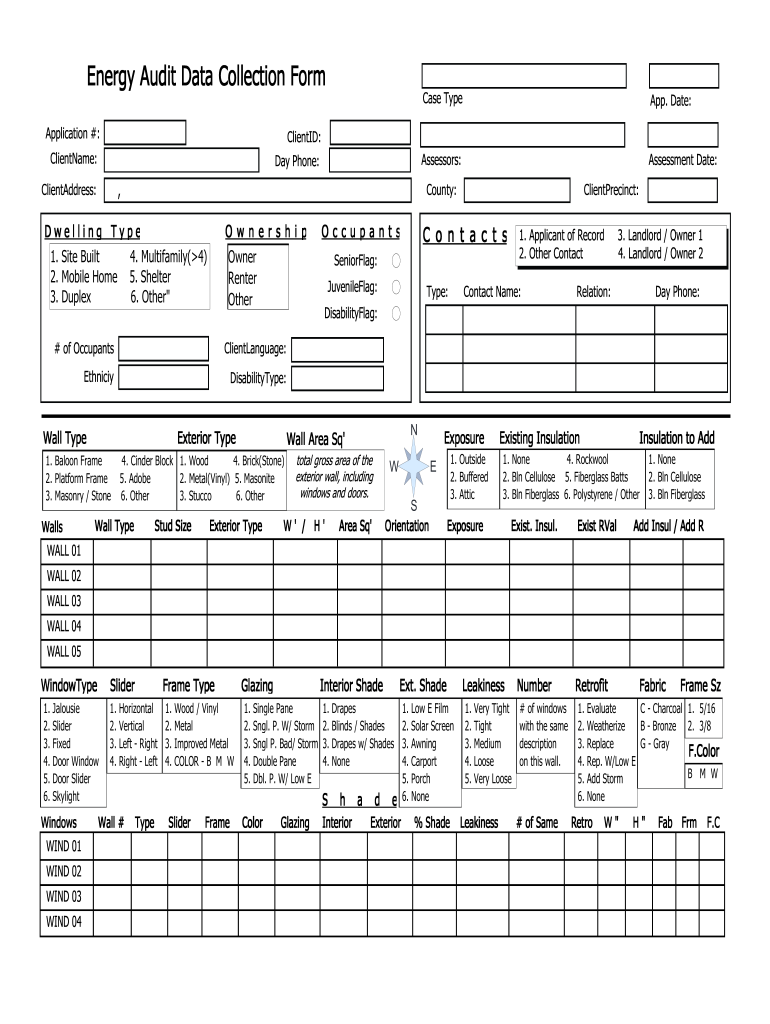
Energy Audit Data Form


What is the Energy Audit Data?
The energy audit data encompasses vital information collected during an energy audit, which assesses a building's energy usage and efficiency. This data typically includes details such as energy consumption patterns, types of appliances, insulation quality, and heating and cooling systems. By analyzing this information, homeowners and businesses can identify areas for improvement, leading to enhanced energy efficiency and reduced utility costs. The data serves as a foundation for creating an energy audit report, which outlines recommendations for energy-saving measures.
Steps to Complete the Energy Audit Data
Completing the energy audit data involves several systematic steps to ensure accuracy and comprehensiveness. Begin by gathering relevant information about the property, including its size, age, and existing energy systems. Next, perform a walkthrough of the premises to record specific details about insulation, windows, and appliances. Utilize an energy audit template in Excel to organize this data effectively. After data collection, analyze the findings to identify energy-saving opportunities. Finally, compile the results into a report that highlights key insights and recommendations for improvement.
How to Use the Energy Audit Data
Once the energy audit data has been collected, it can be utilized in various ways to enhance energy efficiency. Homeowners can refer to the data to prioritize upgrades, such as installing energy-efficient appliances or improving insulation. Businesses may use the information to develop sustainability initiatives and reduce operational costs. Additionally, the data can support applications for energy efficiency rebates or incentives offered by local and federal programs. By leveraging the energy audit data, stakeholders can make informed decisions that lead to significant energy savings.
Legal Use of the Energy Audit Data
The legal use of energy audit data is crucial for compliance with regulations and standards governing energy efficiency. In the United States, various laws and guidelines dictate how energy audit data should be collected, stored, and utilized. It is essential to ensure that the data is handled in accordance with privacy laws and that any recommendations made are backed by the findings from the audit. Utilizing a reliable platform for managing this data, such as airSlate SignNow, can help maintain compliance and enhance the legal standing of the energy audit report.
Key Elements of the Energy Audit Data
Key elements of the energy audit data include energy consumption metrics, equipment specifications, and environmental factors. Specific data points may consist of annual energy usage, types of heating and cooling systems, and the efficiency ratings of appliances. Additionally, the audit should capture information about the building's structure, such as insulation levels and window types. These elements are critical for understanding the overall energy profile of the property and for making targeted recommendations for improvements.
Examples of Using the Energy Audit Data
There are numerous practical applications for energy audit data. For instance, a homeowner may analyze their energy audit data to determine the potential savings from upgrading to energy-efficient windows. A business might use the data to justify investments in renewable energy sources, such as solar panels, by demonstrating expected reductions in energy costs. Furthermore, local governments may utilize aggregated energy audit data to develop community-wide energy efficiency programs, fostering a culture of sustainability and conservation.
Quick guide on how to complete energy audit data
Manage Energy Audit Data effortlessly on any device
Digital document management has become increasingly popular among businesses and individuals. It offers an ideal sustainable alternative to traditional printed and signed documents, allowing you to access the right form and securely store it online. airSlate SignNow equips you with all the tools necessary to create, modify, and electronically sign your documents swiftly without delays. Handle Energy Audit Data on any device through airSlate SignNow Android or iOS applications and streamline any document-related process today.
How to modify and electronically sign Energy Audit Data with ease
- Find Energy Audit Data and click on Get Form to begin.
- Utilize the tools we provide to complete your document.
- Highlight pertinent sections of the documents or redact sensitive information using the tools that airSlate SignNow offers specifically for that purpose.
- Create your electronic signature with the Sign tool, which takes seconds and holds the same legal validity as a conventional wet ink signature.
- Review the details and click on the Done button to save your modifications.
- Select how you prefer to send your form, via email, SMS, or invitation link, or download it to your computer.
Say goodbye to lost or misplaced documents, tedious form navigation, or mistakes that require printing new copies. airSlate SignNow addresses all your document management needs in just a few clicks from any device you choose. Edit and electronically sign Energy Audit Data and ensure clear communication throughout your form preparation process with airSlate SignNow.
Create this form in 5 minutes or less
Create this form in 5 minutes!
How to create an eSignature for the energy audit data
How to create an electronic signature for a PDF file in the online mode
How to create an electronic signature for a PDF file in Chrome
How to create an electronic signature for putting it on PDFs in Gmail
The way to create an eSignature from your smartphone
How to create an eSignature for a PDF file on iOS devices
The way to create an eSignature for a PDF file on Android
People also ask
-
What is an energy audit data form?
An energy audit data form is a structured document used to collect essential information during an energy audit. This form helps assess a building's energy efficiency and identifies areas for improvement. By utilizing our energy audit data form, businesses can streamline the audit process and make informed decisions.
-
How can I create an energy audit data form with airSlate SignNow?
Creating an energy audit data form with airSlate SignNow is straightforward. Simply use our customizable templates to design your form according to your specific requirements. Once configured, you can easily send it out for eSigning and data collection, making the process efficient.
-
Is there a cost associated with using the energy audit data form?
airSlate SignNow offers competitive pricing for using our platform, including the energy audit data form. Pricing may vary based on the number of users and additional features you require. We encourage you to explore our pricing plans to find the best fit for your business needs.
-
What are the benefits of using the energy audit data form in our audits?
Utilizing the energy audit data form enhances the accuracy and efficiency of your energy assessments. It provides a standardized way to collect and analyze data, saving time and reducing errors. Additionally, having all information in one place improves communication and transparency within your audit team.
-
Can the energy audit data form be integrated with other tools?
Yes, the energy audit data form can easily integrate with various productivity and accounting tools. airSlate SignNow supports integrations with platforms like Google Drive and Slack, helping you manage your data seamlessly. This connectivity ensures that all audit findings are accessible and actionable.
-
How does airSlate SignNow ensure the security of my energy audit data form?
AirSlate SignNow prioritizes security with robust measures for protecting your energy audit data form. We utilize encryption, secure access controls, and regular data backups to safeguard your information. You can trust that sensitive data collected during an energy audit will remain confidential and secure.
-
What features are included in the energy audit data form template?
The energy audit data form template includes customizable fields to capture specific data points relevant to your audit. Features like electronic signatures, automated reminders, and real-time analytics make managing the form easy and efficient. You can also modify the layout and branding to align with your company's identity.
Get more for Energy Audit Data
Find out other Energy Audit Data
- Can I Electronic signature Ohio Consumer Credit Application
- eSignature Georgia Junior Employment Offer Letter Later
- Electronic signature Utah Outsourcing Services Contract Online
- How To Electronic signature Wisconsin Debit Memo
- Electronic signature Delaware Junior Employment Offer Letter Later
- Electronic signature Texas Time Off Policy Later
- Electronic signature Texas Time Off Policy Free
- eSignature Delaware Time Off Policy Online
- Help Me With Electronic signature Indiana Direct Deposit Enrollment Form
- Electronic signature Iowa Overtime Authorization Form Online
- Electronic signature Illinois Employee Appraisal Form Simple
- Electronic signature West Virginia Business Ethics and Conduct Disclosure Statement Free
- Electronic signature Alabama Disclosure Notice Simple
- Electronic signature Massachusetts Disclosure Notice Free
- Electronic signature Delaware Drug Testing Consent Agreement Easy
- Electronic signature North Dakota Disclosure Notice Simple
- Electronic signature California Car Lease Agreement Template Free
- How Can I Electronic signature Florida Car Lease Agreement Template
- Electronic signature Kentucky Car Lease Agreement Template Myself
- Electronic signature Texas Car Lease Agreement Template Easy